Affiliate links on Android Authority may earn us a commission. Learn more.
Fitbit teams up with Snapchat to bring Bitmoji to your watch face
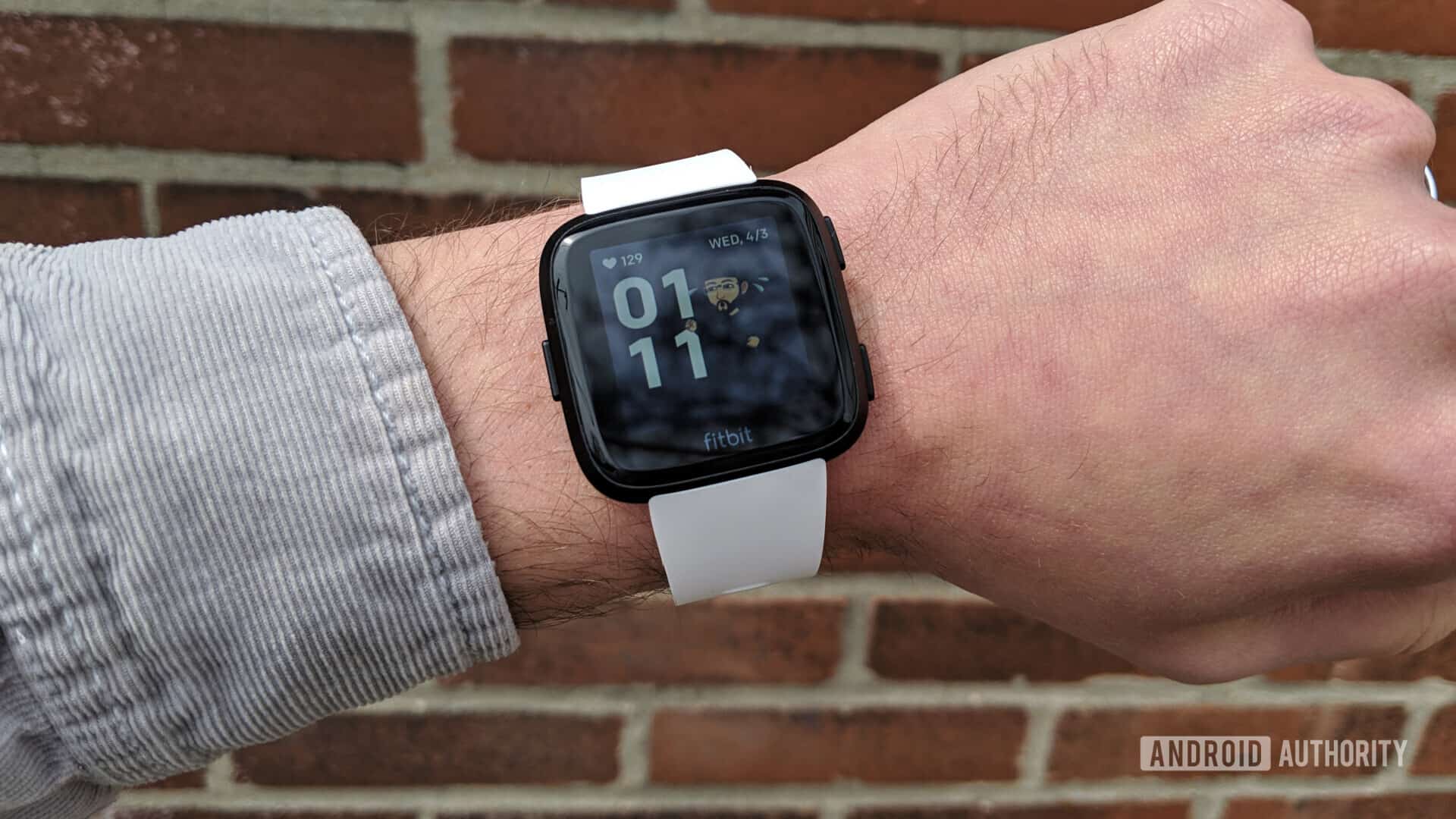
If you’re a Snapchat user and happen to own a Fitbit smartwatch, we’ve got good news. Fitbit has teamed up with Snapchat to bring your personalized Bitmoji avatar to your watch face.

The new Bitmoji watch face will download your avatar from your account and feature on your Fitbit Versa, Versa Lite, or Ionic’s watch face. It’s also a dynamic watch face which will update throughout the day depending on what you’re doing. For instance, your Bitmoji will dance around an alarm clock when it’s time to wake up, throw confetti when you meet your daily step goal, or morph into an avocado when you log your food. Cute.
Bitmoji are customizable avatars that you can share in just about all messaging apps, and, of course, in Snapchat. If you’re a Snapchat user and haven’t tried out Bitmoji, you’ll have to download the app to your phone (link below) and customize your avatar before you get started with the Fitbit watch face.
To download the watch face, first make sure you have an active Snapchat account and a Bitmoji avatar. Then, open the Fitbit app, select your Fitbit smartwatch, then Clock faces>All clocks and search “Bitmoji” in the search bar. After you select the Bitmoji watch face, you’ll need to link your account in the watch face settings menu. Once that’s done, give it a few minutes to download your Bitmoji avatar and you’re all set.