Affiliate links on Android Authority may earn us a commission. Learn more.
How to find your Gmail spam folder
Published onMay 1, 2024
Gmail’s spam filters are top-notch, but they’re not infallible. Mistakes can happen, and legitimate emails can accidentally get caught up in the spam folder. This is why it pays to check the spam folder daily. But if you have no idea where the spam folder is in Gmail, you can’t find the email you’re looking for. In that case, it’s time to locate it so that you can launch a rescue mission to recover that important email from the boss.
QUICK ANSWER
To find the Gmail spam folder, look at the left-hand column where the names of folders and labels reside. In that list will be a Spam link. Clicking on that will take you to emails marked as spam.
JUMP TO KEY SECTIONS
How to find your Gmail spam folder (Android and iOS)
Finding your spam folder in the Gmail app for either Android or iOS is very easy.
- Tap the three horizontal lines at the top left.
- This opens up the folder and label list. Scroll down that list, and you’ll eventually see the Spam folder. If you click on that folder, you’ll find all emails that have tripped the spam filter somehow and ended up there.
- There are two things you can now do with your spam mail. First, you can empty the spam folder by deleting them all (or you could wait 30 days for Gmail to do it for you automatically).
- The other thing you can do is open an email that shouldn’t be in the spam folder and click Report as not spam. This will send the email back to the inbox.
How to find your Gmail spam folder (desktop)
Finding your spam folder on the desktop is virtually the same as finding it on the mobile app.
- The only difference is that you don’t need to click the three vertical lines icon to open up folder menus.
- The folders are already there, but you may have to click the More button to see the Spam folder, depending on how many folders you have in your sidebar.
- The desktop process for emptying the spam folder and removing non-spam to the inbox is entirely the same. Click on Delete all spam messages now if you that’s what you intend.
How to set up a spam filter if Gmail regularly fails to catch a specific email

One of the problems with spam filters these days is that companies are getting more and more inventive. So their domain will stay the same (such as amazon.com), but the first part before the @ will be a random selection of characters, which will change with each email sent. This makes catching them all and keeping them out of the inbox very challenging.
So it’s good to know how to set up your own filter for a particular spam sender in case they’re constantly still landing in your inbox. There’s no specific mark as spam option in the filters — only a delete option that sends the email to Trash. You can either do this or continue hitting the Spam button and hope Gmail finally learns.
Specific filters
If it’s one specific email address that Gmail always seems to be missing, then you can ensure future emails from this sender won’t go near your inbox.
- Tick the email or emails, then go to More–>Filter messages like these.
- Make sure the email address of the sender is correct in the From field. If so, click Create filter at the bottom.
- Tick Delete it and save.
Wildcard filters
If you have a sender who is setting up hundreds of different sending addresses from the same domain (Amazon is a huge offender of this), then you need to set up a wildcard filter. This is a “catch-all” filter that gets everything, provided the domain matches.
This can result in some false positives, though. Using the example of Amazon, purchase confirmation emails, item status updates, and so on can also be caught with a filter like this.
Nevertheless, if you’re reaching the end of your tether with a particular sender, you may not care.
- Start by clicking the jagged Show search options icon in the search box.
- In the From field, enter @amazon.com (obviously swapping out amazon with the any domain name) Then click Create filter.
- Tick Delete it and save.
How to stop legitimate emails from persistently landing in spam (desktop)
If you see the same emails persistently landing in spam, despite marking them as not spam, then there’s an easy way to fix that. You could ask your boss to stop using curse words in their emails, but a better and more discreet alternative is to set up a filter.
Choose the email that gets caught up in spam by ticking the box next to it. Then go to More—>Filter messages like these.
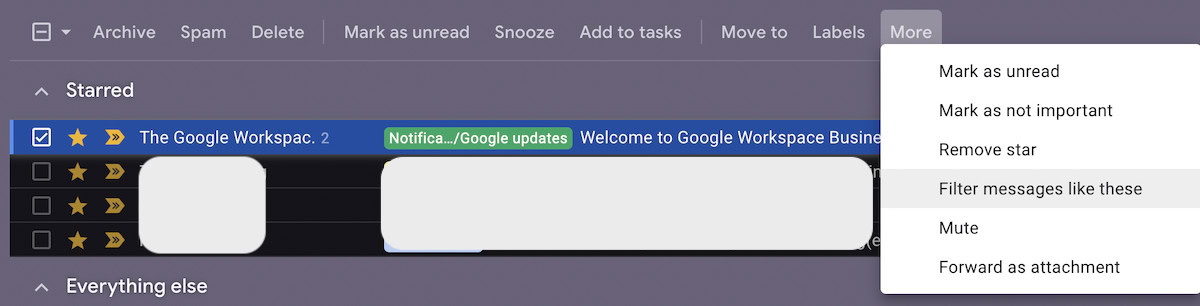
When the next box pops up, you’ll see the email address is already pre-populated in the correct field. Click Create filter to progress to the next stage.
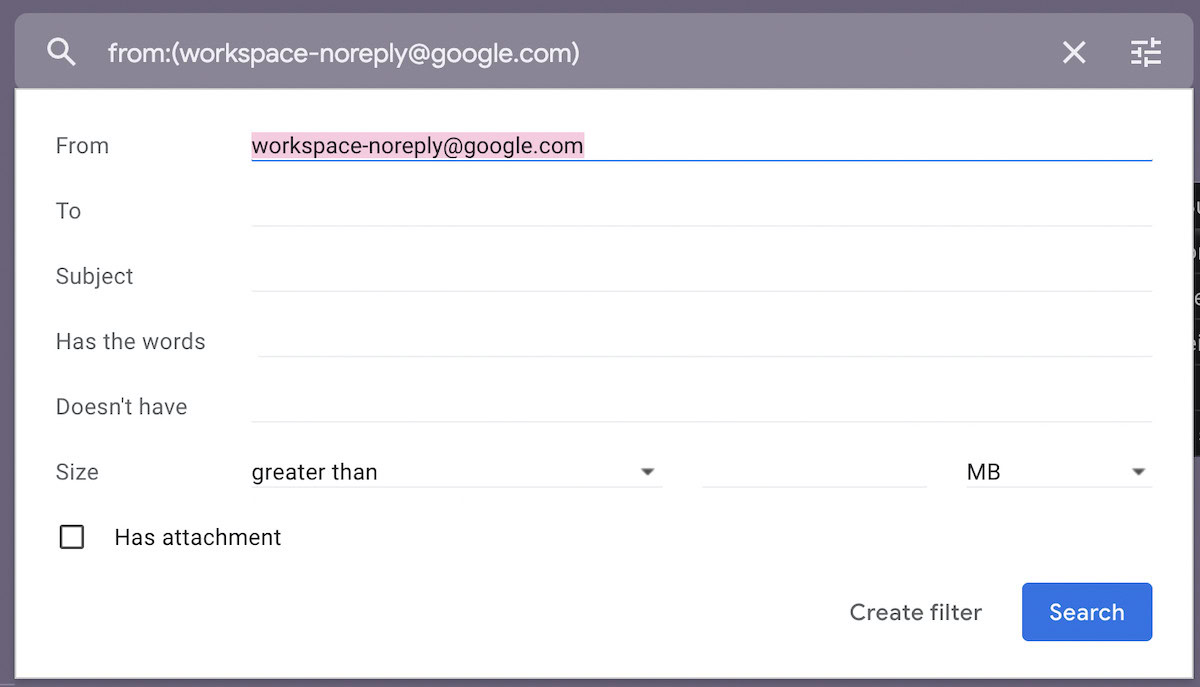
The next box has a list of possible filtering rules that you can give to the email. One of them is Never send it to Spam, which you should select and save.
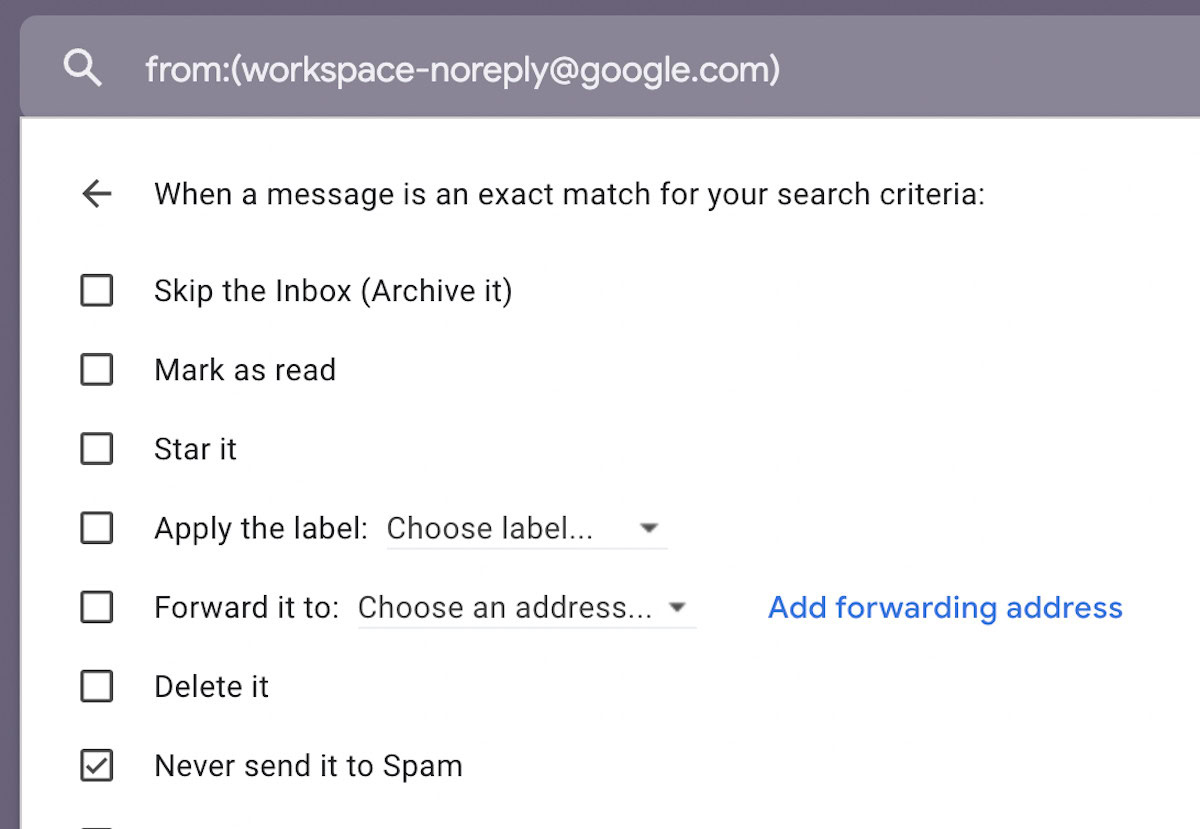
Now your boss can curse like a sailor on shore leave, and the email will never end up in spam ever again.
FAQs
Gmail stores spam messages for 30 days. Then they are automatically deleted.
If you have other labels enabled that sit above the spam label, then the spam folder will be pushed further down. Click the More link to expand the list of Gmail labels.
Gmail tries to proactively identify suspicious emails and places a warning label at the top of the email to explain why it was tagged as spam.
In itself, nothing. In both cases, emails are automatically rerouted to the spam folder. Behind the scenes, though, emails marked as spam are recorded, and if there are other complaints, the email address is blacklisted and shut down. Blocking is a less radical alternative, which doesn’t involve reporting the person and risking having their email shut down.