Affiliate links on Android Authority may earn us a commission. Learn more.


The hair-slicing Eureka J15 Pro Ultra is my favorite Eureka robot vac to date
Published onNovember 21, 2024

Eureka J15 Pro Ultra
MSRP: $999.99
What we like
What we don't like

Eureka J15 Pro Ultra
I’ve had one Eureka robovac or another running around my house every day for months now, and there’s no question the J15 Pro Ultra is the best of the bunch. In just a few short months Eureka has iterated quickly, culminating in vastly improved navigation and more reliable operation.
In one of my favorite upgrades, Eureka is taking a barber shop approach to tangled hair, adding a hair-cutting system inside the J15 Pro Ultra to literally cut out hair from the main roller. Let’s take a look at how well it works and everything else Eureka’s ultra-premium robot vacuum can do.
Things I really like about the Eureka J15 Pro Ultra

An important and perhaps underrated feature of any robot vacuum is the ability to safely and efficiently navigate your home. I’m happy to report that the Eureka J15 Pro Ultra handled this with ease during my tests. Eureka’s Smart Clean mode can identify room types, furniture, and floor types to optimize the cleaning solution for that space, and their new AI-powered mess identification helps determine how best to clean.
Eureka has also increased its suction power, bringing the J15 Pro Ultra up to 16,200 Pa of suction pressure. That’s more than double the previous generation of flagship bots, such as the 8,200Pa of the Narwal Freo X Ultra, or the 8,000Pa of either the Eureka J20 or the more affordable Eureka E20 Plus.
I like this bot's efficiency.
The Eureka J15 Pro Ultra improves its operation time between maintenance by adding the FlexiRazor Hair Cutting Technology to the main brush. This row of small blades snags onto any captured hair, shredding it to tiny bits as it gets sucked up. I was curious about this approach when I heard about it, and I’ll admit that it works pretty well. Eureka already did well in terms of tangled hair, now they’re even better.
Perhaps my favorite feature is that the Eureka J15 Pro Ultra can push its little hind leg out to the side, just like a happy puppy getting scritches. ScrubExtend simply swings the right side mop head out to the side. The brush can then run right up against your wall for improved coverage.
In addition, I cannot ignore the best bonus feature, which is the Video Patrol mode. I like the idea of taking manual control of the bot and seeing through its camera to patrol my house. At least I love the idea of it. In practice, the camera is not great, especially in the dark.
How long can the Eureka J15 Pro Ultra operate without user input?

By the book, the Eureka J15 Pro Ultra should be able to operate for several weeks without your intervention. In my testing, I had to put my hands on the bot, or at least open the app, at least once per week.
After vacuuming my home almost every day for nearly two weeks now, I expect the dust collection system could manage for three or four months before it fills up or otherwise requires maintenance from me. In terms of mopping, a full tank of clean water is cleaning about 1,400 sq ft of floors at normal wetness settings.
How well did the Eureka J15 Pro Ultra navigate my home?

Overall, I am pleased with the J15 Pro Ultra’s ability to navigate my home. It covered the space as expected and got into the corners and around small objects well enough. Except for one incident with a USB cable, I did not have to rescue the bot. The cable was snaked out on the floor, the bot started to suck it up, then stopped when it triggered the front bumper. The cable did not tangle, I just pulled it out and the bot was able to continue cleaning.
The location tracking is accurate, the bot is always right where the app shows it to be, and the bot returns to home without concern.

The J15 Pro Ultra performed well at identifying new spaces beyond the initial mapping. You can see new spaces on the map, including outside of my patio door and inside the garage the one time I left that door open. These are spaces the bot cannot get to, nor do I want it there, but they are accurately placed and mapped. However, I did encounter one strange mapping hiccup. For an unknown reason, the map of my space appears to have been duplicated and shifted 90 degrees. The blend of the two maps has confused the bot, and I will need to re-map my space.
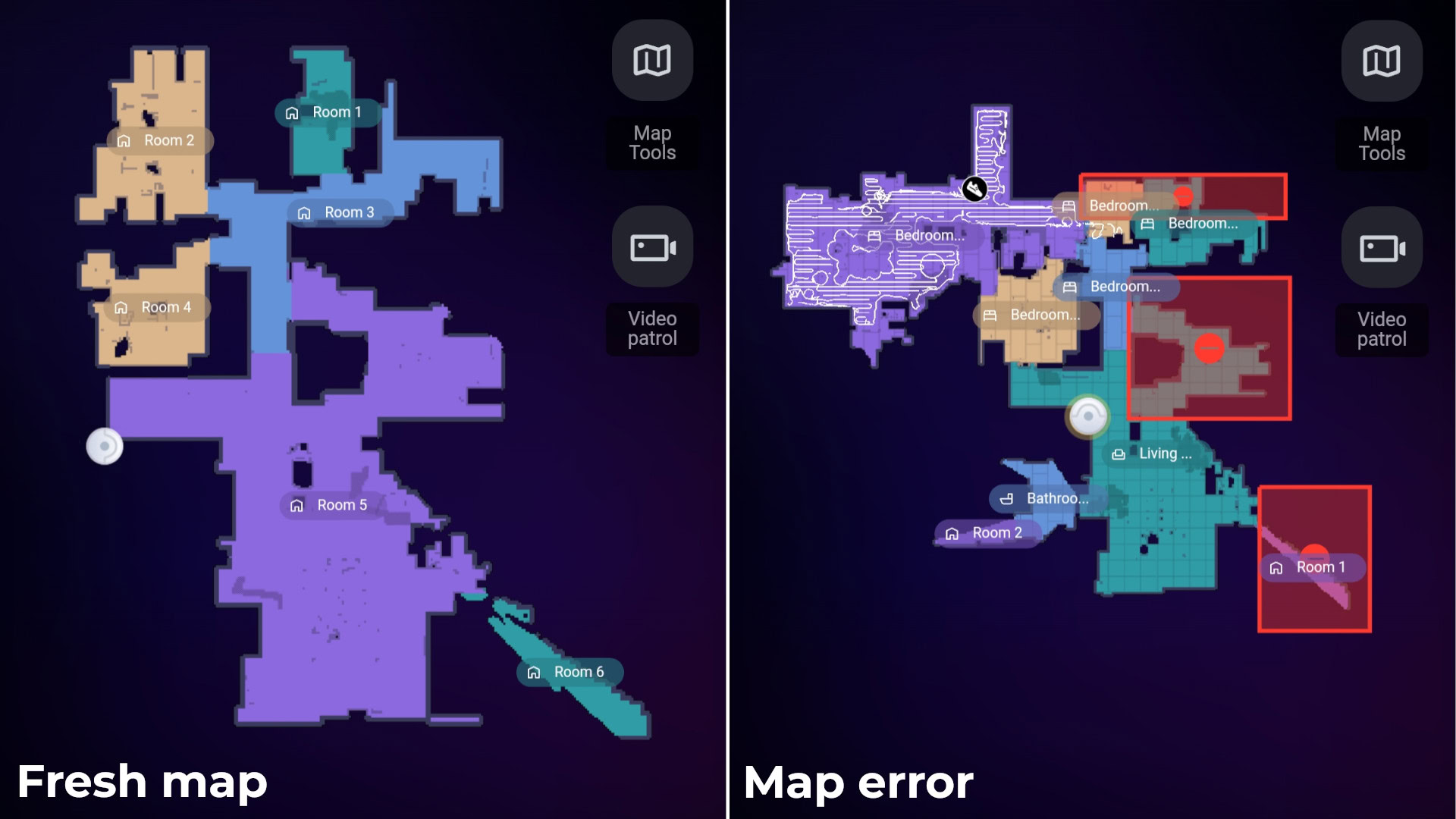
In the image above, the map on the left is mostly accurate, save for “Room 6,” which is the view of my patio through a glass door. It’s odd that it can only see one line instead of the entire patio, but regardless, I’m not letting the bot outside. (I also kept the door closed to my second bathroom, which sits between “Room 1” and “Room 2.”
For the map on the right, let’s explore the map errors:
- “Room 1” is, again, the patio.
- “Living room” is actually my kitchen and dining room.
- “Room 2” and the attached “Bathroom” are actually my garage. There’s a couple steps down there, so that’s not a space the bot gets to go.
- The blue “Bedroom” is just my hallway.
- The entire purple area marked as a “Bedroom” in the top left of the map is a replicated and twisted copy of my kitchen. You can see that the cleaning route thinks it’s up there, but the Base Station location, as indicated by the Bot icon, is the actual base station location. The bot thinks the base station is now where the Shoe icon is, which is actually outside of the house.
Luckily, deleting a map and remapping your space is easy. Aside from that big hiccup and some improperly identified rooms, the map is very accurate and the bot has had no other issues with navigation or route planning.
Eureka J15 Pro Ultra specs
Robot | Dimensions: 354 x 117 x 354 mm |
Functions | ✔ Sweeps |
Eureka J15 Pro Ultra review: The verdict
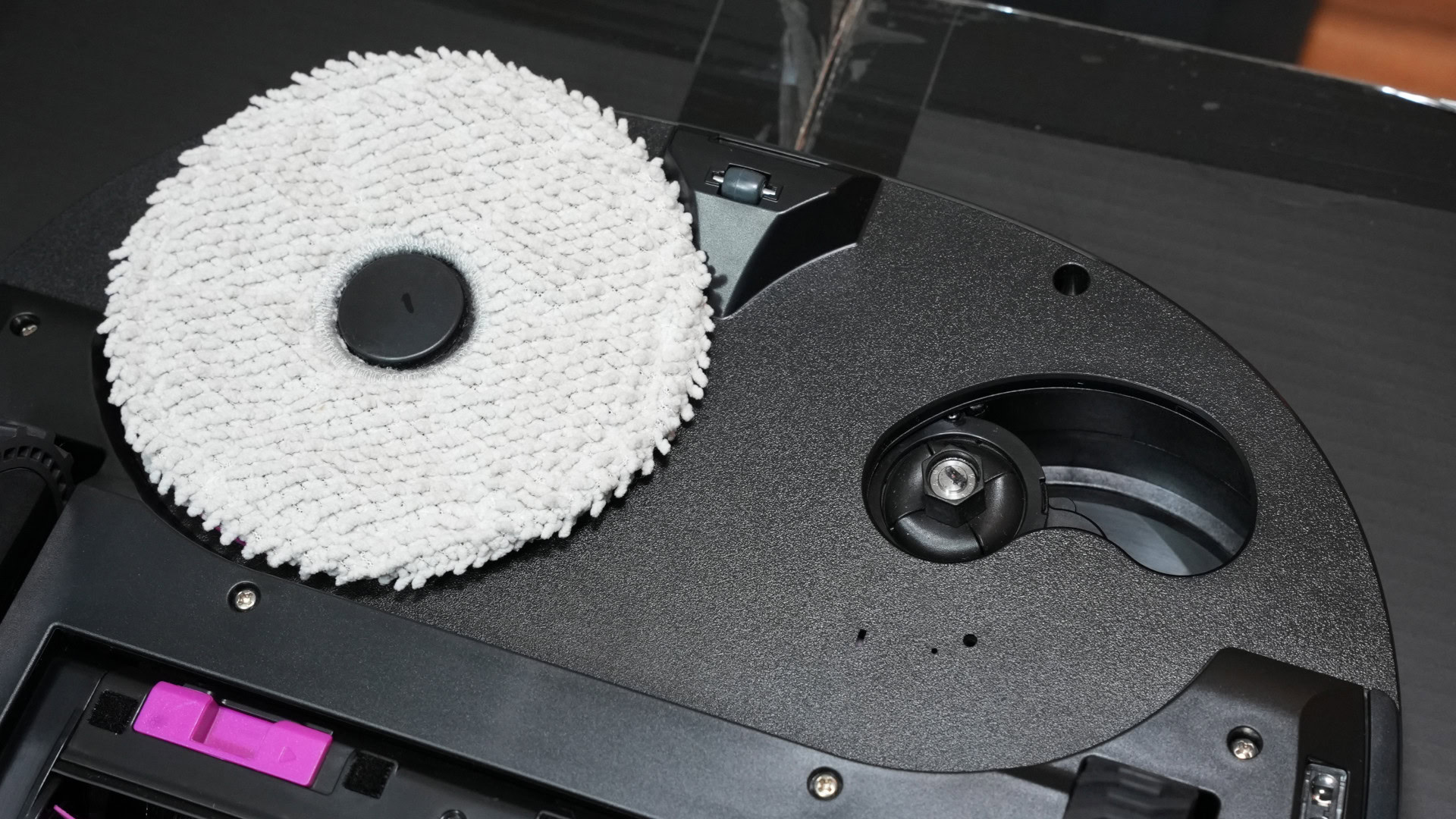
From the Eureka line of robot vacuums, there’s no question that the J15 Pro Ultra is my new top pick. It cleans well, navigates well, and is quiet enough not to ruin my work day. Compared to the competition, the J15 Pro Ultra cleans as well, or better, than most, and navigates my space and obstacles with the best. I appreciate that I’ve not had to put much effort into keeping the bot running, but I have had to check in on the app more than expected.
If you are not present when a notification occurs, you’ll have to dive into the app to decipher the messages to find out why your bot is not running. This will usually just be an empty/full water canister or something simple like that, simple fixes.
The Eureka J15 Pro Ultra is very hands-off.
In the end, I’d be happy to have the Eureka J15 Pro Ultra in my home. I’ll admit that the Narwal Freo Z Ultra ($1499.99 at Amazon) is still my preferred bot for user-friendliness, but they both leave the floors sparkly clean! Not to mention, the J15 Pro Ultra has the advantage of being $500 cheaper, so if you’re after a premium robot vacuum but don’t want to break the $1,000 barrier, this one is a great choice.


Yes, the Eureka J15 Pro Ultra can clean in the dark. It has small headlights to assist the RGB cameras, but also runs on lazers and LiDAR, which do not need ambient light to operate.
Yes, the Eureka J15 Pro Ultra has a Patrol Mode that allows you to take manual control of the bot to view your home, or has automated patrol operations.
For best results, you will require Wi-Fi, however, you can operate the Eureka J15 Pro Ultra without. There are basic controls on the bot to do a full clean, but scheduled cleaning, and the best features of this bot are a function of the Eureka app on your smartphone.