Affiliate links on Android Authority may earn us a commission. Learn more.
What is an eSIM and how does it work?
Published onOctober 25, 2024
SIM cards have been around for just over 30 years at this point. While they’ve definitely become smaller over the years, the basic premise has stayed the same: insert the physical card into your phone to get connected. Switching phones? Just swap the SIM card. Convenient as this process is, it may not last very long. You can thank eSIM for that — a new standard that aims to make physical SIM cards completely obsolete.
With the release of the iPhone 14 series, Apple announced that US-bound models will no longer house a physical SIM card slot. This is a tradition the company continued with newer iPhones and is something we’ll likely see more Android manufacturers follow suit in the coming years. If you want to use your carrier on a newer iPhone, you’ll have to download an eSIM profile during setup. Unsure about what that means? Here’s everything you need to know about eSIM, including which devices support it.
QUICK ANSWER
eSIM stands for embedded SIM. It allows you to connect to your carrier's network without a physical SIM card. An eSIM is configured entirely through software instead.
JUMP TO KEY SECTIONS
What is an eSIM?
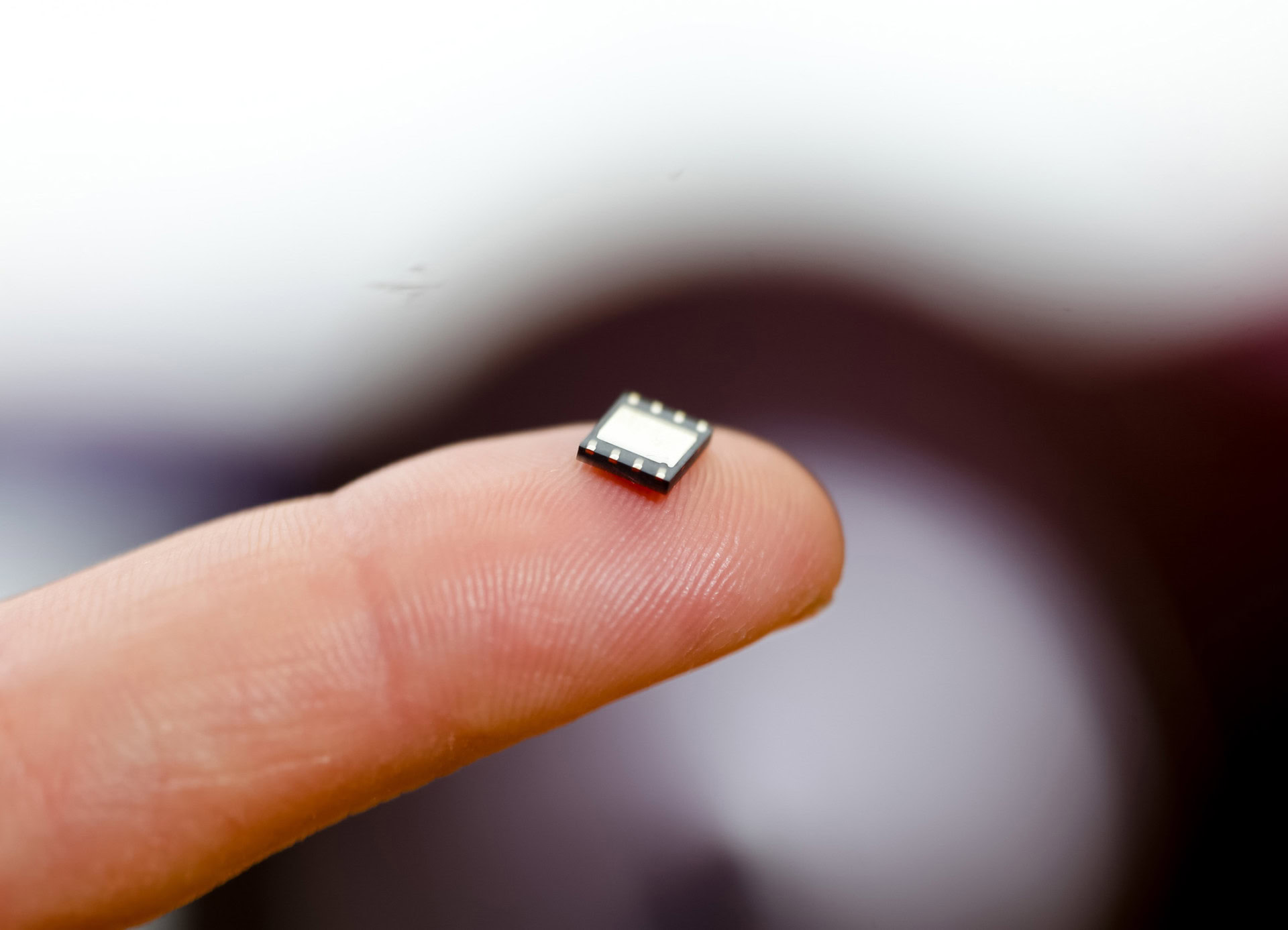
Simply put, an embedded SIM (eSIM) is a programmable chip built into your smartphone, tablet, or smartwatch. It serves the same purpose as a physical SIM, except that it is carrier-independent and can be programmed via software instead.
With an eSIM-compatible smartphone, switching providers is even easier than acquiring and installing a physical SIM card. All you have to do is obtain a configuration file and activate it on the device. Providers generally refer to this as an eSIM profile and offer it as a QR code that you can scan to download.
Carriers typically present eSIM profiles as a QR code that you can scan to download.
Devices with eSIM functionality have a small chip soldered directly onto their main circuit board. In comparison, even the latest tiny nano-SIM standard from 2012 has a fairly large physical footprint. Furthermore, the user-replaceable nature of it means that smartphone makers have to give up valuable space around the physical SIM slot.
Want to learn more about the differences between eSIM and traditional cards? Check out our eSIM vs physical SIM guide, or check out our guide that dives specifically into what eSIM technology is and how it works.
What are the benefits and downsides to using eSIM?

In theory, eSIM allows you to store multiple carrier profiles on your smartphone and switch between them on the fly. That means you can switch between a dozen different plans in mere minutes, which can come in especially handy if you’re traveling internationally and need a temporary local SIM card. This also makes testing multiple carriers much easier. Several networks now offer free eSIM trials allowing users to experience their networks before they commit.
Besides the convenience aspect, the race to make smaller, more fully-featured devices means that many of them can’t fit a SIM card tray. That’s especially true for smaller electronics like smartwatches. Furthermore, the tray area represents a potential ingress point for liquids, hampering the device’s water resistance to some extent.
While manufacturers can line the SIM tray with a rubber gasket (pictured above) to keep liquids out, it’s easy to see the benefits of not having a slot in the first place. After all, many manufacturers cited similar space and waterproofing reasons to get rid of the 3.5mm headphone jack. Thankfully, there’s less of a drawback when switching from physical to eSIM.
eSIM is often more convenient than dealing with physical SIM cards, but you can still choose between the two on most smartphones.
The only downside to eSIM is that not all carriers support it, as we’ll discuss in a later section. To remedy this, smartphone makers still typically include a physical SIM slot alongside eSIM support. You can often combine both to use dual-SIM — or two different plans simultaneously. That said, bear in mind that eSIM devices can also be locked to specific carrier networks, just like with physical SIMs.
However, on many devices — including smartwatches and even some laptops — you have no option but to use eSIM. The Motorola Razr was the first phone to ditch the physical SIM card all the way back in 2019. And in 2022, Apple announced that iPhone 14 models sold in the US would no longer have a physical SIM card slot at all. The only way to get connected would be to download an eSIM profile.
Which devices support eSIM?

Even though eSIM has been around for a few years at this point, adoption has progressed quite slowly in the smartphone industry. This is partly because many international carriers took a while to accommodate the new standard. Consequently, smartphone manufacturers have continued to play it safe and include a physical SIM slot alongside eSIM capability.
All in all, you’re more likely to find eSIM support on high-profile, premium devices that are popular in developed markets like the US and EU. Google and Apple, for instance, were among the first smartphone manufacturers to offer eSIM — starting with the Pixel 2 in 2017 and the iPhone XS in 2018. Samsung followed shortly after, but only on premium devices like the Galaxy S, Fold, and Flip lines.
Many flagship smartphones sold in North America and Europe support eSIM these days, as do all LTE-equipped smartwatches.
Here’s a non-exhaustive list of the most popular devices with eSIM support:
- Pixel 2 and newer
- Pixel 6a and newer
- iPhone XS and newer
- Samsung Galaxy S20 and newer
- All Galaxy Z Fold and Flip models
- OnePlus 11 or newer
- Motorola Razr Plus
Again, that’s a very short list but far from all that’s out there. To be honest, in 2024 even budget phones typically have an eSIM slot, though most phones still also have a physical SIM port as well.
How to manually activate an eSIM on Android and iOS

Activating an eSIM on your device is a rather straightforward process. You can request one by signing up for a new line or even converting over from a physical SIM. Keep in mind that you need an unlocked phone if you’re planning on switching carriers.
In short, an unlocked phone isn’t designed for one specific carrier and typically has all the most common bands available so you can use almost any carrier without issue. Learn more in our unlocked phone guide.
Once you request an eSIM, your service provider will deliver a QR code, either via their website or an email. The exact process varies depending on the carrier, but you should be able to find instructions online. Alternatively, select carriers like T-Mobile offer a smartphone app you can download to simplify the process.
Once you have the QR code from your operator, simply follow these instructions:
Android:
- Enter the Settings app, then tap on Connections or Network & Internet.
- Select Mobile Network or SIM Card.
- Tap on Add mobile plan or Download SIM card.
- Follow the instructions displayed on-screen and scan the QR code when prompted.
The setting labels may vary depending on your smartphone’s brand and software implementation, but the general process should largely be the same.
iOS:
- Open the Camera app.
- Aim your phone’s camera at the QR code.
- Tap on the Cellular Plan Detected notification.
- Follow the instructions on-screen and confirm the addition.
As for add-on devices like smartwatches and tablets, this will typically entail opening the manufacturer-provided app. The Samsung Galaxy Watch 7, for example, comes with the Galaxy Wearable app. There, you’ll find the “mobile plans” menu. The rest of the process is fairly straightforward — just follow the on-screen instructions. The same applies to cellular models of the Apple Watch too — or you can reference Apple’s helpful guide instead.
Which carriers support eSIM?

In the US, all three major carriers — including Verizon, AT&T, and T-Mobile — support eSIM. And thanks to Apple’s removal of the SIM card slot in US-spec iPhone models, quite a few MVNOs support it too. Boost Mobile, Mint Mobile, Visible, Xfinity Mobile, and Google Fi all support eSIM functionality and slowly many other smaller places are also getting onboard. If you’re unsure about your carrier, most of them have an online tool to determine compatibility.
Outside the US, eSIM support is growing but it’s often not guaranteed. As a general rule of thumb, larger networks will typically offer the feature, while smaller brands won’t. In many European countries, for example, you may not have the option to migrate away from an eSIM if you’re on a discount operator like Lyca Mobile, Tesco Mobile, or Lidl Connect. If you’re planning a trip abroad, there are plenty of eSIM options for international travel, too.
Does an eSIM cost more than a physical SIM card?

Most operators do not charge you extra for provisioning an eSIM over a regular SIM card. If you think about it, eSIMs are also cheaper for the provider as they don’t have to bear the manufacturing costs associated with physical SIM cards. And, of course, skipping the packaging and plastic makes them marginally better for the environment as well.
However, keep in mind that policies may vary depending on your carrier and region. For example, certain service providers may only let you use eSIM functionality if you’re on a certain plan, like postpaid instead of prepaid. In the US, for example, you’ll find that Verizon’s prepaid plans only offer eSIM functionality if you use an iPhone.
An eSIM doesn't typically cost more than a regular SIM card, but carriers may only offer it on certain plans.
Furthermore, activating an eSIM on a secondary non-smartphone device like a smartwatch or tablet may entail an additional fee every month. In the US, that’s typically a $10 value add service, while in other regions like India, you may not have to pay an extra fee at all. Once again, this information is typically available on your carrier’s website.
eSIM vs iSIM: What’s the difference?
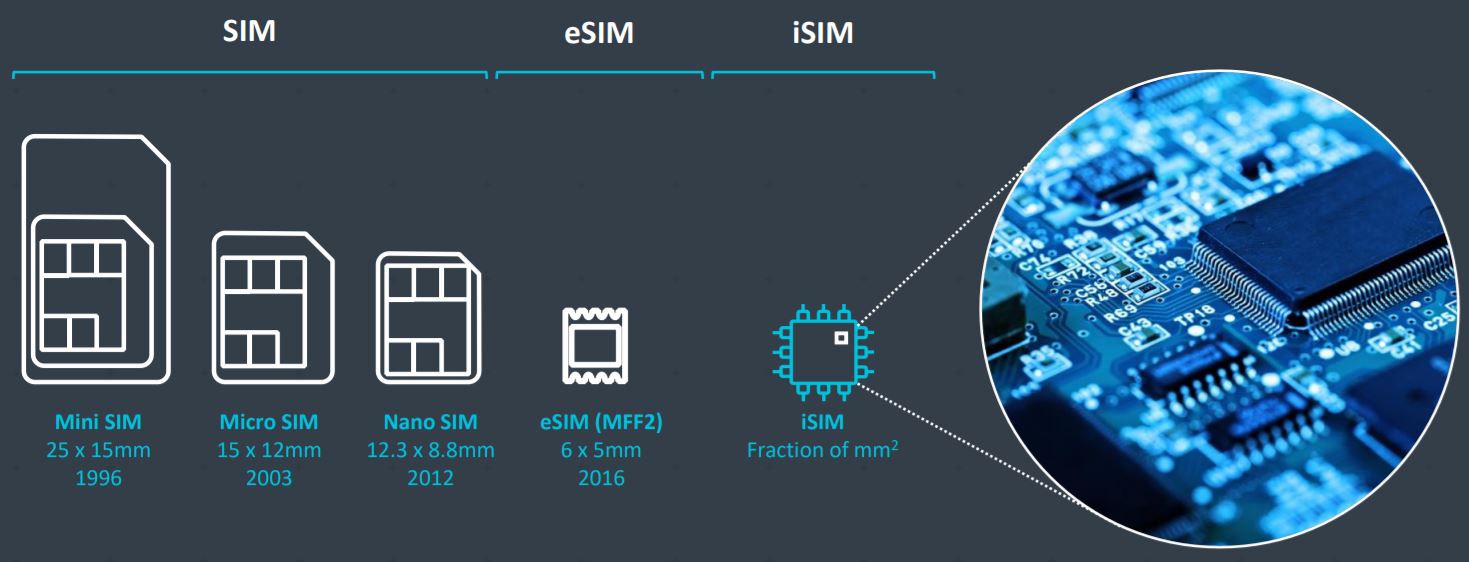
As eSIM becomes commonplace on high-end smartphones, we already have another disruptive technology on the horizon: iSIM. Short for integrated SIM, it takes miniaturization one step further by integrating the cellular functionality directly into the chipset. This makes it so that you don’t even need to reserve the few square millimeters worth of space that an eSIM would take up.
iSIM aims to miniaturize the SIM card even further.
That said, it’s unlikely that we’ll see iSIM take off and make its way to smartphones in the near future. Arm first showcased the technology a few years ago. Then, in early 2022, chip maker Qualcomm demonstrated a proof of concept implementation using a customized Galaxy Z Flip 3 in partnership with Vodafone UK. However, we haven’t heard about the companies integrating iSIM functionality into mainstream SoCs just yet.
eSIM FAQs
Yes, an eSIM is much smaller than a physical SIM so it takes up less physical space in smartwatches and phones. You can also switch to a different profile quickly in software, allowing you to switch carriers quickly and easily.
To activate an eSIM profile on Android, navigate to Settings > Network & Internet > SIMs > Download a SIM card instead. Alternatively, use your carrier’s eSIM app if available.
Yes. Most carriers allow you to change from physical SIM to eSIM, potentially freeing up the slot for a secondary line. You will have to contact your carrier via chat, email, or phone and confirm your identity.
Not all carriers (and MVNOs) support eSIM, so you may still have to rely on a physical SIM card in such cases. This is especially true outside developed markets, where eSIMs haven’t reached mainstream popularity yet.