Affiliate links on Android Authority may earn us a commission. Learn more.
Can you edit a comment on Instagram?
Published onDecember 15, 2023
Instagram offers various features to enhance user engagement, including the ability to comment on posts. Sometimes, you notice an awkward typo or mistake in your comment. At those moments, you might be curious if you can edit comments on Instagram. You can do it on Facebook, and with the latest update, even WhatsApp lets you edit messages now. So, the big question is, does Instagram have this feature or not? This post has the answers you’re looking for.
QUICK ANSWER
Instagram doesn't currently have a direct edit feature for comments. However, a simple solution is to delete your comment and then post the updated version.
Can you edit a comment on Instagram?
Instagram, as of now, does not provide a direct option to edit comments. However, there’s a simple workaround — you can delete the comment and repost an updated version. The following are the steps you can follow to edit a comment on both the Instagram mobile app and the website.
How to delete a comment on Instagram
Let’s jump into the details of deleting and reposting comments within the Instagram app on your phone and then on the website:
Deleting and reposting on the Instagram app (mobile)
To delete and repost a comment using the Instagram app on your phone, here’s what you do:
- Open the Instagram app on your Android or iPhone.
- Find the comment you want to delete — swipe left on an iPhone or tap and hold on Android.
- Tap the trash bin icon that shows up. A banner will show that it’s successful.
- To repost a comment, tap the text bubble at the bottom of the post, type your new comment, and hit Post.
Deleting and reposting on Instagram’s website (PC/Mac)
To delete and repost a comment using Instagram’s website on your computer (PC/Mac), follow these steps:
- Go to www.instagram.com using your preferred browser.
- Log in and find the comment you want to delete.
- Hover over the comment you want to delete and then click the three dots beneath the comment.
- From the menu that appears, click Delete. Unlike the app, there’s no undo option when working with the website, so be careful, as deleting a comment once won’t get it back.
- To repost, type your new comment in the Add a comment… section at the bottom of the photo.
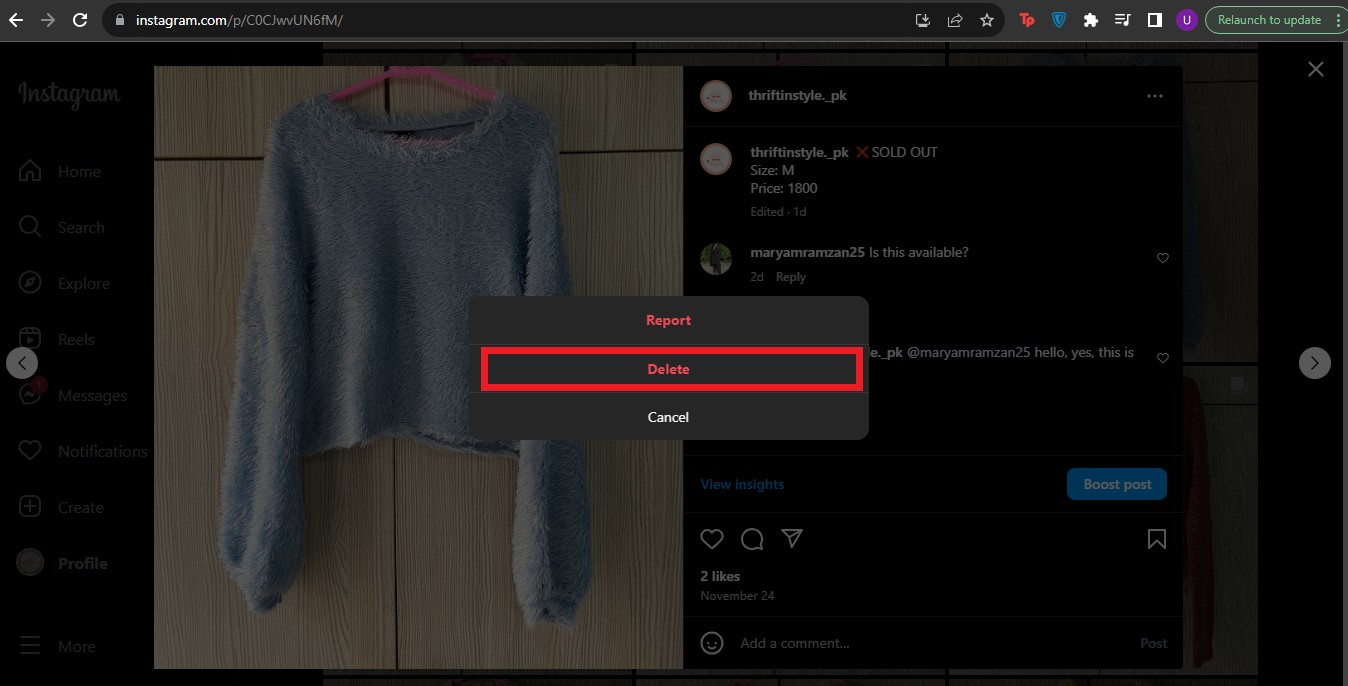
Editing posts and comments on the web is easy. Highlight, copy, and delete your comment, then paste the updated text back into the comment section. It’s a convenient way to fix mistakes or add improvements without the hassle of rewriting the entire comment. Keep in mind, though, that on the app, you can’t copy the comment, and you might have to type the whole thing again, which is pretty inconvenient, especially if you have a long message to rewrite.
