Affiliate links on Android Authority may earn us a commission. Learn more.
How to DM someone on Twitter
As well as posting public messages on Twitter, you can also send private direct messages to your followers. This enables you to continue a conversation without the wider public seeing it, which is good if the conversation involves private and sensitive information. But how do you send a direct message on Twitter?
Read more: 10 best Twitter apps for Android
QUICK ANSWER
To send a direct message on Twitter, go to your Messages section and start typing the name of the person you want to message. Type your message and send it. If you want to direct message someone who doesn't follow you back, they will have to have enabled the option in their account settings.
JUMP TO KEY SECTIONS
How to DM someone on Twitter (web)
It’s very easy to send a DM to someone on the web version of Twitter. Start by going to your Messages section and clicking Start a conversation.
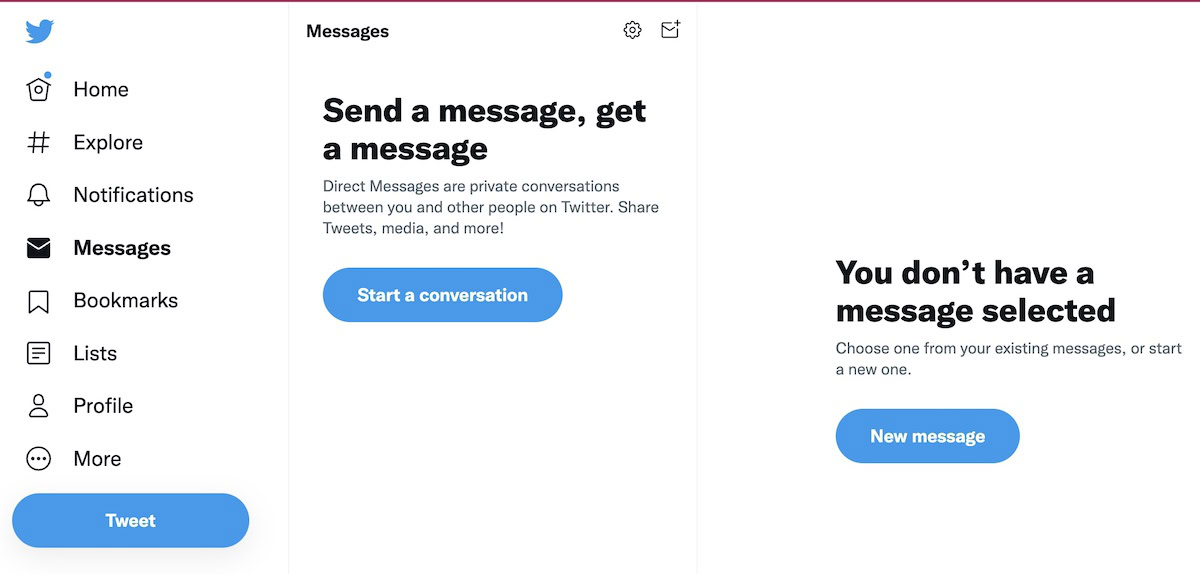
Start typing the name of the person you want to DM. When the name comes up, click it.
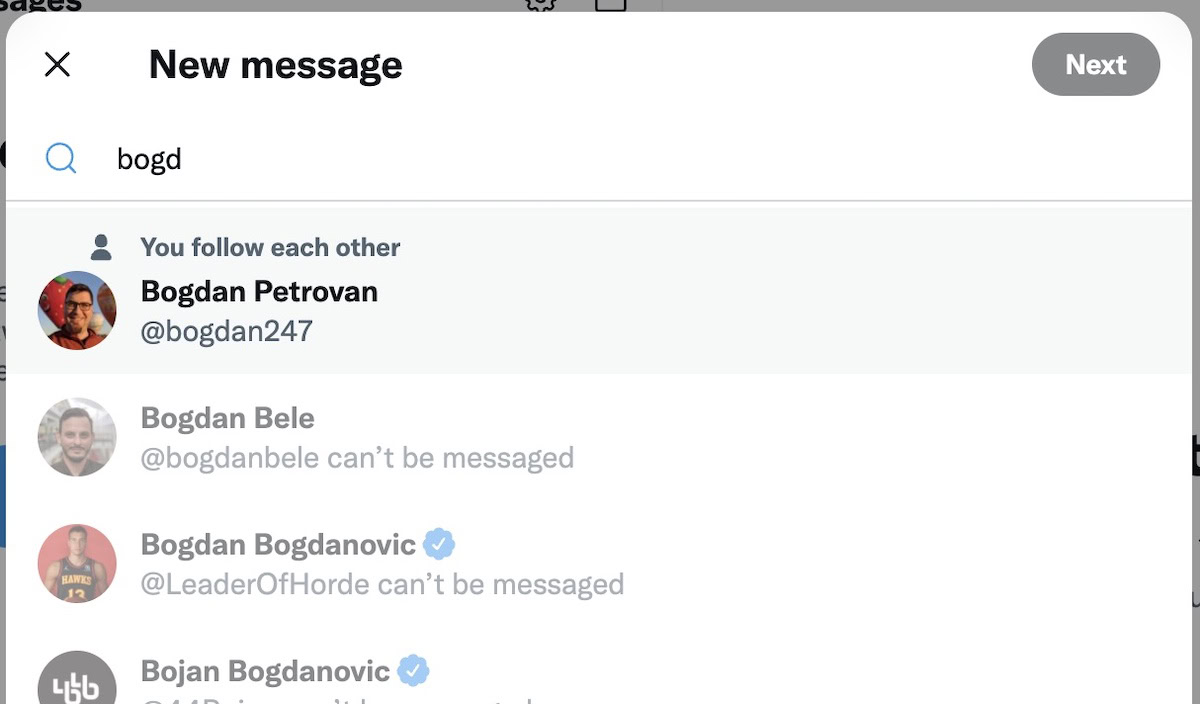
Start typing your direct message in the message box and click the right-pointing arrow to send it. Or tap the enter key on your keyboard.
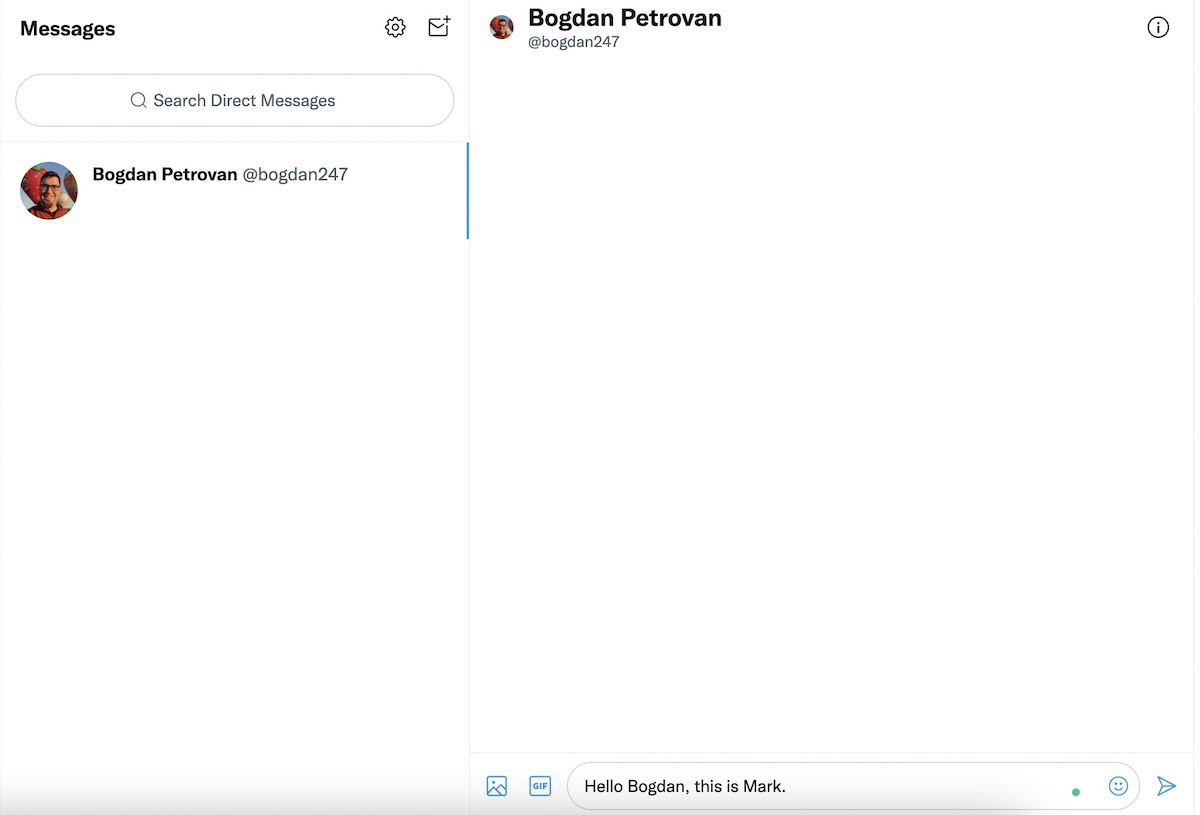
How to DM someone on Twitter (mobile app)
It’s also very straightforward on the mobile app. First, tap the envelope icon in the bottom right-hand corner.
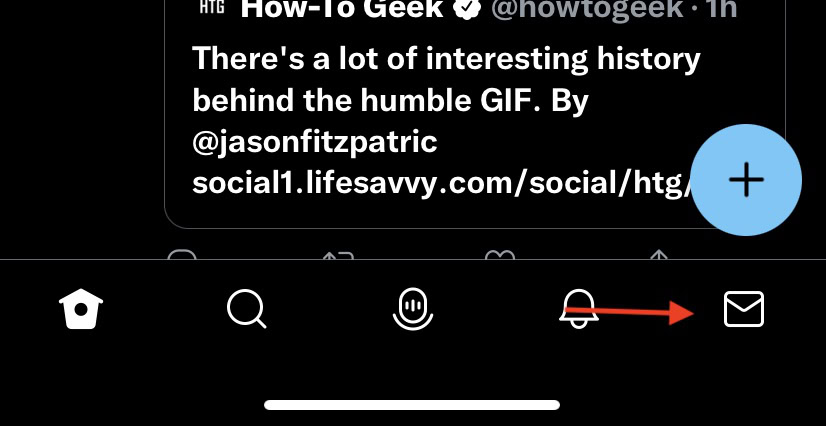
Tap the blue circle with the envelope enclosed.
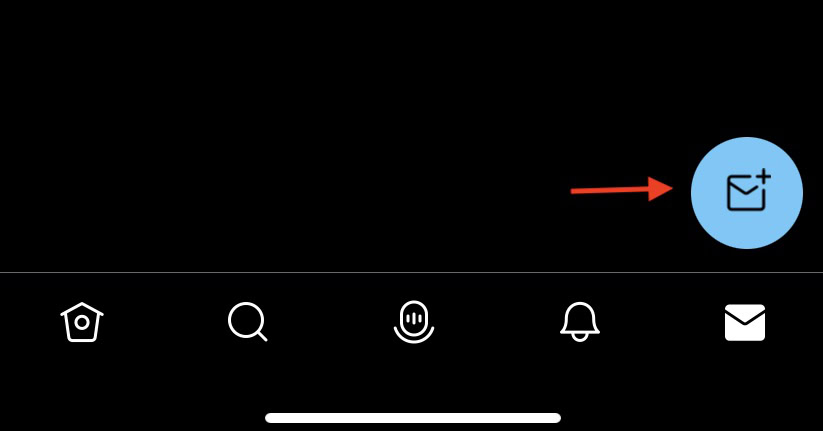
If you see the person you want to message in the list, tap on their name. Otherwise, start typing their name until you see their username.
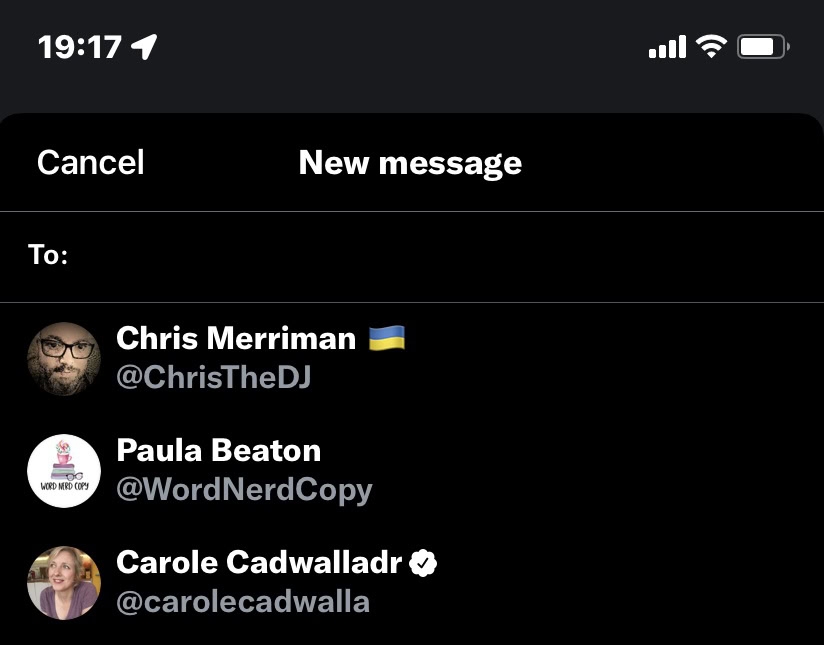
Once you have selected them, a message box will open up. Compose your message and send it.
Read more: How to make your Twitter account private
FAQs
It depends. To DM someone who doesn’t follow you, they would have to have turned on the specific setting in their account settings. Many choose not to do so for spam reasons.
If you temporarily follow them for the purposes of a DM, you can send a message, but as stated in the previous question, they would have to have enabled the specific setting in their account for them to receive the message.
Yes, you can send up to a maximum of 1,000 DM’s on Twitter each day. For personal use, this is obviously more than enough, but for companies, it severely limits their ability to mass-DM customers.