Affiliate links on Android Authority may earn us a commission. Learn more.
How to become a digital artist
A digital artist is someone who creates digital art for a living. That means art that uses software and hardware tools and is suitable for a range of commercial applications.
If you have a creative streak and you enjoy drawing and painting, this can be an extremely rewarding and low-stress method to earn money on an as-needed basis. What’s more, knowing how to create digital art is just one of the useful tools that can help you with a host of other business models and side hustles.
Also read: How to make money on Fiverr as a creative professional
So how do you start digital art? What tools do you need? And where do you find work? Let’s find out.
How to start digital art: the right hardware
To get started with digital art, you will need certain hardware and software. A lot of digital artists choose to use a graphics tablet from the likes of Wacom. This is a small slate that comes with a stylus and plugs into a desktop computer. The idea is that you can now draw directly onto the tablet, and see your creations appear on the screen. This offers far greater control than would be possible with a mouse.

Another option is to use a tablet, such as an iPad Pro, or a Surface Pro. This has many advantages, such as the ability to draw directly onto your artwork, and to take your creations with you. iPads and Surface Pros are particularly well-regarded by digital artists owing to the sensitivity and minimal lag, and they are increasingly becoming the de-facto option. Which of these tools you ultimately pick may depend on the software you want to use (more on that in a moment).
Of course you could use a Samsung Galaxy Tab or a Note, but the software support is a little more limited. And the screen is rather cramped for the latter.
Knowing which program is right for you will depend on the type of art you want to create.
It is possible to use a number of tools with a mouse and keyboard, and in fact some software will be easier to use this way – so you should also invest in a good PC.
Raster vs vector art
Once you have the hardware sorted, the next step is the software. Knowing which program is right for you will depend on the type of art you want to create. That means you need to understand the difference between a raster file and a vector file.
A raster file is an bitmap image that has its pixels plotted like a map. This includes many of the file-types you are probably familiar with: JPG, GIF, and PNG for example. Each pixel is a point in a grid, meaning that it’s very simple to draw straight onto the image. However, it also means that the image is difficult to edit without erasing whole sections. Likewise, if you zoom in on the picture, then those points become bigger, causing pixilation.

Raster images are common around the web because they are supported by most browsers and operating systems. However, they are not highly versatile.
A vector file, on the other hand, works more like a set of instructions. Vector art consists of lots of lines and curves, and the image saves details about all these instructions (move 30% across the image at an angle of 20 degrees, then curve at an angle of…) in order to reproduce the image as necessary.
Also read: What is the gig economy? Why the future of work is online
This means that you can zoom in on the image and the quality will be preserved. The instructions are simply scaled to match the increased canvas. Likewise, you can remove individual strokes or change angles at any point without affecting the rest of the image. Designers providing logos will need to offer vector files alongside their finalized raster images. A company needs to be able to reproduce its logo at any size, and needs to be able to edit it while keeping the same relative dimensions. The same goes for many digital artist gigs: whether you are creating a print for an item of clothing, or an icon for a UI. Keep in mind vector software is typically less intuitive and flexible.
This means that you can zoom in on the image and the quality will be preserved.
There are other files you might also find yourself working with. For example, you can give yourself an advantage by learning to create 3D models. This will allow you to add a 3D element to your images, to create different types of art, and even to create images to use as a reference. Learning 3D isn’t strictly required for many types of gig, but it can really give you an edge over the competition so it comes highly recommended.
The best software for digital artists
With all that said, here are some apps that digital artists can get started with:
Procreate: If you own an iPad Pro and you want a tool that will help you to get started with digital art quickly and easily, download Procreate. It doesn’t cost a great deal (around $15), but it’s one of the most intuitive and powerful tools for creating amazing digital art.
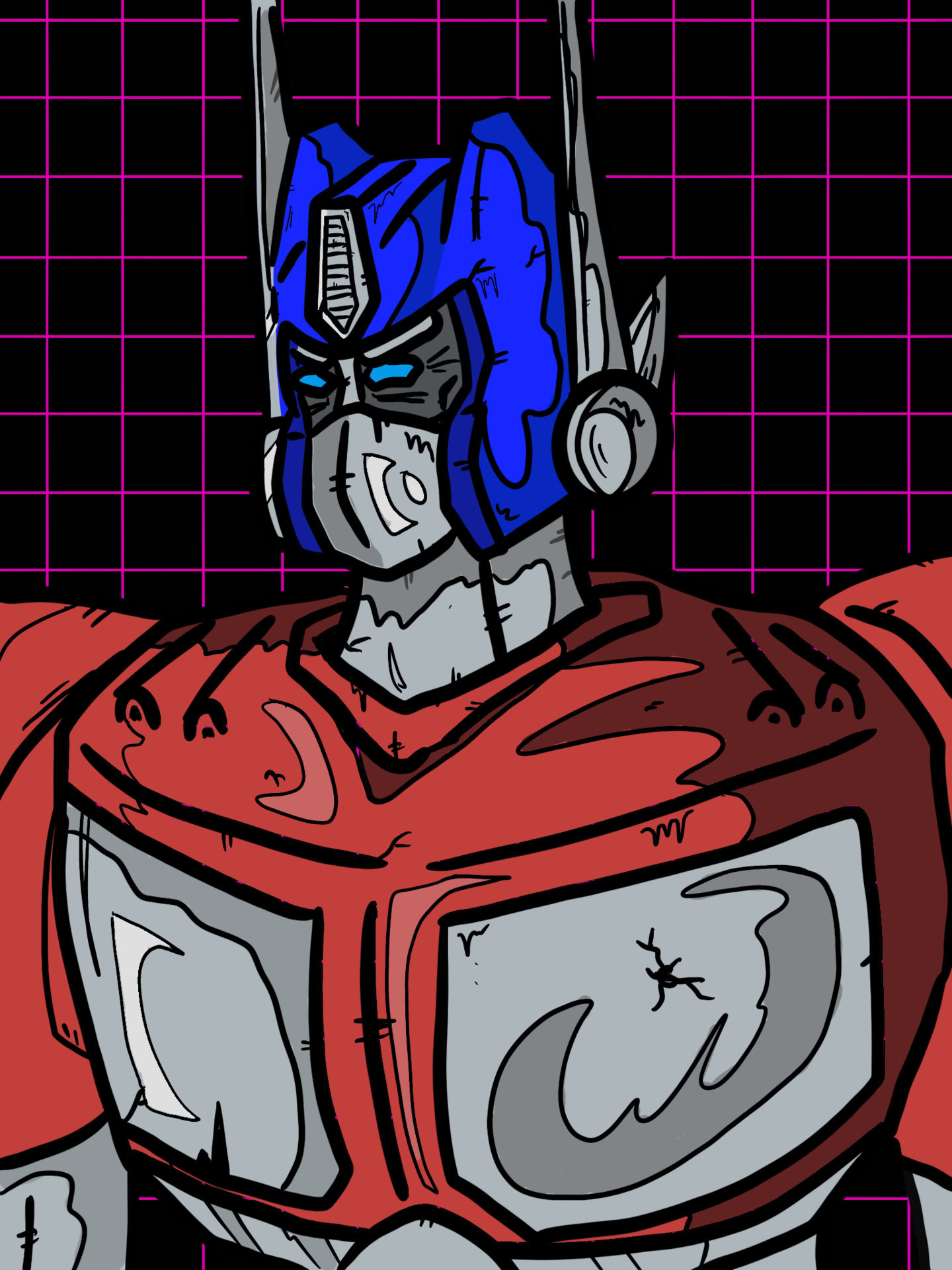
Procreate is for raster files. It offers a huge array of interesting brushes, lots of customization options, and the option to work with massive canvases and tons of layers. That latter point is especially important as it means you can experiment without damaging your work so far. It also means you can trace over work you’ve drawn with a paper and pen then scanned in. Handy shortcuts (such as double finger tap to undo) make work even quicker, and the app will automatically save every single step allowing you to export a video of your artwork at the end. It’s a truly brilliant tool.
Adobe Photoshop: Photoshop is the primary option for a lot of digital artists. Not only does it provide a huge variety of brushes, powerful layer management, and support for a range of devices and tablets; but it also comes with all the filters, actions, and other features you probably associate with photo retouching. Those with the skill can create some incredibly breathtaking artwork from start to finish, all inside of Photoshop. If you’re looking for a free alternative, then Gimp is good too, but it does lack a lot of digital-artist-centric features.
ArtRage: ArtRage is another bitmap graphics editor that works in a similar manner to Procreate. Unlike Procreate though, this one is cross-platform meaning that Windows users are invited to join in. It even works with Android and the Samsung S Pen. It’s a very popular option among digital artists and is versatile to support a wide range of art styles, particularly water-color style paintings. ArtRage Lite is a more affordable option for those starting out.
Krita: Krita is another raster graphics editor that uses layers and brushes. It supports Windows, Linux, and macOS, but what makes this one really stand apart is that it is completely free and open source.
Adobe Illustrator: If you’re interested in creating vector images, then there is really is one tool that stands out above all the rest: Adobe Illustrator. Very much the industry standard, Illustrator has all the features you could need and most tutorials will be focused on this program. That said, you can still create vector art with a number of other tools, such as Inkscape.
Blender: Blender is just one of many 3D modelling programs that you can use to create 3D art. Blender is a good choice as it is open source and free, and you can download it from Steam!
Also read: How to create 3D models for Android game development using Blender
Design Doll: Design Doll is a small program you can use to create reference poses for digital art. I’ve been using it lately and it really can help you to figure out awkward perspectives and angles. The tool also lets you export 3D models and flat PNG images, and the free version includes most features. It’s Windows only though.
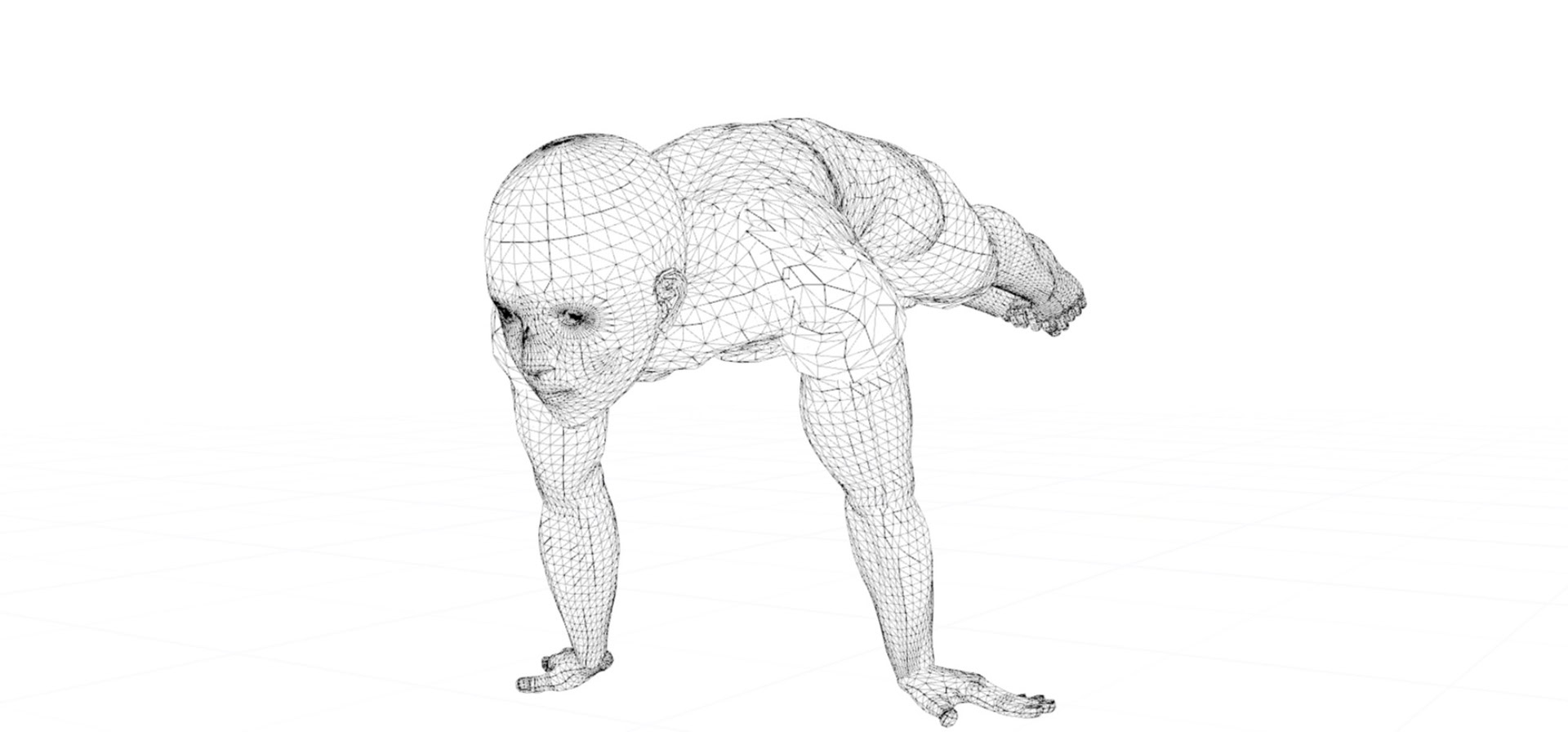
How to get better at digital art
To start digital art, my recommendation is to grab an iPad with a copy of Procreate, or a Surface Pro and Krita/Art Rage. From there, it’s predominantly a matter of practice and perseverance: even if your images look botched to begin with, keep at it and they’ll get better! Once you feel you’ve gotten the hang of raster tools, move on to vector art and 3D modeling.
You can accelerate your learning by taking a course, or checking out some of the free tutorials for specific software packages over at SkillShare.
Here are some courses that we recommend for digital artists from Udemy:
- Complete Beginner’s Guide to Digital Art
- The Beginners’ Guide to Digital Art With Procreate on iPad
- Digital Painting in Photoshop: Create Amazing Concept Art
- Illustrator CC 2019 MasterClass
You can also find a lot of tutorials on YouTube, as well as “speed paintings” that take you through the entire process of creating a piece of digital art (there are also plenty of real time videos). These are great for picking up tips, and for seeing how the pros work. You can even find some big names on here, such as one of my favorite comic book artists, Jim Lee.
How do digital artists make money?
But perhaps you can already draw and now you want to know how to become a digital artist who gets paid for their work?
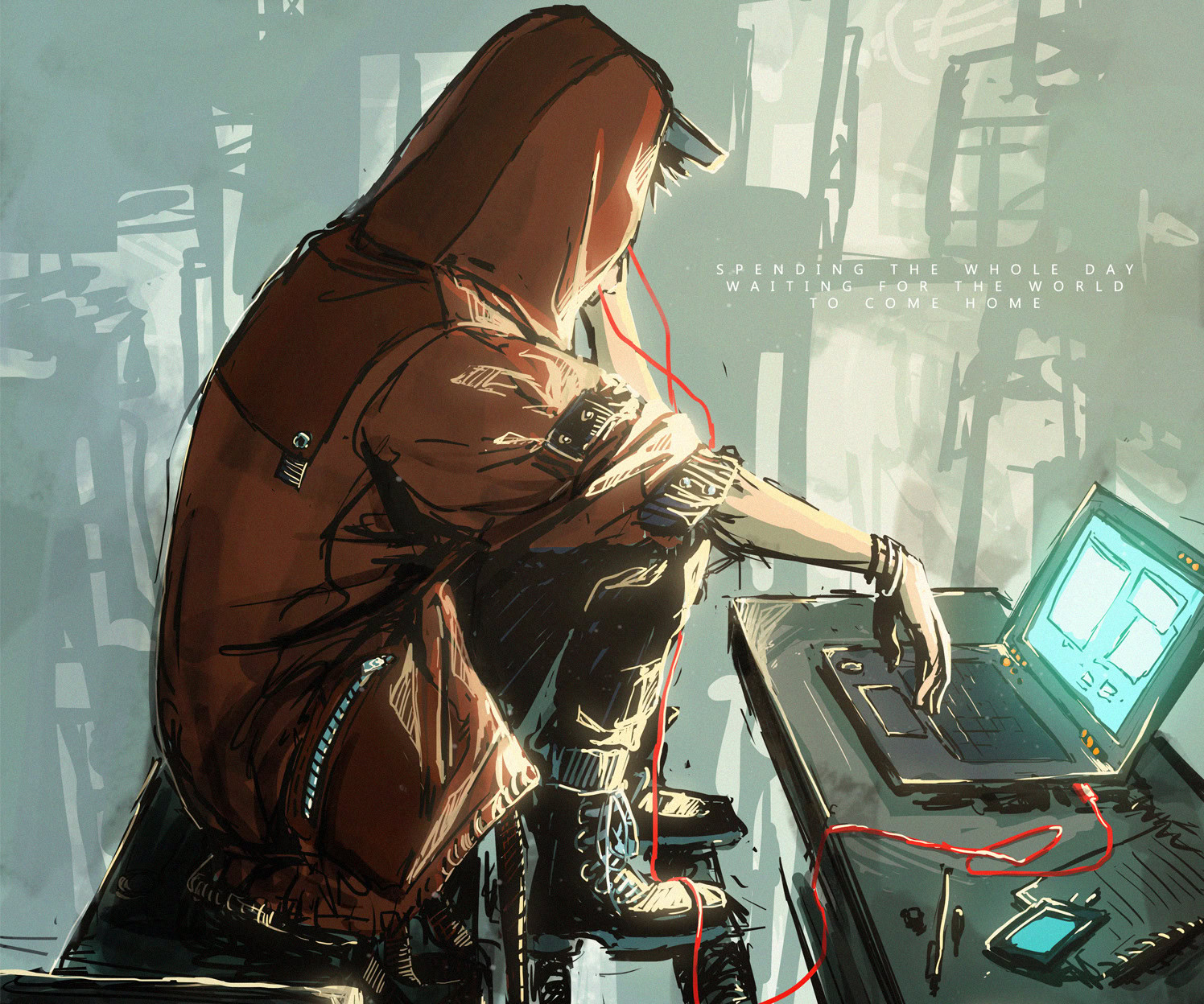
How much do digital artists make anyway?
Answering that latter question is tricky, as it depends very much on the quality of the art and the type of client. UK site Glassdoor suggests that Digital Artists make roughly £23,030 per year. That’s about $29,691. That’s not a whole lot, but if you are an in-demand artist with a massive following, who is able to find big clients and command a high rate, then this can all change.
Because digital art is scalable, editable, and has the potential to be near-perfect, it is in high demand for use everywhere: from comics, to book covers, to video games, to marketing materials, to technical pamphlets, to websites, and more.
You can find work as a digital artist through the usual online freelancing tools, or you can approach an agency or firm.
More important though, is to spend time creating your own portfolio of work. Develop your skills, find an art-style, and start sharing your work on Deviant Art, Tumblr, Instagram, and Pinterest. Make your own blog, contribute to forums, and be active in the community. Ensure that people can trace your work back to you.
If you do all this successfully, then you might find that potential clients start to approach you. That’s when you can begin to charge the big bucks.
Also read: How to build a WordPress site for a business or side hustle
Finally, you can also make money from your digital art by using it in conjunction with other skills. Internet marketers and others looking to make money online often fail to recognize the potential value of these types of skills. If you can create compelling art to promote an ebook, to help your website to stand out, or even to use as thumbnails in your videos, then you can better sell your “value proposition” and ensure that your products elicit an emotional response.

Be sure to share your own tips on how to become a digital artist down below!