Affiliate links on Android Authority may earn us a commission. Learn more.
How to delete your Tumblr account or blog
Tumblr is one of the easiest ways to get into blogging. The platform is easy to use and simplifies the post-creation process. When you get tired of Tumblr, however, it may be time to call it quits. Let’s go over how to delete your Tumblr account or blog.
Read more: How to post multiple photos on Instagram
QUICK ANSWER
To delete your Tumblr account, go to Account > Settings > Delete Account. Enter your Email and Password, then click Delete Everything.
JUMP TO KEY SECTIONS
How to delete your Tumblr account
Go to Tumblr and click the Account button in the top right.
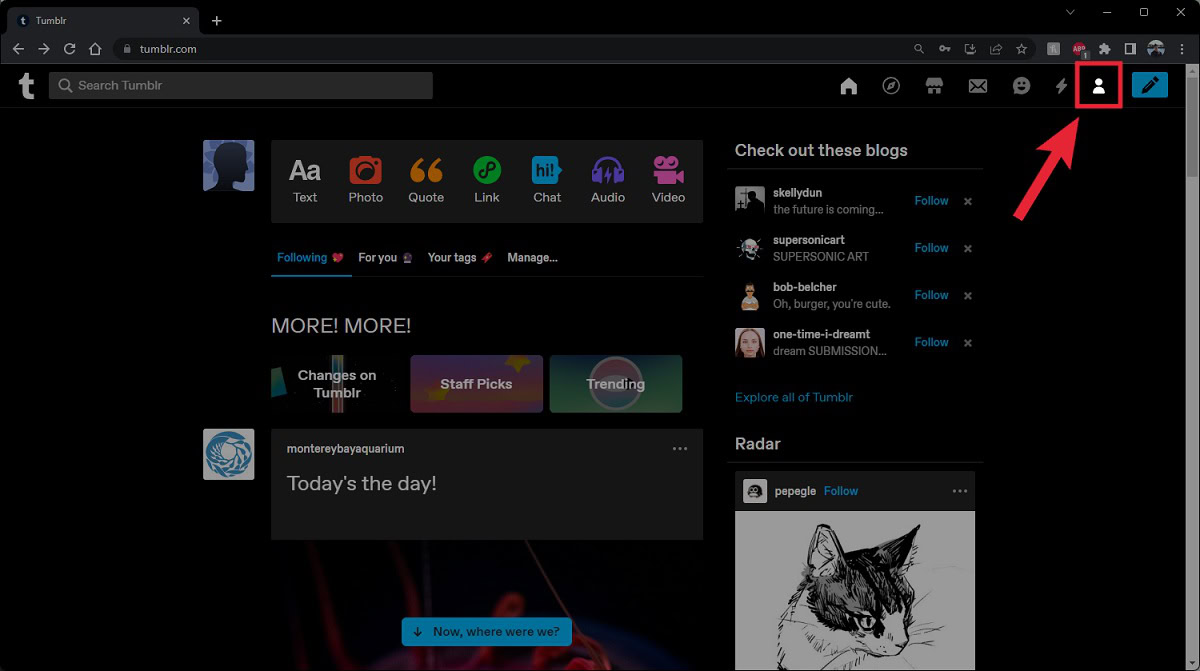
Click the gear-shaped Settings button.
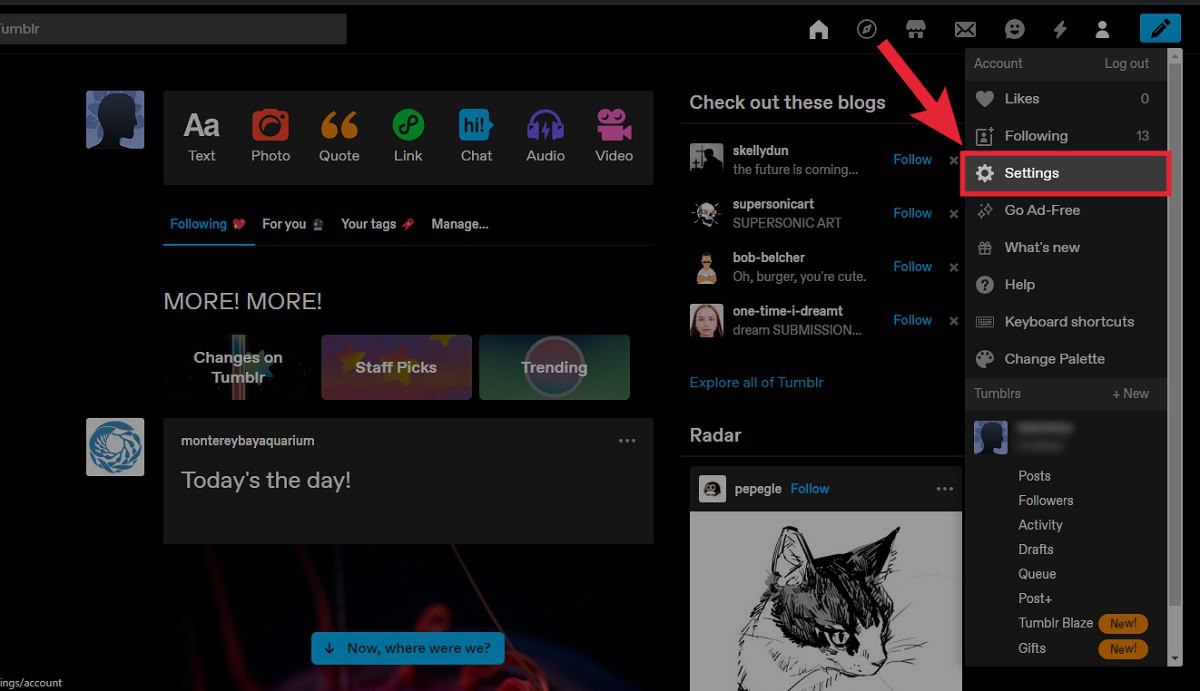
Scroll down to the bottom and click Delete account.
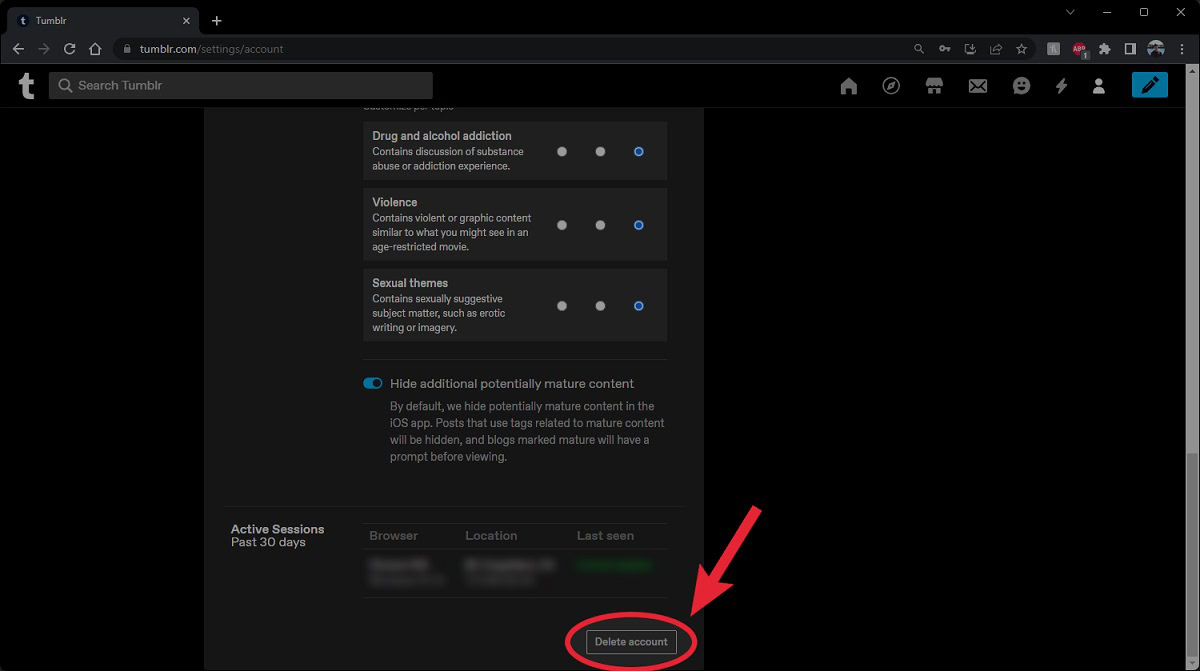
Enter your Email and Password, then click Delete everything.
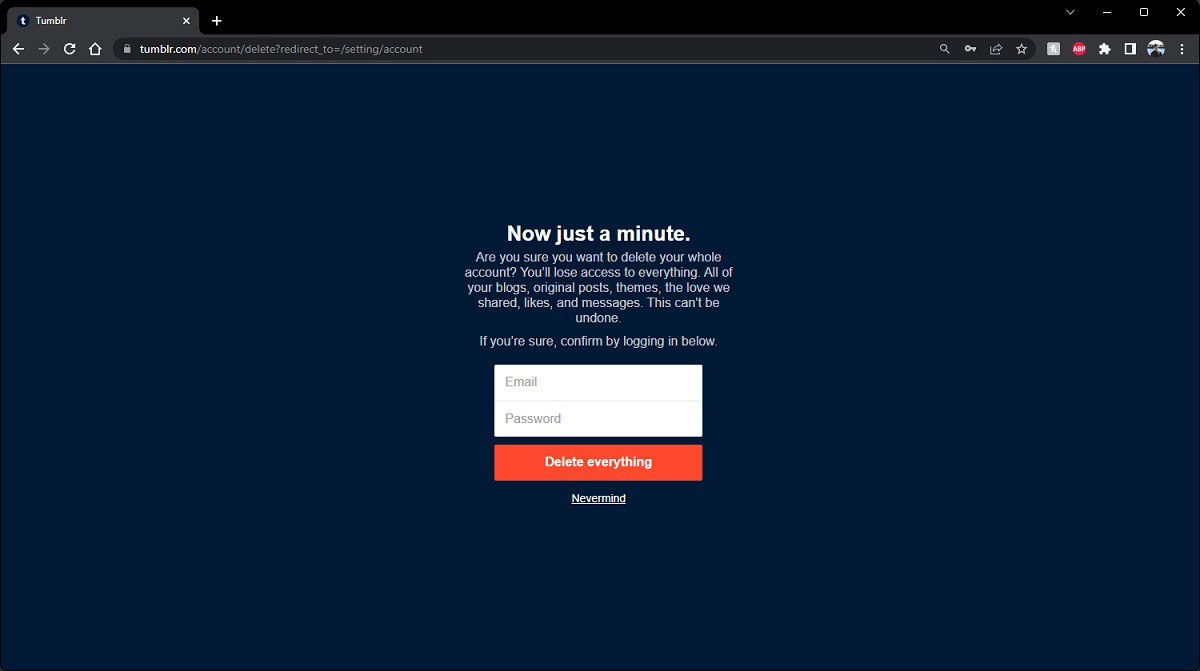
Can you delete your Tumblr account on mobile?
Yes, but only if you are an Apple iPhone user. The Tumblr mobile app for iOS allows you to go to Account > Settings > General Settings > Delete account.
If you are an Android user, you are currently out of luck. You must delete your Tumblr account on a computer as the Android Tumblr app does not support the account deletion function.
How to delete a Tumblr blog
Go to Tumblr and click the Account button in the top right.
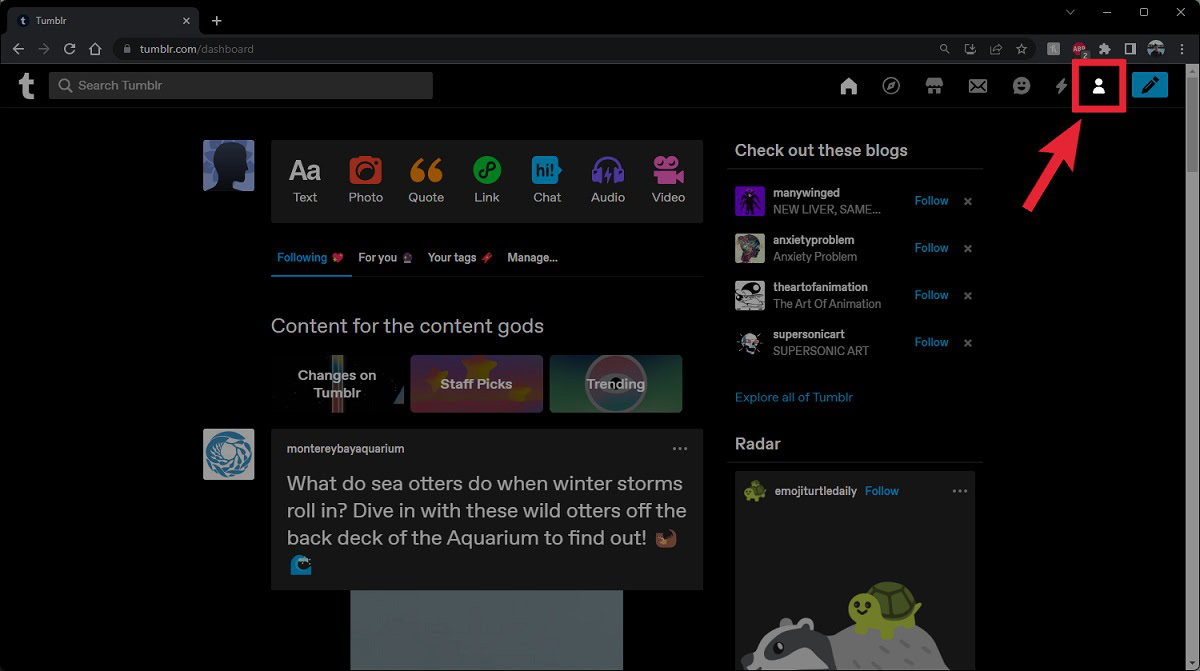
Click on the blog you wish to delete in the subsequent dropdown menu.
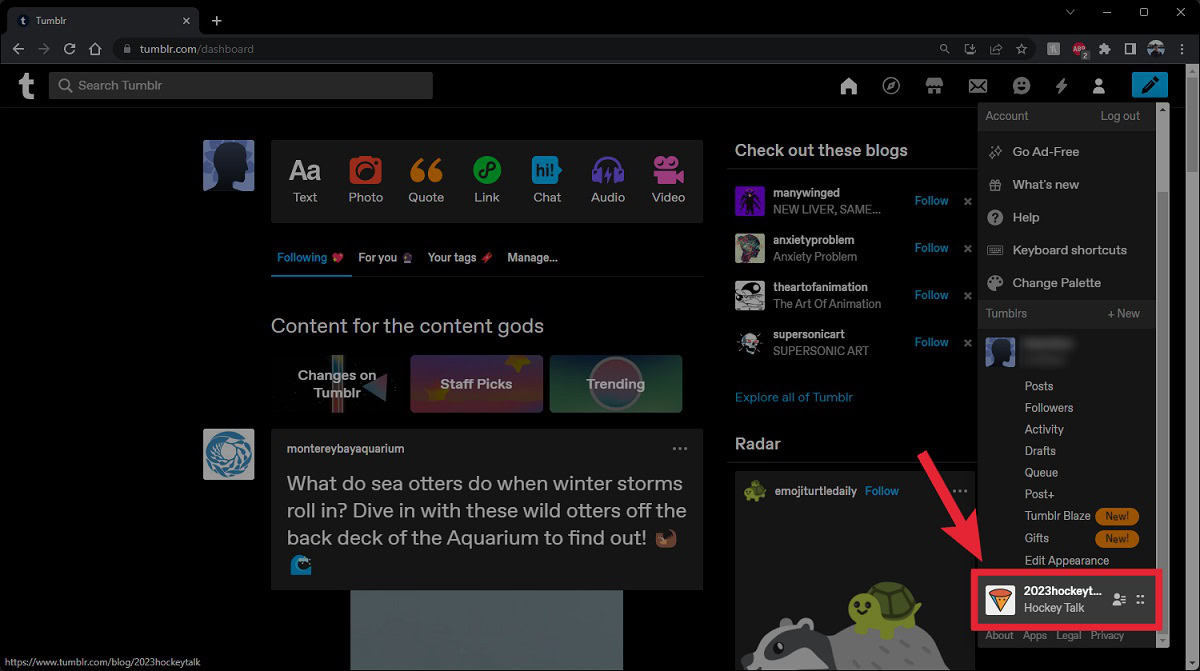
On that blog, click Edit Appearance.
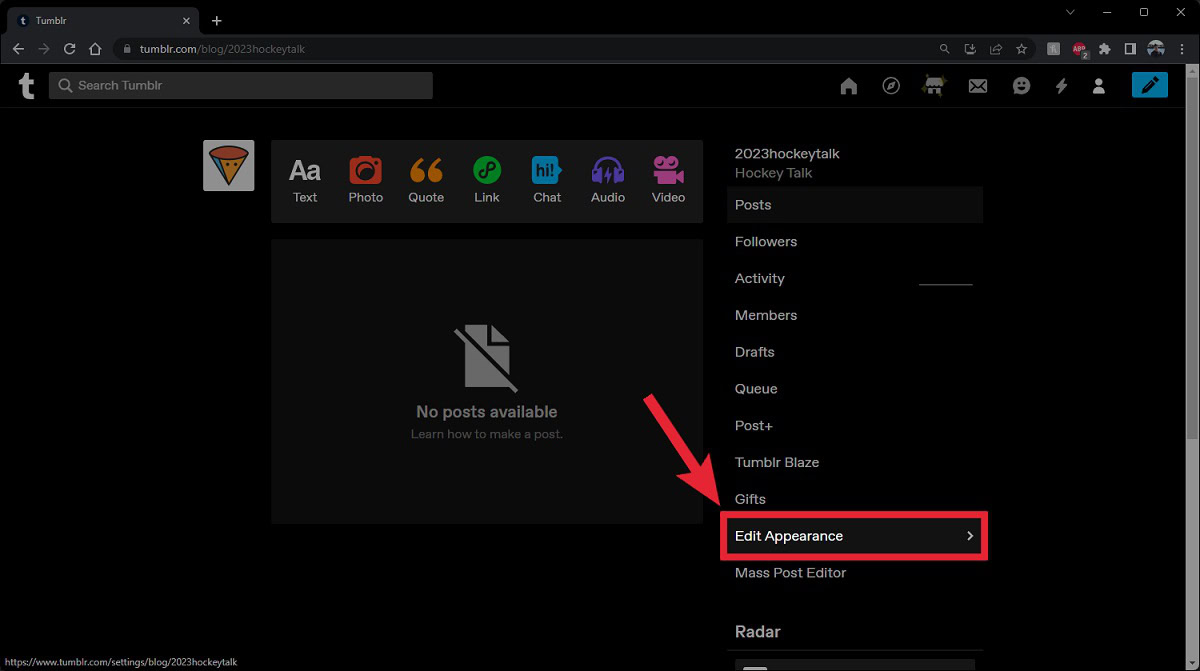
Scroll down to the bottom and click the Delete [name of blog] button.
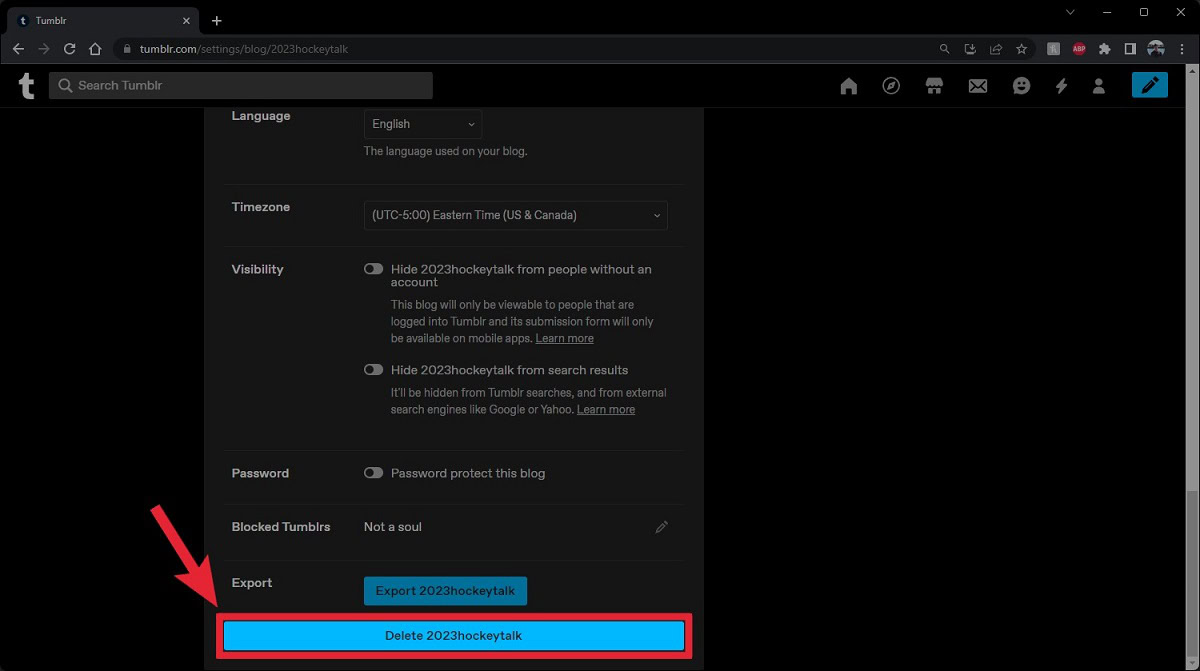
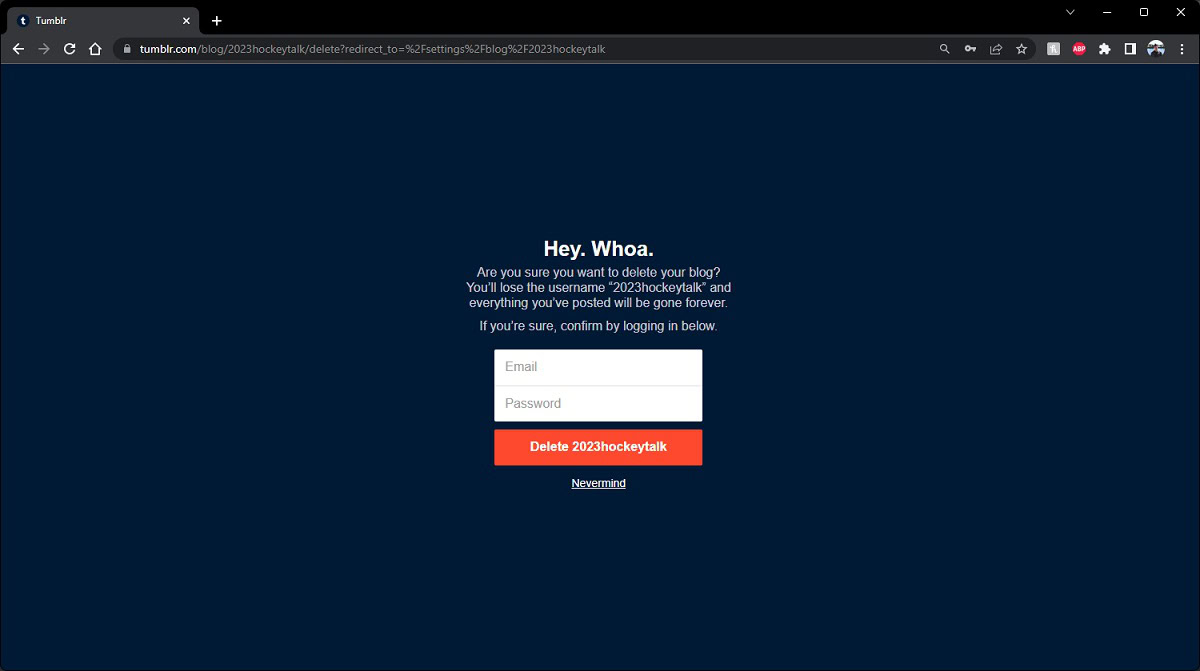
Read more: How to pin or unpin someone on Snapchat
FAQs
Yes — however, this is the same thing as deleting your Tumblr account. Deleting your primary Tumblr blog wipes your entire account.
After your account or blog has been deleted on Tumblr, it cannot be restored.
In general, no. We logged into our Tumblr account, which we hadn’t used in over five years, and the account name and content were still intact. However, there are reports that, after a year, some people receive a message from Tumblr saying that their username will be released for others to use.
When a Tumblr account is deleted, it is wiped from the system permanently. That means all blogs, blog posts, messages, and activities are erased. The username may become available for others to use, and the content will not be recoverable.