Affiliate links on Android Authority may earn us a commission. Learn more.
How to delete your DoorDash account
Published onMay 31, 2023
DoorDash is one of the most popular food and grocery delivery services around, bringing hundreds of thousands the convenience of eating out from the comfort of their own homes. However, high fees and service charges and the tendency to opt for generally unhealthy options mean that you might not want to depend on home delivery regularly and, in some cases, even completely close your account. Here’s how to delete your DoorDash account.
QUICK ANSWER
To delete your DoorDash account, log in to the DoorDash website. Open the hamburger menu (icon at the top left corner) and go to Account. Click Manage account and select Delete account. DoorDash will send you a six-digit verification code to the linked phone number. Enter the code and confirm your selection to close the account permanently.
JUMP TO KEY SECTIONS
How to delete your DoorDash account
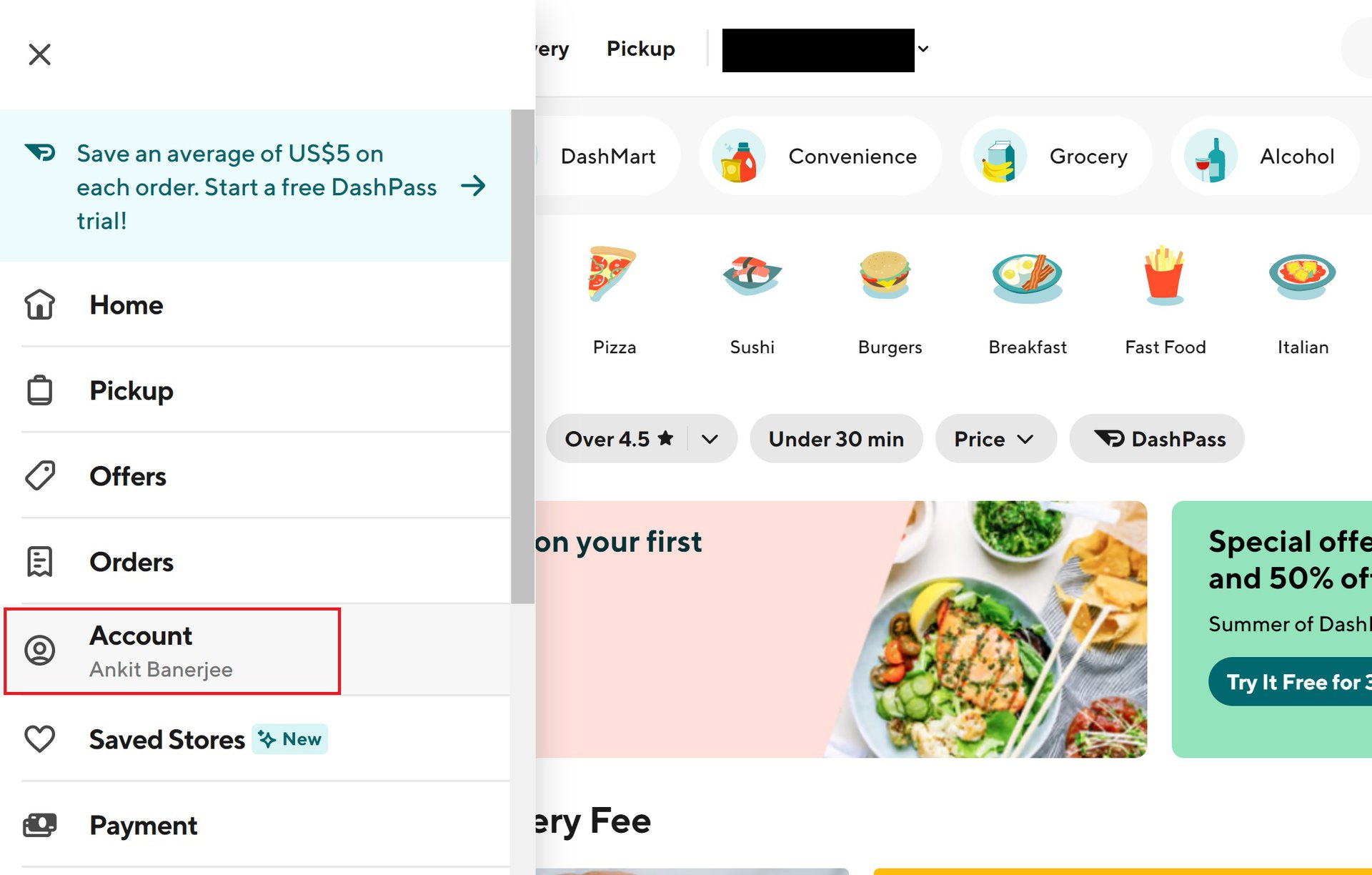
Before deleting your DoorDash account, make sure you cancel your DashPass subscription if it’s still active. To delete your DoorDash account, log in to your account on doordash.com. Click the three horizontal lines icon at the top left corner to open the hamburger menu and click Account.
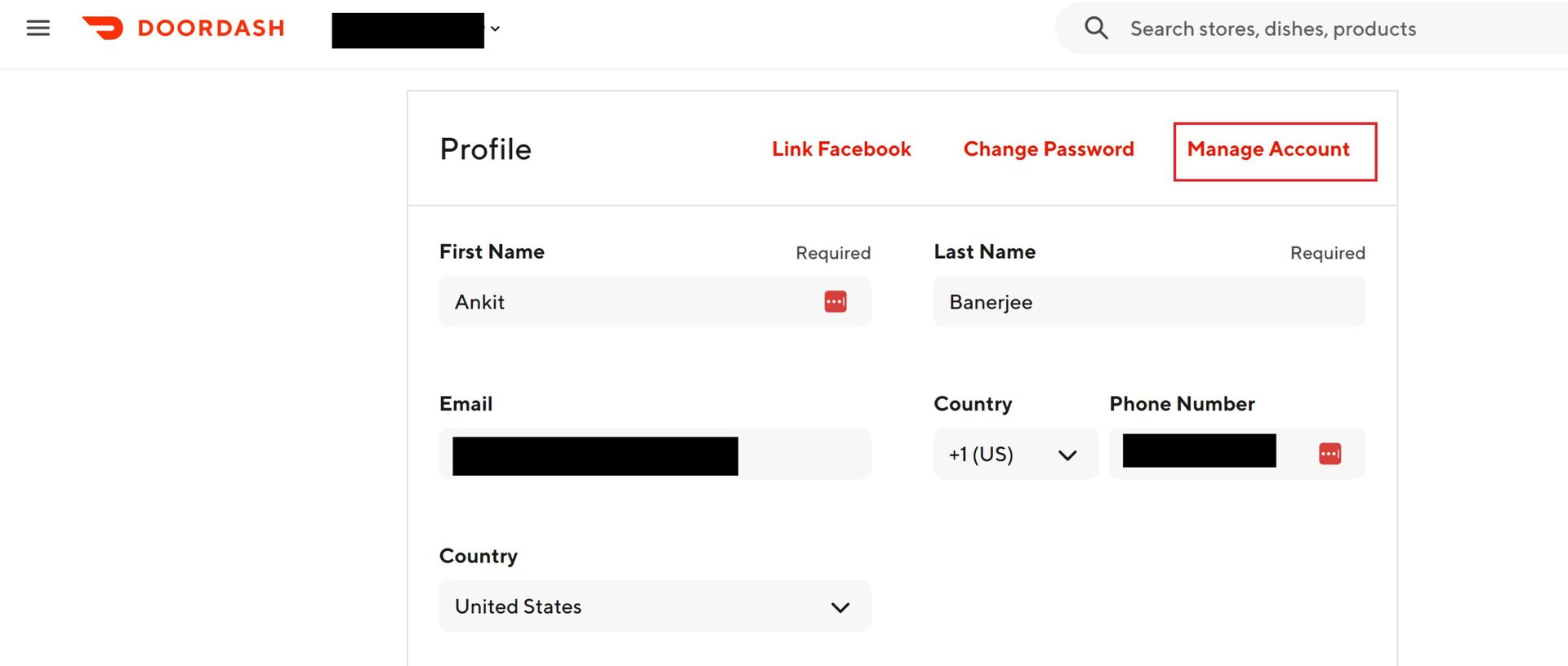
In the profile section, click Manage Account.
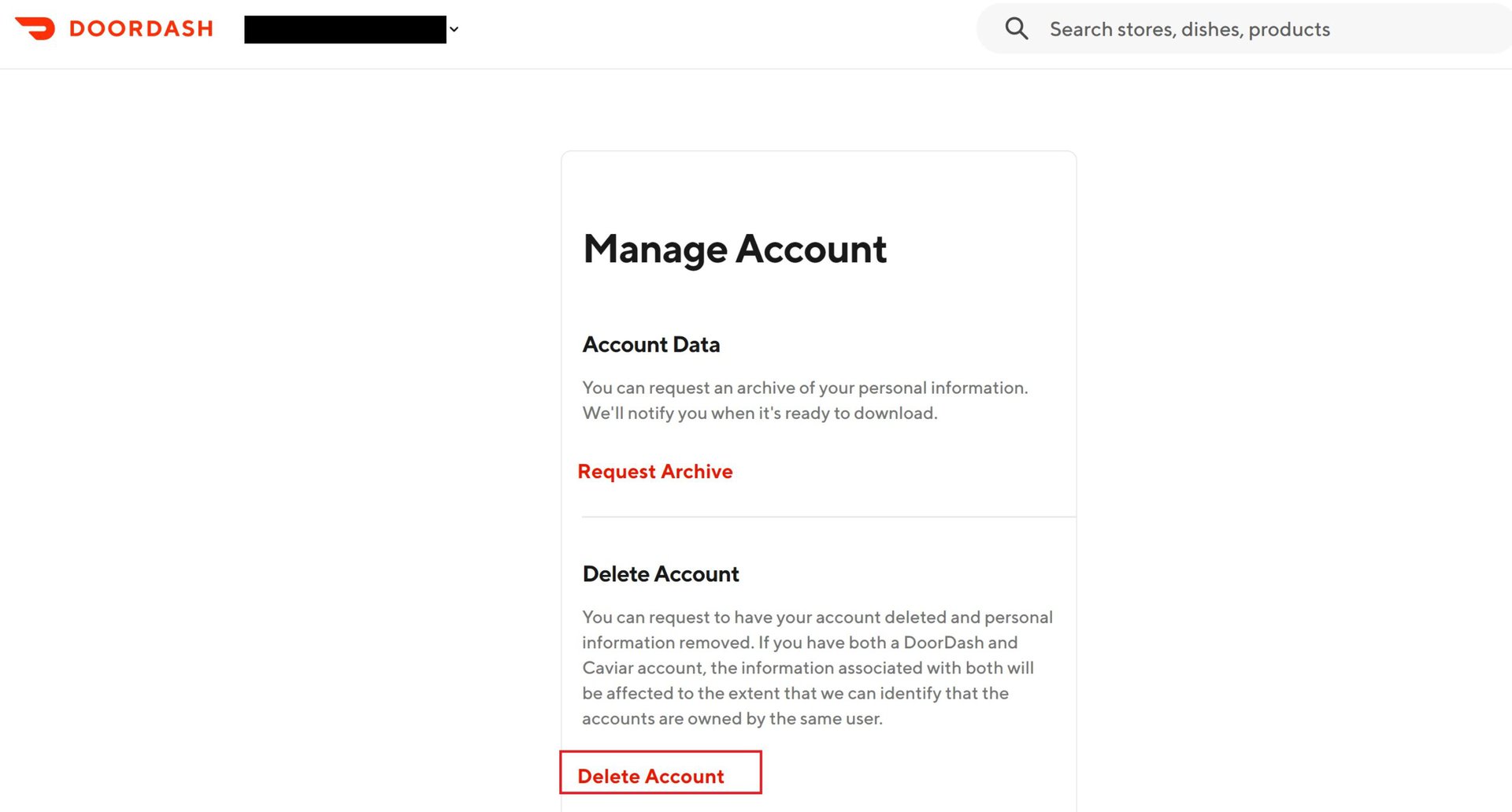
Under account management, click Delete account. DoorDash will send you a six-digit verification code to the mobile number linked to the account before you can move to the next step. Confirm that you want to delete your account to close it permanently.
Can I delete my account on the DoorDash app?
No, you can’t delete your account using the app. The only way to manage your DoorDash account is by logging in to the website.
What happens when I delete my DoorDash account
When you delete your account, DoorDash will permanently remove your information and all related customer data. If you want to hold on to data like your billing information, receipts of all your orders, and customer support logs, you will have to download them first.
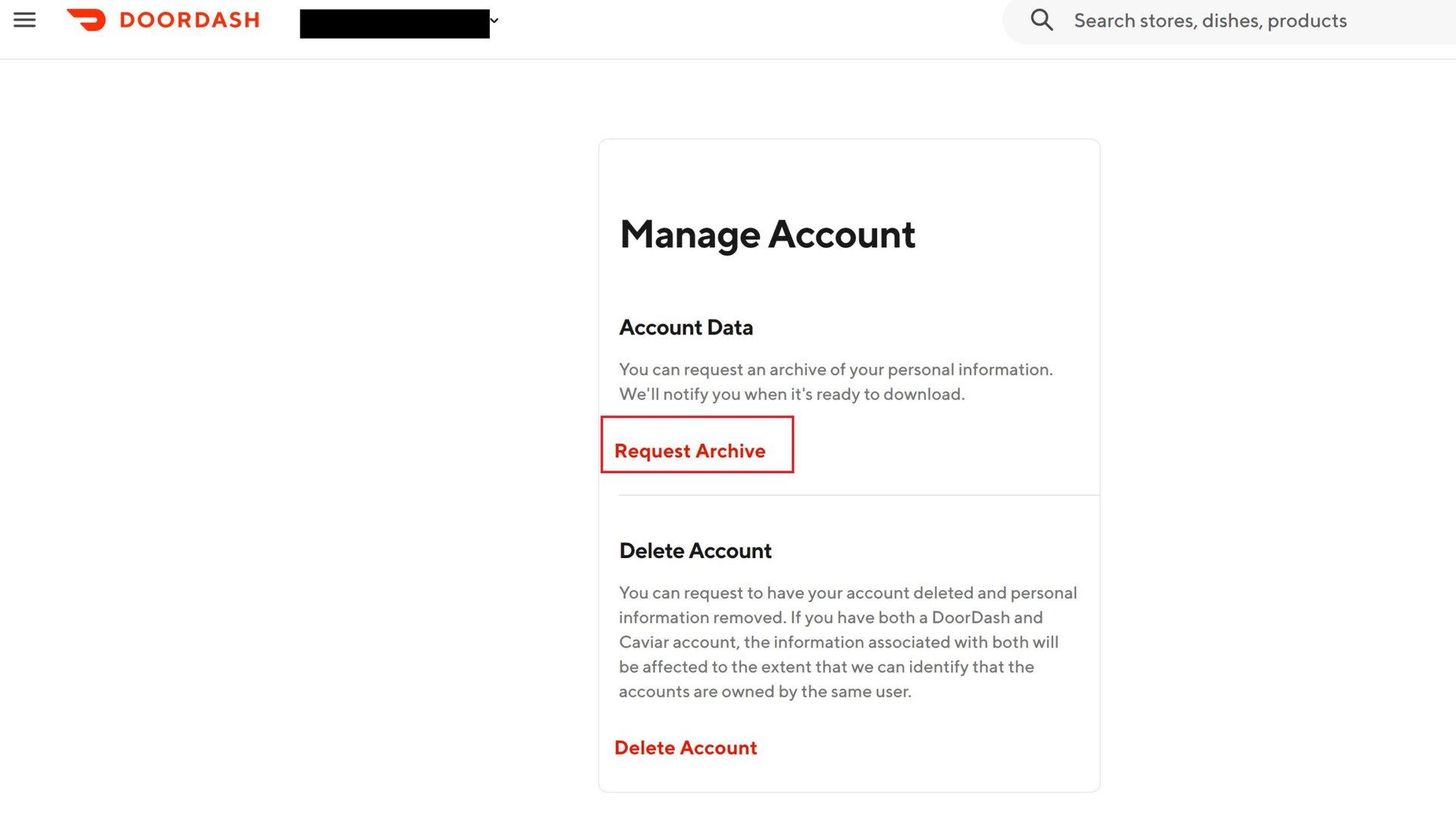
Log in to the DoorDash website, click on the three horizontal lines at the top left corner, and go to Account > Manage account. Under Account data, click Request archive. Enter the six-digit verification code you get on your linked mobile number and confirm your selection. DoorDash mentions that the archive creation process can take a few days. You can check the Manage account section or wait for them to email you once it’s ready.
You will also lose any existing credits or gift card balances, so you might want to use them before permanently deleting your account. DoorDash will not refund any pending available balances. Don’t forget to also cancel an active DashPass subscription.
FAQs
No, you will not be able to reactivate a deleted account. DoorDash permanently removes your account information and any associated customer data.
Yes, you can open a new account with the same email address and phone number. However, it will be a new account, and you won’t have access to previous billing information and order receipts.