Affiliate links on Android Authority may earn us a commission. Learn more.
How to create and use email templates in Outlook
Published onFebruary 14, 2023
Templates are handy when you don’t want to start from scratch. When it comes to emails, templates can help you create consistency in your messages. Outlook makes creating and accessing templates very easy, both on the website and the desktop app. Let’s review how to create an email template in Outlook.
Read more: How to set up templates in Gmail
QUICK ANSWER
To create an email template in Outlook, start a new email. Go to ⋯ > My Templates > + Template. Enter a title and body for your template, then click Save.
JUMP TO KEY SECTIONS
How to create, use, and edit email templates on the Outlook desktop app
Creating your template
To create an email template in the Outlook desktop app, start a new email. Fill it out with the content you want for your template, then go to the File tab.
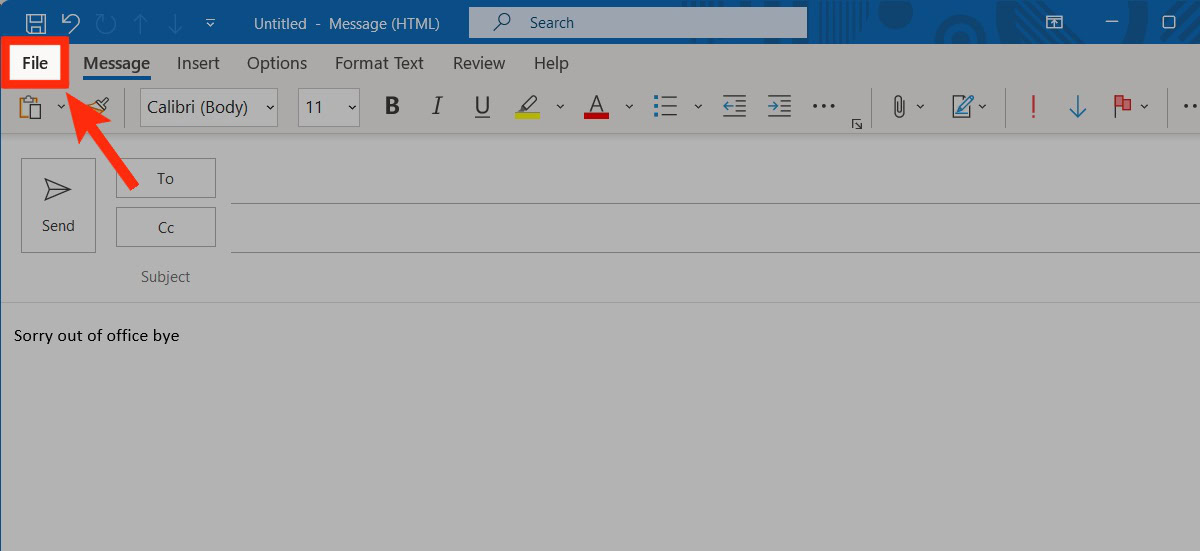
Click Save As.
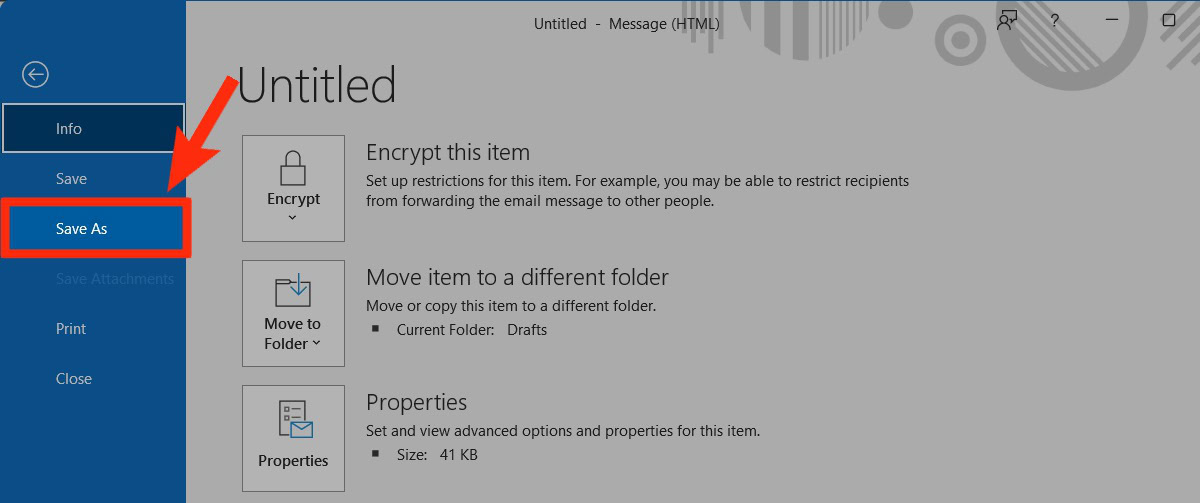
For Save as type, select Outlook Template. Give your template a memorable file name, then click Save.
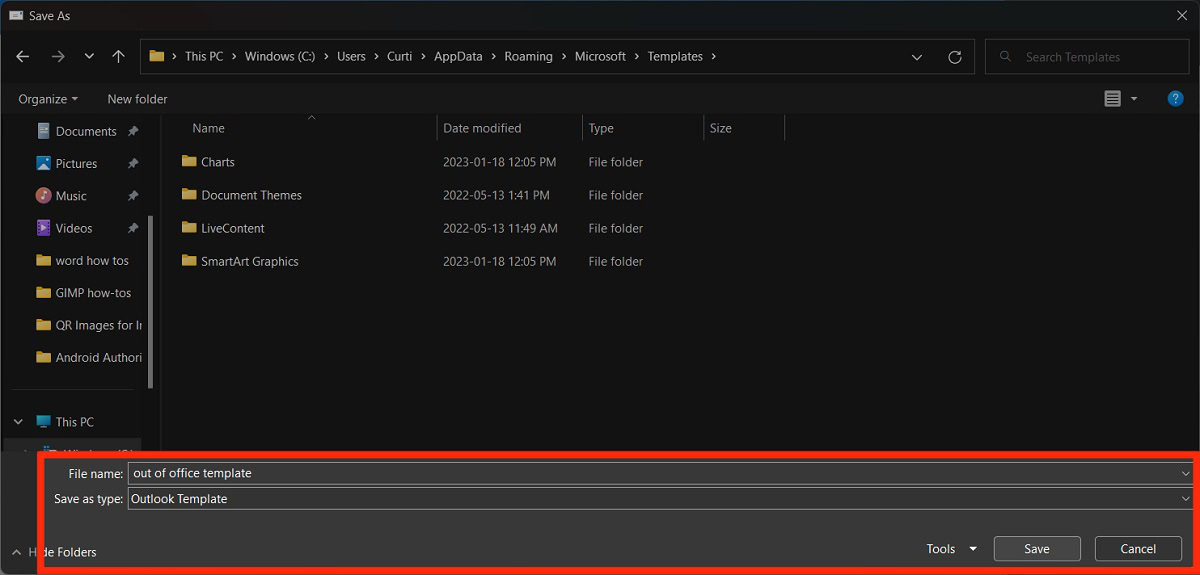
Using a template
To use your template, launch the Outlook desktop app. Click the downward arrow next to New Email.
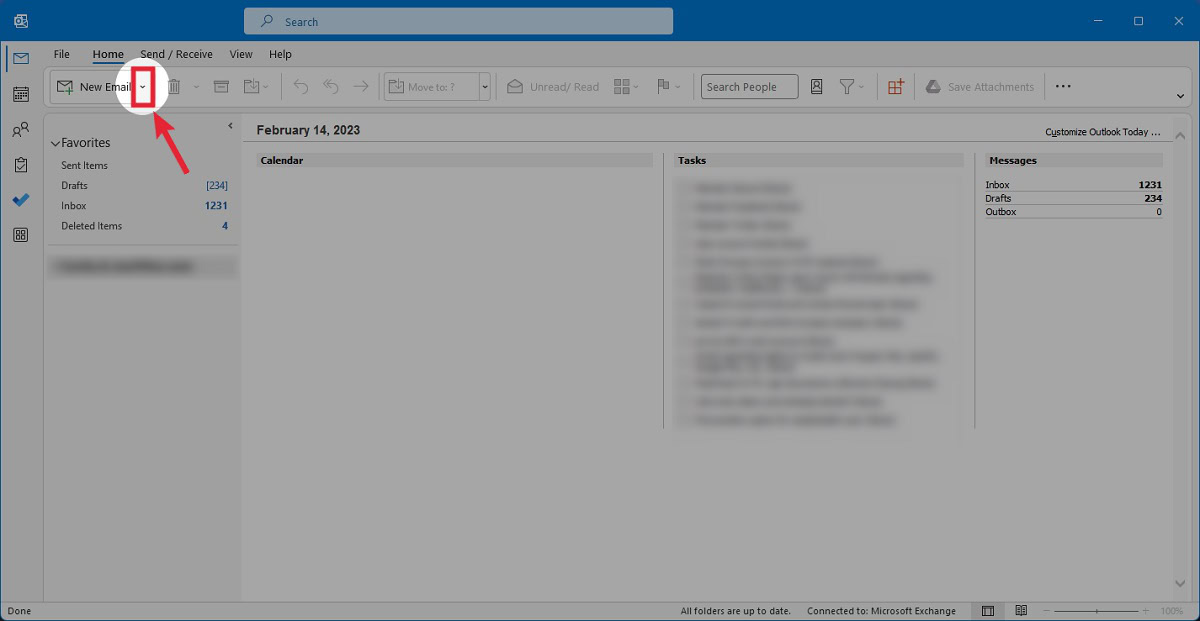
Hover your cursor over More Items. From the extended menu, select Choose Form….
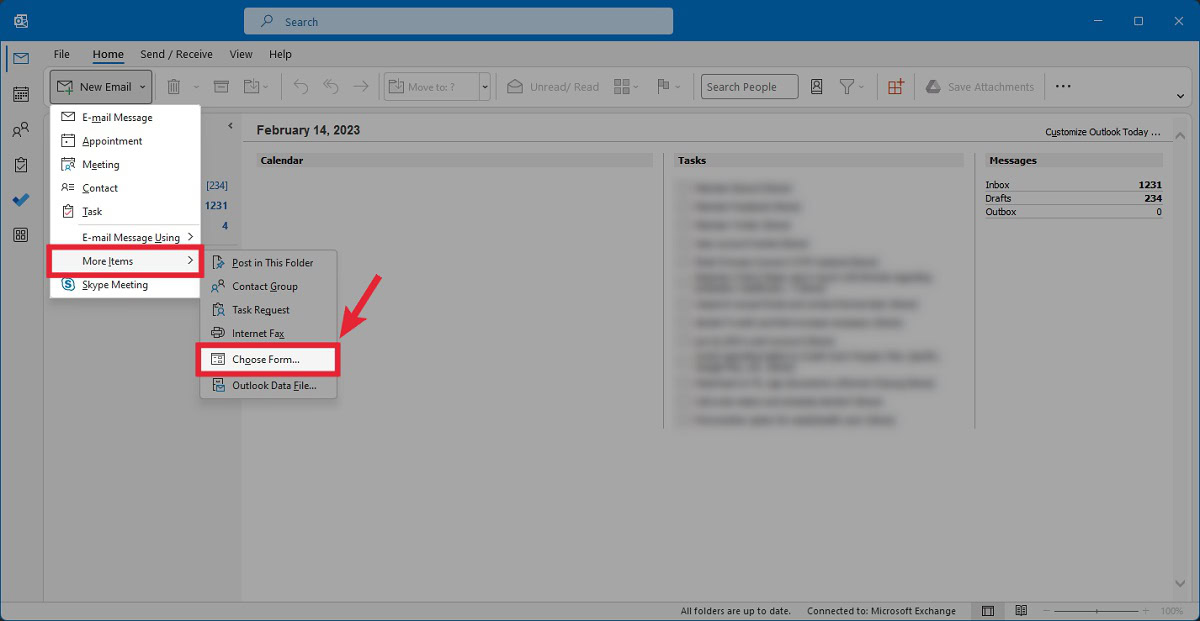
In the Choose Form box, open the Look In dropdown and select User Templates in File System. Click on your email template when it appears in the area below, then click Open when ready.
Editing a template
To use your template, launch the Outlook desktop app. Click the downward arrow next to New Email.
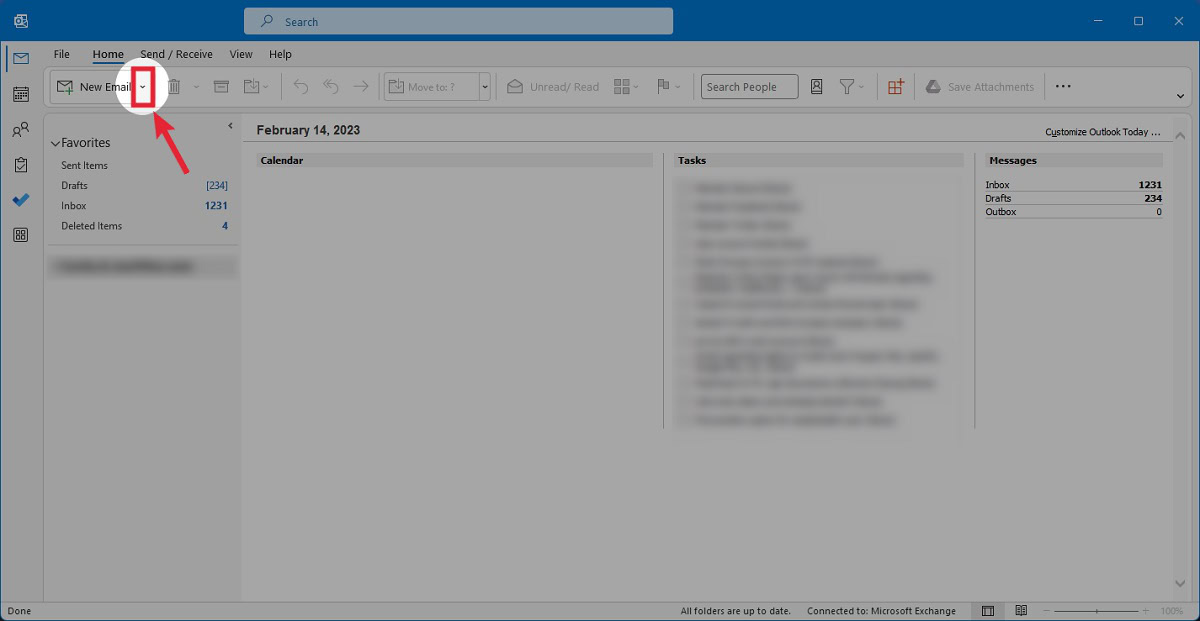
Hover your cursor over More Items. From the extended menu, select Choose Form….
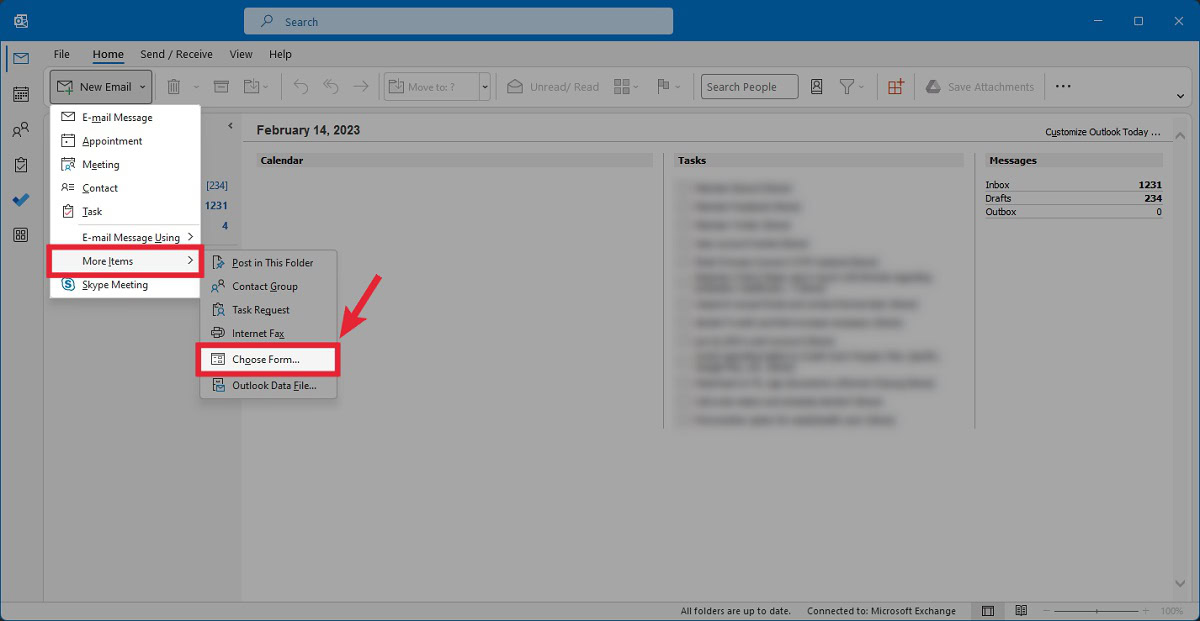
In the Choose Form box, open the Look In dropdown and select User Templates in File System. Click on your email template when it appears in the area below, then click Open.
Many any changes you want to your template. When satisfied, click the File tab at the top.
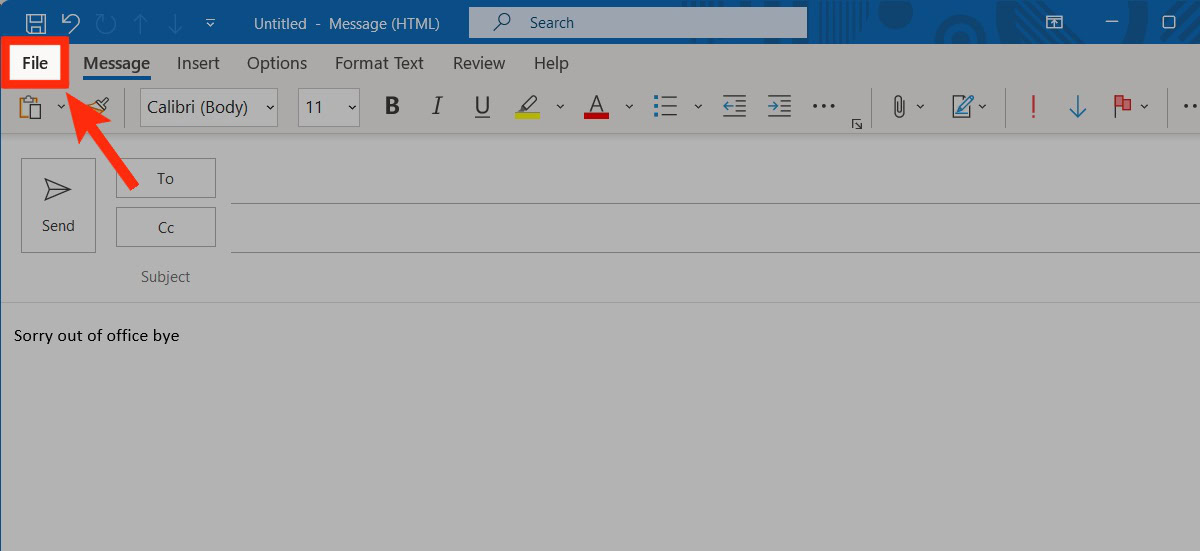
Click Save As from the options along the left.
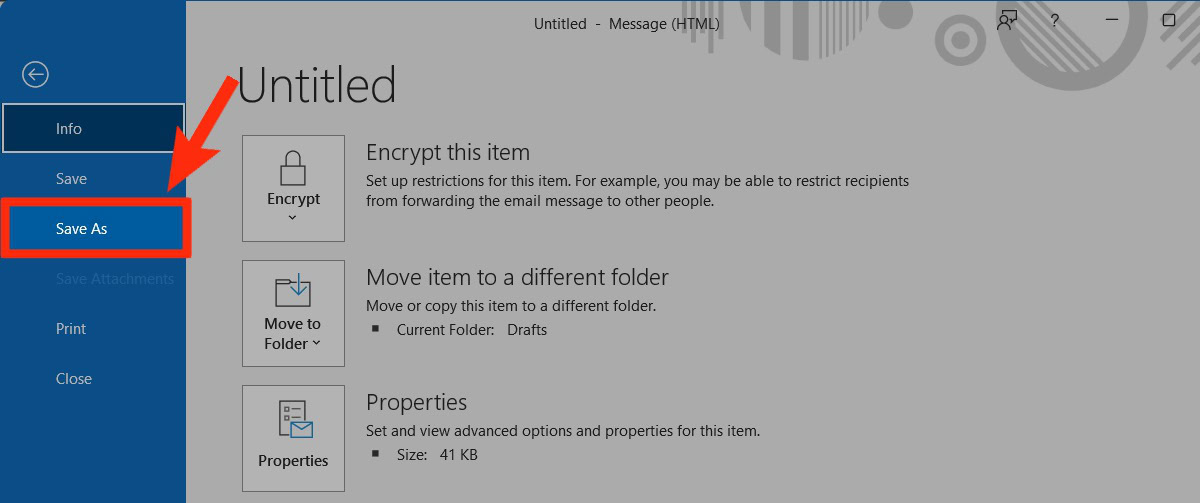
For Save as type, select Outlook Template. When saving this edited version, set the File name the same as the original.
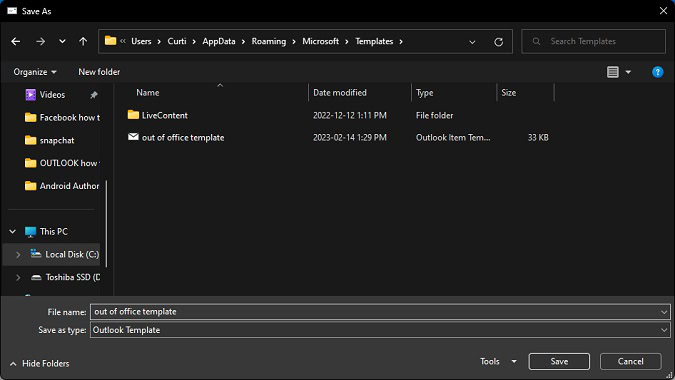
You will see a Confirm Save As box that prompts you with a warning that a file with the same name already exists. You want to replace this, so click Yes.
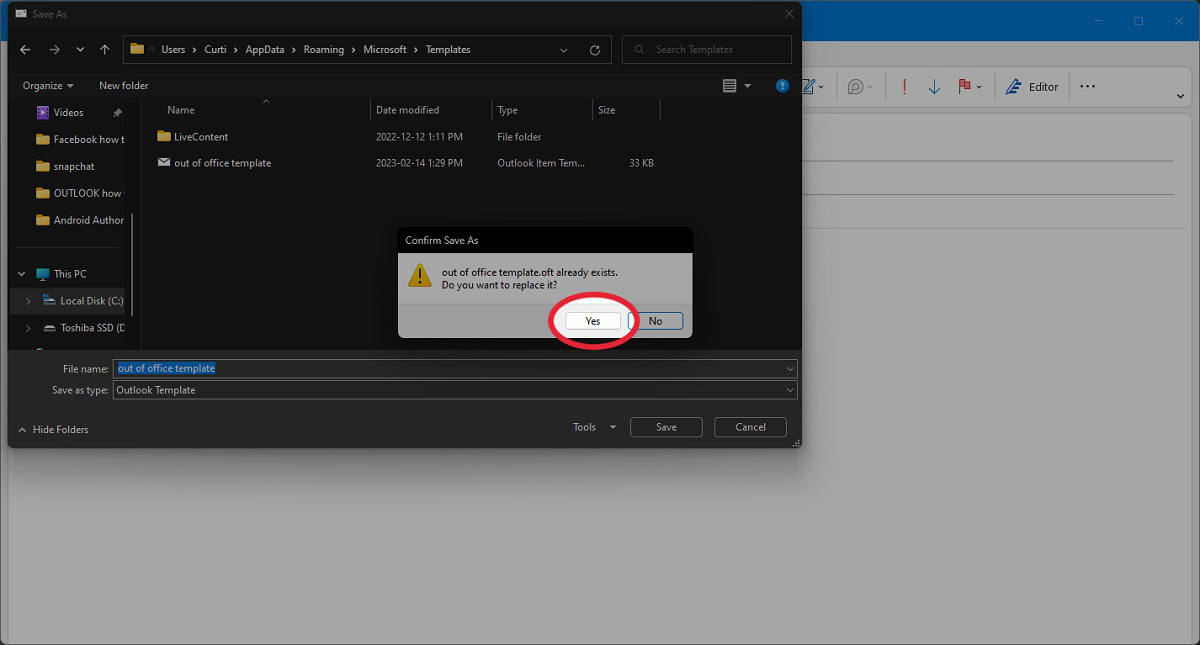
How to create, use, and edit email templates on the Outlook website
Templates work a bit differently when using Outlook from the website. You don’t need to save your templates as files to your computer. Instead, you can save them to your account using a function within a blank email.
How to create a template on the Outlook website
Go to outlook.live.com and start a new email. Click the ⋯ button at the bottom.
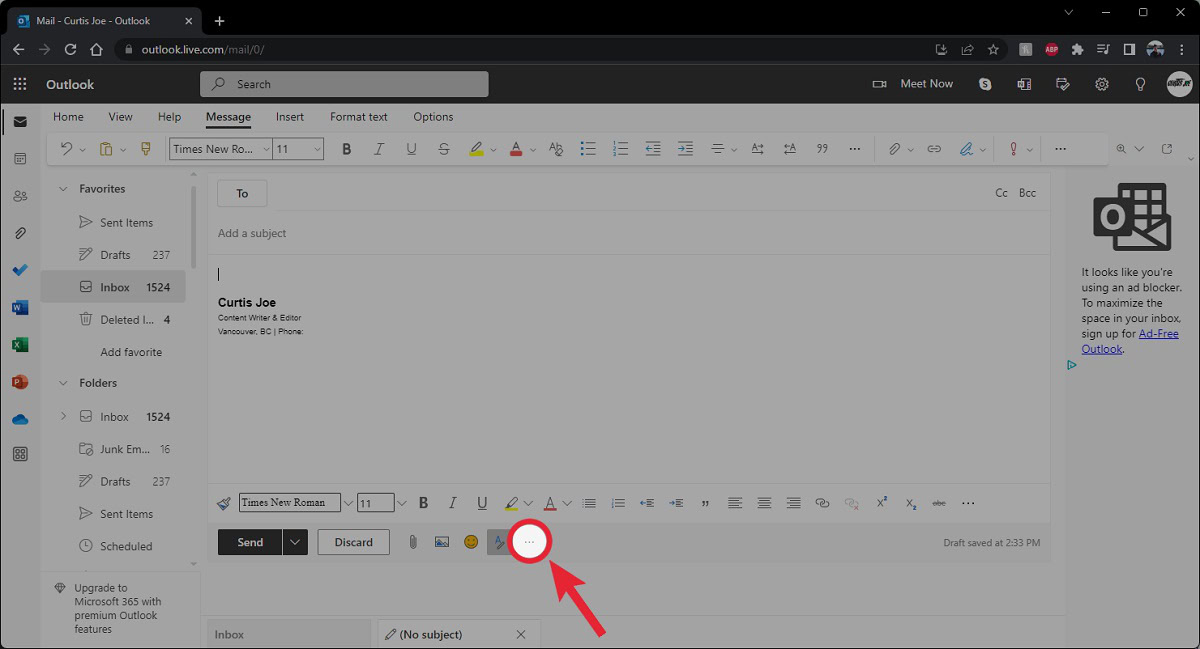
From the following options, select My Templates.
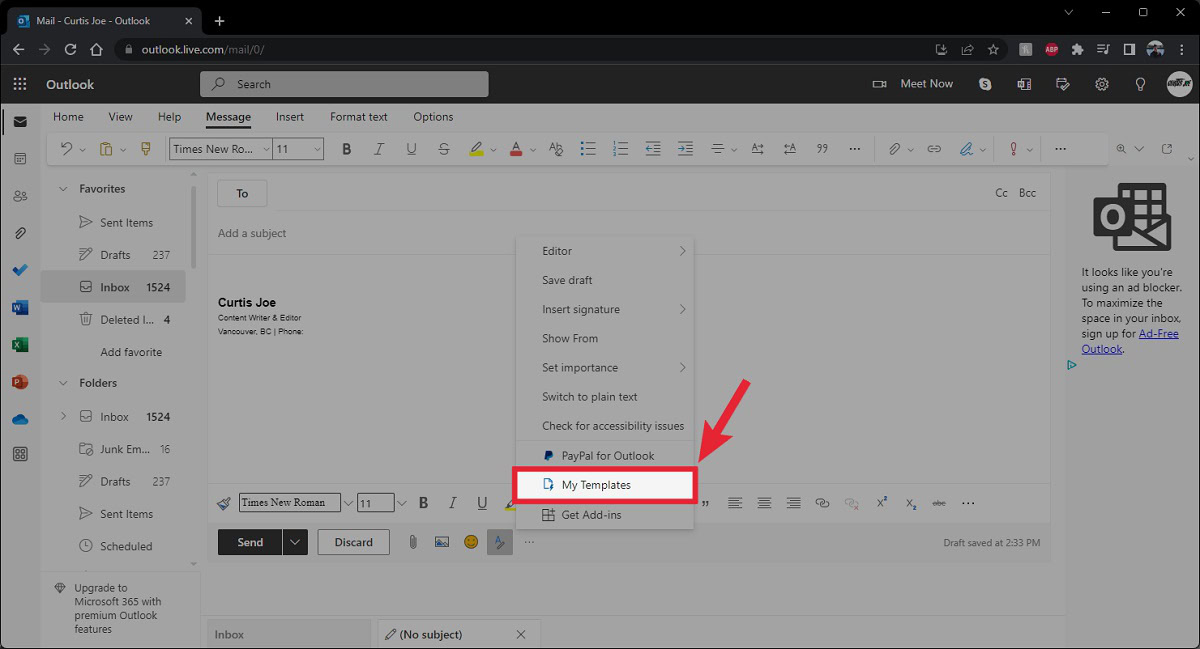
Click the + Template button.
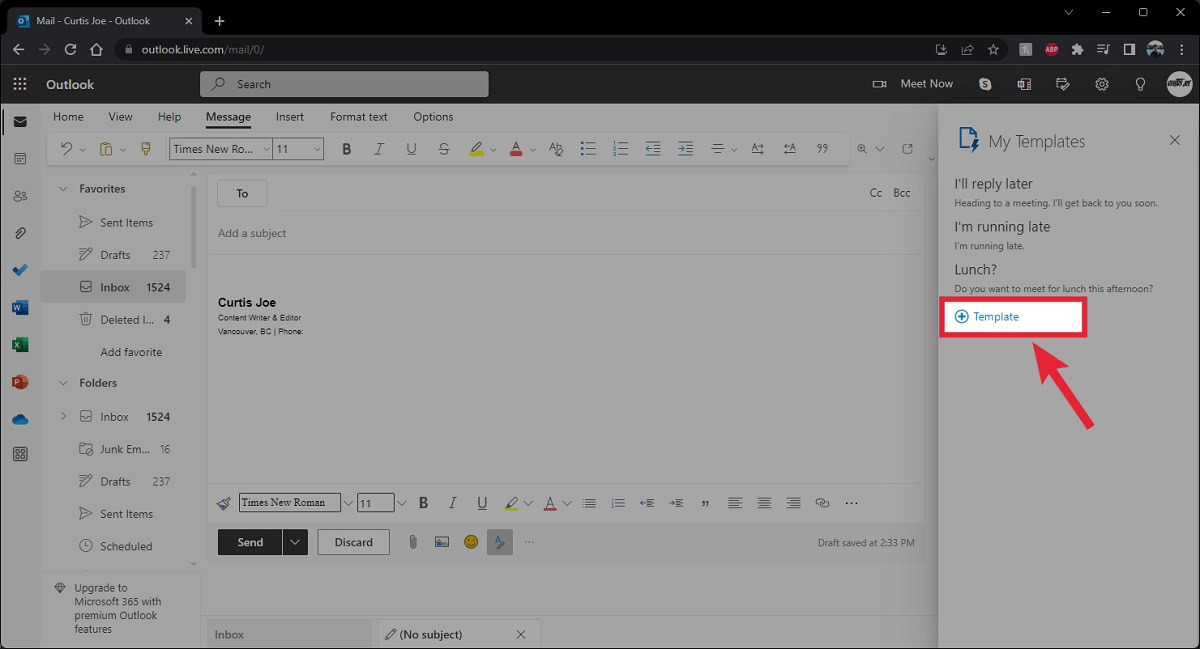
Give your new template a name, then fill out your template in the space below. When you use this template, this text will appear in your email.
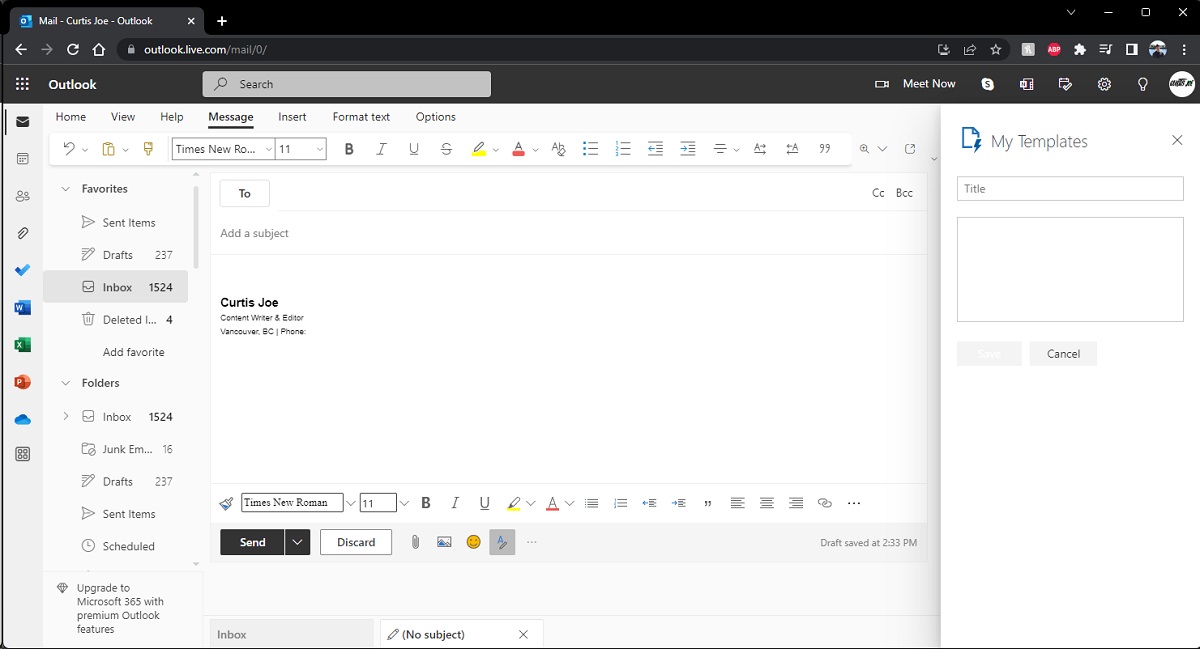
When finished, click Save.
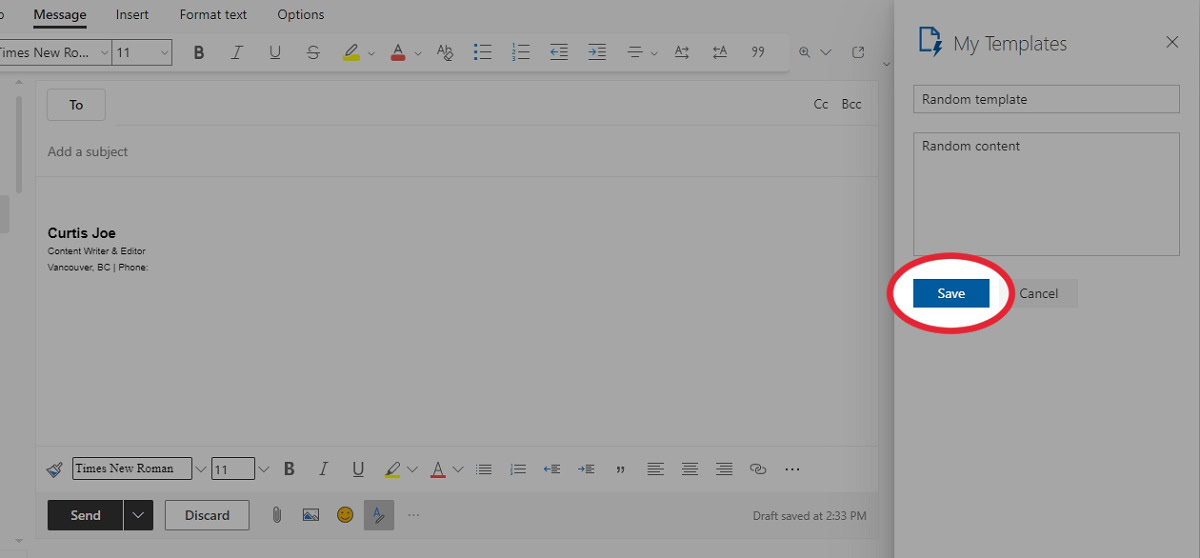
Using your template on the Outlook website
Using a template is just as simple as creating one. Start an email and click the ⋯ button at the bottom.
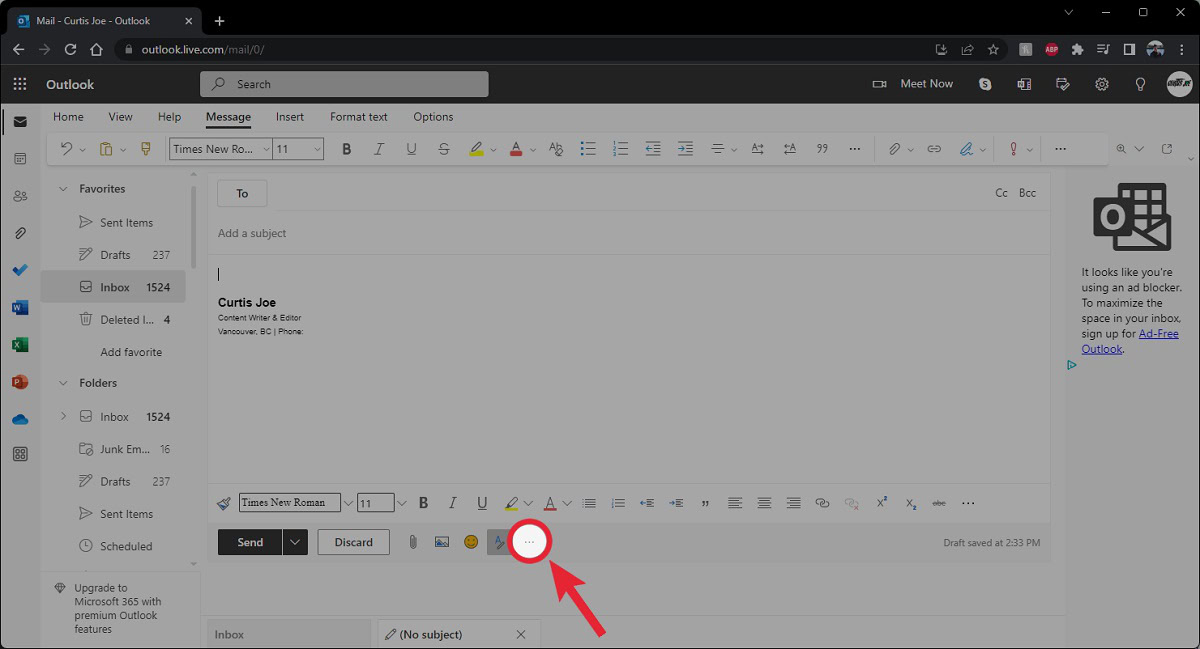
From the listed options, click My Templates.
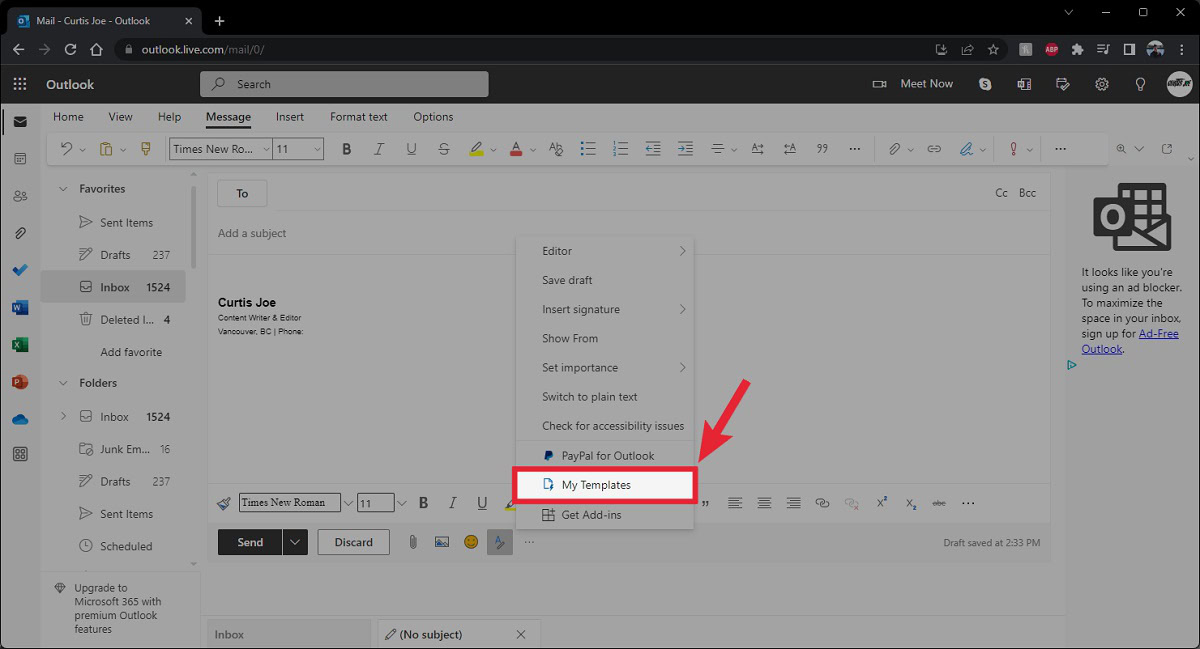
Select your template from the menu on the right.
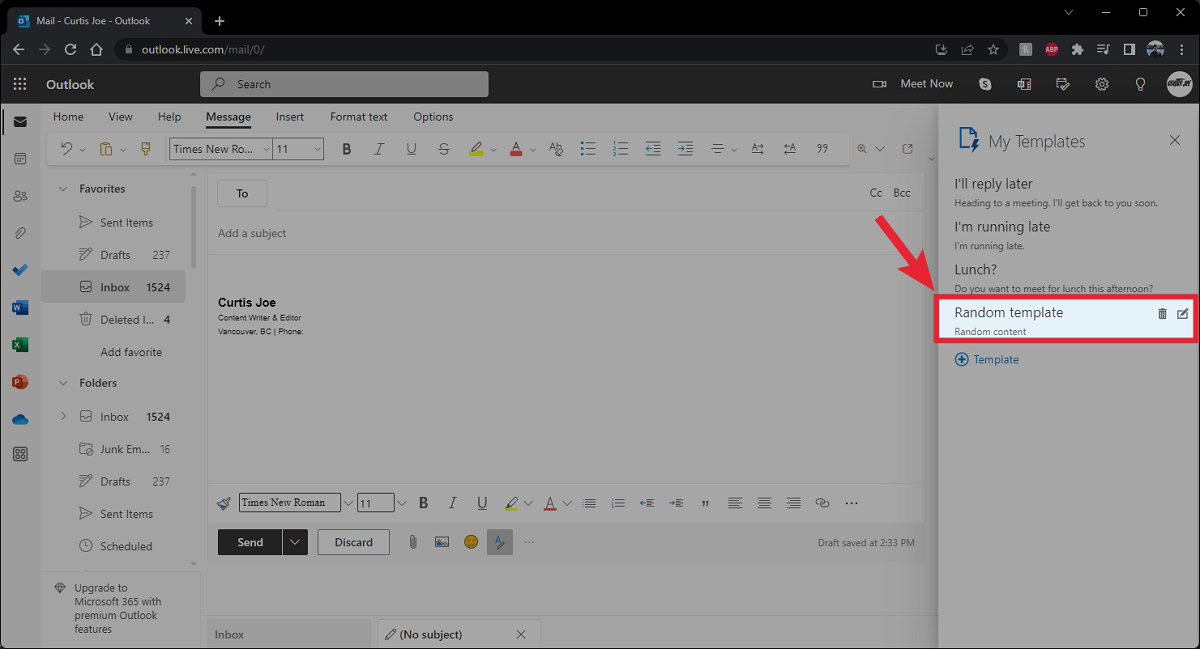
Your template will be added to your email.
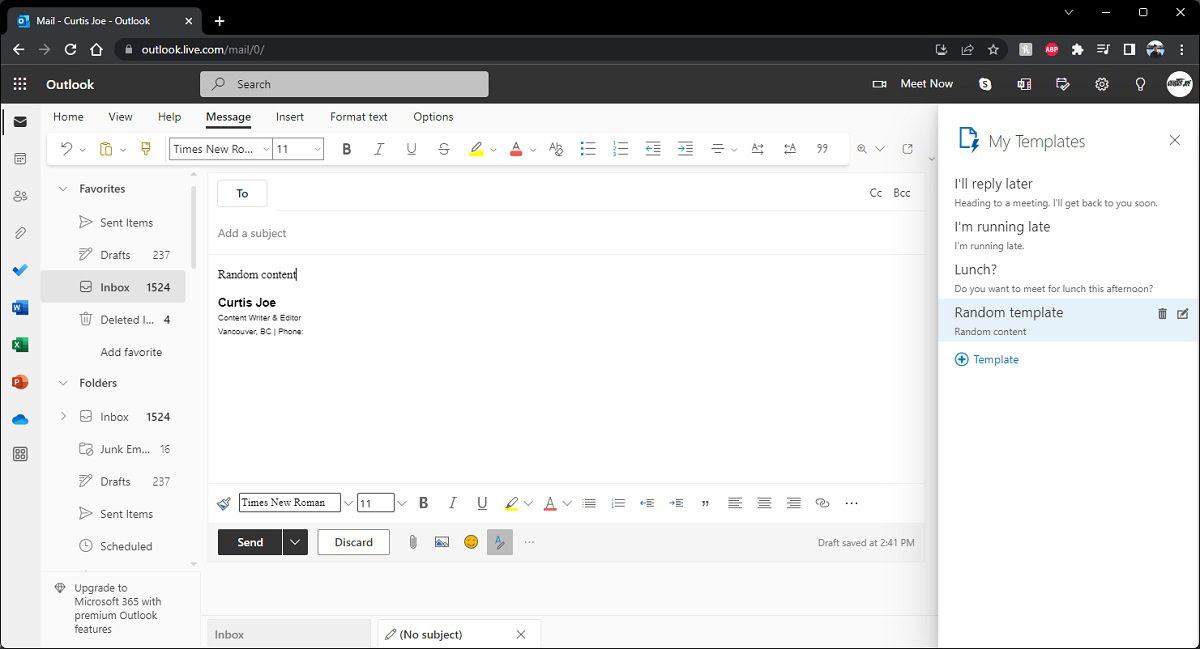
Edit your template on the Outlook website
Editing your template is also very simple. Start an email and click the ⋯ button at the bottom.
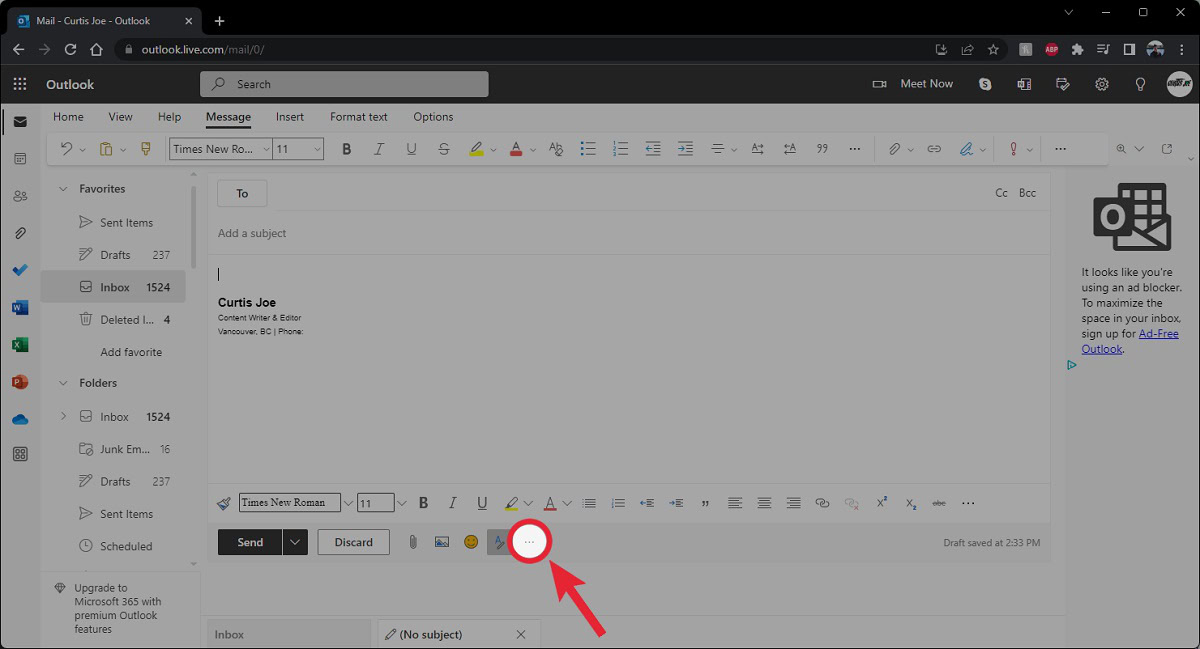
Select My Templates.
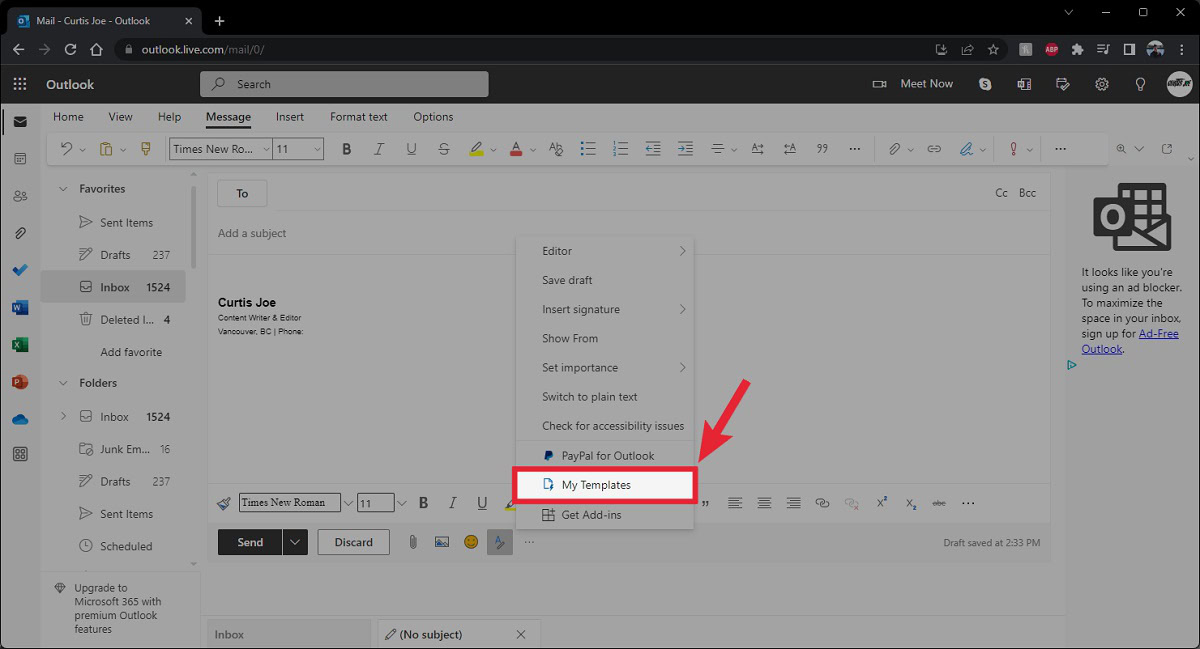
Hover your cursor over your template to make two options appear on the right. Click the Edit icon that looks like a pencil on paper.
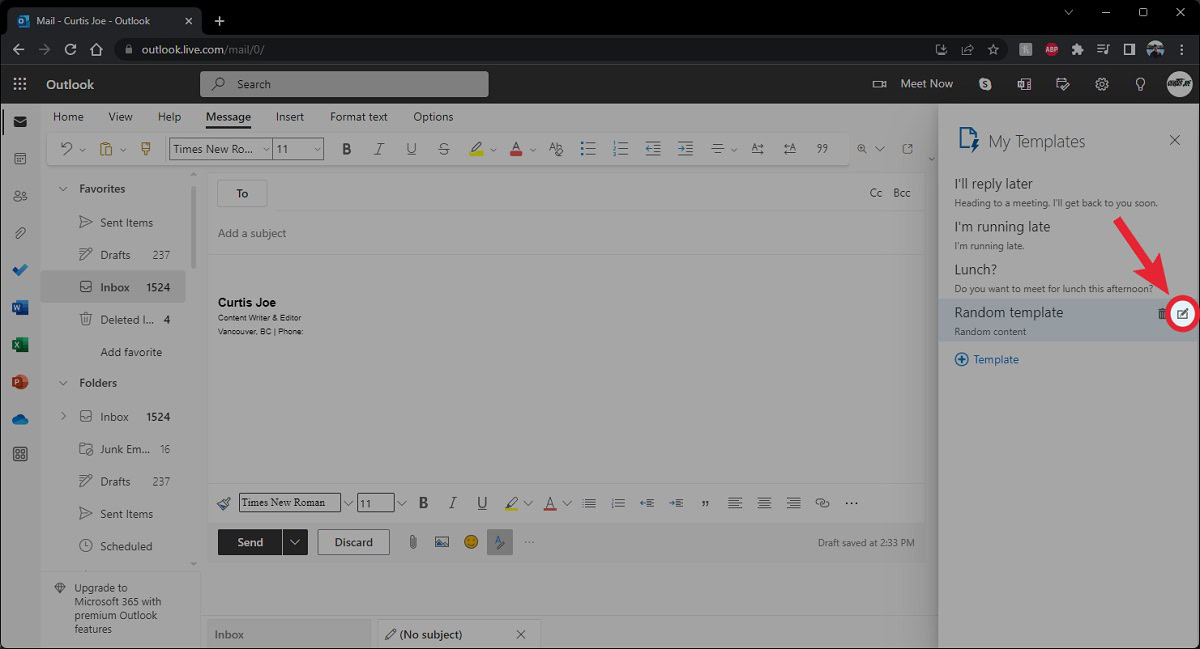
Read more: How to set out-of-office in Outlook