Affiliate links on Android Authority may earn us a commission. Learn more.
Chromecast and its competitors: what are your options?

When Chromecast burst onto the scene in July last year, making TVs smart for just $35, it was something of a surprise hit. The diminutive device from Google plugs into any free HDMI port and allows you to stream content using your smartphone, tablet, or laptop as a remote control.
Now that it has gone international, launching in 11 countries, we thought we’d take a look at how Chromecast measures up to the competition and what might be next in this space.
Why buy Chromecast?
The strongest case for buying Chromecast is if you have an older TV (not too old as it will need an HDMI port) and it doesn’t have any smart TV features providing access to apps for streaming content, or the ability to stream photos or video from your smartphone.
Here’s a list of the main Chromecast apps. More are being developed all the time and you can find a complete, searchable directory of supported apps by using the Cast Store. You can play content from Google Play stores, so it’s ideal if you’re invested in that already. You’ll also be able to enjoy Netflix, Pandora, and YouTube. Support for Plex was just added, so you can share your own media files, including video, audio, and photos between devices and even access them in the cloud. It’s doubtful that HBO Go and Hulu Plus will be made available outside the US.

You can also use a Chrome extension to send anything on your browser to the big screen, but it doesn’t work perfectly and it doesn’t support Silverlight, which means Amazon Instant Video won’t work properly and neither will Sky Player in the UK. We expect the Chrome browser streaming functionality to improve over time.
The SDK is out there and so the app list will continue to grow. More than 3,000 developers have already signed up. We know that BBC iPlayer is available in the UK, France TV Pluzz and SFR TV in France, and Watchever in Germany, and other services will roll out apps for it in the coming days.
How does it work?
You can plug Chromecast into any available HDMI port. It does require power, but if your TV has a spare USB port you can plug the provided cable in there and draw power through it, otherwise it will need a socket for the power adaptor.
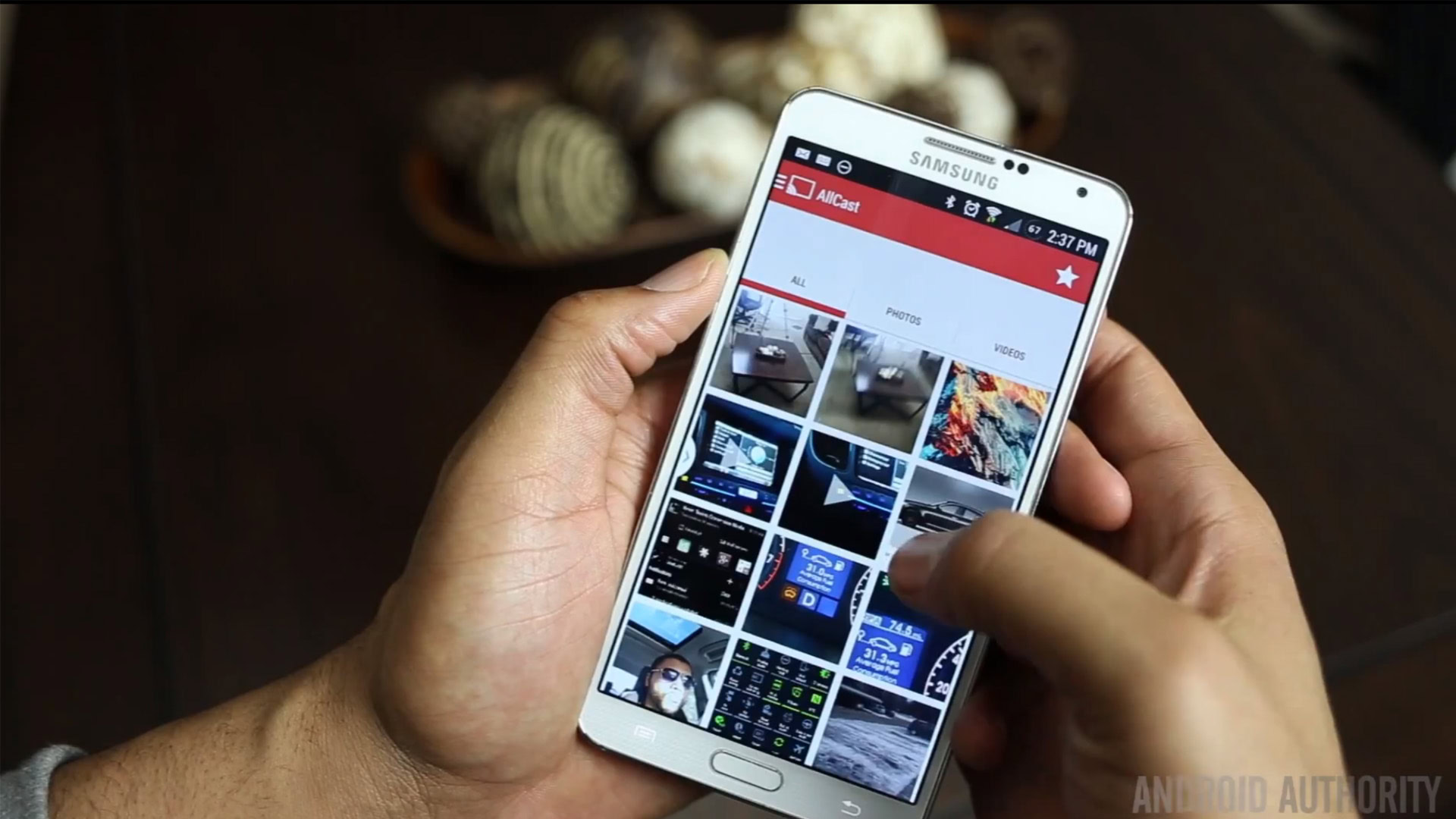
One of the strengths is that it can stream content directly through your Wi-Fi. Even though you select content on your smartphone or tablet, it streams direct to the Chromecast. It requires your smartphone, tablet, or laptop to act as a remote control, there’s no separate remote.
The Chromecast is capable of outputting full HD 1080p video and 5.1 surround sound. The Chrome browser tab casting is limited to 720p.
The current competition
Roku is one of the big names in this space and it already offers a range of fairly cheap set-top boxes. It also just announced a Streaming Stick, which is a similar size to Chromecast. Roku has its own interface and comes with a remote control so you don’t need a smartphone, tablet or laptop to control it, though it does offer an app if you want to do that. It also has a really handy cross-platform search function that you won’t find elsewhere.
Roku currently has a much larger selection of apps with more than 1,200 on offer. If you opt for one of the boxes, like the Roku 3 then you get a remote control that you can plug headphones into, which automatically mutes the TV. Roku has promised that streaming from your browser will be added in the future, but it’s not currently supported. The Streaming Stick is $50 and the Roku 3 box is $100, compared to $35 for the Chromecast.

If you have a lot of iOS devices and you buy content through iTunes then Apple TV is the obvious choice. You can use AirPlay to stream music, photos, or videos from an iPhone or iPad to the big screen via Apple TV. It has an interface and a remote control, but you can control it via your iPhone and iPad as well. It does have a decent choice of apps (less than Roku, more than Chromecast), but unless you are buying into the Apple ecosystem and using iOS devices, it doesn’t do enough to justify the $100 outlay. Unsurprisingly there’s no official support for Android, although there are ways around that.
There are lots of other competitors entering the market. NETGEAR showed off the NeoMediacast HDMI Dongle at CES. It looks similar, and it supports Android 4.2 and up, but it also uses Miracast and Bluetooth 4, and it has a remote unit. This is aimed at service providers and will likely be branded and offered as part of existing cable or satellite subscriber services.
If you’re interested in Miracast and want to be able to mirror your smartphone screen then the Belkin Miracast might be worth considering. It’s pricey at $80, but it works well, as we found out when we compared Chromecast vs Belkin Miracast.

At $50 the PLAiR 2 comes close to matching Chromecast’s value and it offers full access to the Google Play store, but reviews have not been favorable. It looks like the hardware doesn’t deliver and the experience is glitchy compared to the competition.
If you want to mirror your PC or laptop screen then AIRTAME might interest you. The USP for it is the ability to stream your PC screen to multiple TVs, projectors, or monitors. It’s available for pre-order right now at $99.
Buy now, or wait for something better?
This space is definitely about to get a lot more competitive. We’ve heard strong rumors that Amazon will launch a Chromecast competitor and it might just be capable of streaming games from your PC, or possibly from a cloud gaming service. There has also been a lot of buzz about a new version of Apple TV which will also support gaming and potentially act as a wireless access point. You can bet there will be a few others.
As it stands right now, Roku offers more, and if it can roll out support for browser streaming in time for the launch of the Streaming Stick next month, then it might be a better buy than the Chromecast. On the other hand, we think it won’t be long until Chromecast catches up in terms of apps, and it is cheaper at $35.
It is more expensive in the UK at £30, but the Roku Streaming Stick is going to be £50 in the UK, so Chromecast is still the cheaper option. If you want to spend even less and you’re looking for an alternative in the UK then Sky’s NOW TV box, based on the Roku, is just £10 and you can sideload Plex with a little fiddling. You won’t find anything cheaper, as Sky is subsidizing the cost of the box hoping to tempt you to buy content from them once you have it, but you don’t need to.
If you’re excited about the new Android Wear SDK and planning on getting a new smartwatch then you might be swayed towards the Chromecast after Google mentioned the ability to select a movie on your watch using voice commands and have it play on the big screen via Chromecast. If the remote is strapped to your wrist then surely you can’t lose it.
What do you think? Will you be buying a Chromecast? Do you already have one? What is it lacking? Do you prefer any of the competition, or are you waiting for something better?