Affiliate links on Android Authority may earn us a commission. Learn more.
Chrome OS 64 update adds tablet mode screenshots, Android app improvements

Google recently updated Chrome web browser to version 64 and now it has followed suit for Chrome OS. The latest stable build adds a handful of new features to Chrome OS devices, including various improvements based on how Chromebooks with Google Play support will handle Android applications.
The update (build 64.0.3282.134) first and foremost adds a handy new screenshot feature for Chromebooks with a 360-degree hinge. Up until now, there hasn’t been a way to take screenshots on devices like Google’s own Pixelbook when used in tablet mode.
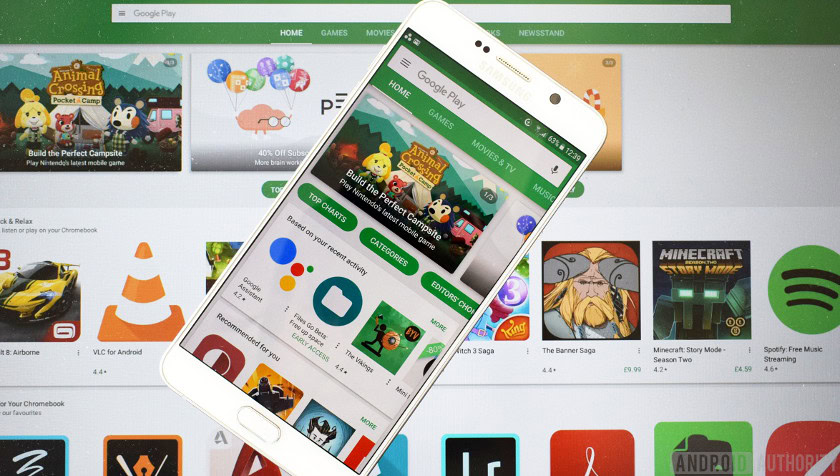
With the new update, Chrome OS borrows a shortcut we’re all used to thanks to Android smartphones and tablets – simply hold down the volume down and power keys at the same time to capture a screenshot.
The new features for Google Play support aren’t quite as exciting, unfortunately, but I’m sure users with compatible devices will welcome any small improvements as Android apps continue to grow on Chrome OS.
One addition is a revamped Intent Picker that forces Android apps to open in the same window “by default with override”. There’s also VPN support for Play apps, as well as more minor tweaks like Android Container auto update optimizations, and enhancements to the protected media pipeline for Android.
General improvements to lockscreen performance and touchscreen pairing also arrive as part of the update, alongside various security fixes including further protective measures against the Spectre exploit.
Google says the update will hit Chrome OS systems over the next several days. Here’s hoping the next update adds recently mooted features like support for split-screen Android apps and/or Play apps running in the background.