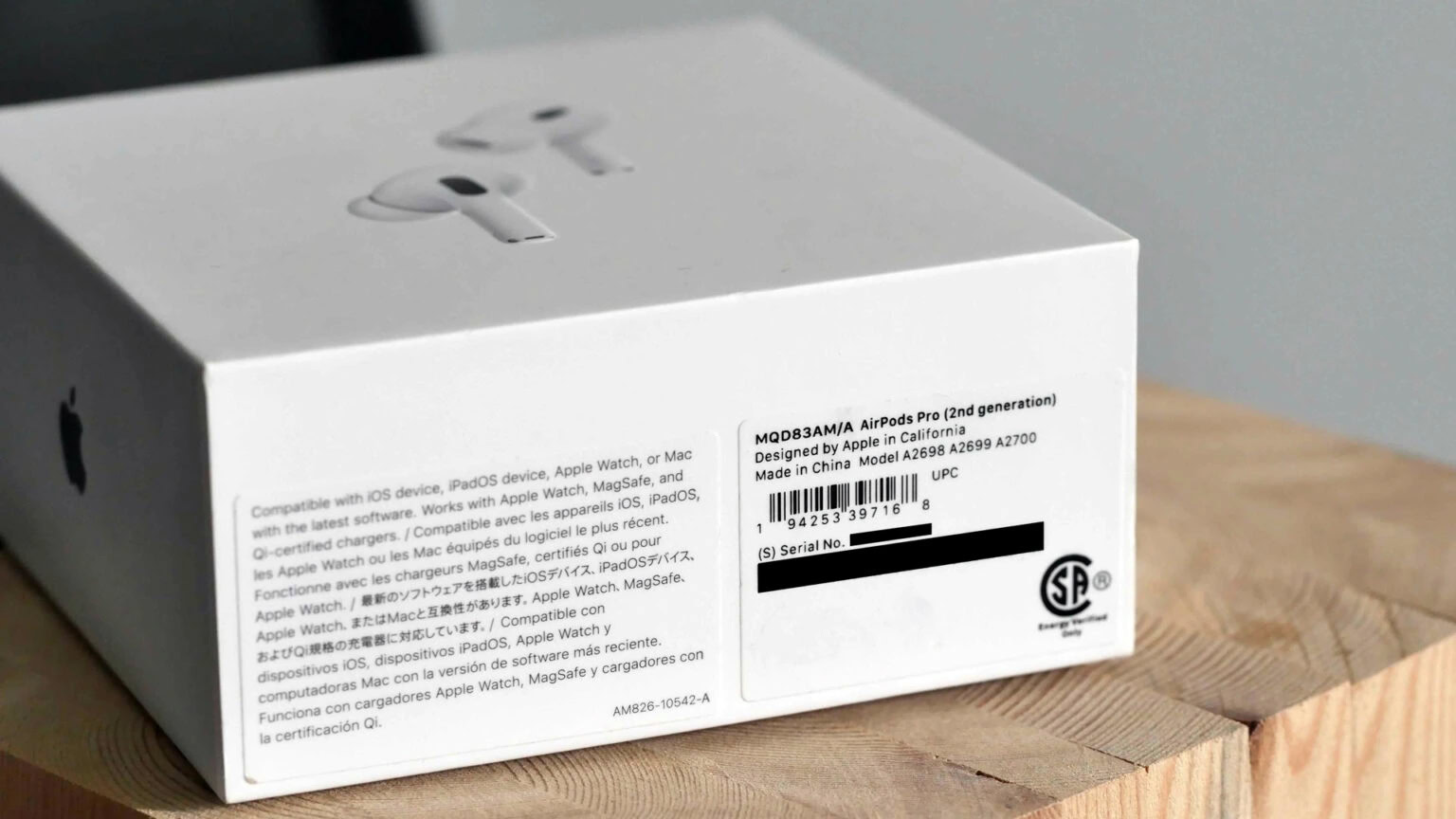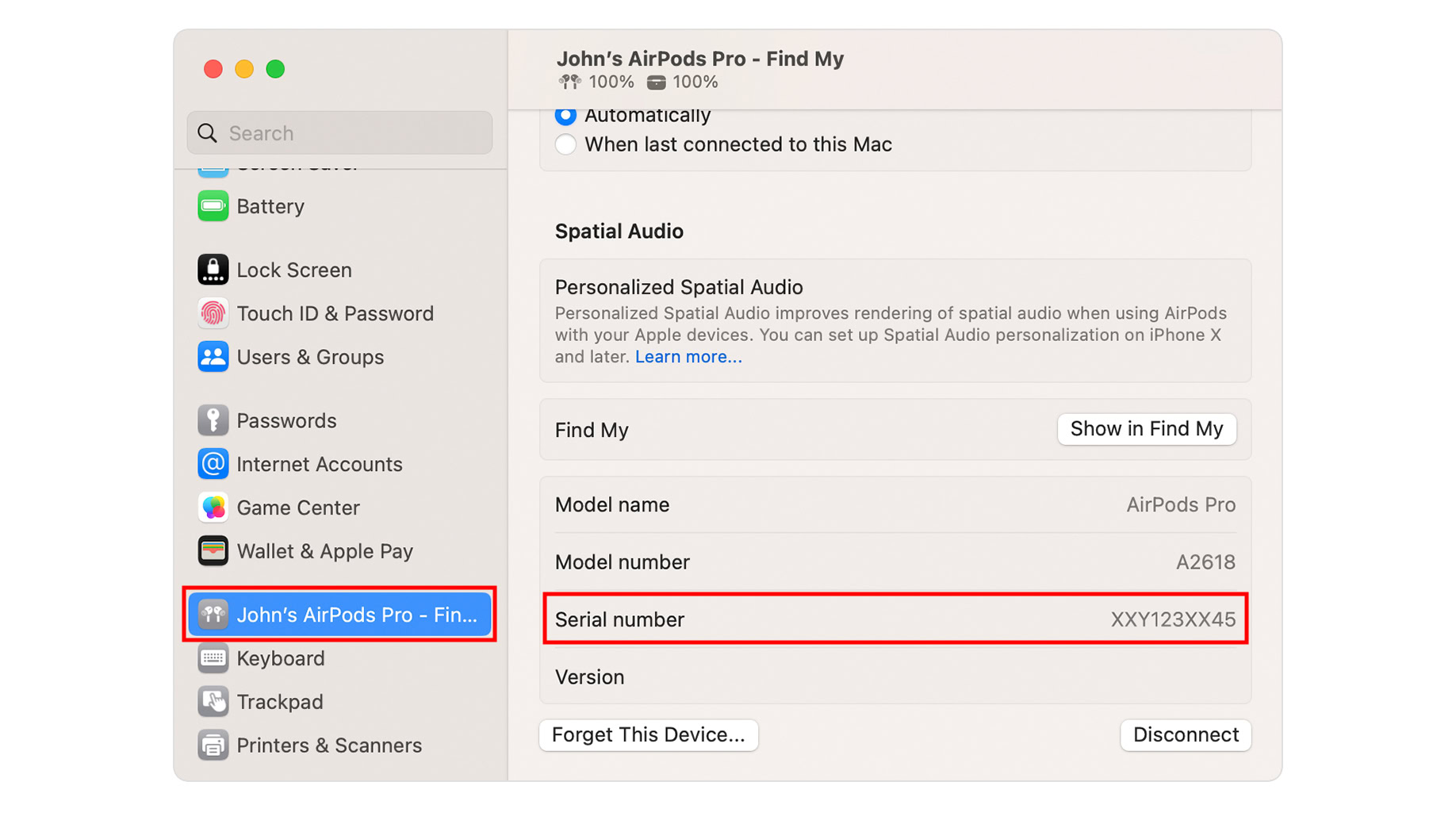Affiliate links on Android Authority may earn us a commission. Learn more.
How to check your AirPods serial number
Figuring out your Apple AirPods serial number is a crucial step in determining if they are fake. It can also be an excellent way to identify them if you need to claim your warranty or insurance. Regardless of your reasoning, today we’ll show you how to check your AirPods serial number.
QUICK ANSWER
The safest way to check your AirPods serial number is using a supported device. With your AirPods in your ears, and connected to your iPhone, you can go to Settings > Bluetooth, find your AirPods, and tap on the i icon next to them. You will see the Serial Number section, with the number next to it.
You can also find the serial number in the packaging, as well as the AirPods themselves. Keep reading to see exactly where to find it.
JUMP TO KEY SECTIONS
How to check your AirPods serial number
There are multiple ways to find your AirPods serial number. Let’s go over each.
Check the packaging and receipt
You can find the AirPods serial number in the package it came in. The trick here is that you can only trust this method if you bought the AirPods yourself, from an official retailer, and are sure the AirPods were never swapped. The serial number will be right next to the barcode. It’s hard to miss it, as it will be labeled as “Serial No.”
Additionally, most retailers will include the serial number in the original receipt or invoice.
You can find the serial number printed on the AirPods

Luckily, you don’t have to trust the packaging or receipt. AirPods will come with the serial number physically printed on them. If you have the Apple AirPods Max, you can find the serial number under the left ear cushion. It’s magnetic, so just remove it, and you will find the serial number near the band.
If you own any of the other Airpods, these all come with a charging case. You can find the serial number right under the lid, on the inside. The only bad thing about this method is that you never know if someone swapped the actual earbuds.
Check your AirPods serial number using your iPhone, iPad, or MacBook
Lastly, you can check your AirPods serial number using your iPhone, iPad, or MacBook. You just have to ensure these are connected to the device, and the earbuds are in your ears.
How to check your AirPods serial number on an iPhone or iPad:
- Launch the Settings app.
- Go into Bluetooth.
- Find your AirPods in the list of connected devices, and tap on the i icon next to it.
- Look in the Serial Number section.
Check your AirPods serial number on a MacBook:
- Click on the Apple menu.
- Go into System Settings.
- Select your AirPods.
- Look in the Serial number section.
How to check if your AirPods are real or fake
The most common reason for finding the serial number of a set of AirPods is to check if they are authentic or counterfeit. Checking this is easy. You can use the device coverage tool. Here, you will also learn if the AirPods are still covered under warranty or Apple Care insurance.
Just visit Apple’s official coverage check website. In there, enter the serial number, type in the captcha if requested, and hit Submit.
Our sister site, SoundGuys.com, also has a complete guide on how to check if your AirPods are genuine or fake. It has a bunch of other tips.
FAQs
In the case of first-generation AirPods, both buds and the case used to share a serial number. In that case, two AirPods can share a serial number. After that, Apple started assigning serial numbers to each individual item. When you buy a set of AirPods, the case, the left bud, and the right one will have different serial numbers. If you’re making a warranty claim, the one in the case is the one that matters. In summary, unless you have first-gen AirPods, no two AirPods should have the same serial number, and even the case will have a unique one.
AirPods serial numbers are just printed numbers. This means anyone can just put them on a device, box, or piece of paper. There is a chance these numbers are fake.
Fake AirPods manufacturers can take real serial numbers from real AirPods, and then simply print them into their packaging or products. This is why it’s important you check its validity using your iPhone, iPad, or Mac.
No, there is no way to track AirPods using the serial number. You can track newer-generation AirPods using the Find My network.