Affiliate links on Android Authority may earn us a commission. Learn more.
How to do breakout rooms in Zoom
The ability to divide a virtual meeting into 50 separate rooms is a powerful and flexible capability. If your work involves virtual training, focus groups, or other intensive online conferencing, it’s essential to know how to do breakout rooms in Zoom. You can set them up in advance while scheduling or start and end them and control their parameters from inside the meeting. Here is how to do breakout rooms in Zoom.
QUICK ANSWER
Go to the Zoom web portal and log in to your Settings menu to enable breakout rooms in your meetings. Then, in the Zoom app, start a meeting and click Breakout Rooms. Choose the number of rooms, select your options for room assignment, and click Create.
JUMP TO KEY SECTIONS
Enabling Zoom breakout rooms
Direct your browser to the Zoom web portal and sign in to your account. Click Settings >In Meeting (Advanced).
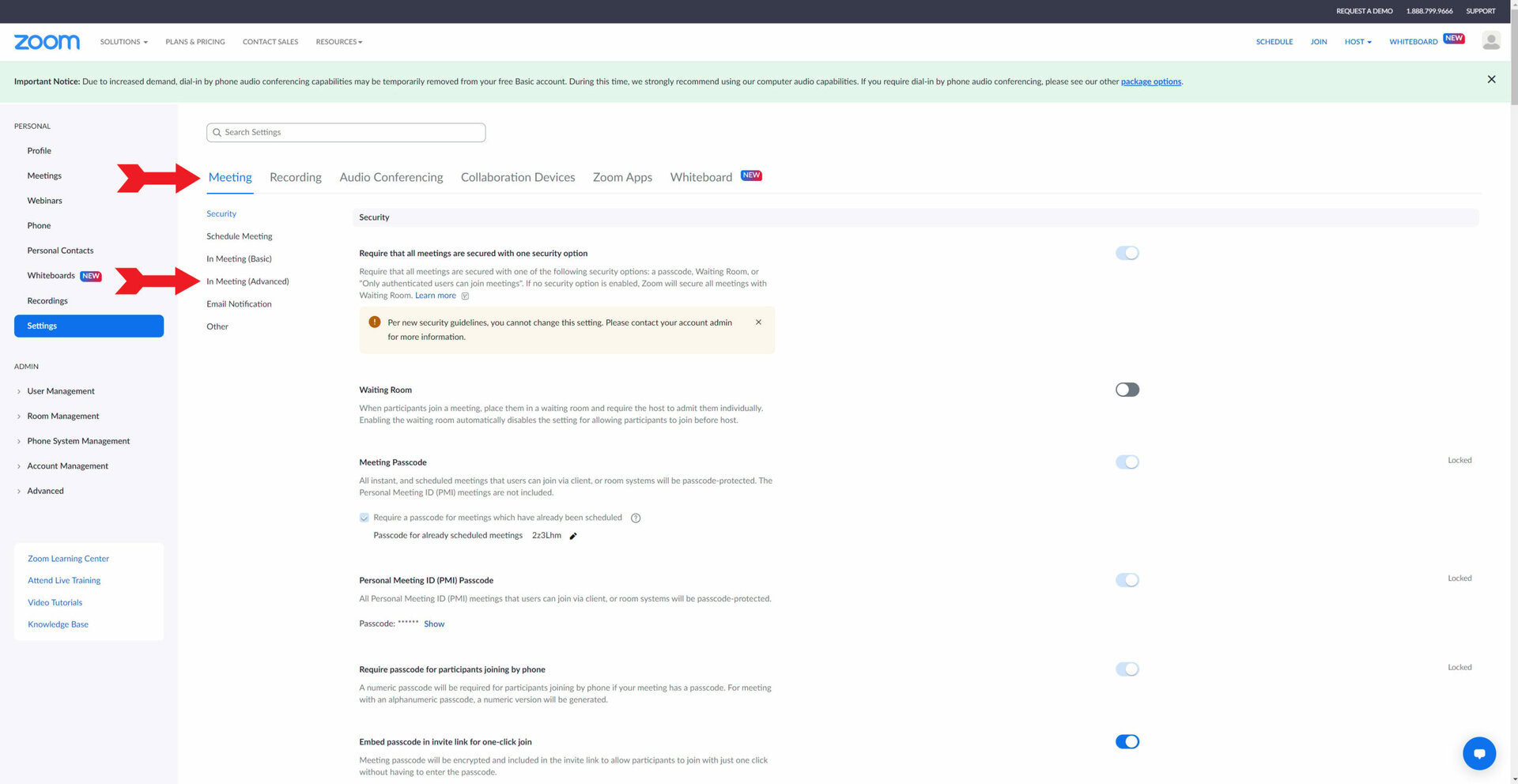
On the In Meeting (Advanced) page, you should see Breakout rooms and a switch to the right. Flip the switch on to enable breakout rooms for your account.
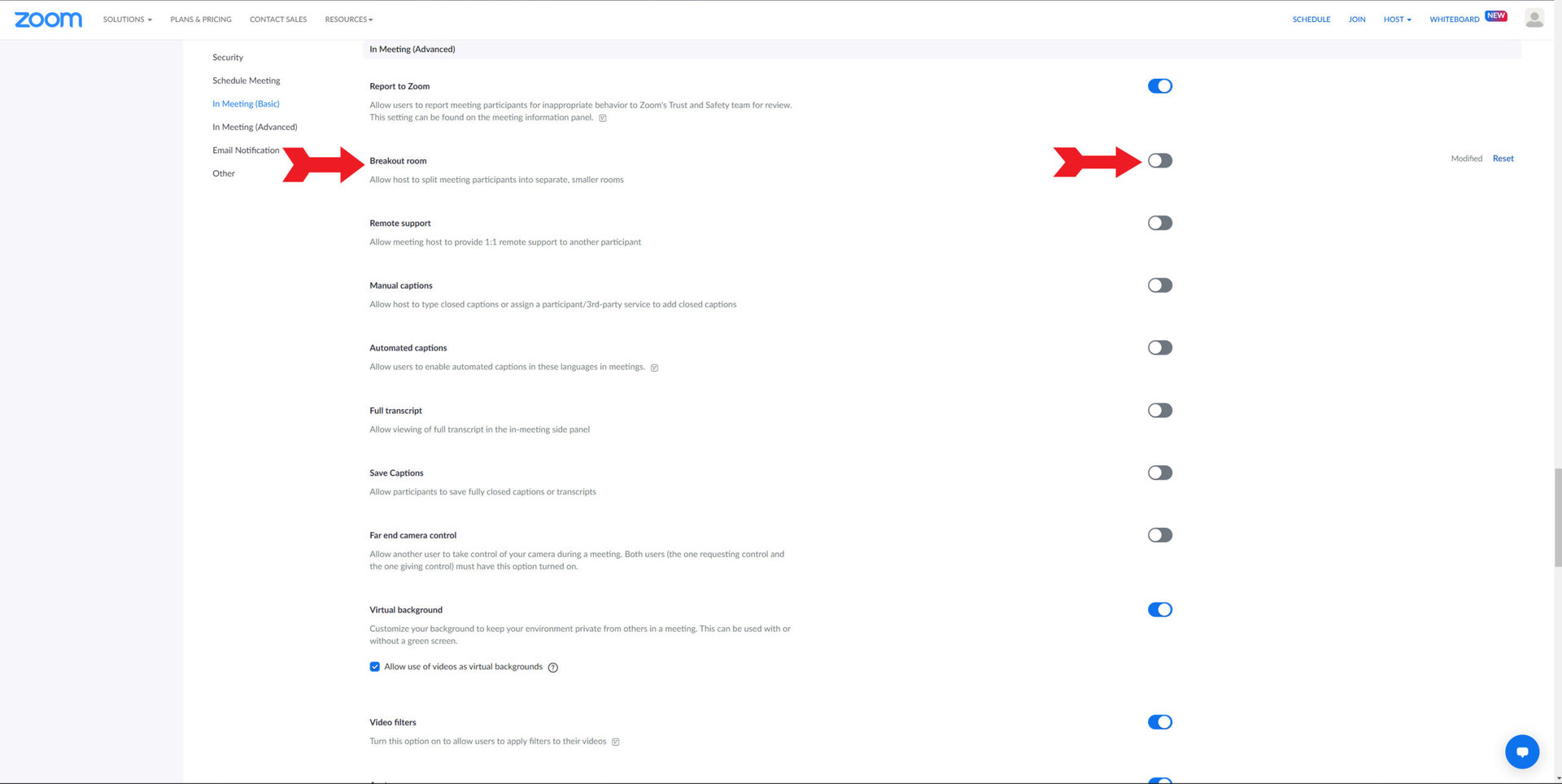
When you switch breakout rooms on, a menu will drop down with choices for you to make about what abilities you, as the host, will have regarding your rooms. You can assign participants to meetings when scheduling, broadcast messages across the various rooms, and see participant activity inside each room. Make your choices and click Save. Now you can add breakout rooms to your Zoom meetings.
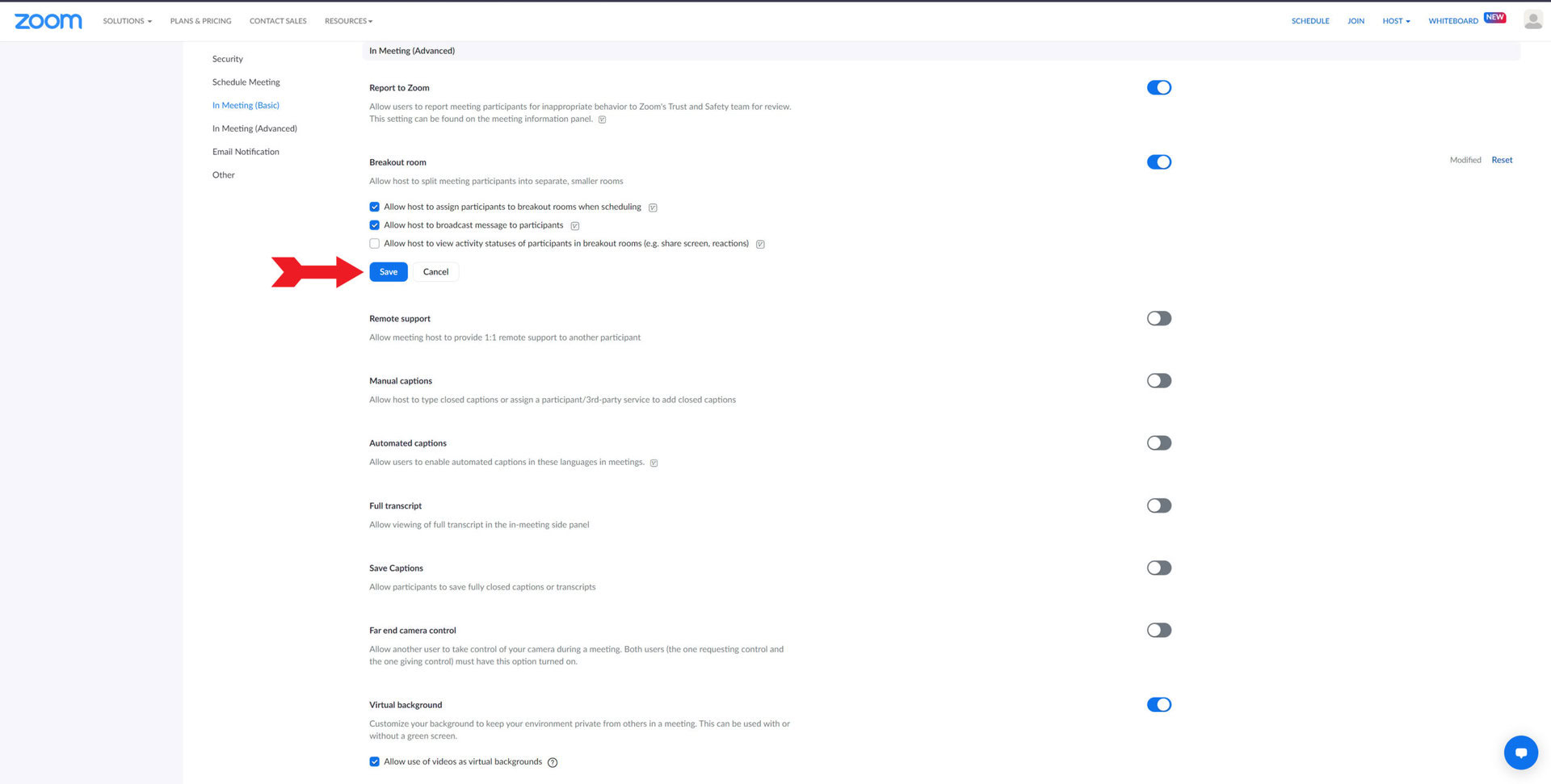
How to make a breakout room in Zoom
You can set up breakout rooms from within your meeting by clicking the Breakout Rooms button at the bottom of the screen.
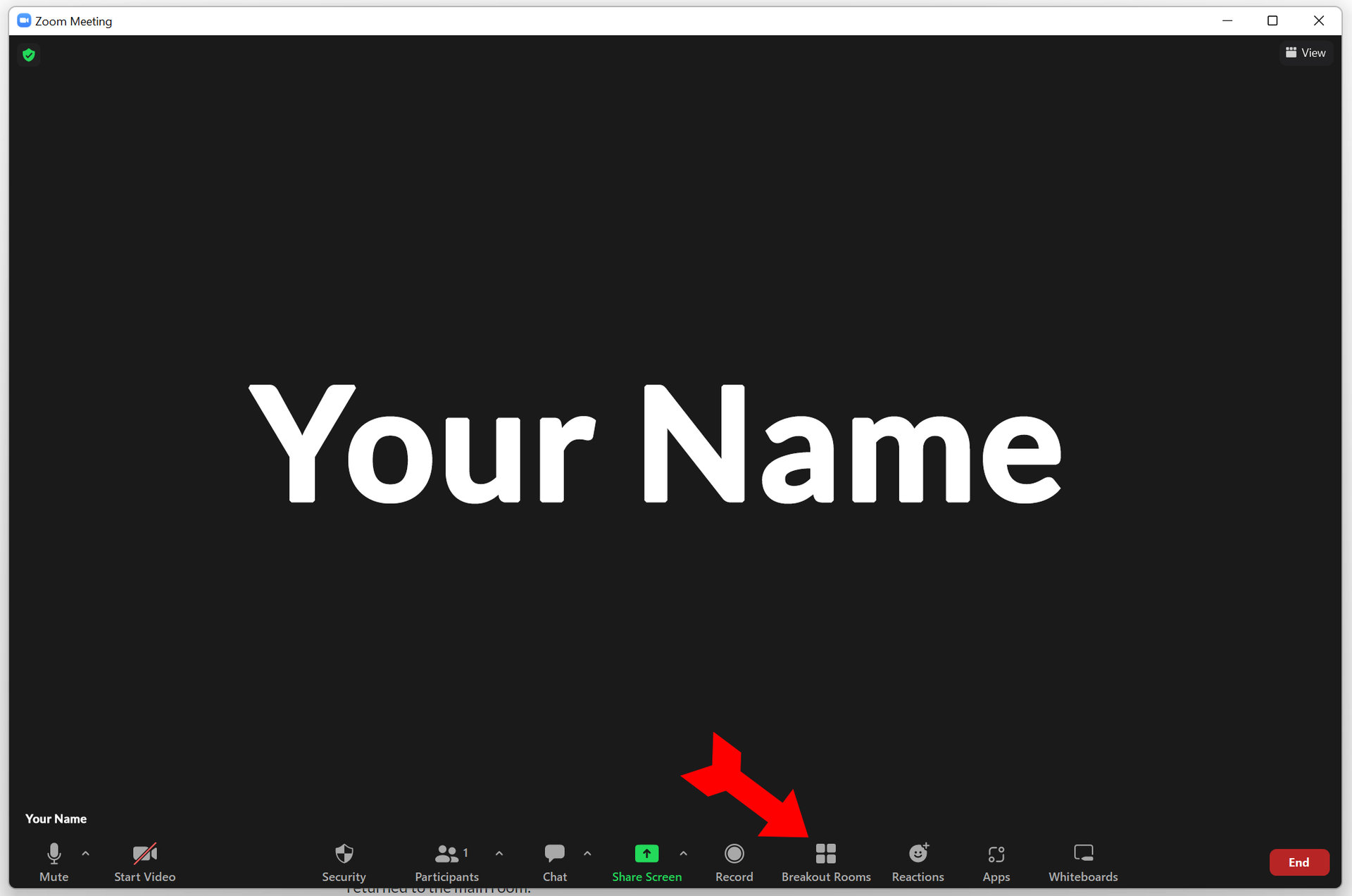
A window will allow you to choose the number of breakout rooms and the method for assigning participants before clicking the Create button.
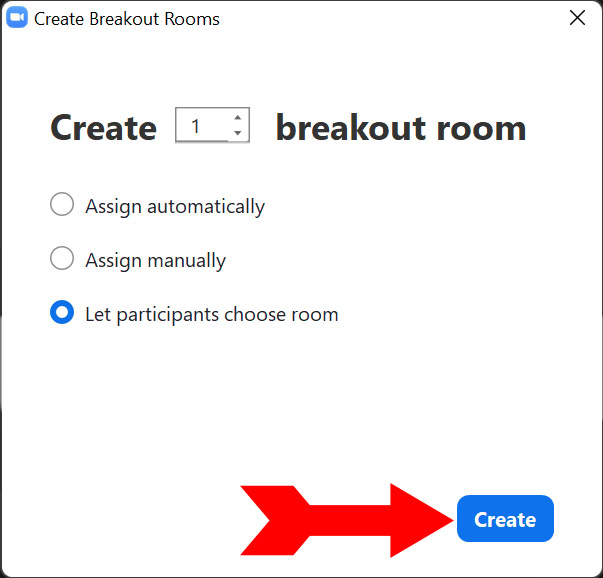
You can also create breakout rooms before the meeting when you scheduled it — if you gave yourself that capability when you enabled breakout rooms. You will need to use the web portal to do this. When you schedule the meeting, the Breakout Room pre-assign button will be in the Options drop-down.
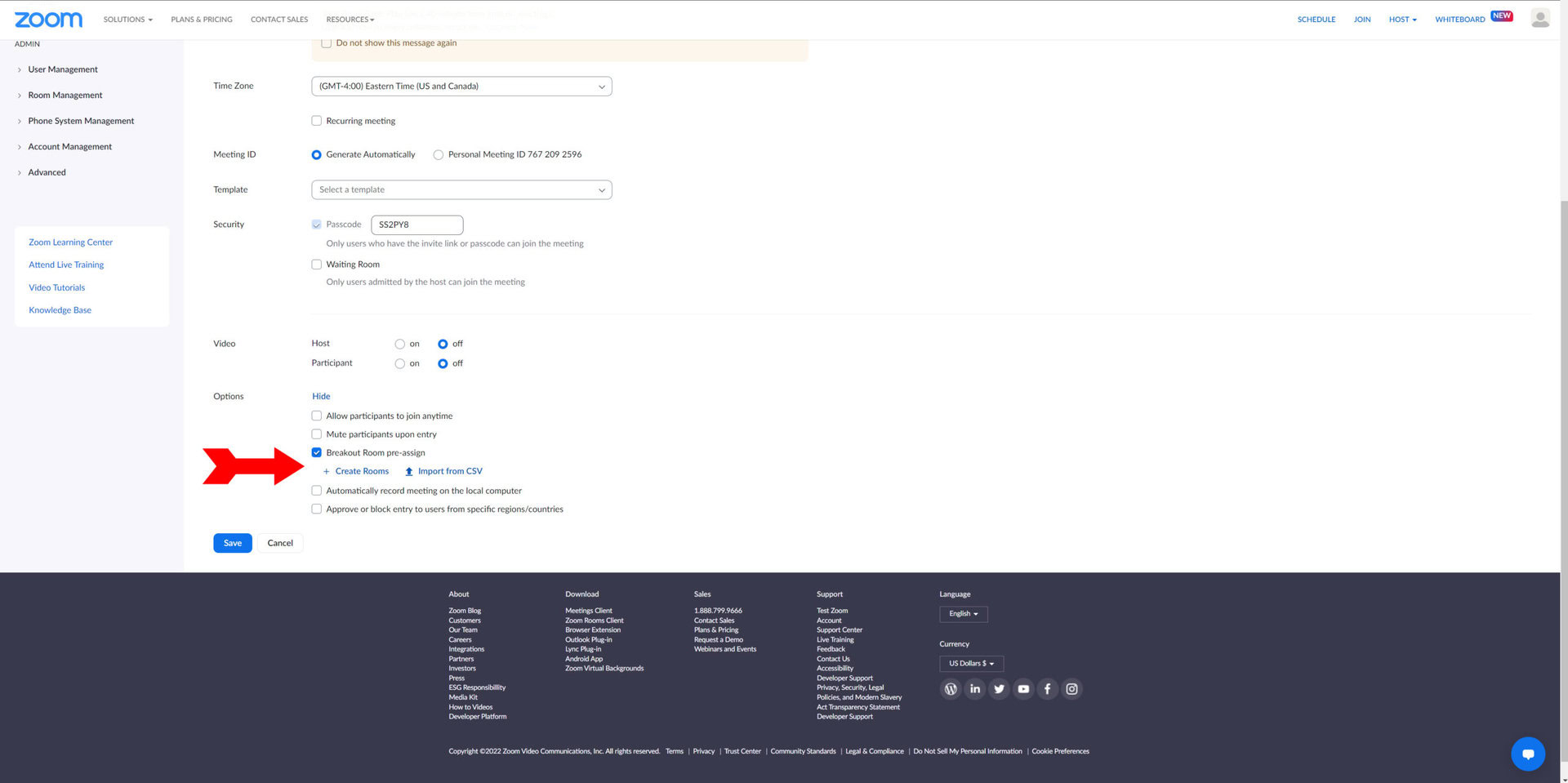
Managing your rooms
Once your breakout rooms are created, you can control various options about participant access and timeout options.
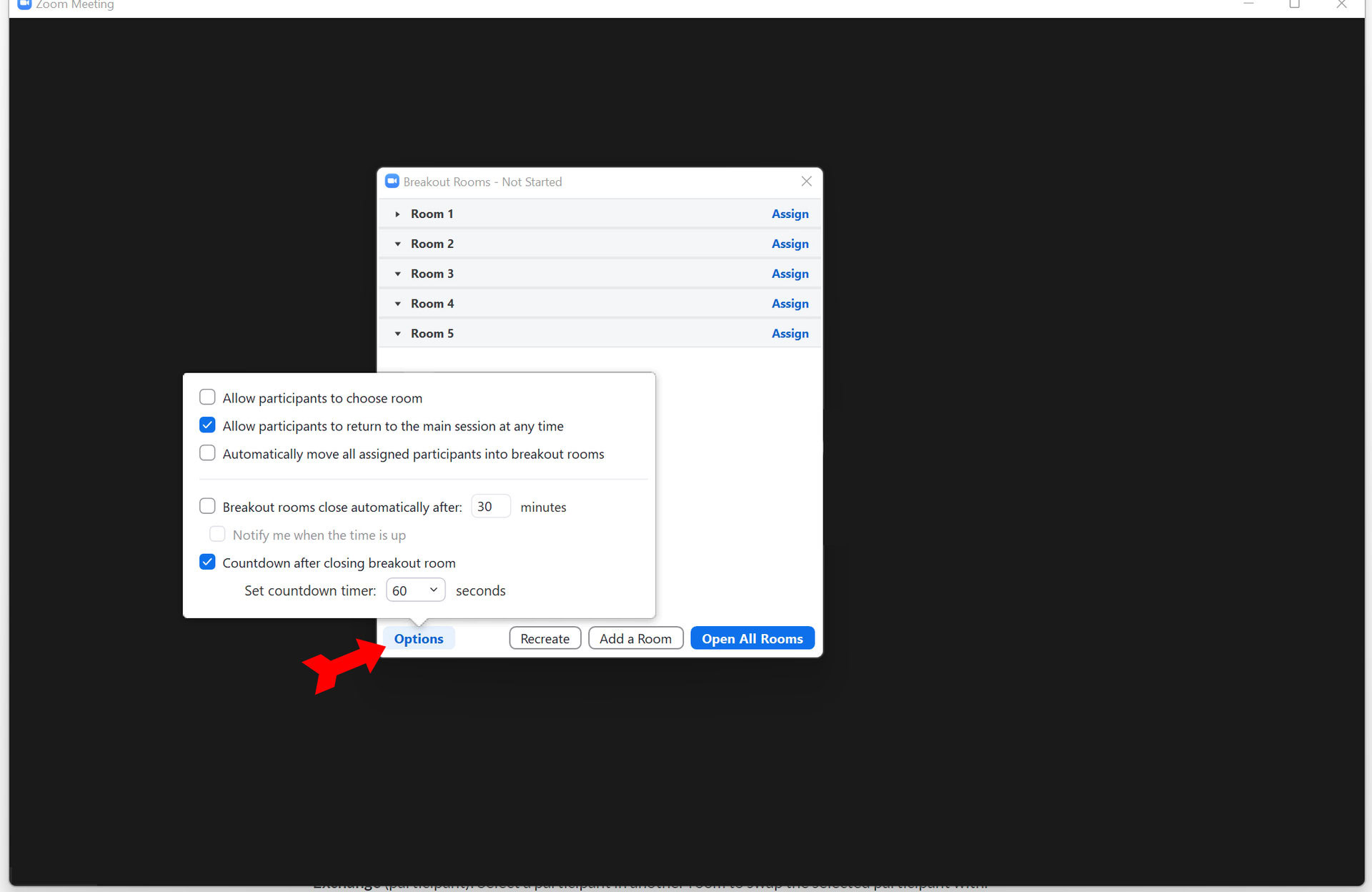
As a host, you have the option of entering any breakout room.
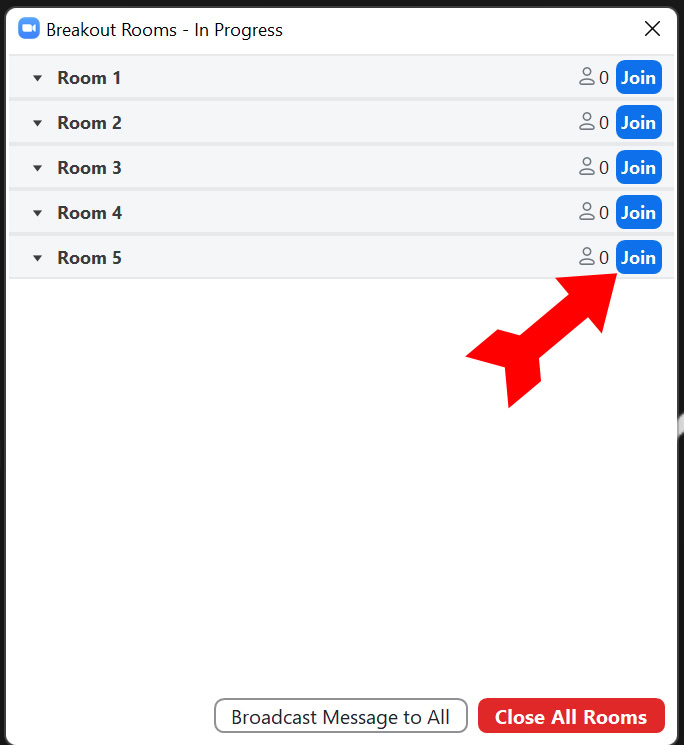
Once the rooms open, you can rename a room, delete empty rooms, add a room, send messages to the breakout rooms, and close the rooms (there will be a 60-second countdown). This is accomplished via the Breakout rooms window.
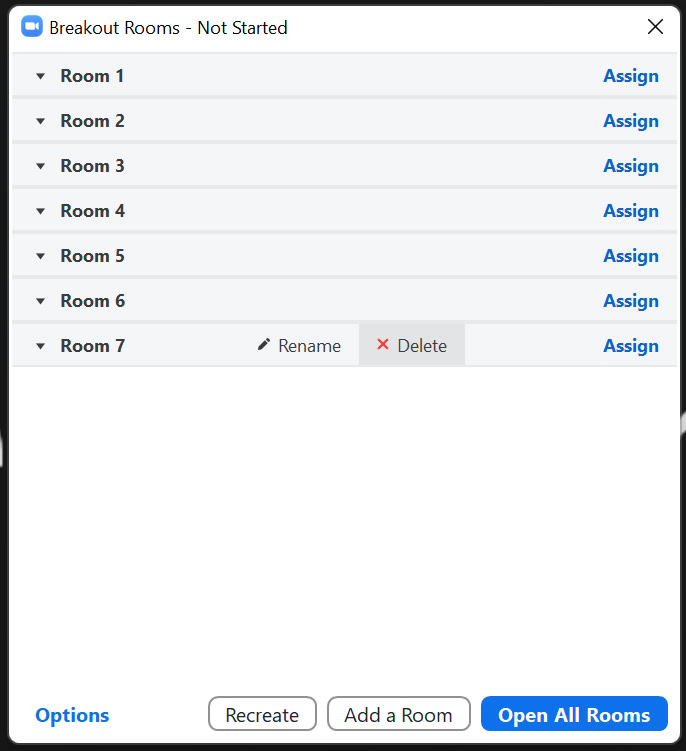
FAQs
Yes, but only if the host has given a participant permission to record, and it will only record the breakout room the participant recording is in. Only local recording of breakout rooms is possible. Cloud recordings only record the main meeting.
Yes, a host can share their screen in all breakout rooms. They can share the entire screen or a specific open program.
Most likely, it is because you have not enabled breakout rooms in your account settings. If the choice to enable them is grayed out, it is possible your system administrator disabled this feature for your organization. For more info, see our guide on fixing issues with Zoom.
The Breakout Room button is located in the Zoom menu bar at the bottom of the screen. Click Breakout Rooms to access the feature and set up or manage your breakout rooms.