Affiliate links on Android Authority may earn us a commission. Learn more.
5 best water reminder apps for Android
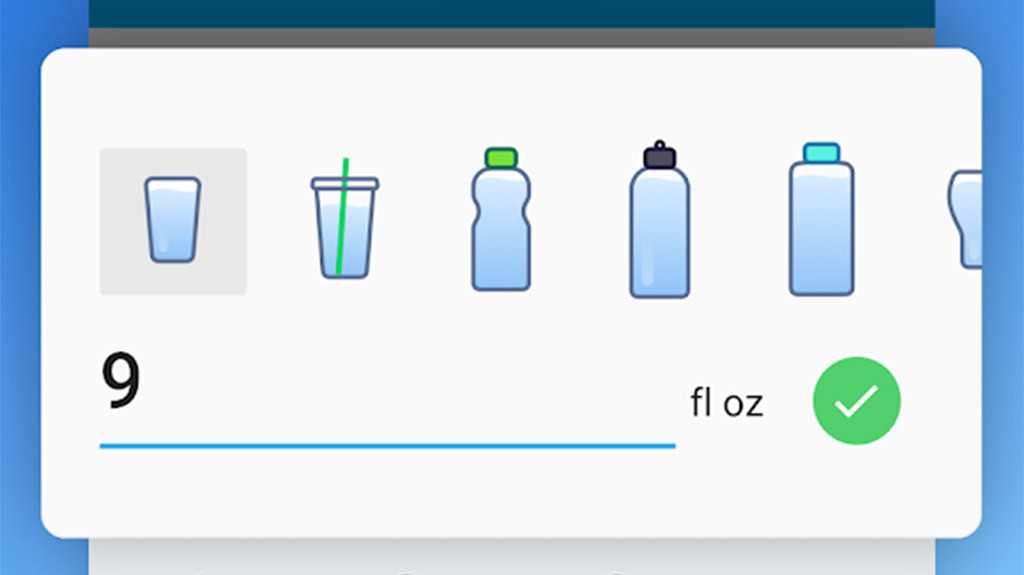
This is an app list for drinking water as humans. If you’re here looking for an app to remind you to water your plants, we recommend our best gardening apps for Android list!
Most people don’t need an app for drinking water. We don’t go through that much in a day. However, some people could use a water reminder app. Some people hike or exercise a lot where water intake is essential. There isn’t a ton of variance in this space on mobile, though there are some dedicated smart water bottles that you could try. These apps remind you to take drinks regularly and track how much you consume. It’s easy simple, and most apps don’t mess it up. Here are the best water reminder apps for Android!
We also recommend checking out our best fitness trackers list. Some fitness trackers, including Fitbit, can send periodic reminders to exercise and hydrate.
Hydro – Water Drink Reminder
Price: Free
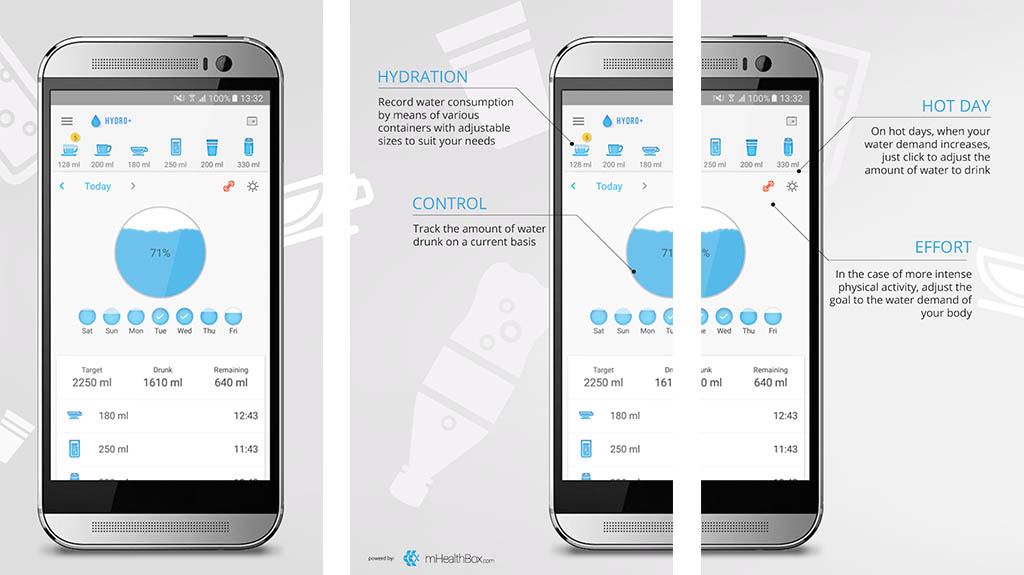
Hydro is a perfectly serviceable water reminder app and an excellent place to start this list. The app includes what we consider to be the basic features. Those features include a water demand calculator to see how much water you need. Additionally, it comes with reminders, charts to track your water intake, cloud backup support, and cross-device syncing, and it supports approximately ten languages. It looks good and it worked well in our testing. We can’t ask for much more than that.
Leap Fitness Drink Water Reminder
Price: Free / $2.99
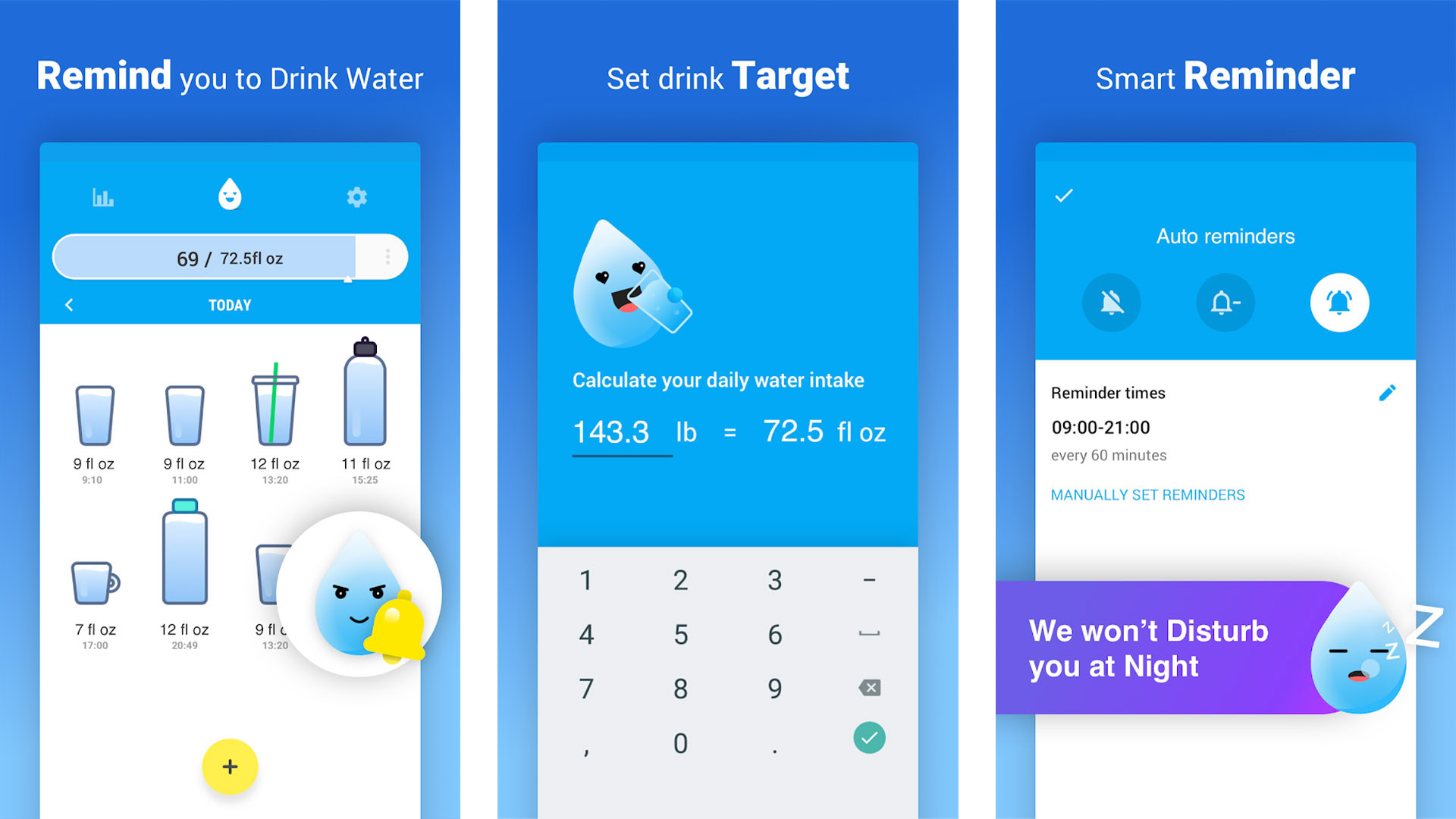
Leap Fitness has a bunch of fitness apps on Google Play. One of them is a water reminder app. This is another app that does everything we imagine you would need in an app like this one. It tracks your water intake, reminds you to drink more water, and shows your water drinking history. This one also has sync support for Google Fit, Samsung Health, and account creation through Google. It also has backup and restore options from the cloud. It uses Material Design, and it’s easy to use. Like Hydro, we can’t find anything wrong with it, and all the features work well. The premium version goes for $2.99 as an in-app purchase.
Water Time
Price: Free / Up to $2.99
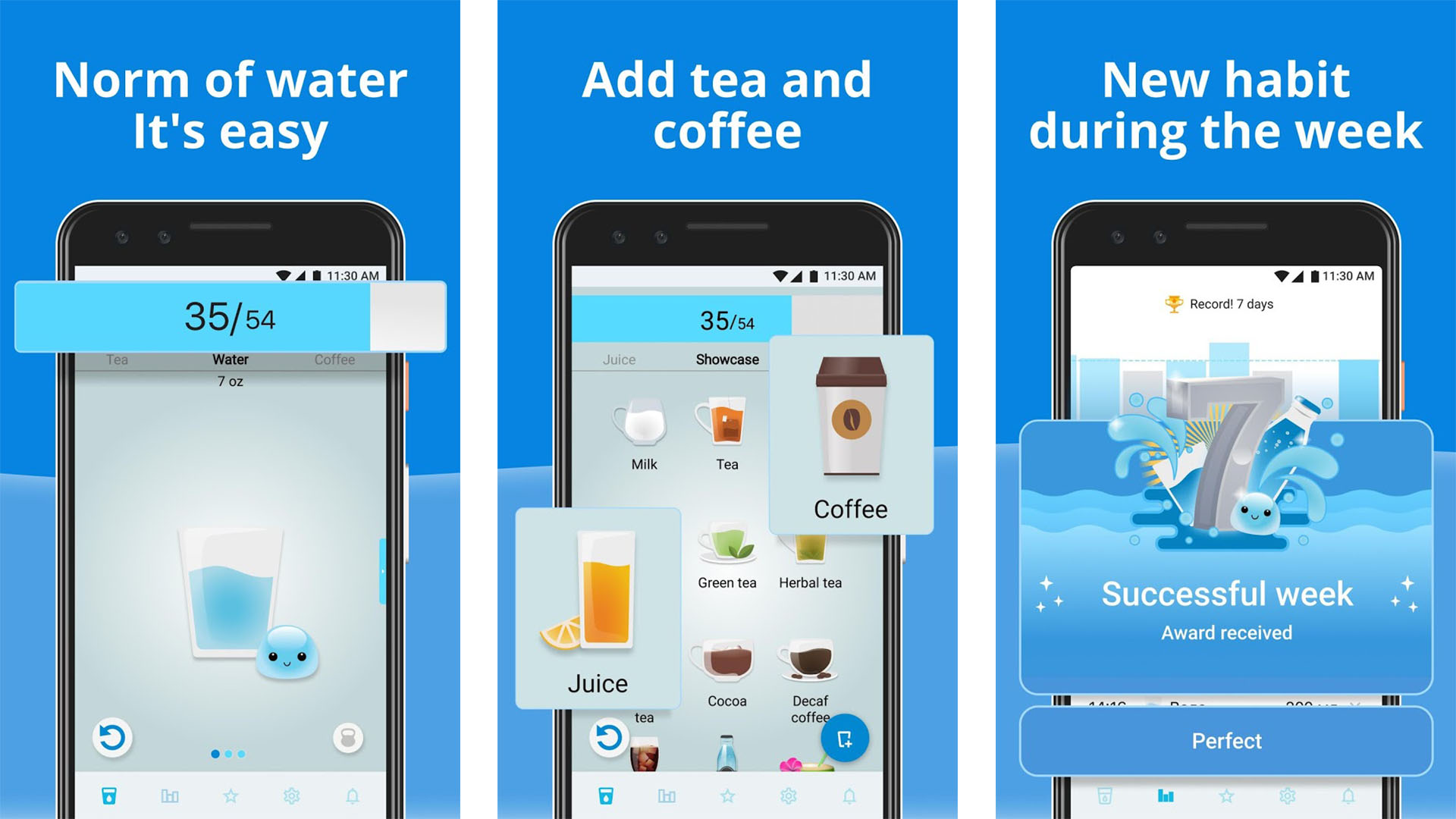
Water Time is a quirky water reminder app with an adorable little mascot. It does the basics for sure. You can track how much water you drink every day and get reminders to drink water if you slack. It shows you how much you need to drink over a day and warns you to stop if you drink too much. This one also tracks coffee and tea intake, and we liked that extra tracking. It also helps you personalize and set up the app how you want it.
A to-do list app works too
Price: Free / Varies
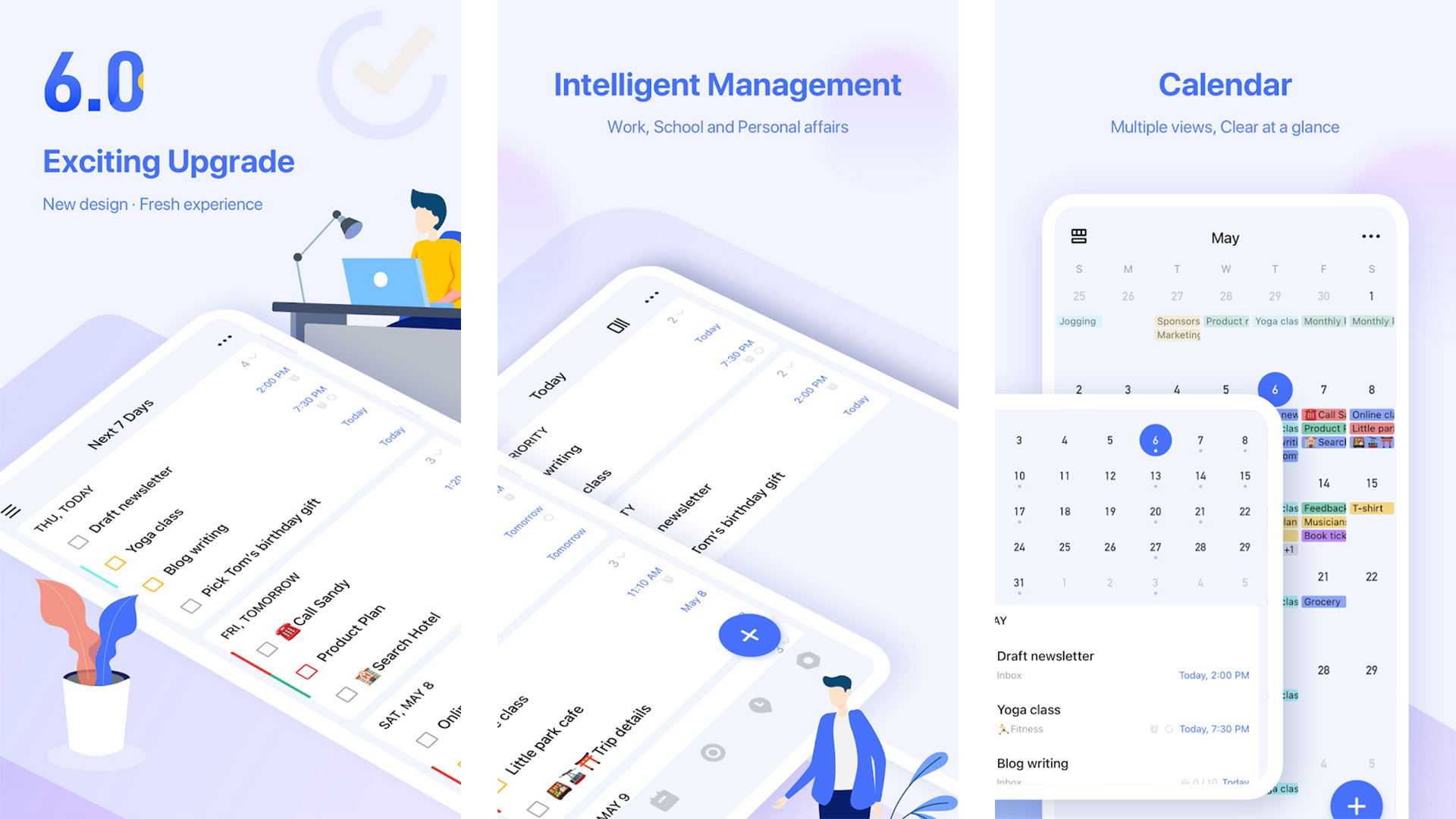
A to-do list app is a decent way to remind yourself to drink more water. It doesn’t have the tracking features of some of these other apps. However, this is a good solution for someone who doesn’t need or want to track every ounce (or mL) of water but still wants to ensure they drink more. TickTick, Todoist, and Microsoft To-Do are great options in this space, but plenty exists. We have our best to-do list apps at the button above if you want to see those options. They all support recurring tasks, so adding a reminder to drink water every day shouldn’t be too big of a deal. Plus, they can help organize your life in other ways, too.
Google Assistant and similar reminder apps
Price: Free / Varies
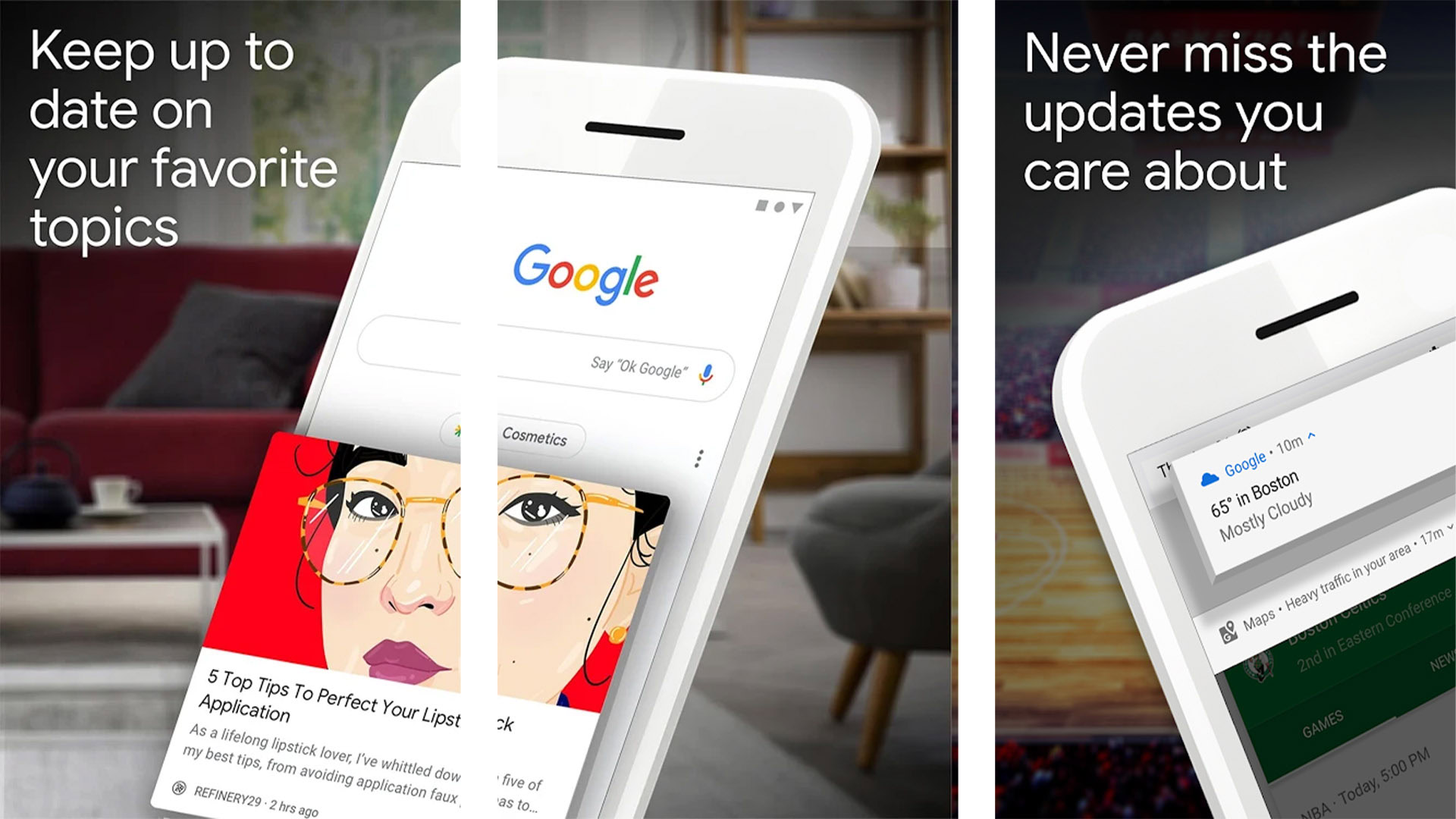
Reminder apps might be better for this than to-do list apps. Reminder apps provide quick reminders for various tasks throughout the day. They aren’t as heavy as to-do list apps, and let’s face it, this is a water reminder apps list, not a water to-do apps list. In any case, Google Assistant has a reminder feature if you want to go the personal assistant route. Google Keep has reminders, as do BZ Reminders and Life Reminders. Like the to-do list option, we have our best reminder apps at the button above if you want to see the best. They are usually accessible at varying costs.
If we missed any great water reminder apps, tell us about them in the comments! You can also click here to check out our latest Android app and game lists!