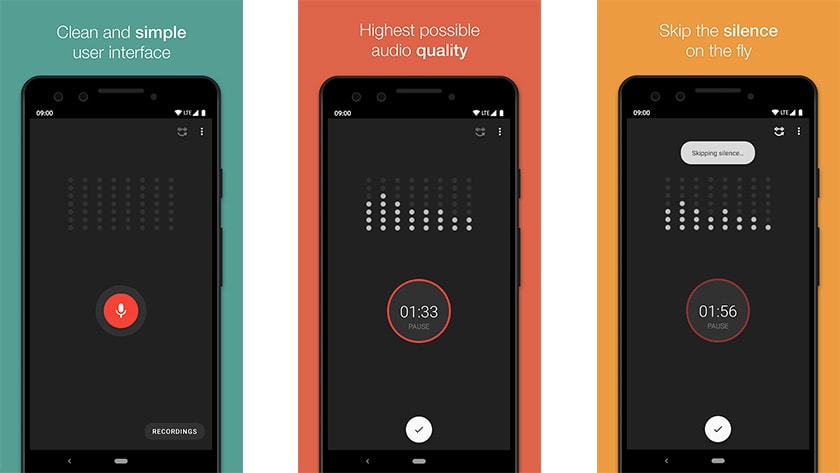Affiliate links on Android Authority may earn us a commission. Learn more.
10 best voice recorder apps for Android
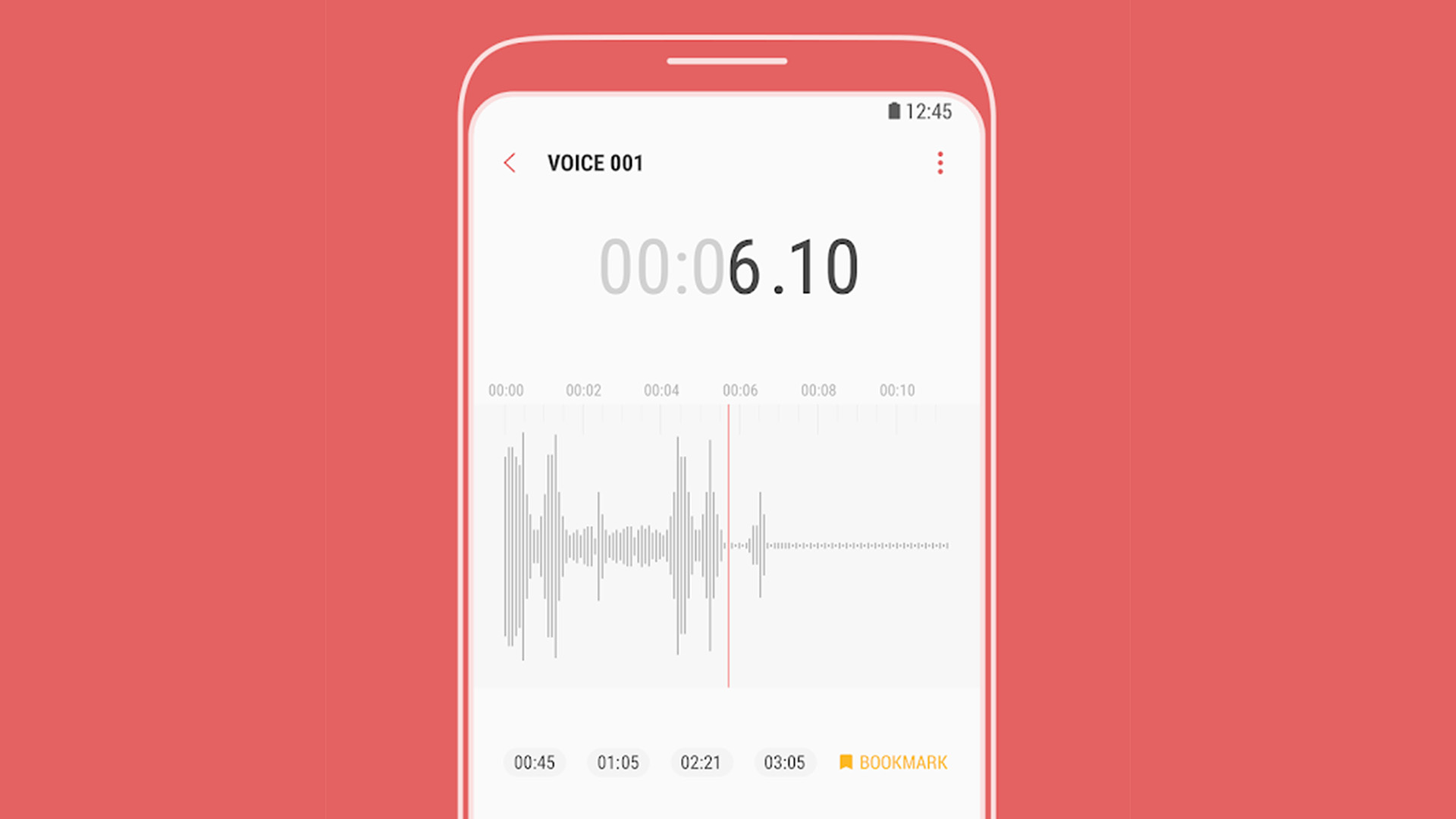
One of the handiest features of any Android device is the ability to record yourself. There are plenty of reasons for wanting to do so as well. Musicians may want to record a new idea, journalists need to record interviews, and some even set it up to see if they talk in their sleep. The good news is that you don’t have to go and buy a voice recorder from someplace like Amazon or Walmart anymore.
Your smartphone is perfectly capable of handling it for you. Here are the best voice recorder apps for Android. Note-taking apps also have voice-recording capabilities. You can find our best list for that just below.
The best voice recorder apps for Android
ASR Voice Recorder
Price: Free/ In-app purchases ($2.49 – $12.99 per item)
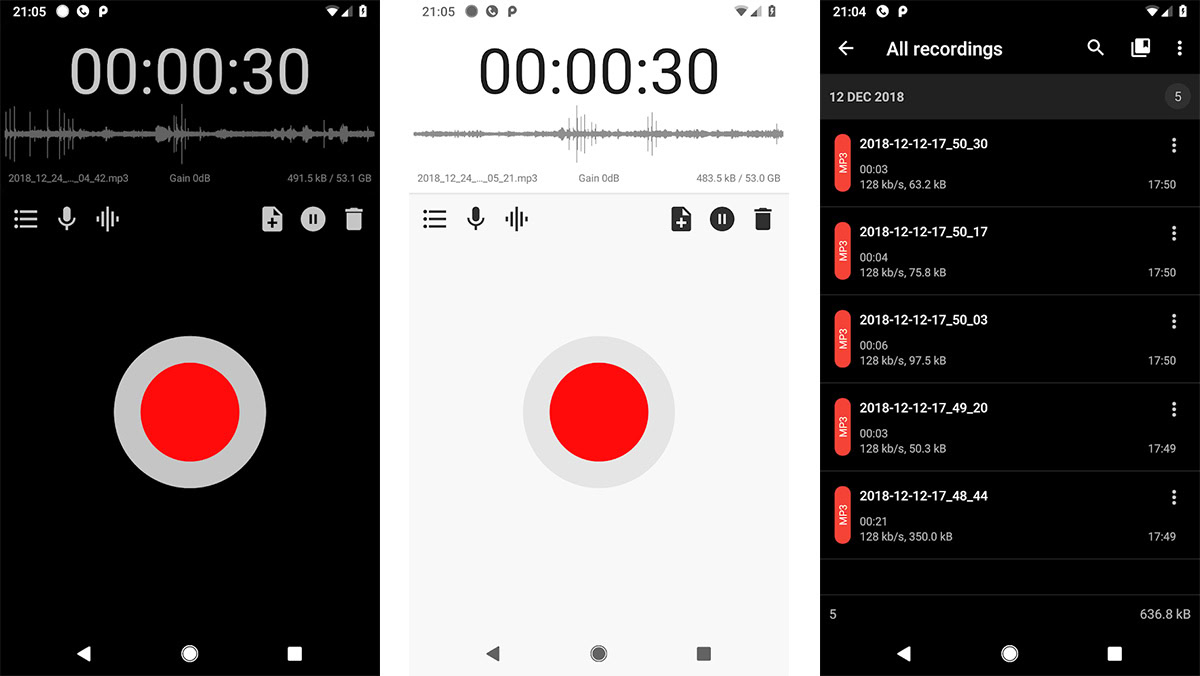
ASR Voice Recorder is one of the more competent voice recorder apps. It records in various formats, including popular ones like MP3, FLAC, WAV, OGG, and M4A. Cloud integration allows easy uploads to Dropbox, Google Drive, and others. You also get many more minor features, like playback speed controls, the ability to automatically skip silent parts of a recording, a gain switch, and support for Bluetooth devices. It’s a surprisingly strong offering for its price tag.
Dolby On
Price: Free
Dolby On is another decent recorder app on the list. It allows you to record high quality with various boosts and features that enhance the sound quality. It also has an audio editor if you need to edit your recordings. Some filters include noise reduction, de-essing, and fade-in and fade-out effects. It’s mostly for musicians but also quite good for voice memos and other such things. It’s also entirely free, with no ads.
Easy Voice Recorder By Digipom
Price: Free / In-app purchases ($1.49 – $4.99 per item)
Easy Voice Recorder does what its name suggests. It allows you to record things on your phone easily. You open the app, hit the mic button, record, share as needed, and then close the app. It also has a few additional features, like changing the file type you record to. It also has widget support. The pro version also includes support for stereo recording, Bluetooth microphone support, and more. The pro version also removes ads.
J Labs Voice Recorder & Audio Editor
Price: Free/ In-app purchases ($0.99 – $14.99 per item)

J Labs Voice Recorder and Audio Editor is another great voice recorder on our list. It has a unique user interface designed like a tape recorder. Hit record to record stuff, and hit play to play it back. You can customize the tape recorder as you see fit, and it has an overall lovely aesthetic. In terms of recording quality, this one is pretty good. There are some light audio editing features for simple stuff, but we recommend something more potent if you intend to do serious editing. It’s free but includes ads.
Sound Recorder Plus
Price: Free / Starting from $2.99

Voice Recorder & Voice Memos
Price: Free

Voice Recorder & Voice Memos from Simple Design Ltd. is a free and user-friendly Android audio recording app. It allows you to capture high-quality sound with a single click easily, and there are no time limits to worry about. There are three preset recording modes and customizable settings to tailor your recordings to your needs.
It also has noise suppression, echo cancellation, and automatic gain control for pristine audio. It offers convenient features like quick access from the notification center, stereo or mono recording, marking essential moments during recording, and categorizing recordings with tags. Plus, it supports background and screen-off recording, making it versatile for meetings, lectures, music inspiration, and more. The only downside is that you must watch intrusive ads before each recording.
Otter Voice Notes
Price: Free / In-app purchases ($12.99 – $129.99 per item)
Otter is a voice recorder for professionals. Its feature set is primarily for business meetings and other more serious matters. It does the basics like recording, sharing, and playback. It includes a transcription service, cloud storage, cross-platform support, and photos. The free version consists of 600 minutes of transcription per month. The premium subscription offers over 6,000 minutes. It’s also not half bad for lectures; students even get a discount if they want to go that route. It’s mighty, but only if you need stuff like cloud storage, transcriptions, and more powerful stuff.
Smart Recorder
Price: Free / In-app purchases ($1.99 per item)
Smart Voice Recorder is an accessible and user-friendly Android audio recorder that excels in simplicity and quality. It comes with all the usual features, including cloud storage support and recording features. This app offers a unique “skip silence” feature, which allows you to trim recordings by excluding quiet periods, making it ideal for capturing nighttime sleep talk or snoring. Additional features include adjustable sample rates, background recording, and a straightforward interface for efficient use.
Voice Recorder Pro
Price: Free / In-app purchases ($2.99 per item)

Thankfully, Voice Recorder Pro is a better app than its bland name would imply. It is a fully-featured app that likes to keep things simple. You can record in PCM (Wave), AAC, and AMR, which gives you various options. On top of that, the interface is easy to use, files are easy to find and manage, and this can be used to record phone calls (if the device and OS are supported). It also has other features, such as a bitrate option. It’s one of the more serviceable and straightforward voice recorder apps. This one is also free if you use the Google Play Pass.
Your phone’s native recorder
Price: Free

The voice recorder apps on your phone are no slouch. For starters, they are always free. They’re also pre-installed so that they won’t take up more of your storage. They’re generally simple, with basic features. However, for some devices, like LG’s V-series phones, the voice recorder app may tap into hardware features that third-party voice recorder apps cannot do. We also hear Google’s new Pixel Recorder app is pretty good. In any case, we recommend trying out the stock voice recorder on any device before you go third-party to ensure you’re not missing out on some excellent features.
If we missed any of the best voice recorder apps for Android, tell us about them in the comments!