Affiliate links on Android Authority may earn us a commission. Learn more.
10 best travel apps for Android
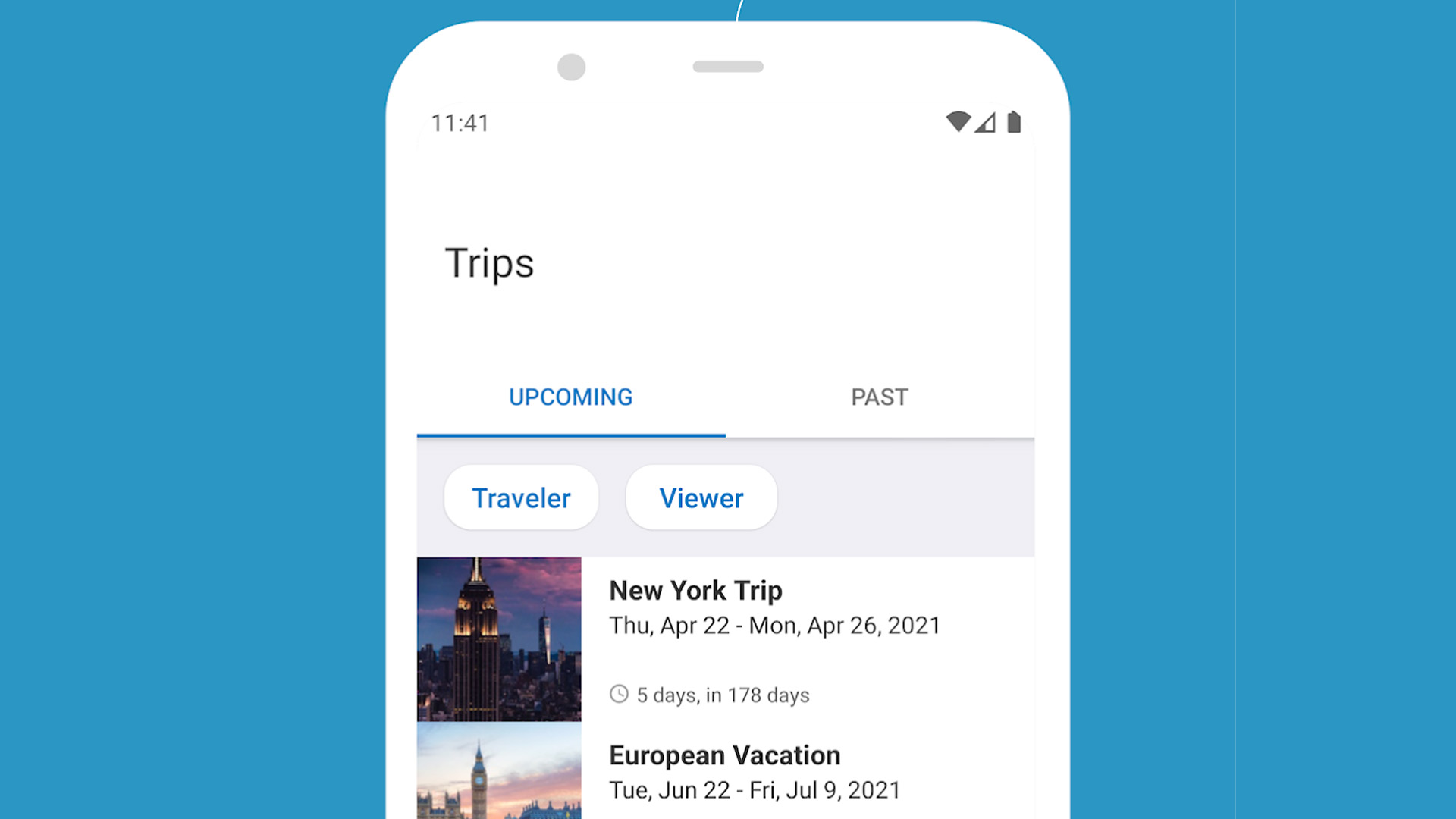
Mobile phones are important tools for travelers. You can look up information, book hotels, book flights, find pit stops, and find out all kinds of information in the palm of your hand. More and more people are depending on their mobile phones for travel. Frankly, it’s easier that way. We’d like to help make your next trip easier too. Here are the best travel apps for Android! In the interest of variety, we do not cover any GPS or navigation apps here. We have those linked up below.
The best travel apps for Android
- Polarsteps
- Priceline
- TripIt
- Withlocals
- Yelp
- Bonus: Taxi apps
Airbnb
Price: Free / Room costs vary
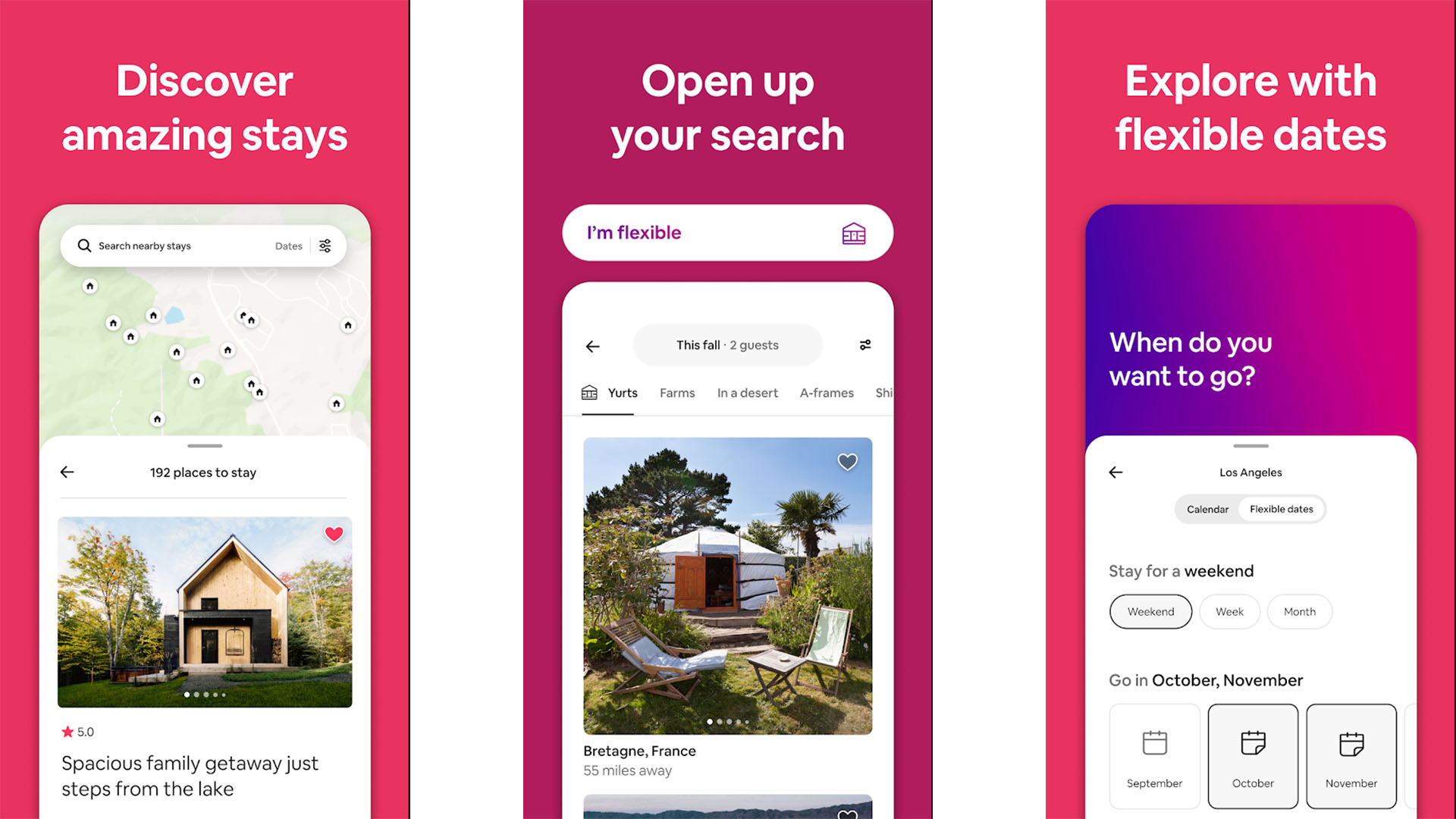
Airbnb is one of the best independent travel apps. It also has some of the most varied options out there. For those who don’t know, Airbnb allows people to rent out spare rooms to random travelers. It boasts 2.5 million homes across over 190 countries. You can also add events to an itinerary if you’re interested in other stuff. The app has had its problems and its independent nature lends itself to the occasional problem. However, it’s a really fun way to skirt the typical experience and go for a different, often cheaper option. Another interesting and potentially fun option is Couchsurfing.
See also: What is Airbnb and how does it work?
Booking.com
Price: Free app / Room prices vary
Booking.com is among the most popular and highly rated travel apps out there. Its main feature is having over one million hotels, motels, and other accommodations at its disposal. Additionally, it has info on local attractions, landmarks, and even local WiFi hotspots. There are also some convenience tools like offline maps, paperless booking, adding reservations to your calendar, and more. It’s a good place to start if you’re planning a trip although you may want to cross-check with similar apps before making a commitment. The app itself is completely free to use. It provides a somewhat typical experience in terms of travel apps.
GasBuddy
Price: Free
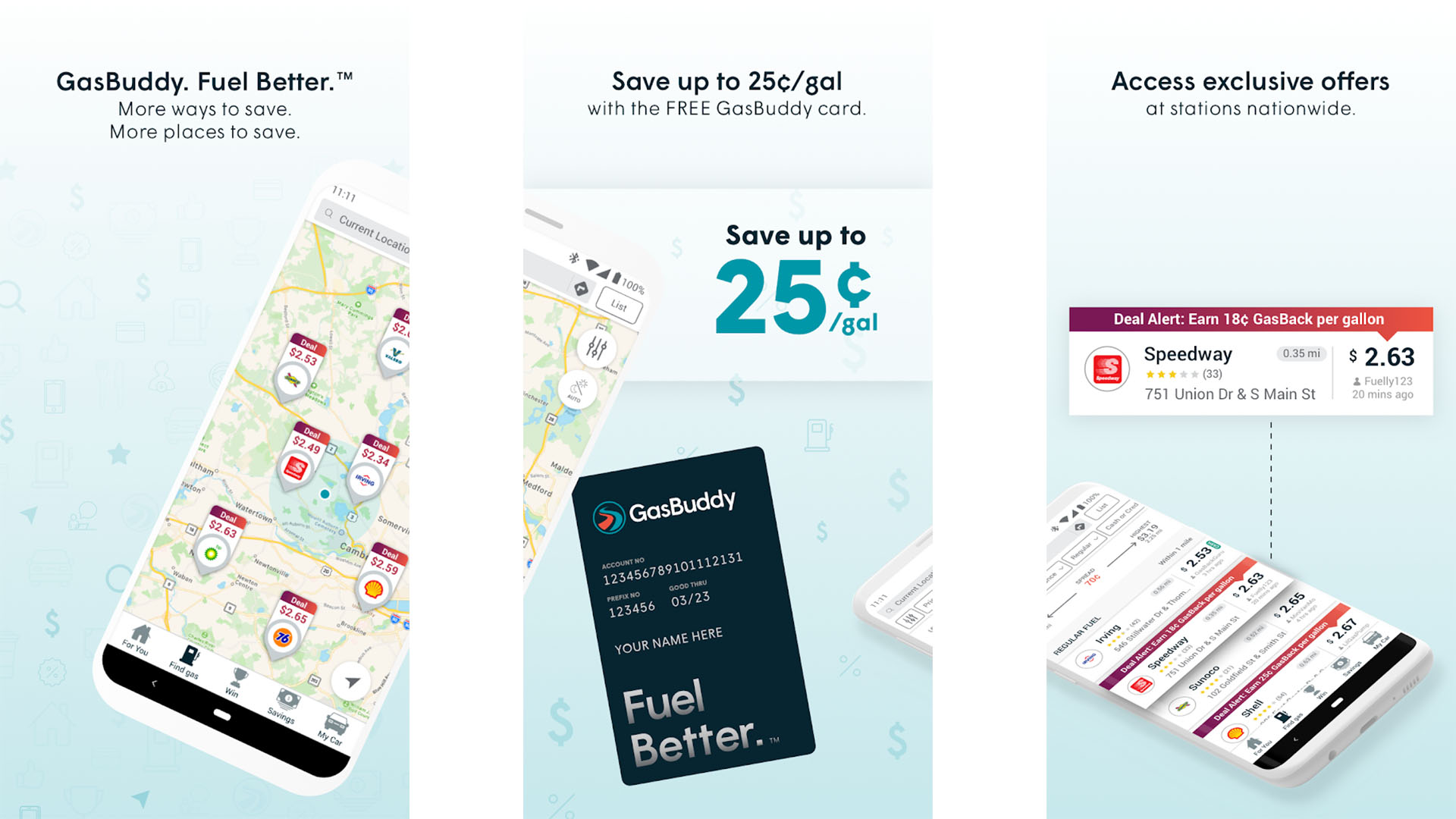
GasBuddy is a road tripper’s best friend. Or at least it could be. The basic premise of the app is to help you find the cheapest gas that is also closest to you. Those on the road can find the nearest gas station in case they’re in the need of a fill up. The app is crowd sourced so you can report new gas prices if the ones you saw in the app were inaccurate. That way it helps everybody to help everybody else. Not that it’ll matter much, but they also run a daily promotion for $100 in free gas. The design is good and the whole experience is really easy to use. The app may sell your data, though, so those who value privacy may want to steer clear.
See also: The best road trip apps for Android
Google Translate
Price: Free
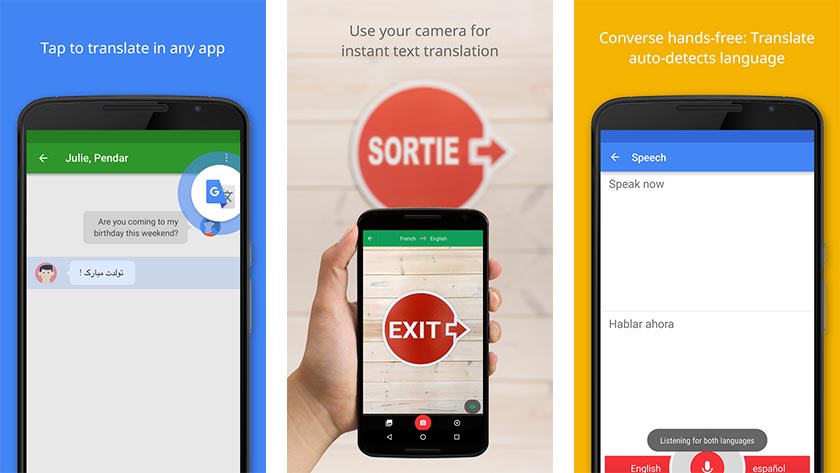
Not everyone has the time to fully learn to speak, read, or write a new language. Those people should probably reach for an app like Google Translate. It features the ability to translate virtually any language into almost any other language. Additionally, there is a camera feature that lets you point your phone at a sign or a menu to get an instant translation. Best of all, there’s a real-time speech translator that can help you talk to people. It’s one of the most essential travel apps out there. It’s also totally free. You absolutely must have this when traveling to other countries.
KAYAK
Price: Free app / Costs will vary
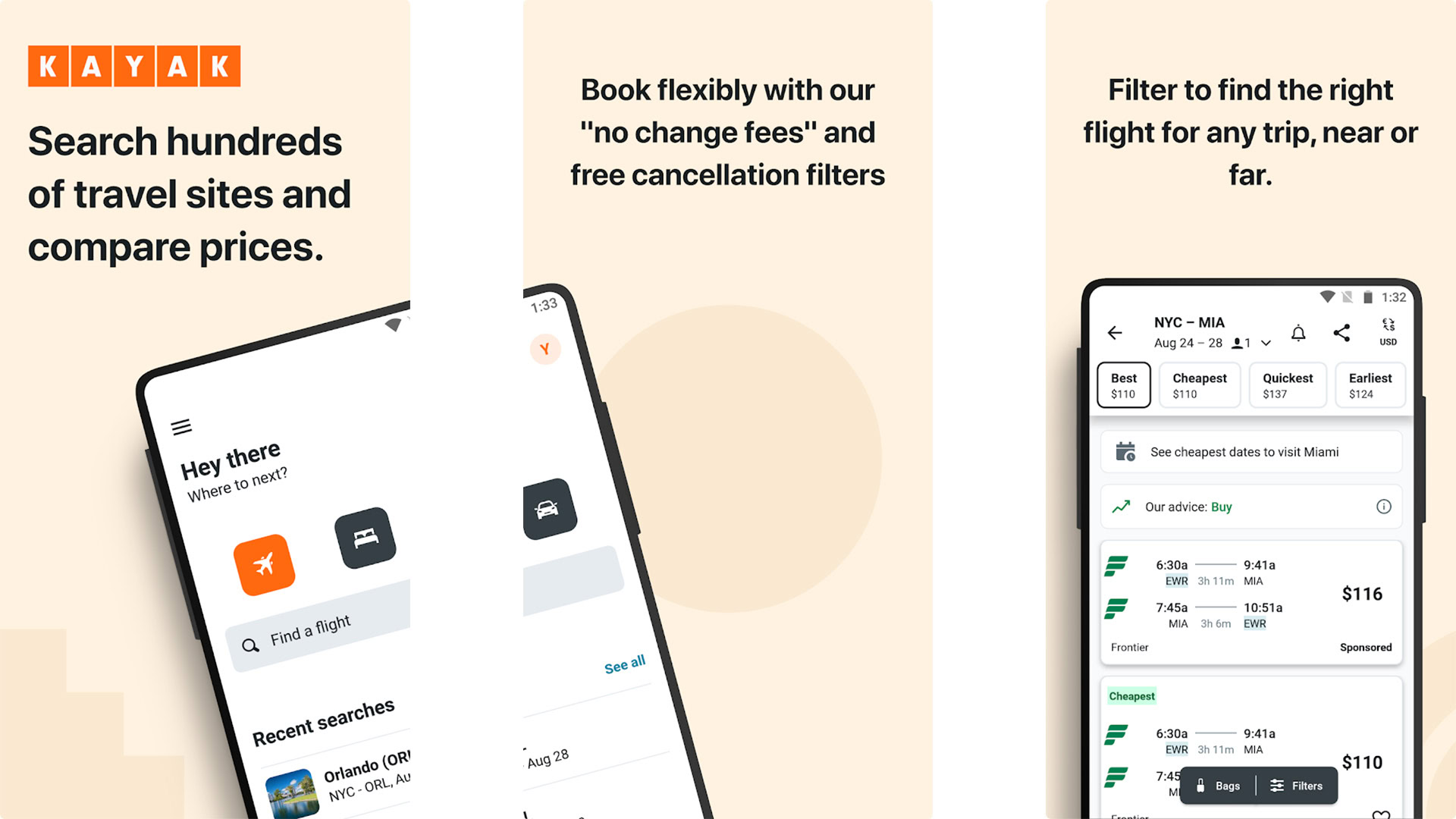
KAYAK’s app has been around for a long time. It’s remained one of the more consistent travel apps for years. It’s an all-in-one app that lets you book hotels, flights, and rental cars. Along with that, it has an explore option so you check out where you want to travel. It’ll also let you track your pre-existing travel plans even if you didn’t book with them. It rounds out the experience with things like price alerts, deal alerts, and price forecasts to help you find a better deal. It’s like Booking.com in that it provides a full travel experience with a bit of a normal flair. It does virtually everything you’d need it to do.
Polarsteps
Price: Free
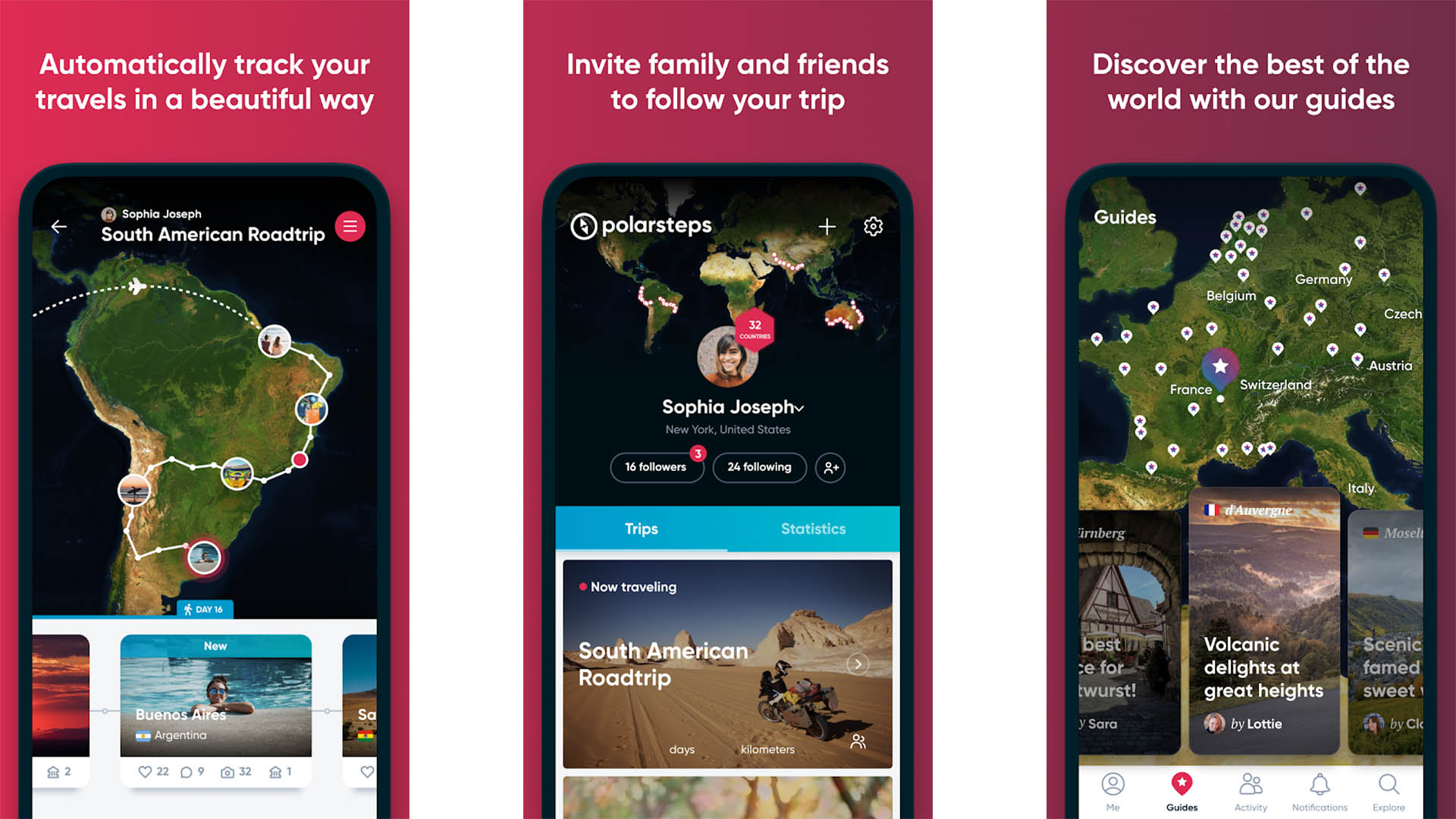
Polarsteps is one of many good travel planner apps. The app has quite a few good features for travelers. They include a guide for many places all over the world, automatic tracking of your trips around the globe, an itinerary planner, a transport planner, and more. In addition, the UI works well and isn’t confusing. This one is designed for people who travel semi-frequently and probably not the best one for people who vacation only once every couple of years, but it is here if you want to try it anyway.
Priceline
Price: Free app / Costs will vary
Priceline is one of the most well-known travel apps. We’ve all seen the commercials so you know what to expect. It delivers on almost all of its promises. It features over 800,000 hotels along with thousands of rental car and flight options. The service also features small quirks like Google Wallet support, future reservation tracking, and more. The app’s claim to fame is its various deals, such as the Express Deals, Name Your Own Price, and last minute hotel room deals. That may help with some travel plans, especially impromptu ones or ones where your previous plans may have fallen through. It’s not perfect, but it’s a big name in travel apps.
TripIt
Price: Free
TripIt is one of only a few decent travel planner apps. Most people use note-taking apps, actual paper, a datebook, a calendar app, or to-do list apps for this sort of thing. However, it’s nice to have an app that works with all of it. This one integrates your itinerary into a single spot. It can also monitor for things like seat upgrades or flight cancellations. This one seems to work better than most. Google Trips is another decent option that has more features but more issues, in our honest opinion. TripIt is completely free so you can try it out without spending anything.
Withlocals
Price: Free
WIthlocals is a travel app with some excellent discovery features. Basically, you get in touch with people from around the area you’re traveling to and get a tour of the place or some suggestions. It currently supports over 50 cities around the world and the list grows every year. You can also book tours from the app, communicate with the various guides, and more. Most discovery apps just list a bunch of stuff and let you choose what to do. However, this one actually puts you in touch with people and we like the personable nature of it.
Yelp
Price: Free
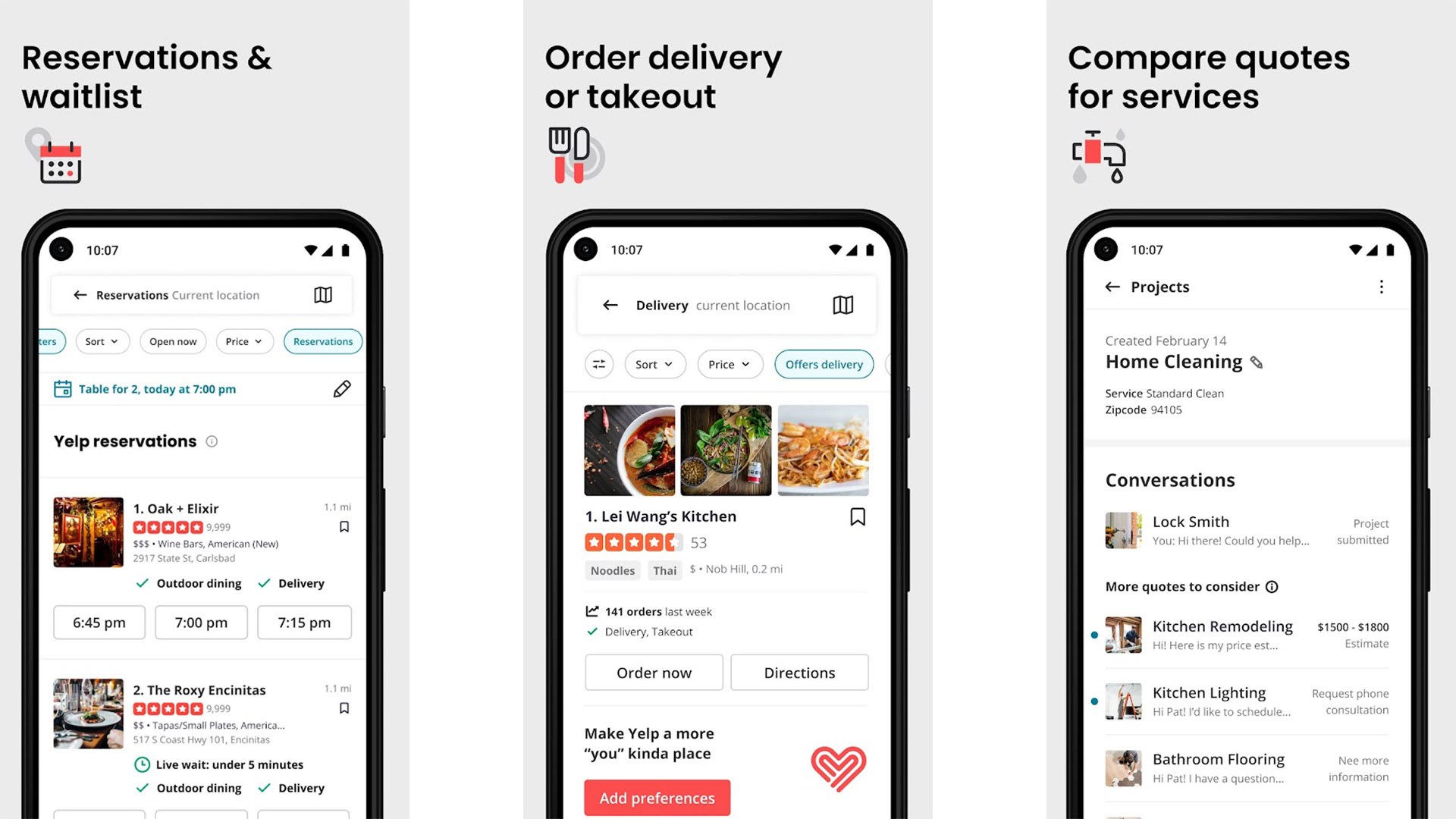
Everybody knows about Yelp. It’s one of the top places to go if you want to know information about a business. While traveling, it can help you learn more about the area, find out where the good spots are, and help you avoid the places that aren’t great. The app uses a clean design that also makes it easy to use. You can also find various other services should you need them. It probably won’t be something you use too frequently, but it’s a handy tool should you ever need it. Google Maps is a little easier and has more functionality, but Yelp is kind of the classic name in this space.
See also: The best food delivery apps for Android
Bonus: Uber, Lyft, and other taxi and ride-sharing apps
Price: Free apps / Costs vary

It’s not necessary to rent a car as soon as you hit the ground in whatever city you go to. These days, there are a variety of taxi and ride sharing apps that help you get around quickly and efficiently. Some of the options include Lyft, Uber, and TaxiCaller. Many cities and countries have their own regional services as well. The rides are usually reasonably priced although surge charging does make things worse sometimes. People all over the world use these services and most of them require a background check before hiring drivers. Unless you plan on driving constantly, a ride sharing or taxi app may be what you want. We have our list of the best ones linked up at the button above.