Affiliate links on Android Authority may earn us a commission. Learn more.
5 best subtitle apps for Android to closed caption everything
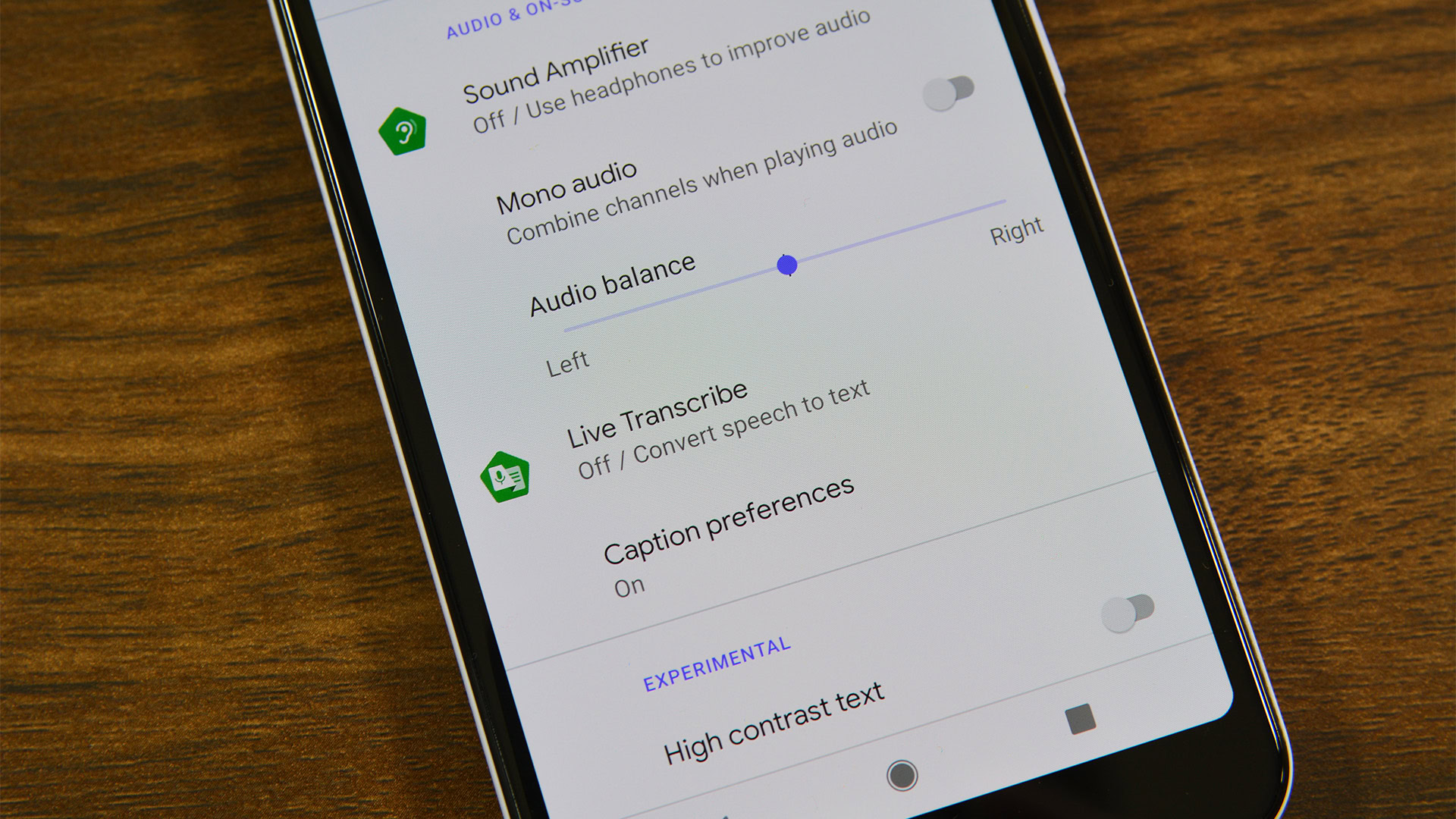
Subtitles are an essential tool. You can watch media in complete silence if needed. The hard of hearing are particularly dependent on it to understand what’s happening. Many folks use them to watch media in languages they don’t speak. There are many other reasons to need subtitles. Unfortunately, there aren’t a lot of subtitle apps for Android.
You can get most of what you need from the accessibility settings. We’ll talk about that later in the article. Otherwise, here are the best ones we could find.
The best subtitle apps for Android
Get Subtitles
Price: Free / $0.99
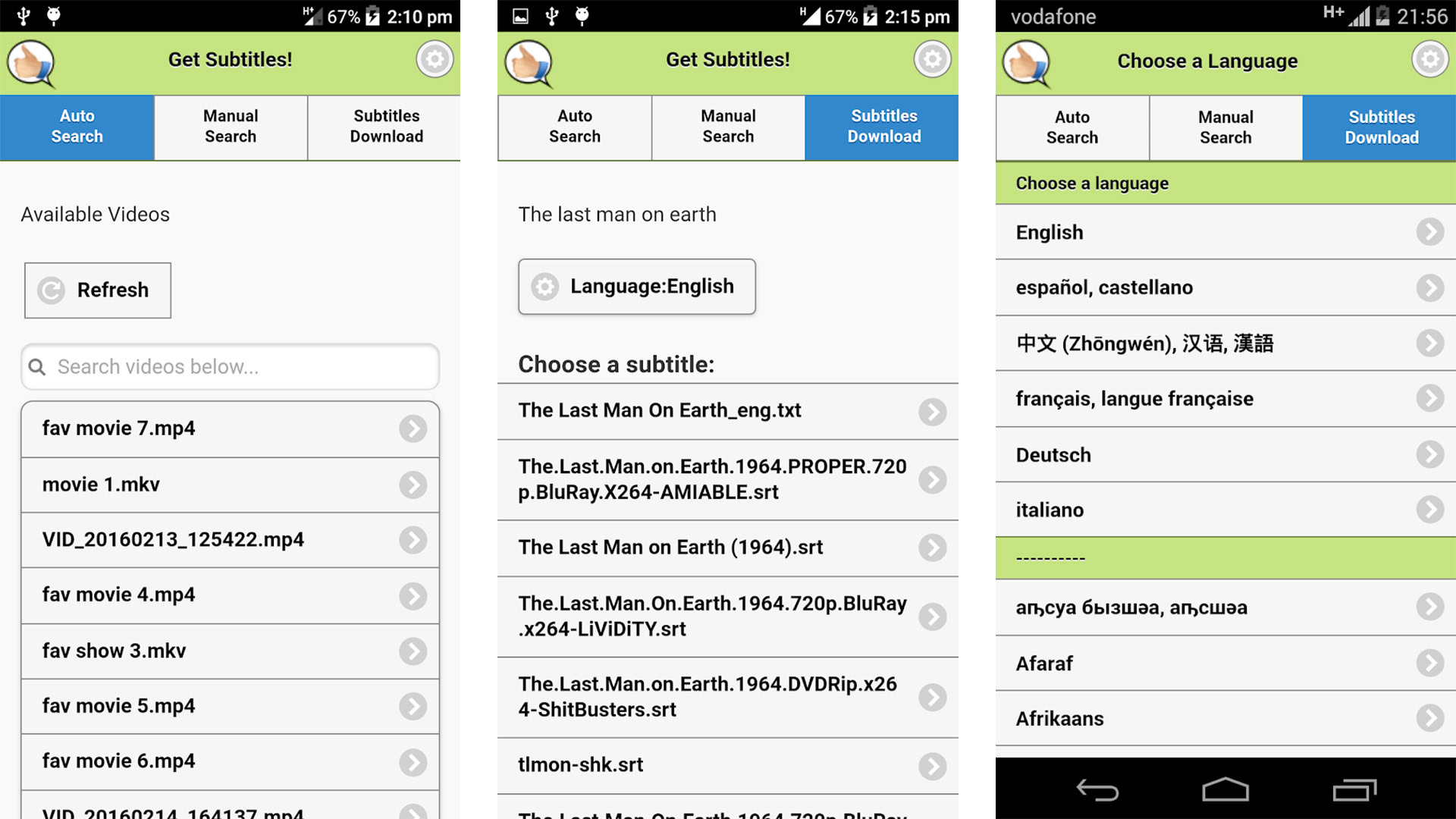
GetSubtitles is a resource for movie and TV watchers that lets you download subtitles in various languages for media use. It works automatically with local video players like VLC, MX, etc. The app also sources subtitles from OpenSubtitles, and that’s why it’s free. There are some smaller niceties, like launching the video player straight from the app, so you don’t have to hunt anything down.
The pro version runs for $0.99, and as far as we can tell, it just removes advertising. There are some bugs here and there, but nothing too serious.
Live Transcribe by Google
Price: Free
This is probably your best bet when it comes to transcribing anything on your phone. The app listens to your environment and then writes out what it hears. It uses Google’s voice recognition technology to do it, and it works rather well. This is also great for having conversations with people who are deaf (or if you are deaf) since it can transcribe both you and the other person.
It doesn’t work great for media playing on the phone, but you can use it to transcribe the world around you. The app isn’t perfect, but it’s among the best options for stuff like this.
VLC for Android
Price: Free

VLC is one of the most powerful video players for mobile. It plays any video file you throw at it regardless of codec. It also works exceptionally well with subtitles. You need the subtitle files, and the app can read them. You may need to look into the documentation to find out what formats, but VLC is pretty liberal regarding support. It can’t find subtitles for you, but it can play almost any video with a subtitle file if you have it.
Most mainstream video streaming services
Price: Free trial / Varies
Accessibility has been a big focus in tech over the last few years. Thus, you can find closed captions and subtitles in basically every video streaming service now. Even YouTube can auto-generate captions for deaf viewers, so they know what’s going on. After testing, it works okay most of the time. I even use Netflix and Hulu subtitles to watch TV when my other half is asleep, so it’s something I’ve used.
You should check out the apps you have and see if they have native subtitles. Most of them do. You just have to dig through the menus to find them.
Your accessibility settings
Price: Free

Modern versions of Android have some excellent accessibility settings. For example, Android versions come natively with Live Caption. Live Caption will add captions to whatever you’re watching or attempting to listen to on your phone. Newer versions of Android have some stuff, but the newer ones are really picking up the pace. It’s worth going into your settings menu and checking out the options you have. You may not even need an app for this.
If we missed any great subtitle apps for Android, please tell us about them in the comments. You can also click here to check our latest Android app and game lists.