Affiliate links on Android Authority may earn us a commission. Learn more.
The best selfie apps for Android for that perfect selfie

Regular photography is a little different from taking a selfie. People want selfies done in a variety of different ways. Some want blemishes to disappear while others may want something as realistic as possible. Tons of people enjoy filters and other cute add-ons for maximum effect. You’ve likely seen the result of this on things like Facebook or Twitter as profile pictures. In any case, there are plenty of ways to get the results you want. Here are the best selfie apps for Android.
The best selfie apps for Android
Adobe Lightroom
Price: Free / Up to $53.99 per month
Adobe is one of the biggest names in photo editing. That makes Lightroom a natural selection for this list. Lightroom is a full photo editor. You can edit the simple stuff like white balance or hue along with more complex stuff. The app also comes with a camera function to actually take photos directly with the app. Adobe has been killing it the last few years. They also have Adobe Photoshop Express (Google Play link) with a bunch of filters and effects along with Adobe Photoshop Camera (Google Play link) with even more effects and editing tools. You can honestly use all three if you wanted to.
B612
Price: Free
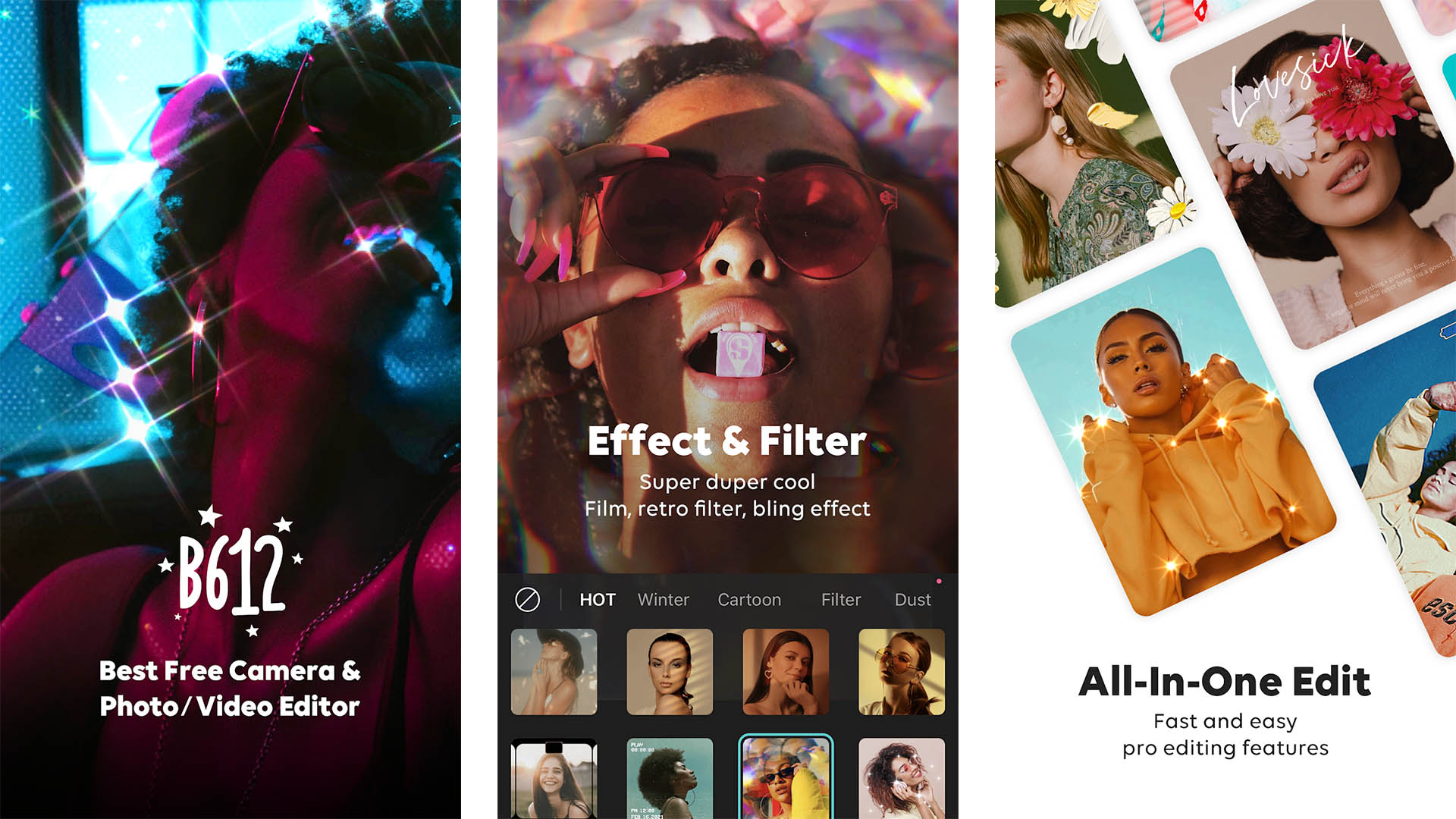
B612 is one of the most popular free selfie apps. The app has a bunch of filters and stuff already. However, the main draw is the ability to make your own filters. In addition, the app gives you recommendations for light edits to your selfies, a night mode for low light shots, and even a GIF maker feature. There are also some light video editing tools if you want to go that route. The feature set is pretty incredible for how little it costs, which is nothing. The only issue are some bugs reported by other users.
Bestie
Price: Free
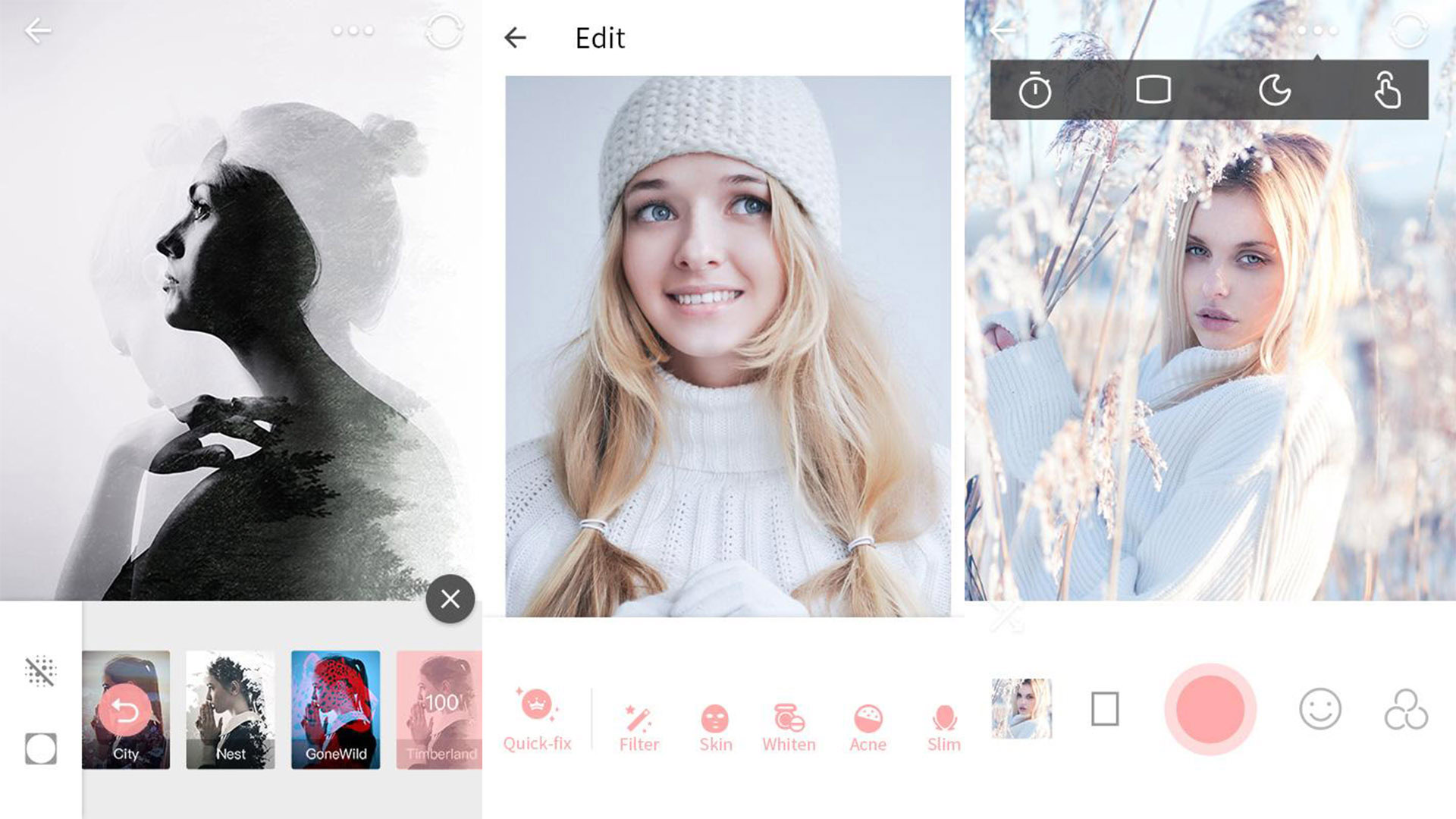
Bestie is a selfie camera app by the same developers of Camera360. It features a bunch of editing tools and filters specifically for selfies. Some examples include a complexion retouching feature, a blemish remover, and contour reshaping. There are also a metric ton of filters along with some that emulate the animal face feature you see in Snapchat. There is also a night mode for taking low-light shots and a quick fix tool if you want to take the lazy route (there is nothing wrong with that). It’s a fairly versatile tool for selfie takers.
Candy Camera
Price: Free / $8.49 per year
Candy Camera is an older classic in the selfie apps space. Like most, it’s a combination of a camera app as well as a photo editor. This one includes the ability to make collages, a bunch of different filters, several editing tools, and little extras like stickers. It’s a little basic compared to a lot of its competition. However, there are several unique features that others don’t have. Most of the complaints are due to old free features becoming premium features, but otherwise the app is pretty good.
Cymera
Price: Free / Up to $3.49
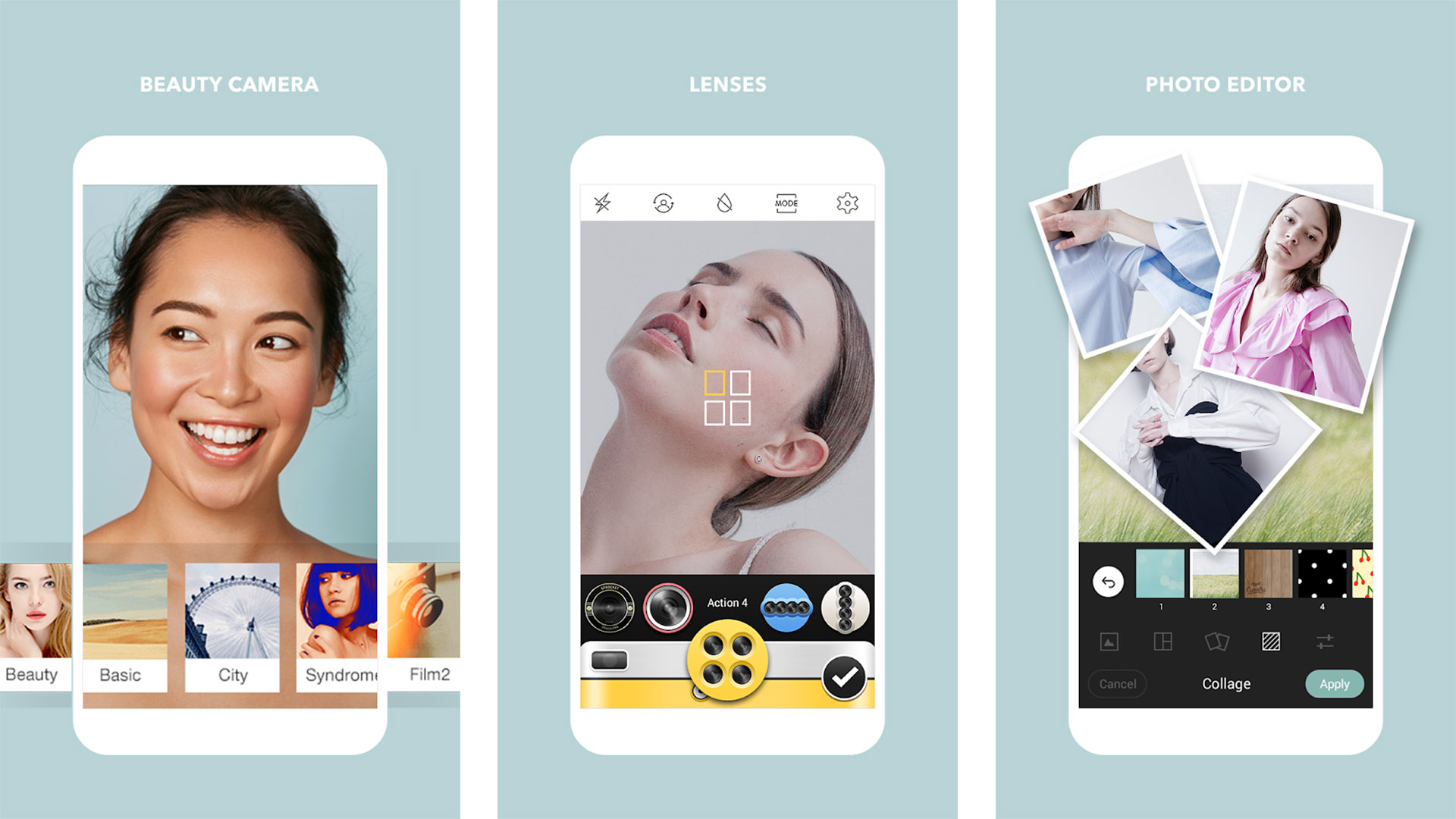
Cymera is another older camera app with a bunch of selfie functions. The app includes real-time selfie filters so you can see your photos before you take them. Some other tools include various editing tools, beautifying effects, and even an Instagram mode that makes your images a 1:1 square. You even get stuff like a meme editor if you want to be funny. The full list of features is much longer than we have space for here. The app also gets consistent updates. This is definitely one of the better apps on the list.
Fotogenic
Price: Free / $6.99
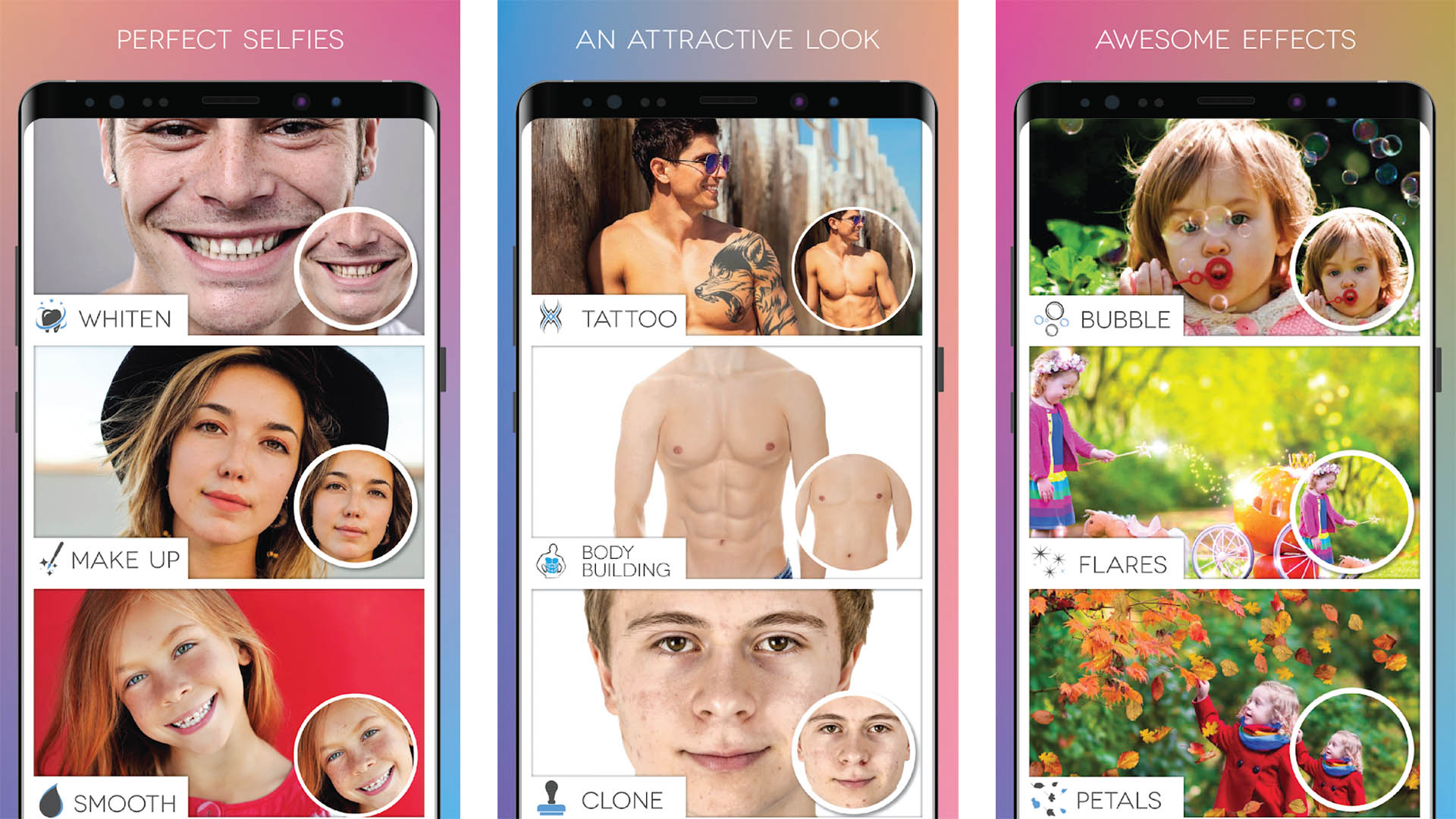
Fotogenic is where we start to see some truly unique selfie apps. This one lets you create, edit, and add a bunch of stuff. One example is adding a tattoo to your body that you don’t actually have. Things like that are generally pretty hard to do. In any case, the app also includes a bunch of filters, stickers, text, and other such options. It also includes body editing as well. Of course, you should be careful with something like this. Otherwise you wind up with completely fake images that don’t reflect you for real. But, you can go that far if you really want to.
LightX
Price: Free / $2.99 per month / $14.99 per year / $40.00 once
LightX is a fairly popular photo editor. Like Adobe Lightroom, this one is usable for all types of photos and not just selfies. Its main feature is a lasso tool that removes the background so you can style your photos how you want. You can also merge photos together, add various photo effects and selfie filters, remove things like blemishes, and even introduce a bokeh blur effect to your photos. It has the occasional bug and the pro version is a bit more expensive than most. Otherwise, it’s among the best photo editors.
Snapchat
Price: Free
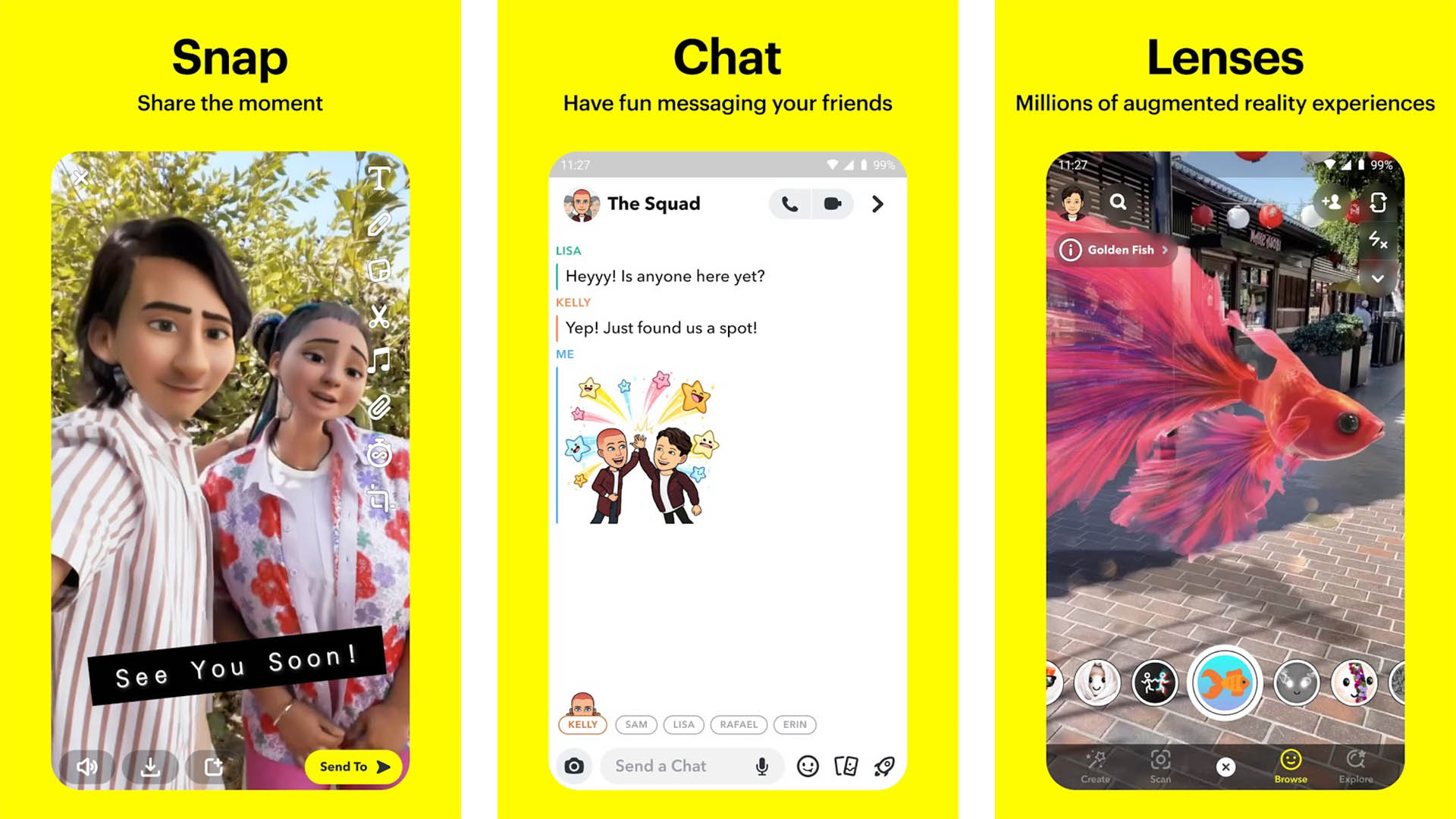
Snapchat is technically an image messaging platform with support for video and text. However, a shocking number of people use this as a selfie camera. The app uses AR tech and adorn your face with a bunch of neat filters. People use this for shooting TikTok videos, taking selfies, and more. You can easily save your stuff for use in other apps if you want to. You know how like 10% of the people you know have a dog filter over their Facebook profile photo? Yeah, they got it from Snapchat.
Snapseed
Price: Free
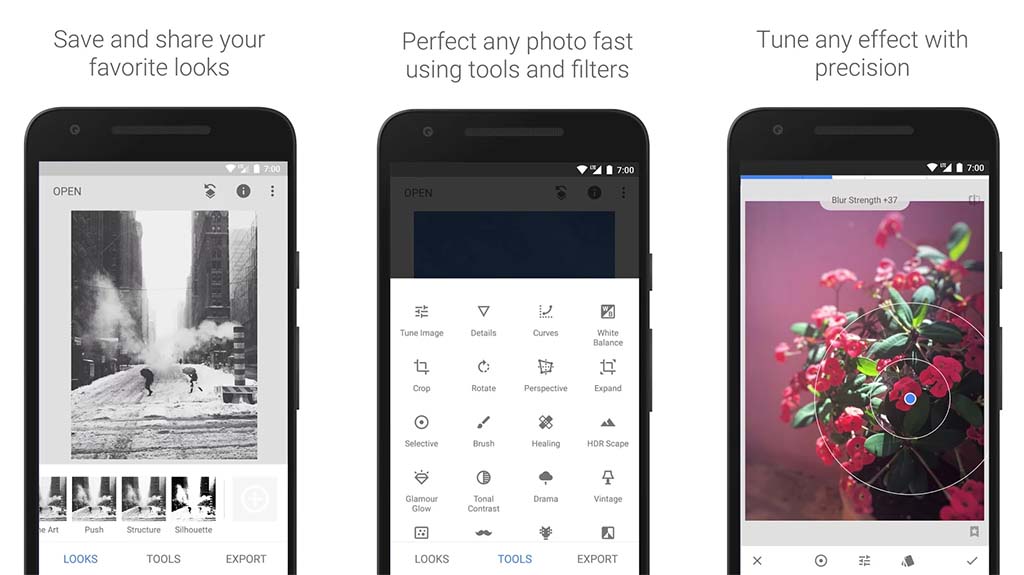
Snapseed is a photo editor by Google. It’s not the most complex tool on the Play Store and the feature list isn’t the longest. However, it provides a free option with some decent tools. It includes 29 editing tools, including an HDR mode as well as a healing brush. There is also an auto mode that fixes up photos for you. The app also supports RAW images, photo frames, and more. For selfies, there is a face enhance feature that applies some filters to correct things. There is also a Face Pose mode that uses a 3D model to correct portrait poses. It’s definitely one of the best free selfie apps on the Play Store.
Your camera app
Price: Free

Your camera’s app is a surprisingly powerful tool on most devices. Many devices include things like a portrait mode to take crisp selfies along with things like a beauty mode, a pro mode where you can dial in manual controls, and more. Some devices, like most modern Samsung devices, even have AR modes that let you create little animals out of your face.
Plus, OEMs tune photo settings to the actual lens so you often get better, sharper images from the stock camera app. After all, it’s software that was made specifically for that camera. It’s 100% worth exploring your camera app settings to see the various modes, optional add-ons, and other settings.
If we missed any great selfie apps for Android, tell us about them in the comments. You can also click here to check out our latest Android app and game lists.
Thank you for reading. Try these out too: