Affiliate links on Android Authority may earn us a commission. Learn more.
5 best search apps for Android to find what you want

It’s no secret that most people use Google Search. In fact, it’s such a popular thing to do that “googling” is a verb. However, people are getting a little tired of Google for various reasons. Maybe the search results are a bit too curated or Google isn’t hitting the proper keyword you typed in. Whatever the case, you have options. Google won the search wars, but other search apps with different features exist as well.
Here are the best search apps for Android.
The best search apps for Android
Brave Browser
Price: Free
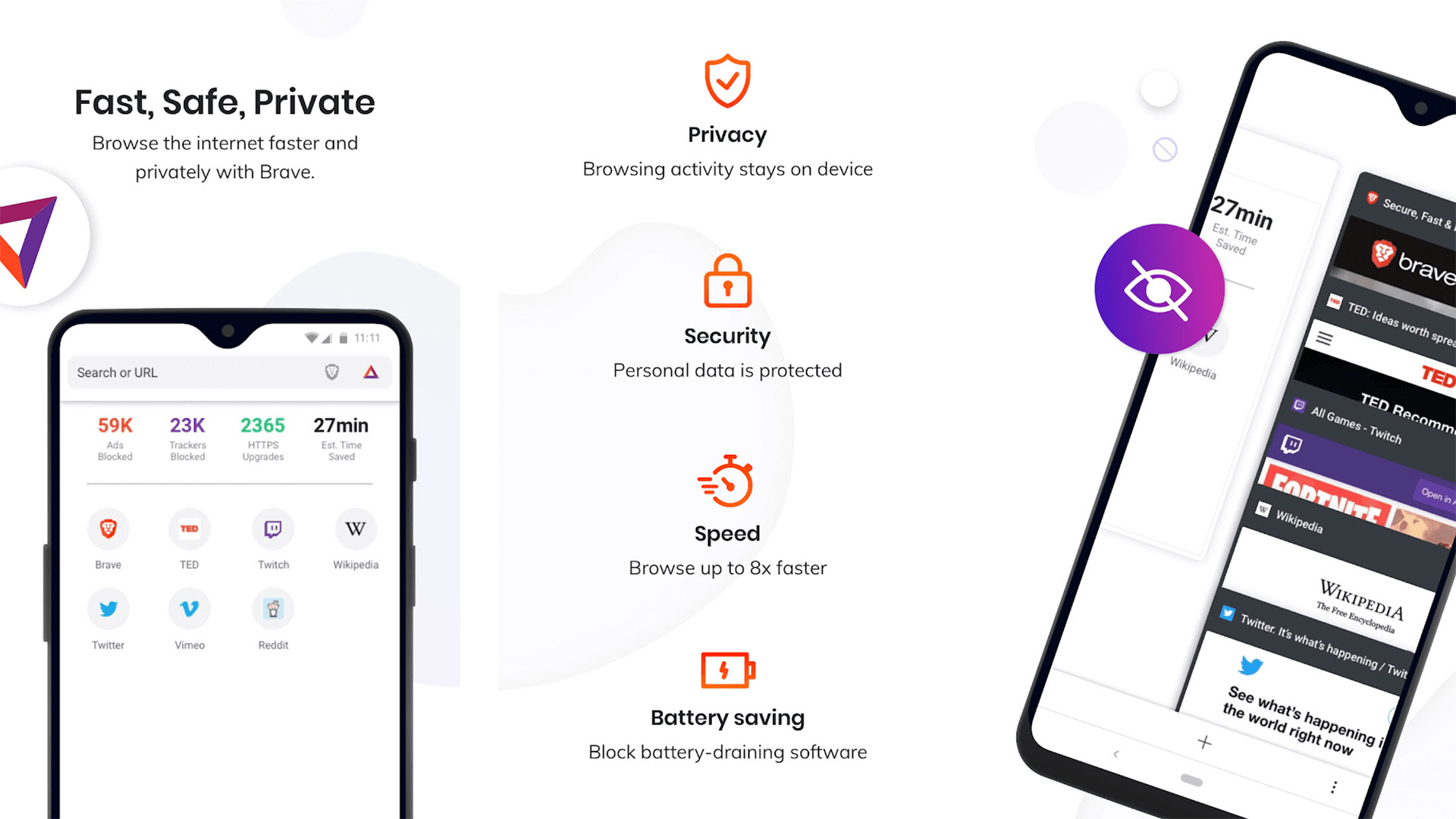
Brave Browser is an excellent all-in-one solution for search apps. It’s a full-featured browser with a bunch of desirable features like ad-block, a pop-up blocker, and HTTPS Everywhere. It also has its own search engine, which is relatively good. The draw is Brave Browser does not track your inquiries or keep track of anything. It has no idea what you previously searched for or clicked on. That, paired with all the browser functionality, makes Brave an excellent search app for this category.
DuckDuckGo Privacy Browser
Price: Free
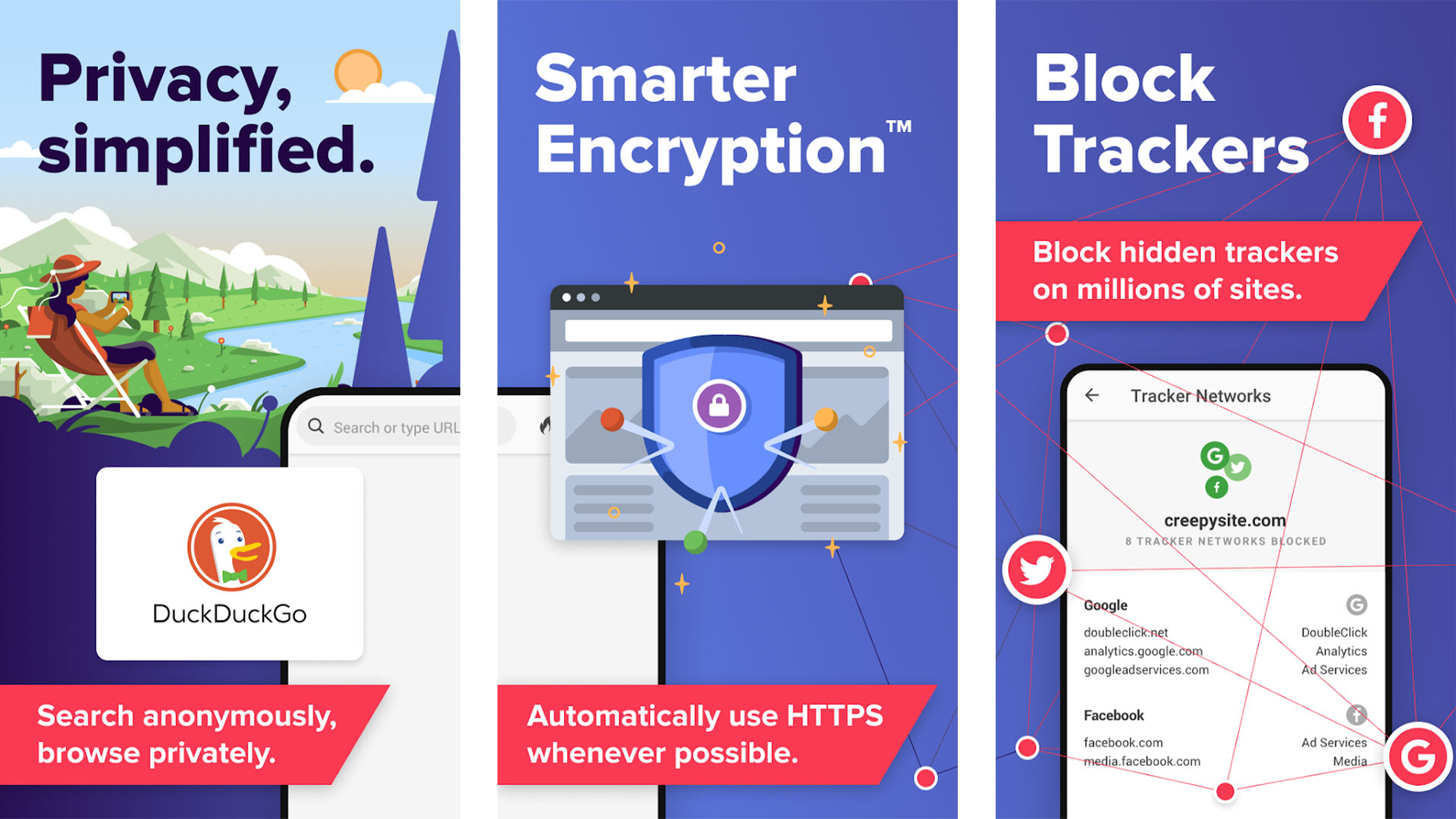
DuckDuckGo is one of the most popular alternatives to Google Search. You can actually set DuckDuckGo as a search engine in Chrome and Firefox if you want to, or just use the full browser version here. The browser version is pretty decent. It uses HTTPS Everywhere, tracker blocking, and you can clear all your tabs and browsing data with a kill button. DuckDuckGo as a search engine is a good option. It doesn’t track anything you do, but still includes modern features like embedded answers, results with maps, and social media profile answers.
Firefox Browser
Price: Free
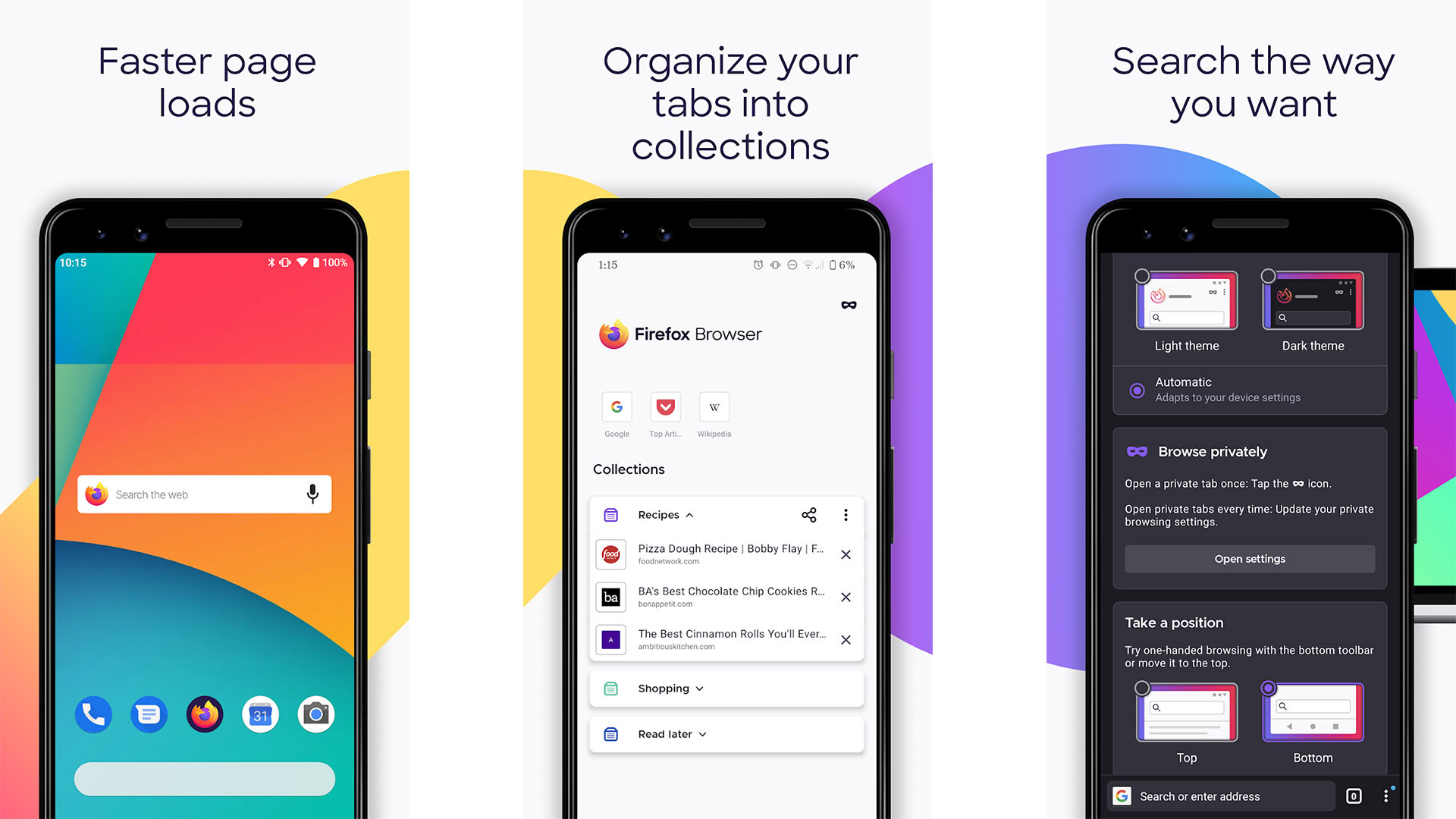
Firefox is an excellent choice for people who want to try other search engines. The app lets you choose your own search engine. To be fair, most browsers do that. However, Firefox also lets you add whatever search engine you want. That gives you the chance to try some less popular, more obscure options that may not have a dedicated app. Firefox is also a good browser on its own, right up there with Chrome for most folks.
Google Search
Price: Free
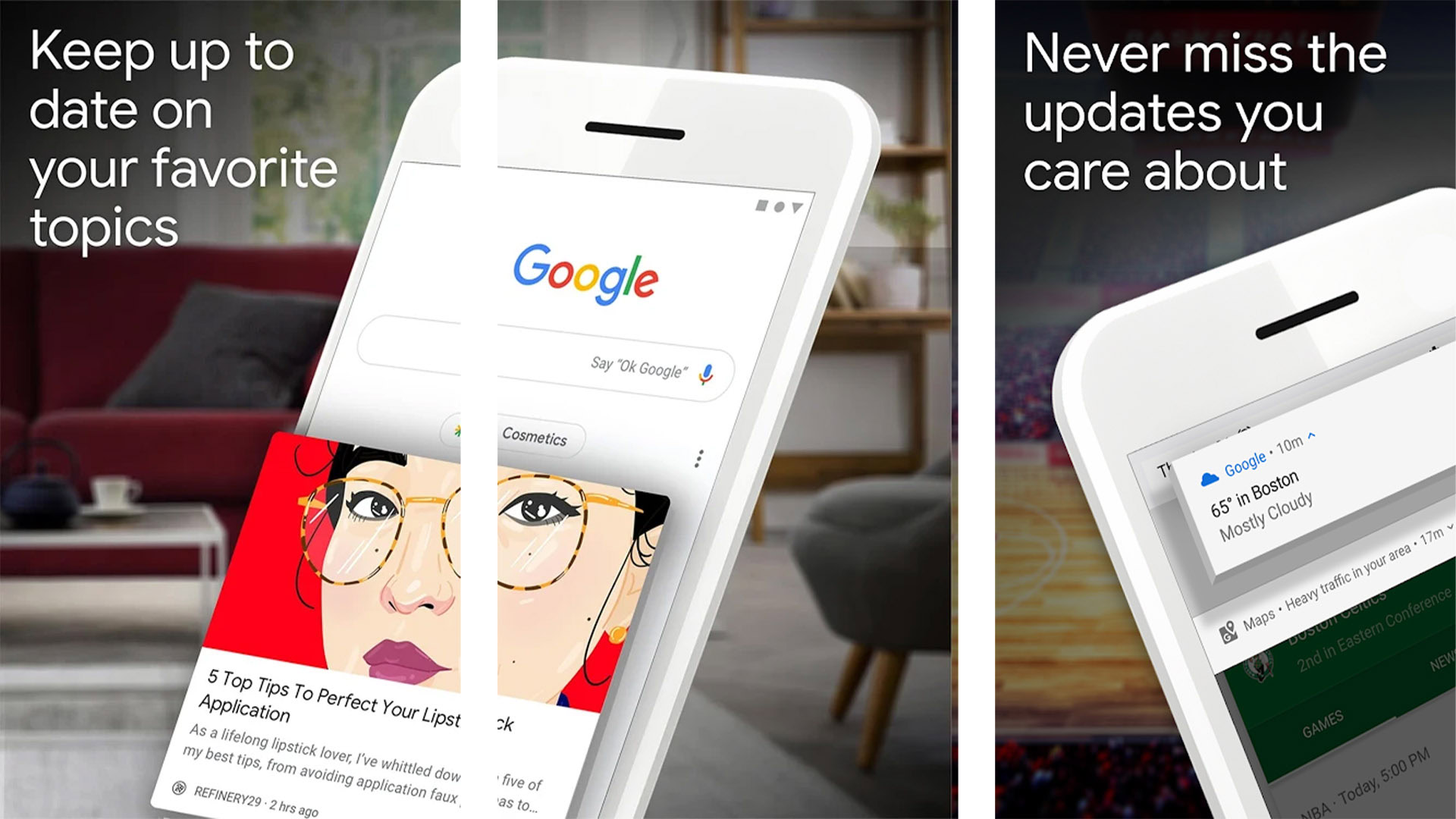
Google Search is an obvious option for search apps. It’s the most popular option, it has tons of features, and sites try harder to rank for searches on it. The pros include tons of snippets, quick weather and sports scores, integration with Google Maps, and tons of other stuff. Unfortunately, it’s not perfect. A lot of search results wind up being low-quality posts from popular sites that don’t answer your question. You can use tricks like quotation marks to help limit the nonsense that pops up, so there are ways to combat bad search results. People like it for a reason.
Microsoft Bing Search
Price: Free
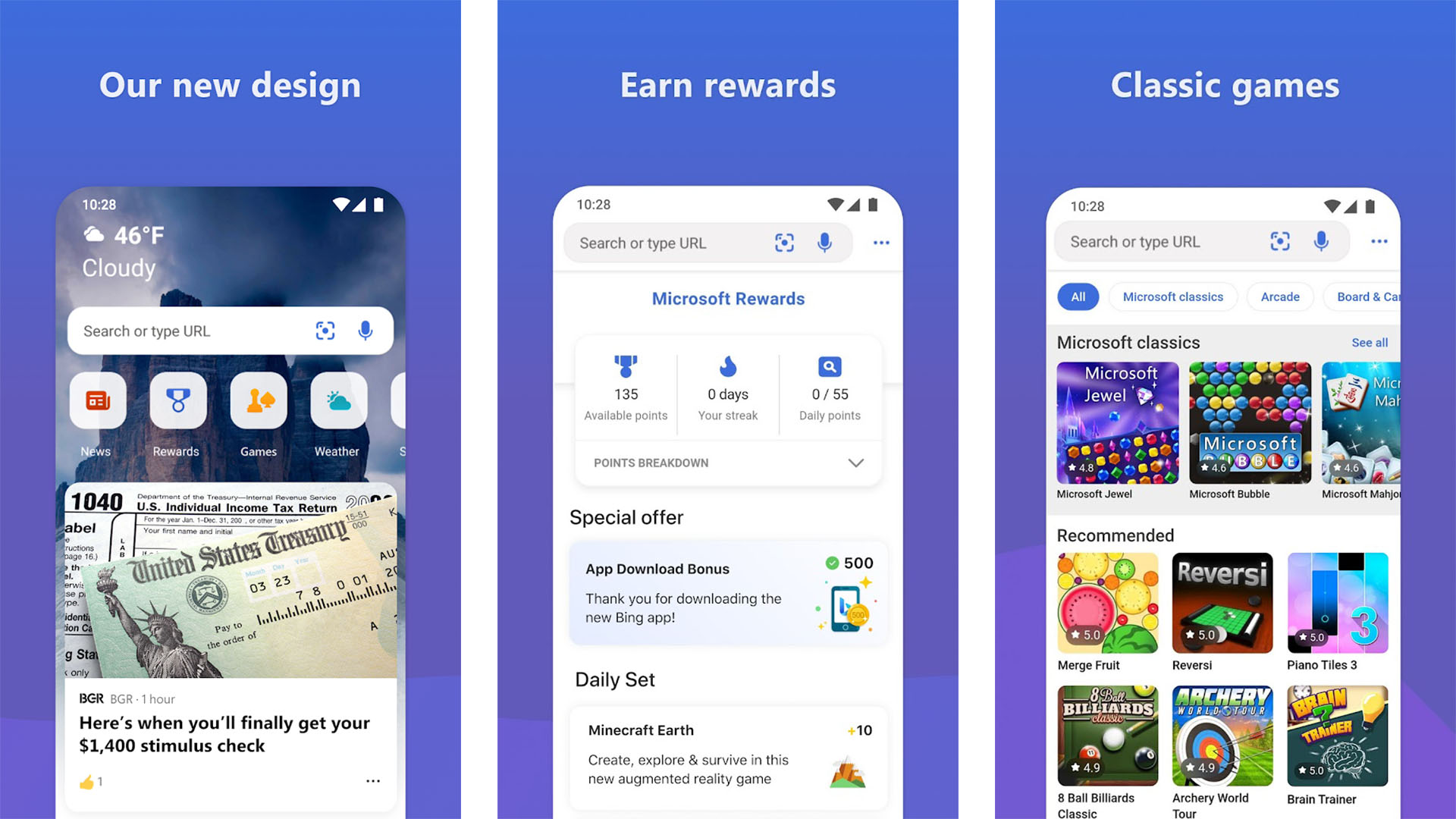
Despite there being an almost 90% difference in market share, Microsoft’s Bing is the second biggest search engine aside from Google. As a search tool, Bing is more competent than the memes make it seem. It does almost as well as Google in some areas, better in some areas, and worse in others. The app also includes Microsoft Rewards that you get for using Bing. There is also weather, a news feed, a visual search with your camera, sports scores, and other stuff. It’s definitely good enough to recommend even if it’s not perfect.
If we missed any great search apps, tell us about them in the comments. You can also click here to check out our latest Android app and game lists.
Thank you for reading! Try these roundups out too: