Affiliate links on Android Authority may earn us a commission. Learn more.
10 best Minecraft apps for Android

Minecraft is one of the most popular games in the world. It’s available for most platforms. Its simple premise is easy to pick up and understand. The game is even suitable for all ages. Thanks to this, the game’s community is vast. Many have various tips and tricks, mods, add-ons, and other content to improve the game. Some of them are even Android apps.
We wrote this piece in July of 2017. Since then, Minecraft has undergone some vast changes. For instance, it dropped the Pocket Edition moniker and now works cross-platform with PC and Xbox One. However, it seems like some developers were able to update their apps and keep pace with the massive changes. Here are the best Minecraft apps on Android.
The best Minecraft apps for Android
Addons and Mods for Minecraft
Price: Free (with ads)
Addons and Mods for Minecraft is a developer on Google Play. Take a wild guess at what these developers make? The developer’s collection includes seven mod packs overall. The selections include maps, texture packs, general mods, server mods, skins, and seeds. Each is its own app, so you must download each independently. They are all free to download and use, and some selections are pretty lovely.
Addons for Minecraft
Price: Free

Addons for Minecraft is an app for Minecraft. It features a variety of add-ons. These nifty little mods let you do all kinds of things. You can change how mobs look, your world looks, and more. You can add special items, entire worlds, and more. It’s easy enough to use. Pick the add-on that you want and hit install. It should be available the next time you open the game. There are some additional instructions in the app as well. There are a lot of exciting mods here. You can pick it up for free with no in-app purchases.
Builder for Minecraft PE
Price: Free / $2.49
Builder for Minecraft PE is one of the more popular Minecraft apps. Here’s how it works. You can build things inside of this app. We’re talking about buildings, structures, houses, etc. Players can then port those items directly into your Minecraft: Pocket Edition game. It also has a selection of pre-built creations for you to use. It’ll even back up your map in case you mess things up. The pro version removes ads and adds a few additional features. The developer also has some other Minecraft apps that don’t look too bad.
Minecraft
Price: $6.99 with in-app purchases
Minecraft is the game that most of these Minecraft apps work with. It also helps that the game gets frequent updates with plenty of new content. They dropped the Pocket Edition moniker in late 2017. This game version now works with the PC and Xbox One editions. You can play the same world across all three platforms now. That includes extra downloadable content, and you can rent Minecraft servers now. Most of the apps on the list still work with the mobile version of the game, at the very least. Otherwise, not too much has changed. You get the game for $6.99, and there are various in-game items that you can buy through in-app purchases.
Mod-Master for Minecraft PE
Price: Free / In-app purchases ($1.49 – $79.99 per item)
Mod-Master for Minecraft PE is another of the more powerful Minecraft apps. This one acts as an installer for your mods. It can install almost any add-on, mod, map, seed, server, and more. It can even create servers for you and your friends. The app also comes with information. You can find things like crafting recipes and additional info. It even has a variety of maps, including survival, adventure, parkour, and PvP maps. There are also texture packs. There is a lot here. It’s a free download.
Mods for Minecraft PE
Price: Free with in-app purchases

Mods for Minecraft PE is a relatively decent selection of various mods for Minecraft. Some mod packs include intense lightning, more aggressive mobs, a chair, a sofa, a TV, dinosaurs, and even an FNAF mode. Additionally, there are some tools to help you modify things further and adjust mods as you add them. It also has a world editor. This one is free to use with some optional in-app purchases if you want to use them.
Block Master for Minecraft PE
Price: Free with in-app purchases

Block Master for Minecraft PE offers diverse content, including maps, addons, skins, buildings, textures, and seeds, making it a versatile tool for customizing the Minecraft PE experience. The app is user-friendly and does not require any fees for primary use. The app boasts the latest maps, skins, seeds, and buildings. However, the free version of the app has many ads, which gets annoying sometimes.
Skins Editor 3D
Price: Free
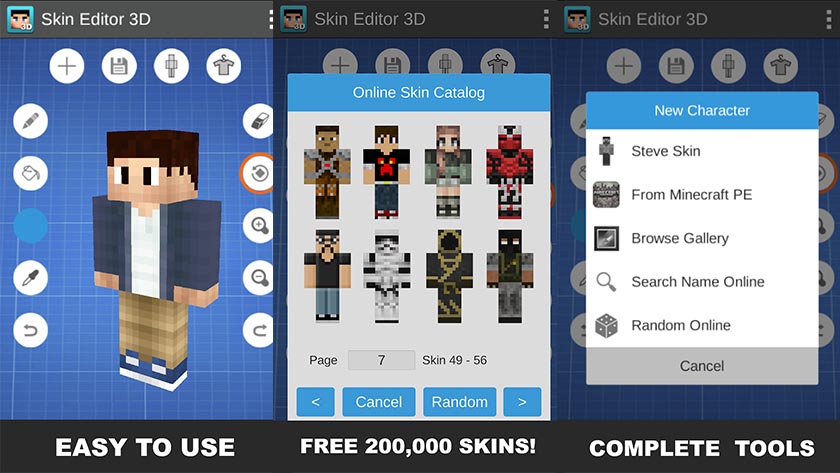
Skins Editor 3D is one of the more competent Minecraft apps for skin editing. With a decent editor interface, you can create and edit your skins through the app. It supports old and new skins (64×32 and 64×64, respectively), and you can find 20,000 more skins online if you don’t want to edit your own. The app is pretty straightforward. You load the skin in, edit it how you want, save it, and then use it in the game. The app is also free with advertisements.
Buildings for Minecraft Map
Price: Free

The Buildings for Minecraft Map app is a free mobile application that simplifies downloading and installing pre-built structures in the Minecraft game. It offers various buildings, from houses to castles and skyscrapers, making it suitable for multiple preferences. Usually, the construction process can be time-consuming, which makes it easy. You just have to browse the building collection, find one you like, and download it to your device. Once the building is downloaded, you can import it into your Minecraft world and start using it. The application is free but the advertisements can get overwhelming and irritating.
Maps for Minecraft PE
Price: Free
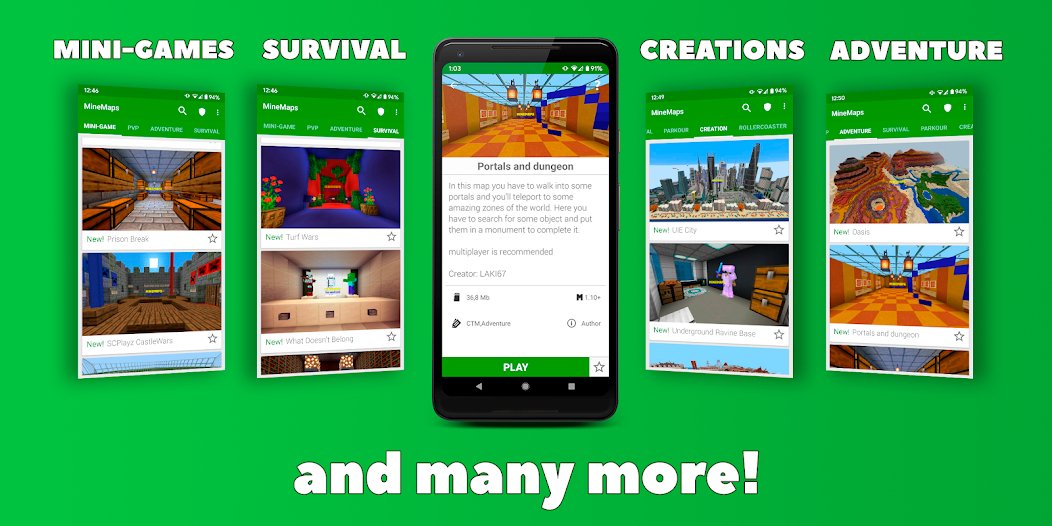
Maps for Minecraft PE is a free Android app that lets users download and install custom maps for Minecraft Pocket Edition. It offers diverse maps, including adventure, survival, parkour, and mini-games. The app’s interface features a picture of the map, its name, and its description. You can download the maps by clicking the download button. Then, you click the play button, and the map will open in your Minecraft app. However, the newer maps have not been uploaded on the app.
If we missed any great Minecraft apps, tell us about them in the comments! You can also click here to check out the latest Android app and game lists!