Affiliate links on Android Authority may earn us a commission. Learn more.
The best USB-C Cables for the iPhone 15 series








Apple finally switched from Lightning to USB-C with the iPhone 15 series. This means that all four phones in the series now come with a USB-C port, the same one that we see on MacBooks, iPads, and Android smartphones. This makes things very convenient for the future, but at the cost of requiring you to replace all of your old Lightning cables with USB-C ones. Apple already includes one cable in the box, but you’re likely going to need more than one in your daily life. Here are the best USB-C cables that you should buy for the iPhone 15 series.
What you need to know about USB-C on the iPhone 15 series
All phones in the iPhone 15 series now come with a USB-C port. Thus, the iPhone 15, iPhone 15 Plus, iPhone 15 Pro, and iPhone 15 Pro Max come with a USB-C port. While the port shape is the same, there is a difference in the USB specifications they support. This affects the phone’s data transfer speed, which is where things start getting a little complicated. At least, the charging speed on all the iPhone 15 series phones is the same.
| iPhone 15 | iPhone 15 Plus | iPhone 15 Pro | iPhone 15 Pro Max | |
|---|---|---|---|---|
Connector | iPhone 15 USB-C | iPhone 15 Plus USB-C | iPhone 15 Pro USB-C | iPhone 15 Pro Max USB-C |
Data speed | iPhone 15 USB 2.0 480Mbps | iPhone 15 Plus USB 2.0 480Mbps | iPhone 15 Pro USB 3.1 Gen 2x1 10Gbps | iPhone 15 Pro Max USB 3.1 Gen 2x1 10Gbps |
Charging Power | iPhone 15 20W | iPhone 15 Plus 20W | iPhone 15 Pro 20W | iPhone 15 Pro Max 20W |
The iPhone 15 and iPhone 15 Plus support USB 2.0 only

The iPhone 15 and iPhone 15 Plus support the older USB 2.0 protocol through the USB-C port. This means data transfer speeds are limited to a maximum of 480Mbps. Your best bet would be to buy USB 2.0 cables, as going with better cables will yield no benefits with these phones, and these also tend to cost less. You could buy better cables for future-proofing, but stick to USB 2.0 if you want to save money.
Apple includes a 1m braided USB 2.0-compatible USB-C to USB-C cable in the box of the iPhone 15 and iPhone 15 Plus. So, this cable is going to be sufficient for most. You will only need a better cable if you want to use it with a different device that can take advantage of the better cable.
The iPhone 15 Pro and iPhone 15 Pro Max support USB 3.0, but you need a new cable

The iPhone 15 Pro and iPhone 15 Pro Max support the USB 3.0 protocol over the USB-C port. However, Apple has incorrectly labeled it, as the correct branding for the same would be USB 3.2 Gen 2×1, which is capable of data transfer speeds of a maximum of 10Gbps.
What adds to the confusion is that Apple includes only a 1m braided USB 2.0-compatible USB-C to USB-C cable with the iPhone 15 Pro and iPhone 15 Pro Max. To get the best data transfer speeds out of your iPhone 15 Pro series handset, you’ll need to purchase a USB 3.0 cable separately.
The charging speed on all iPhone 15 series phones is the same. The iPhone 15 Pro and Pro Max get higher data transfer speeds.
Note that if you won’t use a cable to transfer data, you don’t need to spend more on a USB 3.0-compatible cable, as “USB 3.0” does not bear reference to the power delivery capabilities. The included cable in the iPhone box will charge your iPhone 15 Pro at full speeds just fine, and we will suggest some cheap alternatives that will also get the charging job done. You still need a compatible charger, though, so ensure that you pick the best iPhone 15 charger for yourself.
The best USB-C cables for iPhone 15 and iPhone 15 Plus
With the iPhone 15 and iPhone 15 Plus, you are served well enough with budget cables. You can spend more money on getting higher-end accessories, such as braided or longer cables. You don’t particularly need faster cables with these phones, but you can splurge on them if you have other devices you would like to use the same cable with.
Apple USB-C woven charge cable (1m; 60W)

If you are looking for a simple replacement for the cable you get with the iPhone 15 series devices, this is the cable you are looking for. It is 1m in length and supports charging speeds of up to 60W. It’s the same exact cable that comes in the box.
This is braided, so it is more durable than the regular non-braided cable. But like everything Apple sells, this is slightly more expensive than third-party ones at $19. You can get cheaper and often better cables from other manufacturers.

Apple USB-C charge cable (2m; 240W)

This official USB-C cable from Apple is twice as long as the cable that came in your iPhone 15 box. It is also built identically, featuring a braided construction. It gets a nice upgrade to max 240W speeds, though, which will be nice if you want to use it with faster devices. It still only supports USB 2.0 transfer speeds, though. And at $29, it isn’t exactly the best deal.

Anker braided USB-C charging cable (1.82m; 60W; two-pack)
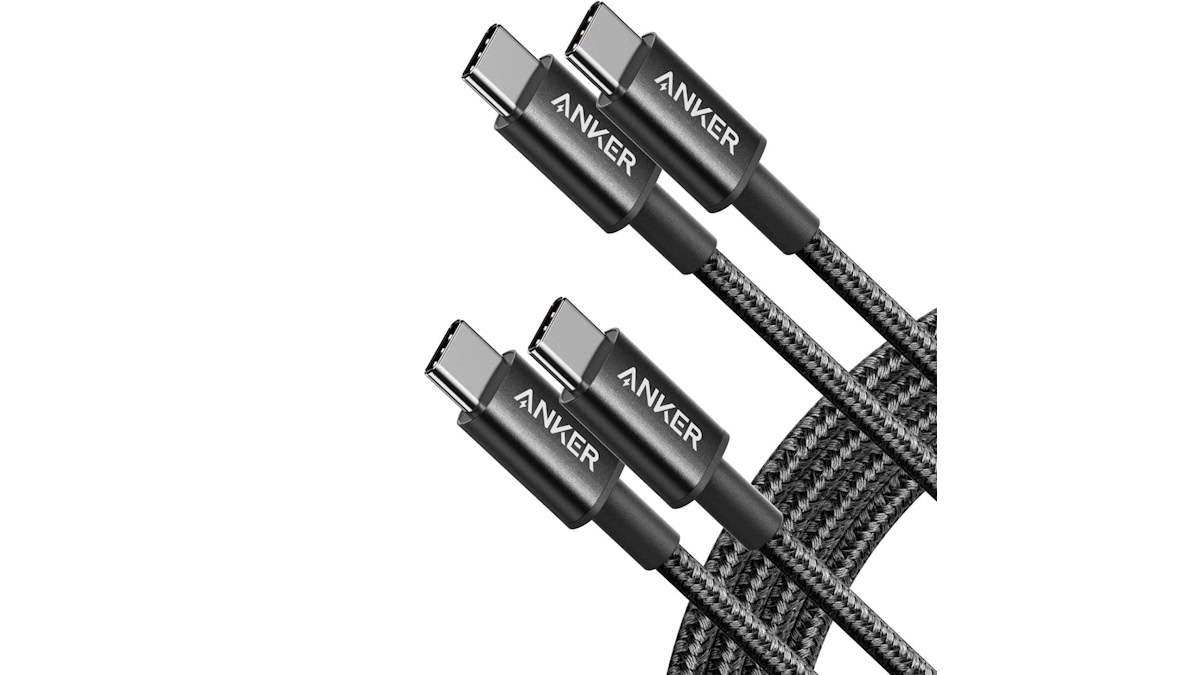
If you are okay with a third-party cable and want more than one cable, then this Anker braided USB-C charging cable bundle is perfect for your needs. The model is 6 feet long (~1.82m), supports 60W power delivery, and comes in a two-pack for just $14. It is still limited to USB 2.0 speeds. However, if you need an extra cable, say one for your home and one for your car, then this cable pack gets it sorted for you.

Ocetea USB-C to USB-C cable with LED display (1m; 100W)

If you are okay with a third-party cable but want something that is strong and can support high-power delivery, then this braided USB-C cable is what you need. As a bonus, this cable also has an LED display that lets you know the current flow.
This is a braided cable with a length of 3.3 feet (~1m). There are, however, versions of the same cable that are both shorter and longer, with pricing starting at $10. It supports power delivery as high as 100W. This means you can pair it with a 100W charger to charge most of your devices, from earbuds to smartphones, tablets, and even laptops. This is the power of USB-C everything. It also gets bonus points for being cheaper than the Apple cables.
The only caveat here is that this cable supports only USB 2.0. If you want something future-proofed for all your devices, we recommend getting something with at least USB 3.0. However, as mentioned earlier, you will not get any benefits when using such a cable with the iPhone 15 or 15 Plus.

Bonus: Apple USB-C to Lightning Adapter

This is not a USB-C cable per se, but this tiny USB-C to Lightning adapter from Apple will help you continue using your existing repository of Lightning cables and accessories for some more time. It is fairly expensive, but it is also practically the only USB-C to Lightning adapter in the market that supports charging, data, and audio.
Since this is an official Apple accessory, it is entirely compatible with the iPhone 15. We still recommend making the move to USB-C all the way. However, if you have a ton of Lightning cables around that you would rather not have to replace, this is an excellent transitory solution for $29.

The best USB-C cables for iPhone 15 Pro and iPhone 15 Pro Max
You can use all the above-mentioned cables and adapters perfectly with the iPhone 15 Pro and iPhone 15 Pro Max, and we still recommend those if you just want a cable for your charging needs. The only caveat is that those cables are restricted to USB 2.0 technology, and you will not get full data transfer speeds. If you want the fastest data transfer speeds your device can handle, you will need one of these USB 3.0 cables for the iPhone 15 Pro versions.
Note that pretty much all USB 3.0 and Thunderbolt cables will be thicker than USB 2.0 cables. The more power and data they can support, the thicker they usually are.
QCE braided USB-C charging cable with USB 3.2 Gen 2 (2m; 100W)

This cable is kind of overkill for simply charging the iPhone 15 Pro or 15 Pro Max. However, if you are looking for the fastest data transfer speeds between your USB 3.0 devices, then this QCE braided cable will get you there without burning a hole in your pocket. It starts at just $13.
As a bonus, it also works perfectly fine for charging your iPad and your MacBook at full speed. Or any other USB-C device with USB 3.0 support, for that matter.

Apple Thunderbolt 4 Pro cable (1m; 100W)

Apple’s Thunderbolt 4 Pro cable is expensive and overkill. But if you are looking for a first-party option that gets you the fastest charging and data transfer speeds for your iPhone 15 Pro, then this is the one.
It comes in three sizes: 1m, 1.8m, and 3m. Again, it’s mighty expensive, so unless you absolutely need an official Apple Thunderbolt 4 cable, you should go for the other options. The cheapest version is $69!

Cable Matters Thunderbolt 4 Cable (1m; 240W)

Cable Matters’ Thunderbolt 4 cable is absolutely amazing, and it is likely the best alternative to Apple’s official high-end cable. The great news is this Cable Matters accessory is much cheaper at a $28 starting price. It supports Thunderbolt 4 (up to 40Gbps data transfer) and can do up to 240W charging speeds.
You should buy this cable only if you want to buy one cable that serves practically all of your present needs and beyond. It will support the fastest charging and data transfer speeds across all of your devices.

FAQs
Yes. The iPhone 15 has a USB-C port, and Apple includes a USB-C to USB-C cable in the box.
The iPhone 15 uses a USB-C cable. You need one that supports USB 2.0 with 20W or above charging speeds.
The iPhone 15 Pro uses a USB-C cable. You need one that supports USB 3.0 with 20W or above charging speeds.
No, USB-C is completely different from Lightning. Lightning is the older, proprietary port that Apple used in iPhone 14 and older phones. USB-C is the universal port that is used on the iPhone 15, as well as iPads, MacBooks, Android phones, and lots of other devices.
Yes, USB-C is also known as USB Type-C. They are the same.