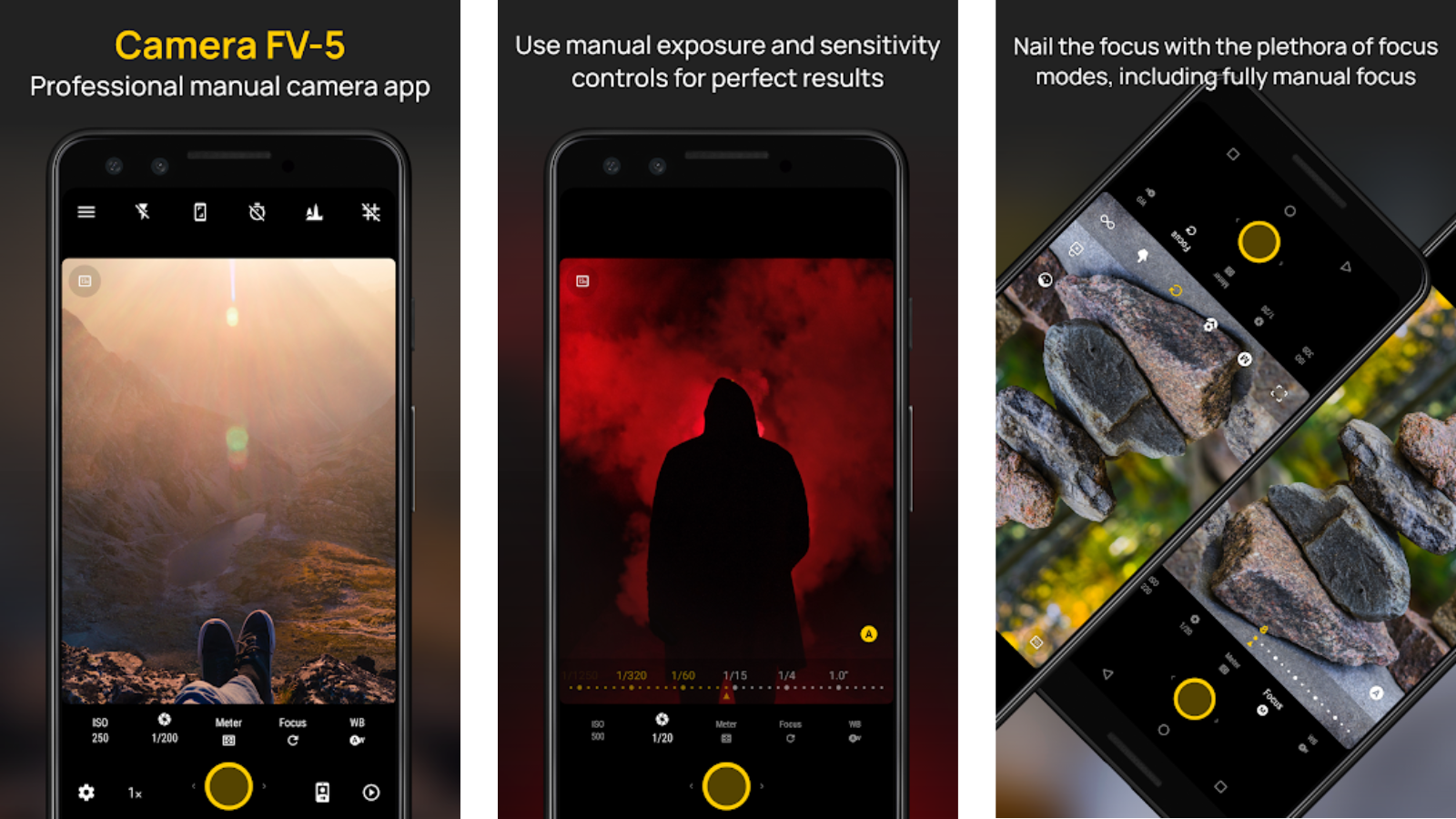Affiliate links on Android Authority may earn us a commission. Learn more.
The 15 best camera apps for Android

Cameras on smartphones are a much bigger deal than they used to be. Smartphone companies are chomping to make their cameras more reliable, adapt to dim light better, and add extra features to engage customers. This has become so important that many people base their purchase choices solely on the camera’s specifications.
This usually makes stock camera apps better than most third-party apps. Phone makers know their camera setups better; they optimize them to the best of their ability. This is especially true for Google, Samsung, and Huawei phones that use AI and other software enhancements with the camera hardware. Still, a third-party app may be helpful in some scenarios. Here are the best camera apps for Android.
The best camera apps for Android
Save time and find your best camera app!
Adobe Lightroom
Price: Free /In-app purchases ($1.99 – $119.99 per item)
Adobe Lightroom is technically a photo editor and not a camera app. However, it also comes with a built-in camera app. The reasonably decent camera includes extensive keyword features like HDR, RAW support, and various modes and presets. Plus, it has the usual array of manual camera controls if needed. The good news is that Adobe Lightroom is one of the best photo editor apps for mobile right now, so you can use the camera app and immediately bounce it right into editing.
ReLens Camera
Price: Free /In-app purchases ($0.99 – $19.99 per item)
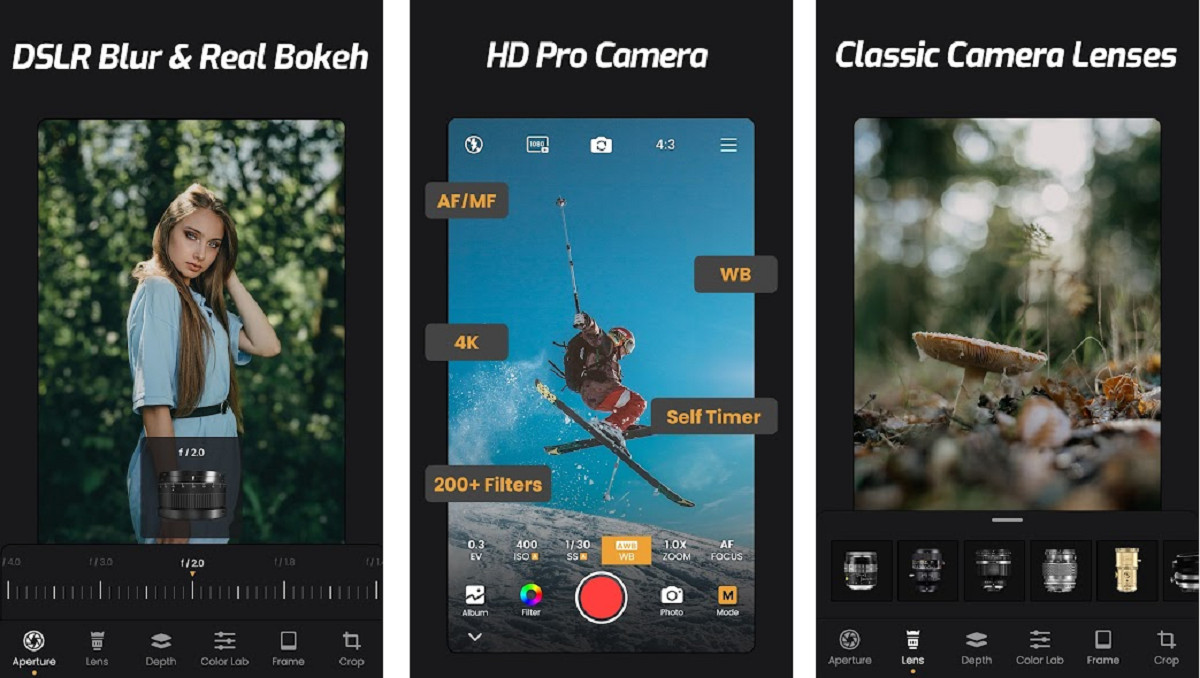
ReLens is an app that instantly transforms your smartphone into a professional camera with its advanced AI-powered computational photography and algorithms. The app boasts a DSLR-grade large aperture, effortlessly creating stunning blurred backgrounds and cinematic effects. It’s perfect for photography enthusiasts, offering features like f1.4 aperture for portrait mode, classic SLR lens reproductions, various filters, depth of field control, and more. Some other features include manual controls, a 20x zoom, and professional auxiliary tools. ReLens also doubles as a photo editor with AI zone adjustment, color grading tools, filters, and HDR enhancements. Your privacy is protected as image processing stays local to your device. The best part is that the developers are still releasing exciting updates for this app.
Cymera
Price: Free
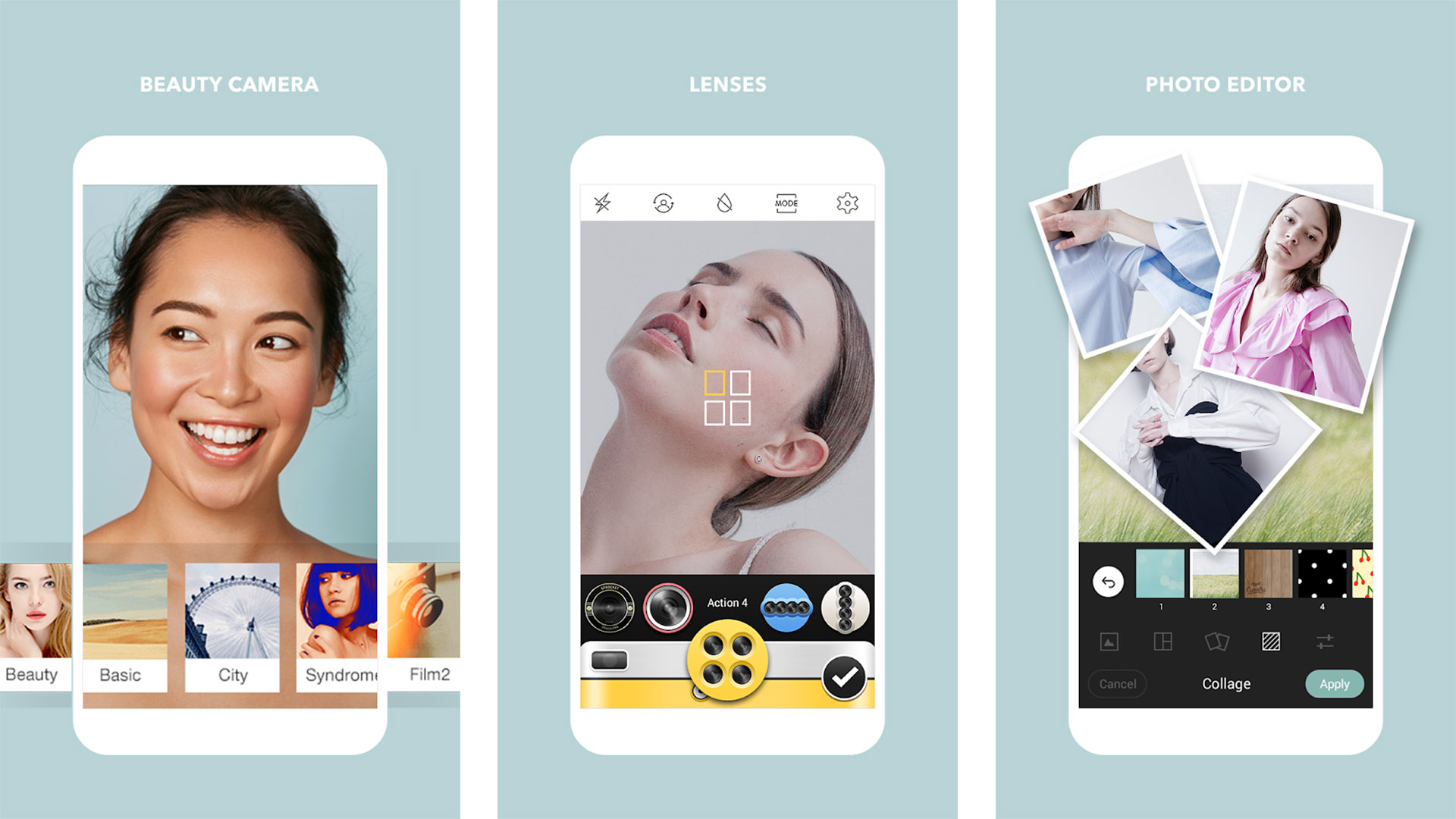
Cymera is another one of the older and more popular camera apps. It focuses more on mainstream features. That means you’ll get a bunch of filters, stickers, special effects, and similar features. It also has a beauty camera mode. It can add or take away features from your face and body. We’re not big fans of such dramatic alterations but to each their own. It also includes a photo editor for minor edits. It’s free to download. You can buy additional stuff as in-app purchases.
SODA
Price: Free /In-app purchases ($4.99 – $29.99 per item)
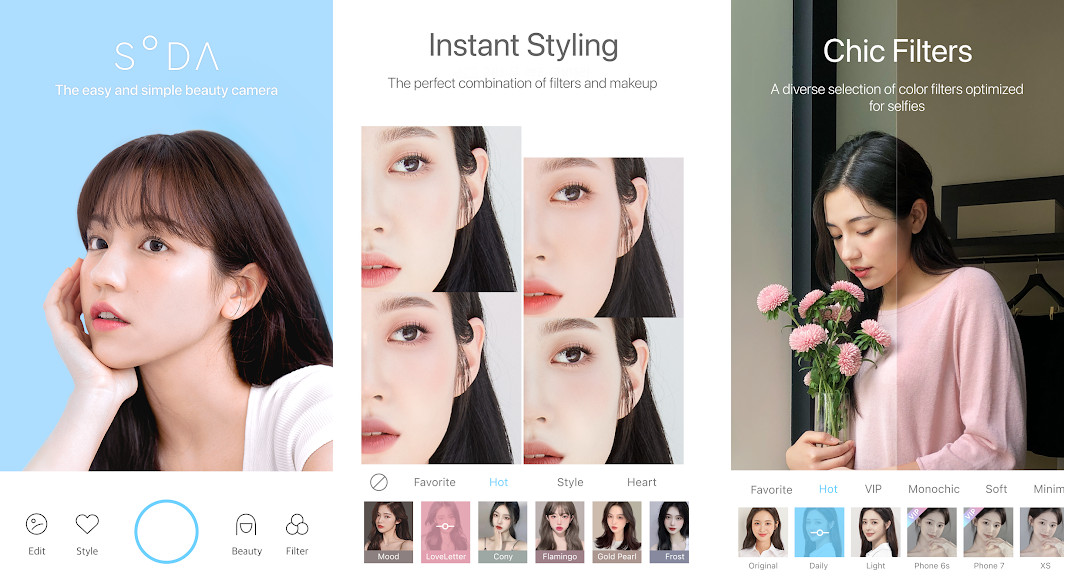
Koda Cam-Photo Editor 1998
Price: Free /In-app purchases ($2.99 per item)
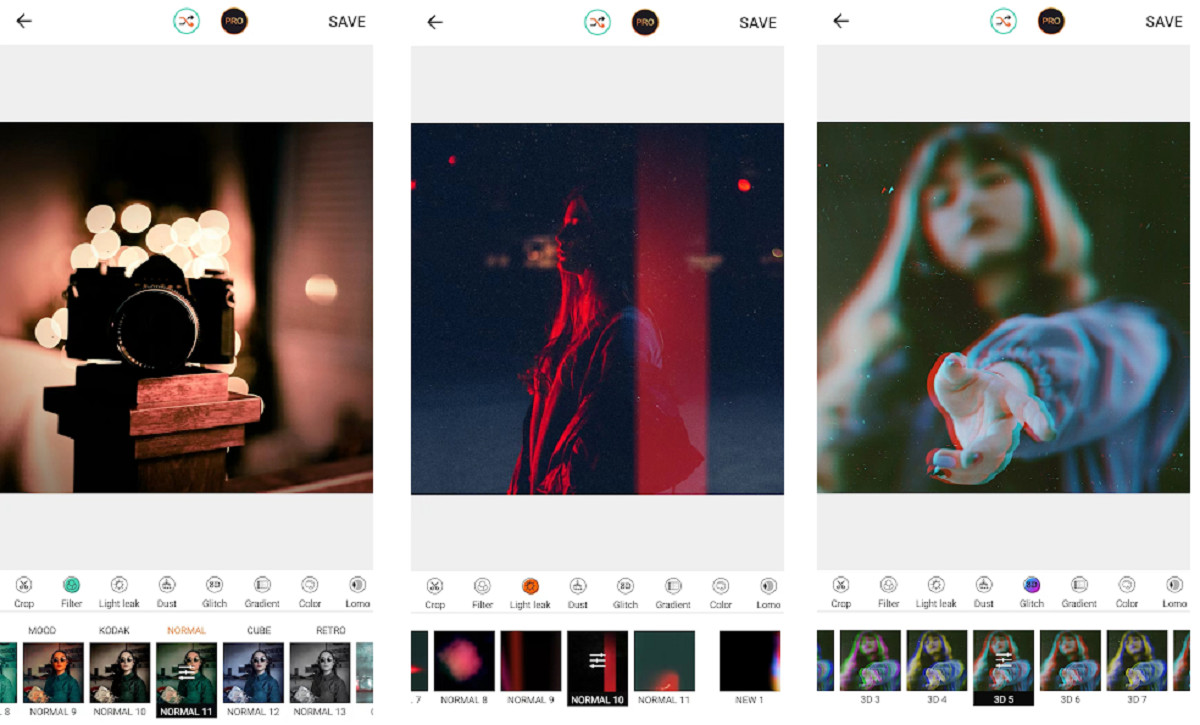
Manual Camera
Price: $4.99
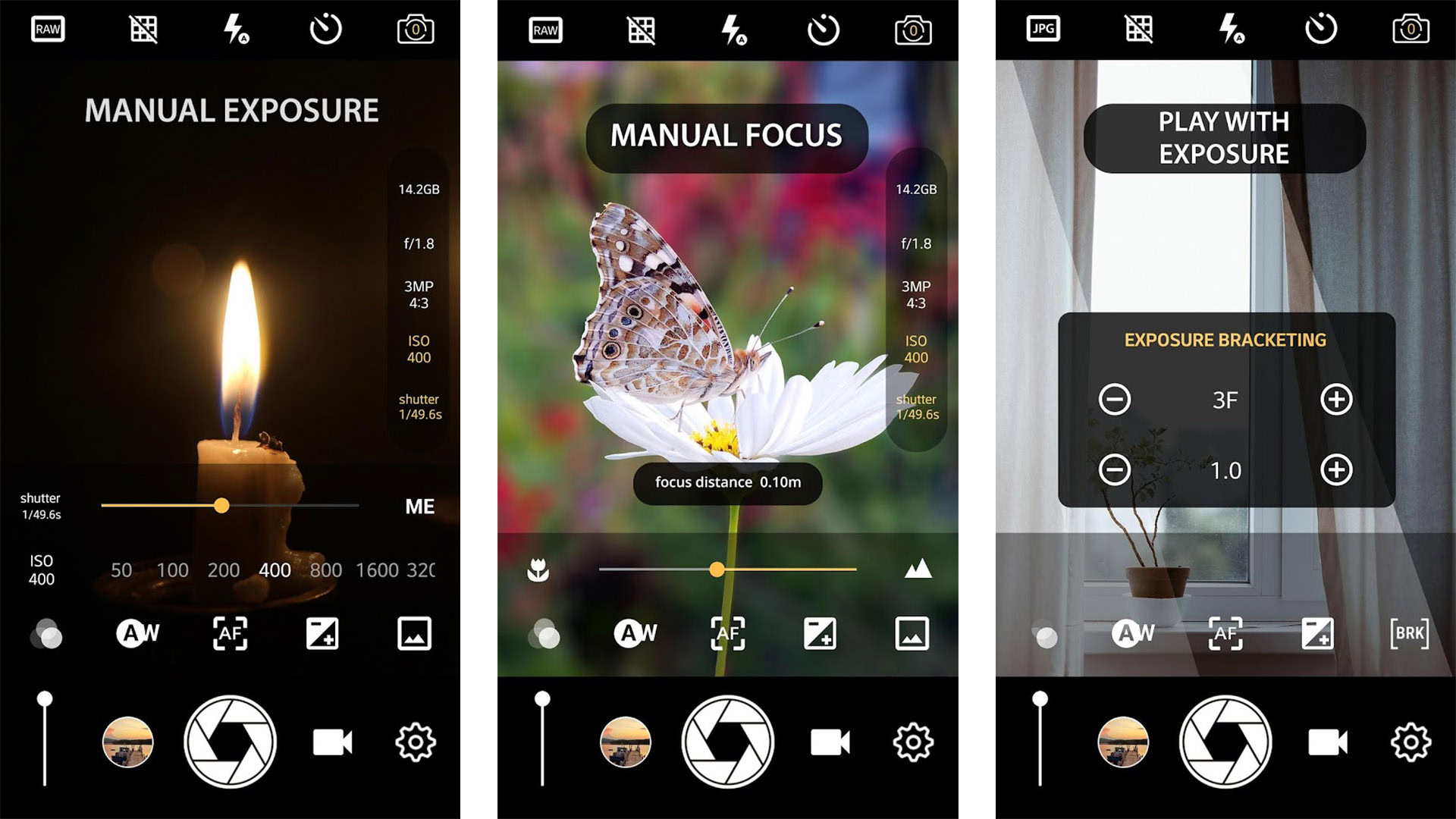
Manual Camera is a reasonably decent camera app. It includes a host of manual controls, including exposure, white balance, ISO, focus, shutter speed, and support for RAW files. You can even use it for slow-motion video if your phone supports it. The app also adds various shooting modes like burst shots and 4K video recording to create a well-rounded experience. The post-processing isn’t quite as good as a stock camera app, but it likely has some shooting modes your phone doesn’t have. It hasn’t seen an update since 2020, so we hope the developer hasn’t abandoned it.
mcpro24fps
Price: $17.99
McPro24fps is one of the most potent video camera apps on mobile. It has various features, including pro-level stuff like recording in 10-bit video and HLG. Some other features include LUT readouts, focus peaking, metadata, and more. Your phone has to support some of these features to use them, but otherwise, this is about as good as it gets for video. The only real con against it is that it’s pretty tricky until you get used to everything. It’s also relatively expensive, but good things don’t come cheap.
Open Camera
Price: Free

Open Camera is one of the most popular camera apps for serious photographers. It includes basic features like exposure control, white balance, ISO, focus, shutter speed, and support for RAW files. There’s also a timer, support for external microphones, HDR, exposure bracketing, and more. The app is entirely free, with no in-app purchases or advertising. It’s also completely open-source, which is always a plus.
Camera FV-5
Price: Free/ $4.99
Pixtica
Price: Free /In-app purchases ($1.25 – $4.99 per item)
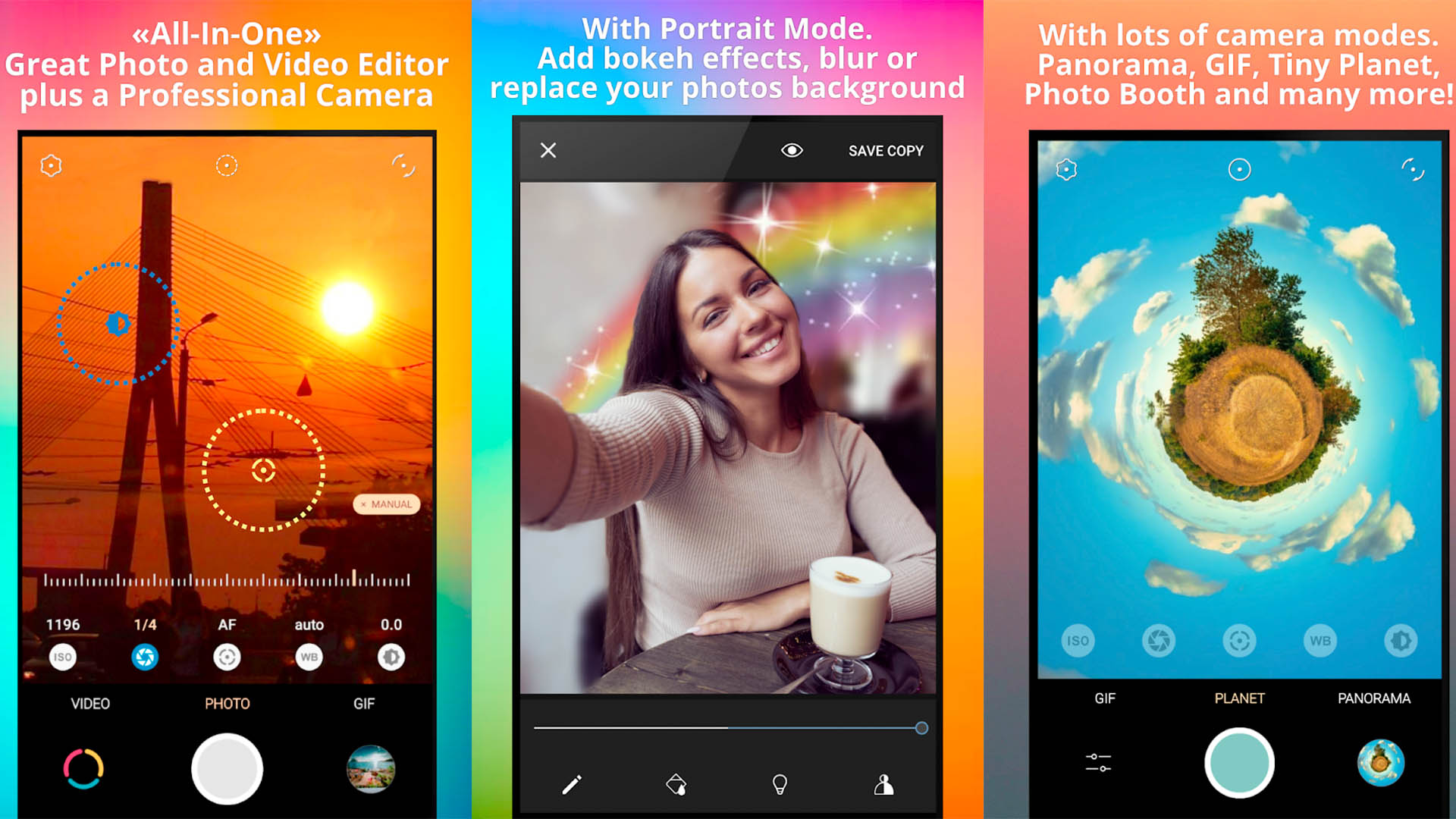
Pixtica is one of the newer camera apps on the list. It features a bunch of neat little tricks and some decent post-processing. Some features include live filters, manual controls, exposure control, a GIF recorder, a slow-motion mode, RAW file support, a QR code scanner, and more. It even comes with a very basic gallery and photo editor. We like its wide range of features and its all-in-one style. However, it does require a subscription for some of the features, and your stock camera app can probably still do post-processing better.
ProCam X
Price: Free/ $4.99

ProCam X is one of the newer camera apps on the list, and it does a fairly reasonable job. It focuses more on professional-oriented features than filters and social media-style stuff. The app includes a burst mode, facial recognition, 4K video recording support, and RAW support. There are also manual controls (if your device supports them), the option to turn off the shutter sound, and a few camera modes like a scene or focus mode. It hits many checkboxes for an excellent third-party app, and the post-processing isn’t half bad.
ProShot
Price: $6.99
ProShot is a camera app with exceptional control. It has manual controls like exposure control, white balance, ISO, focus, and shutter speed. The app is suitable for privacy since it doesn’t store, collect, or transmit data. Some other features include RAW support, timelapse support, HEIC support (on compatible devices), and some pro-level stuff like a histogram. There is an evaluator app that you should try first to ensure your phone is compatible with all the features. We highly recommend trying it before buying.
OldRoll
Price: Free /In-app purchases ($0.49 – $94.99 per item)

OldRoll is a realistic analog camera for your Android device. This free app offers classic camera styles and vintage film textures at your fingertips, eliminating the need for editing. You can choose from various analog cameras, each with its unique filter. There are extra features like some effects, date stamps, and more. The app is frequently updated, and the developers have also promised to release camcorders and video effects.
VSCO
Price: Free /In-app purchases ($0.99 – $29.99 per item)
VSCO is a popular and solid camera app and photo editor combo. The camera side is a little simple and not as powerful as your native phone camera app or some others here. However, the photo editor side is among the best on mobile. It has a variety of filters, effects, and settings. It also has most of these same videos for video content. Perhaps its most unique feature is its ability to emulate other cameras. The worst part about this app is that it’s expensive; you need to pay for many features, which is one of the reasons why it’s gotten so many bad reviews recently.
Your stock camera app
Price: Free

Every phone comes with its camera app. Manufacturers develop these apps specifically for the camera on your device. There are often features that these apps have that third-party apps don’t. Plus, the post-processing is tuned specifically for your device. It seems silly to put your stock camera app on this list, but we assure you, it’s because you won’t get the image quality or device-specific features from any other app.
Some other benefits include add-ons. For instance, Samsung phones tend to have extra camera modes you can download as extras that you wouldn’t get from a third-party app. Developers have a tough time developing camera apps for every phone camera out there, whereas the OEM has all the time in the world to custom-build the app specifically for your phone. Your best option is the stock camera app; the rest of this list should augment that experience.
If we missed any of the best camera apps for Android, tell us about them in the comments.