Affiliate links on Android Authority may earn us a commission. Learn more.
The best coupon extensions for Google Chrome
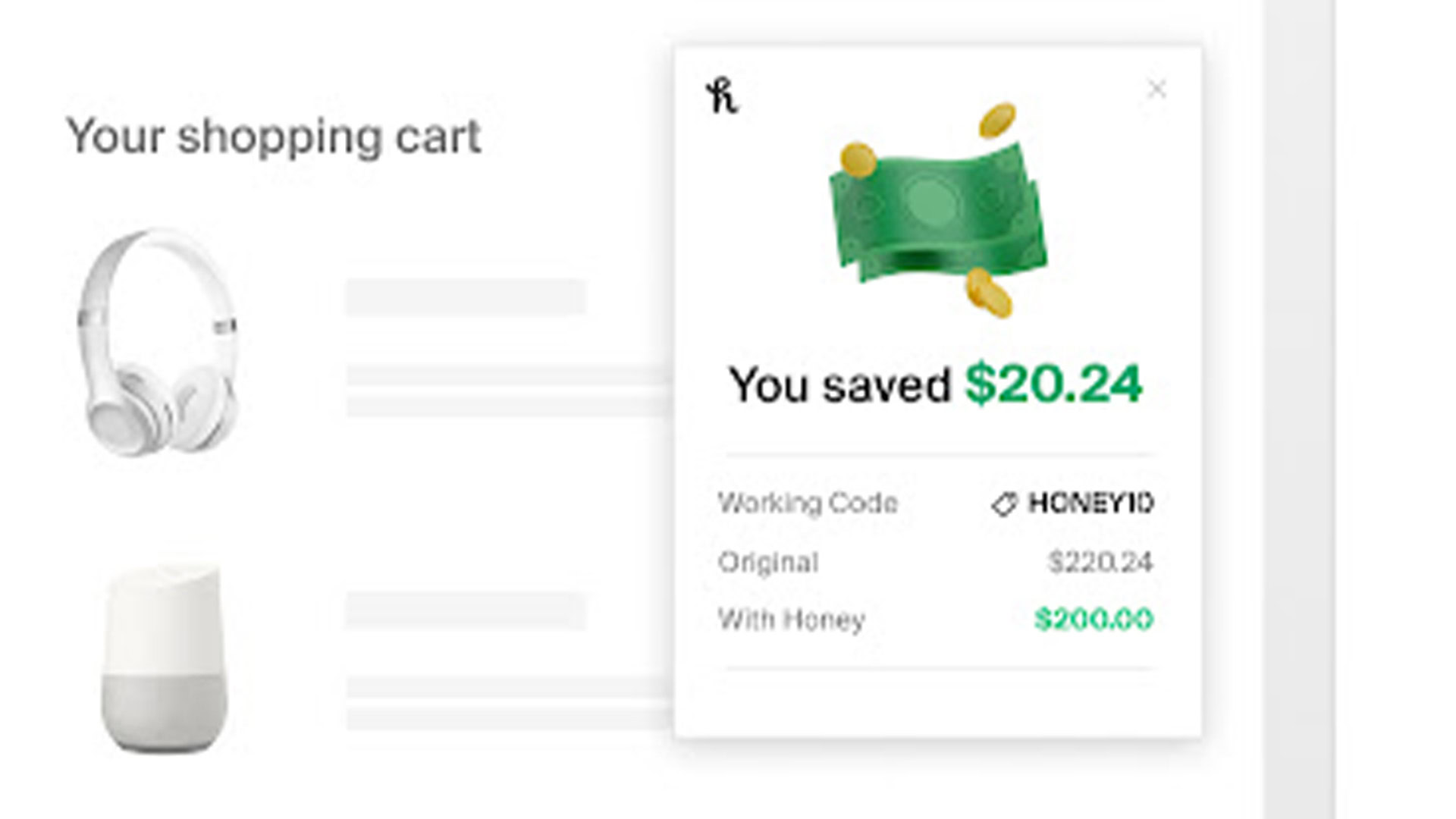
Google Chrome extensions are powerful tools that can help us be more productive. However, some of them can help save you money. You’ve no doubt heard of extensions like Honey that can help you save money online, and we’re here to see if that’s actually true. Below are extensions that I’ve tested personally and found to actually save me a bit of money when shopping around the Internet. Here are the best coupon extensions for Chrome.
We’d also like to recommend the Amazon Assistant extension. It’s a good coupon app and shows you plenty of deals, but it works exclusively on Amazon. Additionally, The Camelizer shows historical price data so you can see if the price you’re paying is higher or lower than it normally is.
The best coupon extensions for Chrome
Capital One Shopping (formerly Wikibuy)
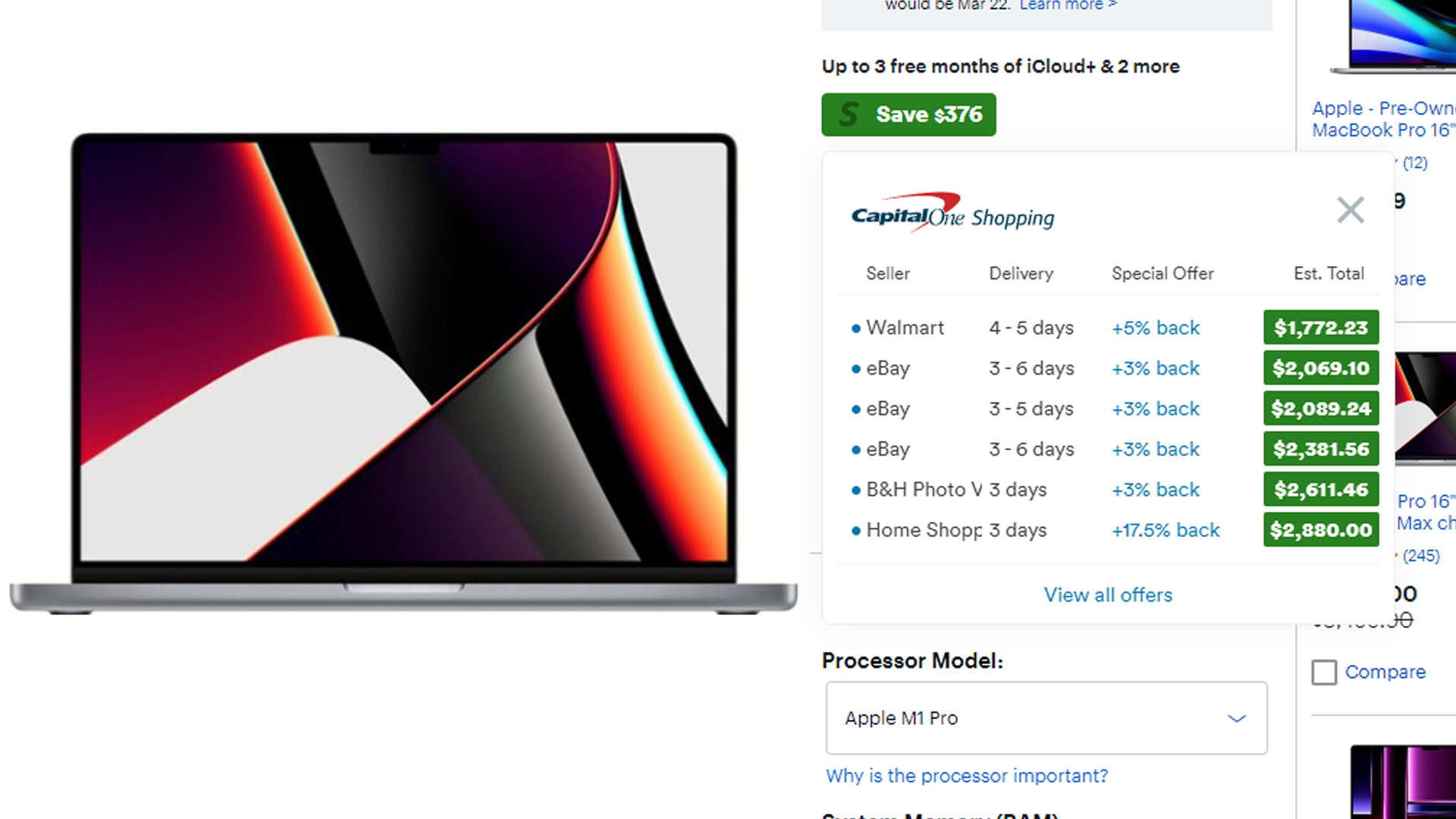
A simple extension that compares prices and saves money
- Pricing: Free
- Platforms: Google Chrome (Chrome Web Store)
What we like:
- Simple UI.
- Works on most online retailers.
- Not only finds coupon codes for the sites you shop for, but can also compare other stores to find the best prices.
What we don’t like:
- It requires you to make an account.
- Clicking the green save button often takes you to a different webpage without warning.
Capital One Shopping is a decent, all-in-one coupon extension and price comparison tool. Upon downloading, you’ll have to create an account, but after that, it’s pretty smooth sailing. We tested this extension on a few different products on Amazon and Best Buy, and it found savings for most of them. There is a green Save button on almost every page that you can mouse over to find deals from other retailers. However, clicking on that button takes you to a different webpage every time, so be wary. If you pin the extension and then click on it, it shows coupon codes for the product you’re viewing at the moment, which is a nice touch.
Capital One Shopping also used to be Wikibuy, which was one of our favorite extensions. It still is, but it used to be too.
Cently
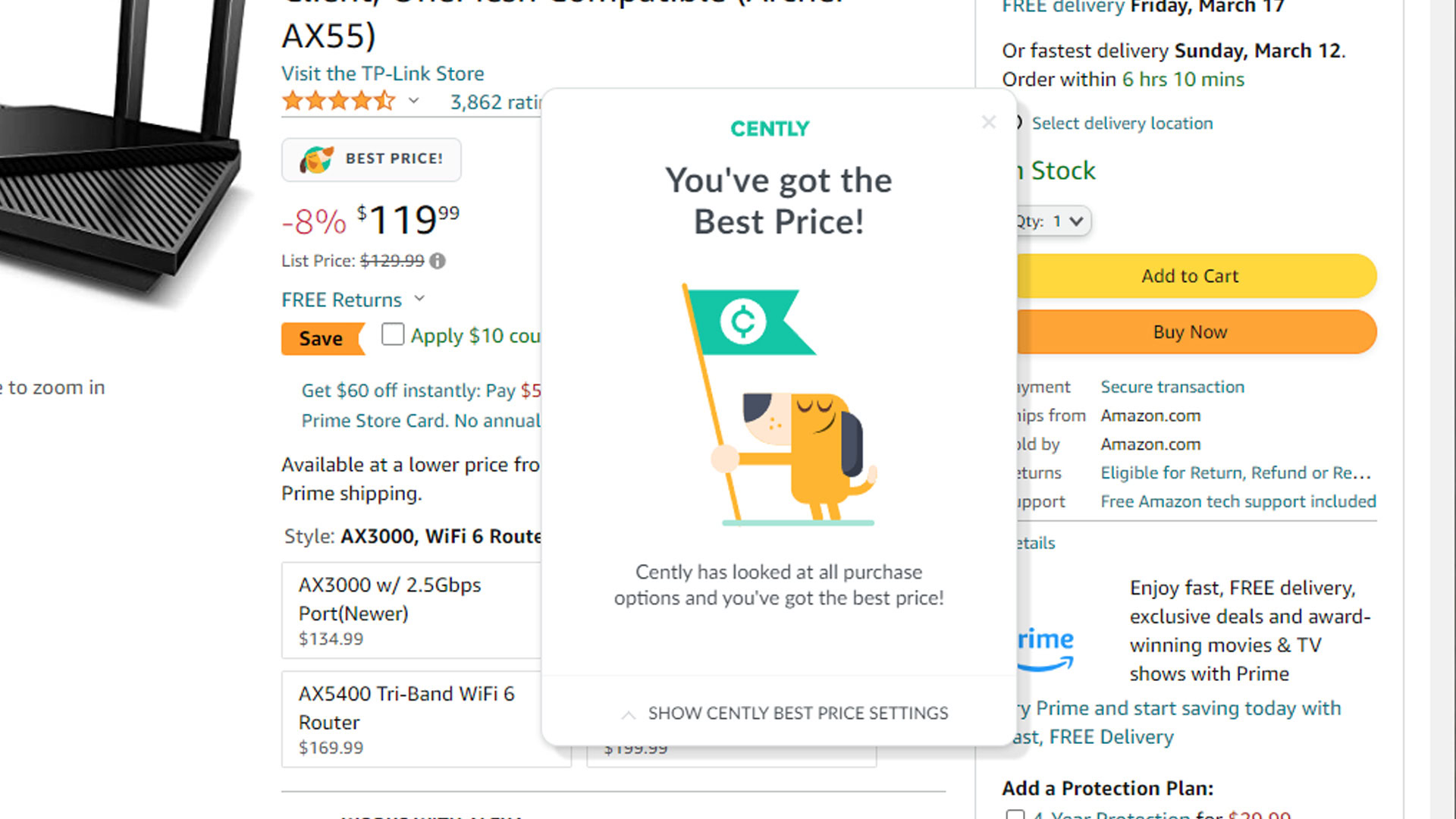
Cently provides both coupon codes and cashback, although it’s a bit more adept at the cashback part than the coupon codes part.
- Pricing: Free
- Platforms: Google Chrome (Chrome Web Store)
What we like:
- Works on most large online retailers.
- Has a coupon code testing function that will automatically cycle through all coupon codes in its database to see if any of them work.
- The actual extension provides cashback options and site-wide coupons where available.
What we don’t like:
- Can sometimes be wrong. For example, it told me a $119.99 router on Amazon was the best price, but I was able to get it for under $84 on Newegg, provided that I didn’t mind that it shipped from China.
- Sometimes, the provided coupons aren’t redeemable.
Cently is one of the better coupon extensions for Chrome. Account creation was quick, and the extension works almost immediately. It found a variety of coupon codes on the sites we tested, although most of the coupons don’t seem to work. Cently seems aware of this, however, and has a function where it automatically rifles through every coupon code it has until it finds one that works. Otherwise, it’s a solid competitor in this space with both cashback options as well as coupon codes. It’s hard to complain about that.
CouponBirds
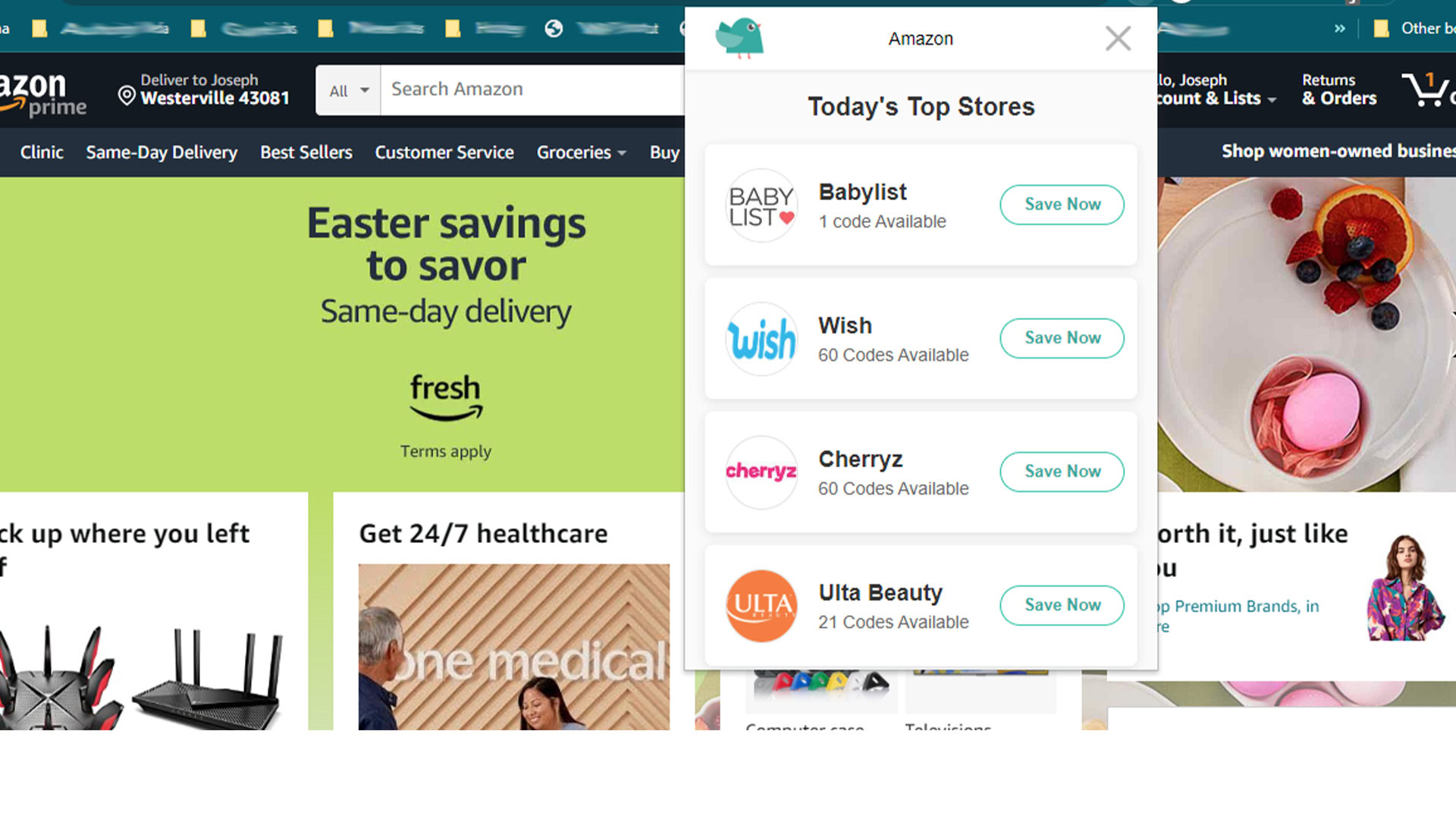
A simple coupon extension with good coupons and low system usage.
- Pricing: Free
- Platforms: Google Chrome (Chrome Web Store)
What we like:
- Works on most big retailers.
- Suggested codes help you shop around for what you want.
- Most of the codes we tried worked.
What we don’t like:
- Doesn’t automatically compare prices or find coupon codes like some competitors. However, it also doesn’t use as many resources, which is a pro for some.
- Some codes aren’t well labeled, so it can be hard at first to know which ones to try.
CouponBirds is a good coupon extension. Usability is pretty easy. When the bird is lit up, it means that site has coupon codes, and when the bird isn’t lit up, it means there aren’t. That means to get the best results, you should probably pin this one to your toolbar. In any case, the service has a variety of coupon codes for most sites we tried, although some of them are generically labeled, so it’s not always obvious which ones you should try. It omits a lot of the automatic features that some competitors have, but your browser will use less resources because of it.
Honey
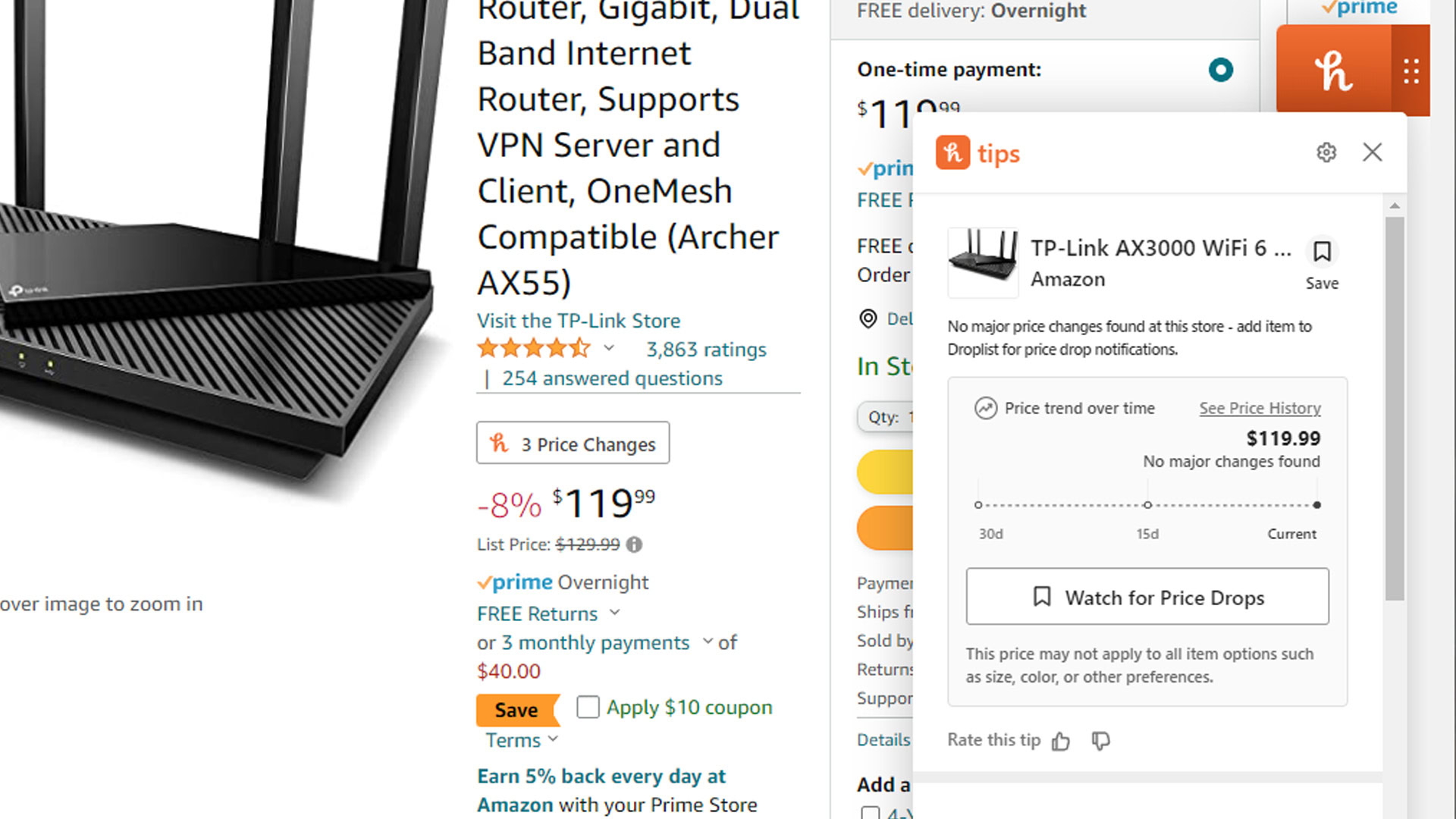
Honey is the most popular coupon extension on Chrome, and one you should definitely try.
- Pricing: Free
- Platforms: Google Chrome (Chrome Web Store)
What we like:
- A plethora of features, including price history, coupons, and price comparisons.
- One of the most trusted names in coupons.
- The extension is easy to set up and easy to use.
What we don’t like:
- The sidebar that pops up can be large and intrusive on some web pages.
- Changes made since the PayPal acquisition haven’t been the best.
Honey, now owned by PayPal, is one of the most popular coupon extensions for saving money online. The company is also frequently listed as one of the best Chrome extensions available. It works on most large retailers, has a simple UI, and worked fine in our testing. You can easily find things like price trends, coupons, and other such things. You don’t need an account to use it, and you can just install and go. On the downside, the bright orange tab that it inserts onto web pages can be a bit intrusive at times. Coupons are well-labeled as well. Aside from some preferential changes made by PayPal, this is still very good.
Klarna
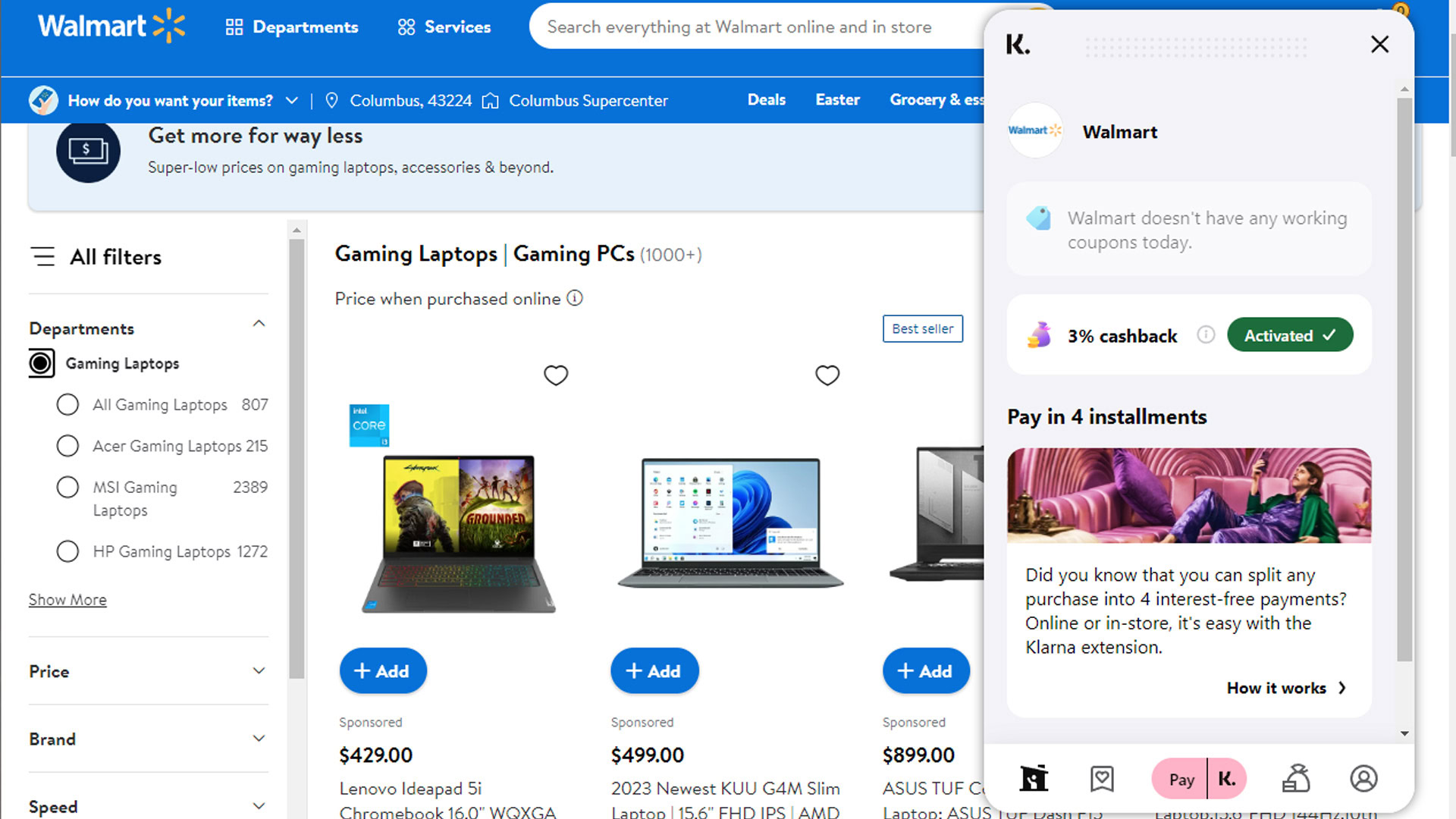
Klarna offers cashback on most purchases with a simple, but effective extension. Beware of its finance offers, though.
- Pricing: Free
- Platforms: Google Chrome (Chrome Web Store)
What we like:
- Works on most online retailers.
- Decent price comparison tool.
- There didn’t seem to be any coupons in our testing, but there is cashback, which can be just as good in some instances.
What we don’t like:
- Obnoxious account creation requires both email and phone number.
- The tab that pops out also serves as an advertisement to finance whatever item you’re looking at with Klarna.
Klarna is best known as a finance business to loan you money to buy expensive things. The extension adds that to its functionality which isn’t great, but luckily, the rest of it works pretty well. It compares prices between several retailers and offers cashback on most purchases. It didn’t offer any real coupons that we could find, but cashback often saves you the same amount of money either way. This didn’t feel quite as powerful as some other competitors on this list, but the cashback option is almost omnipresent, even when a coupon wouldn’t be, which we appreciate. It’s worth using to see if it saves you any actual money, but this definitely isn’t the strongest entrant on our list.
Octoshop
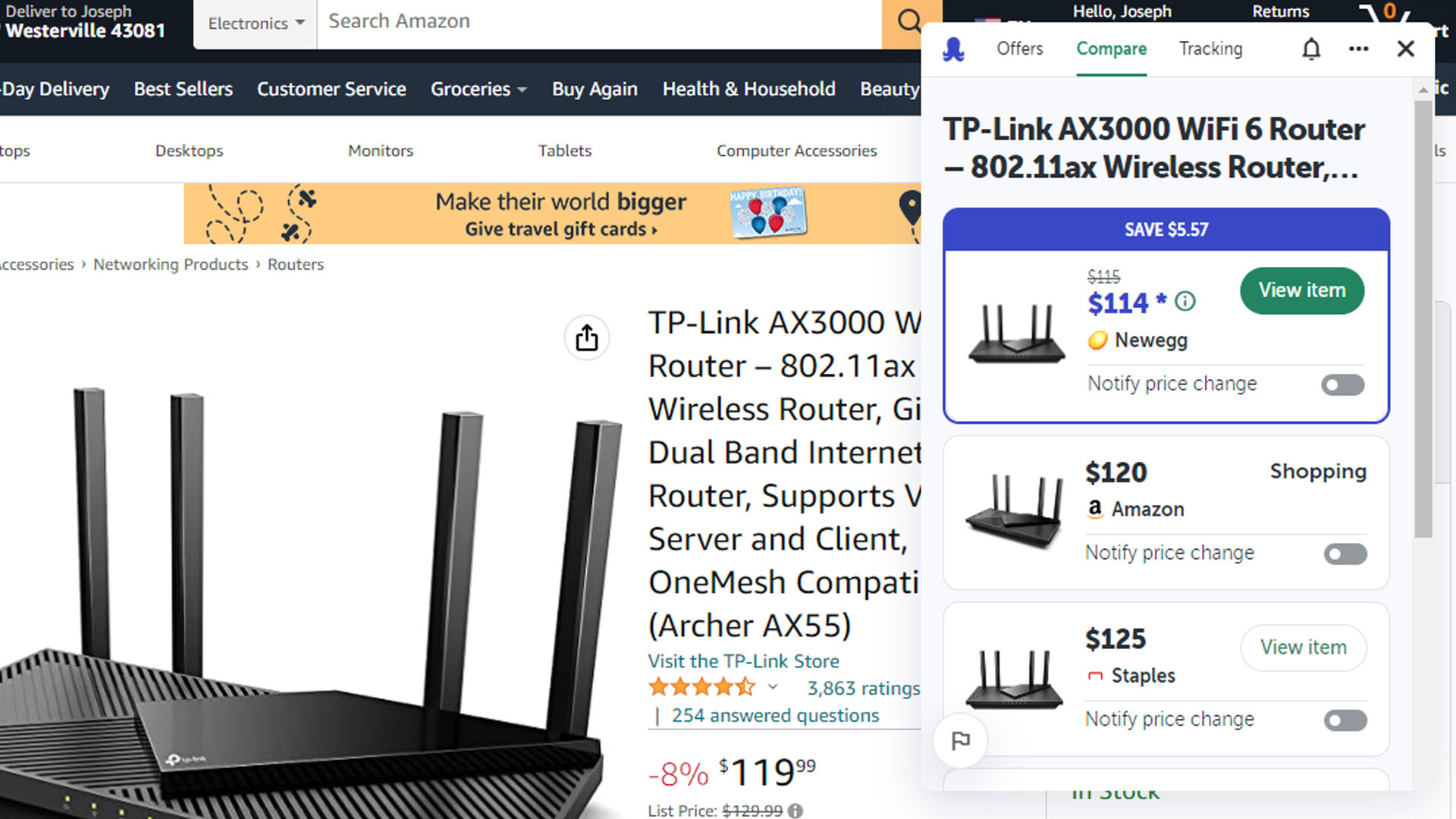
Octoshop by Ibotta is a nice extension with cashback offers and a simple, but satisfying price comparison tool.
- Pricing: Free
- Platforms: Google Chrome (Chrome Web Store)
What we like:
- Works on most major retailers.
- Surprisingly decent price comparison tool with an optional price change notification for all retailers.
- Account creation is only required if you decide to use the cashback features. Cashback offers are pretty good if you don’t mind shopping at the retailers offering it.
What we don’t like:
- No coupons.
- Make sure to read the fine print because the really good cashback offers usually have some caveats.
Octoshop is a cashback and price comparison tool from Ibotta. We like Ibotta, and it has one of the better coupon apps for Android as well. The cashback offers are often better than competitors, and that’s definitely important when you consider that this extension doesn’t offer actual coupons. We know, it’s a coupon extensions list, but 10% cashback on horticulture purchases at Walmart is just as good as a 10% off coupon. In any case, you can use the price comparison tool without an account, but you obviously need one for cashback offers. It’s one of the better extensions in this space, and pairs well with a coupon-focused extension like Honey or Capital One’s offering.
PriceBlink
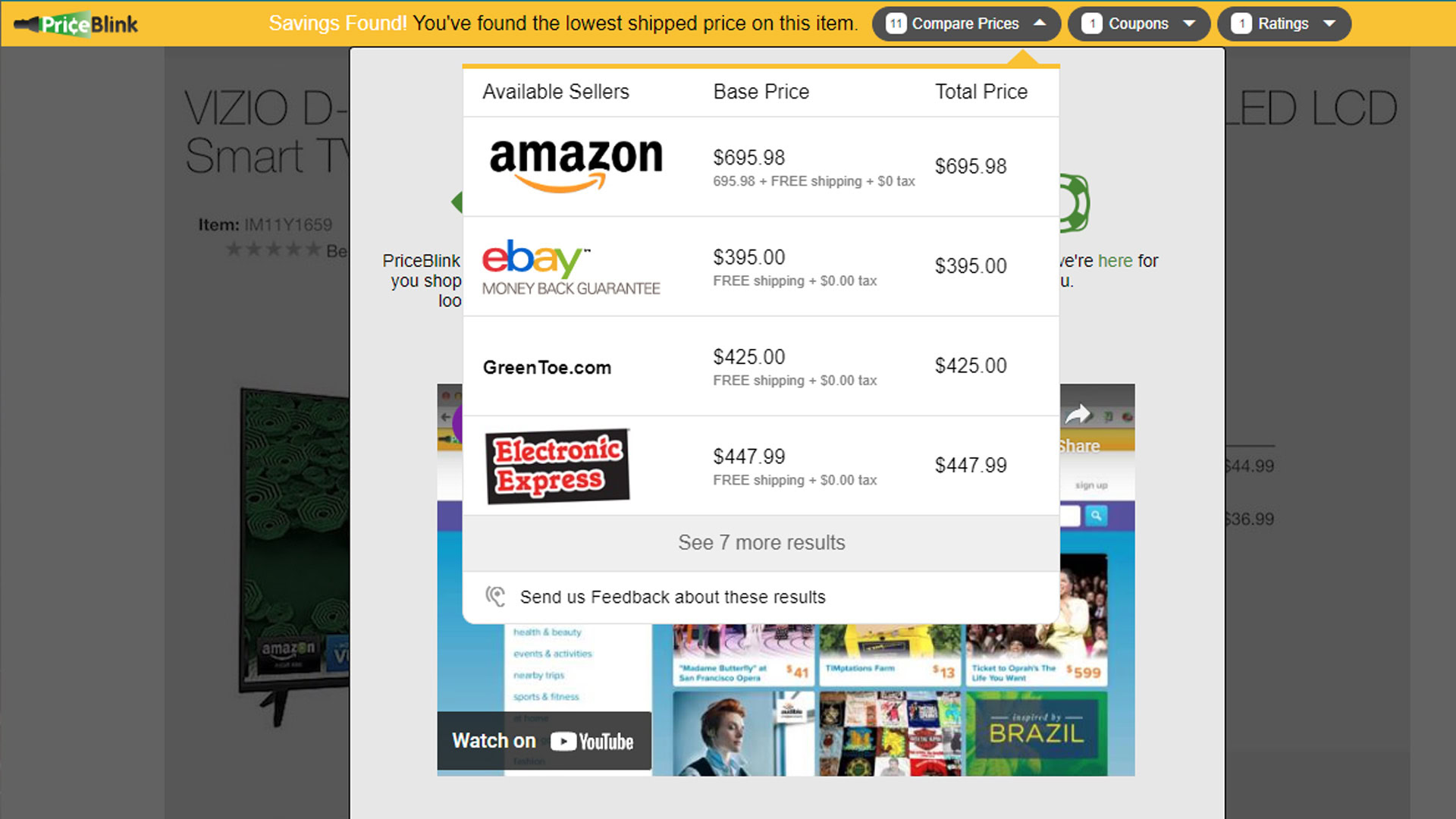
PriceBlink compares prices to help you find the lowest one, and automatically applies coupons.
- Pricing: Free
- Platforms: Google Chrome (Chrome Web Store)
What we like:
- It seems to automatically apply any coupons it finds while shopping, but you can still find manual ones on the extension’s official website.
- The price comparison tool works quite well, and it seems to take promotional prices and coupons into account.
- Works on most large online retail outlets.
What we don’t like:
- The price comparison tool doesn’t always pop up on some websites.
- Clicking the extension icon itself offers a few basic options, but we’d prefer it to be a bit more useful.
PriceBlink is one of the easier coupon extensions to use. It automatically applies coupons that it finds to products you shop for as you shop for them. There is still a website for those who want to surf coupons manually, though. In any case, this one pops up a little yellow bar that lets you access the price comparison tool. We like the price comparison tool for this one because it seems to take coupons into account. The extension icon doesn’t do anything overly useful, which is a shame, but this does work as advertised, at least in our testing.
RetailMeNot Deal Finder
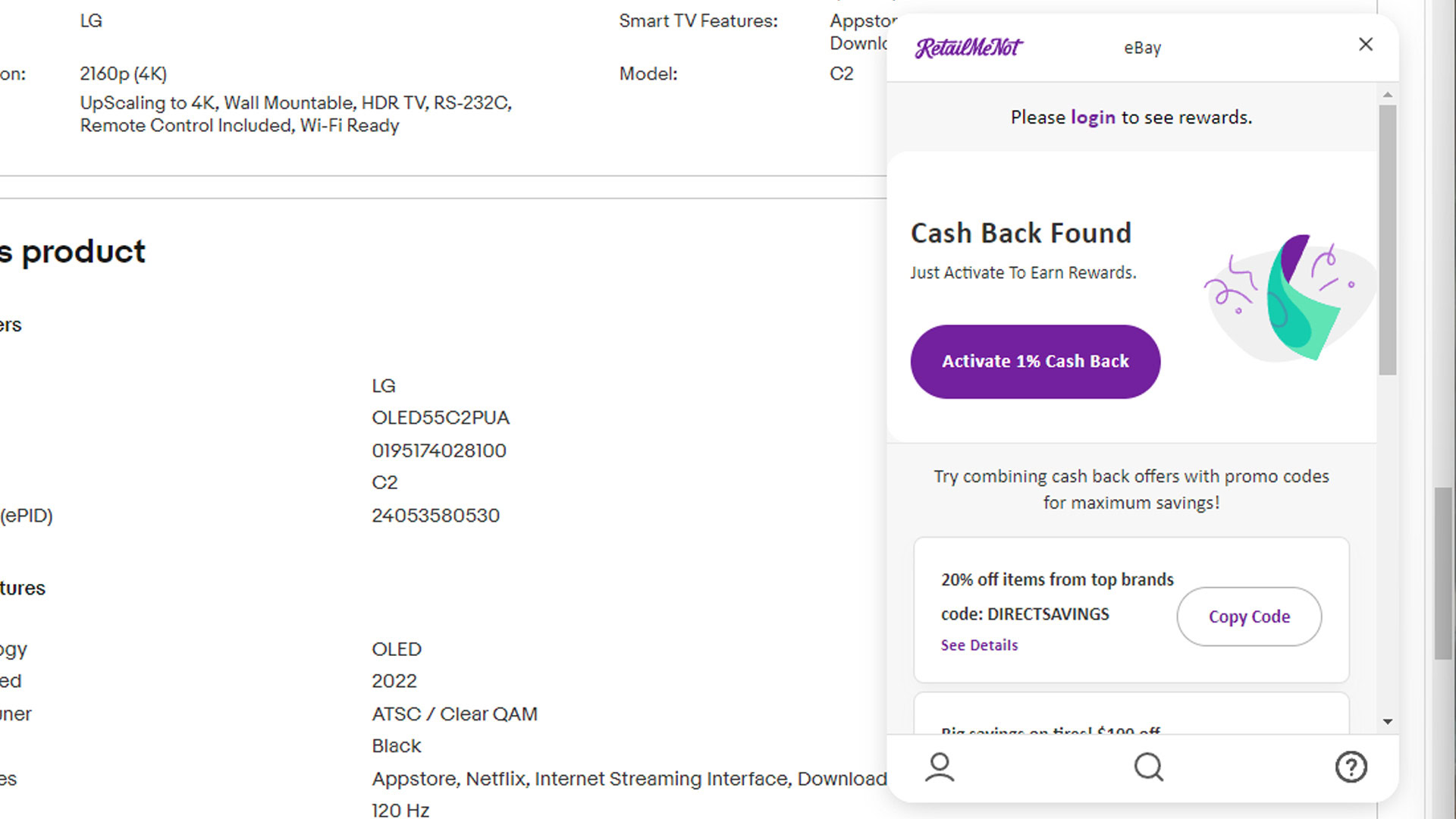
RetailMeNot is a juggernaut in the cashback and coupon space and is naturally worth consideration.
- Pricing: Free
- Platforms: Google Chrome (Chrome Web Store)
What we like:
- Offers both cashback and coupon codes.
- Works on most big online retailers.
- Clean UI that includes both cashback and coupons in the same spot.
What we don’t like:
- Does not support Amazon for some reason.
- Does not include a comparison tool.
RetailMeNot is a big name in the cashback and coupon space. Thus, it’s a natural recommendation for coupon extensions on Chrome. It includes both cashback and coupon options for a large number of online retailers, although it curiously doesn’t support Amazon. The UI is fairly clean, and you only have to sign up for an account if you want to take full advantage of the cashback rewards. The extension is otherwise non-intrusive, but it does omit some really good features, like a price comparison tool.
Rakuten
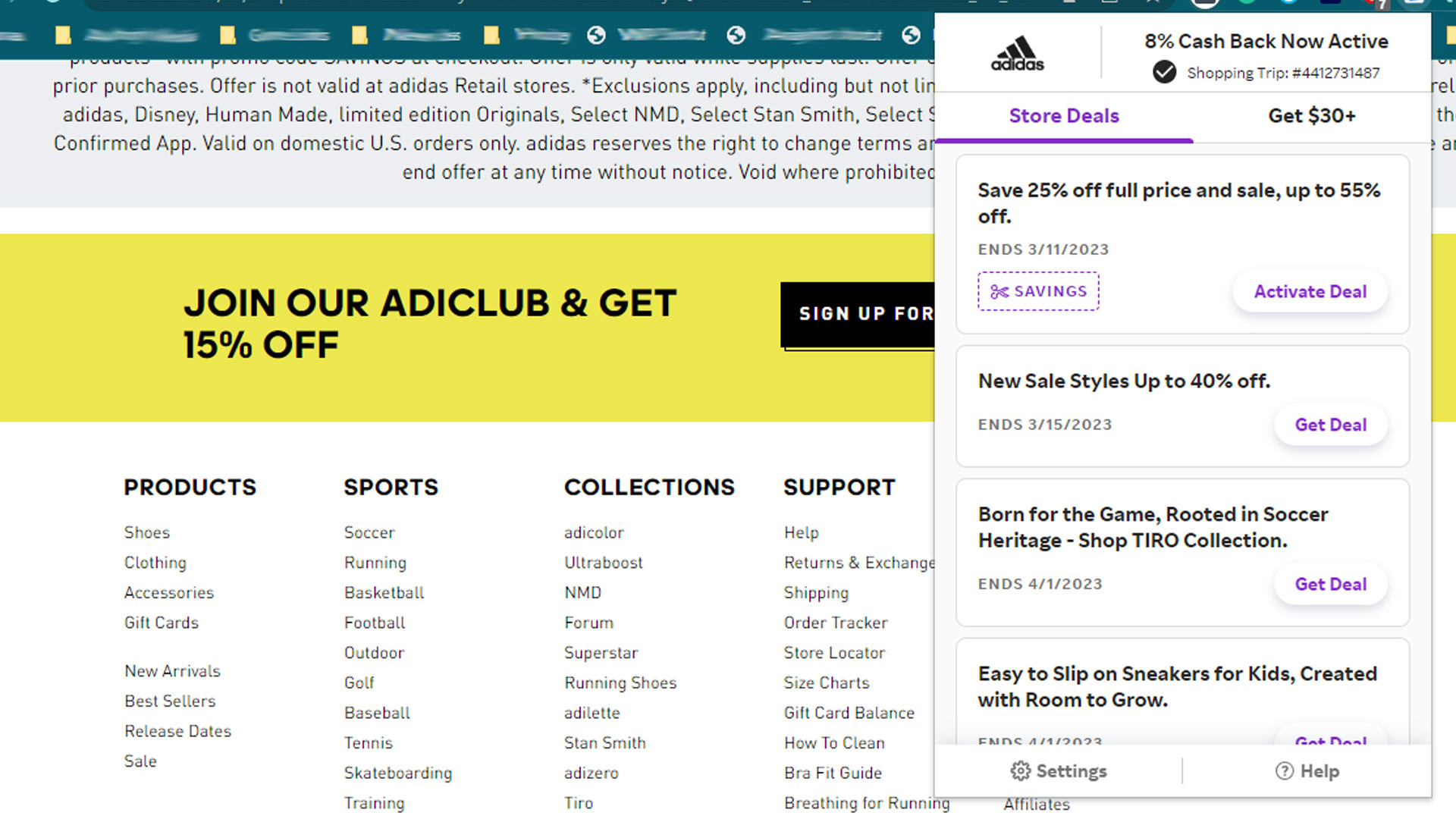
A big name in the cashback space that doesn’t offer coupons, but does offer cashback.
- Pricing: Free
- Platforms: Google Chrome (Chrome Web Store)
What we like:
- It works on most online retailers with some caveats.
- Has both cashback and coupons from most major retailers.
- Reasonably simple extension UI once you get used to it.
What we don’t like:
- An account is required before you can use the extension at all.
- Doesn’t seem to work with Amazon.
Rakuten is a similarly large name in the coupons and cashback space. This extension offers both coupons and cashback at a variety of online retailers, and some of the cash back and coupon offers are pretty good. The UI in the extension is easy enough to read, although you have to be on the site you’re shopping on to see the best deals and cashback offers. It doesn’t work on Amazon, and it doesn’t work with all purchases on all retailers. For example, it openly states that it doesn’t work for groceries at Walmart. But, other than that, you can find some good deals here, especially if you don’t mind straying away from Amazon.
Slickdeals

Slickdeals competes with the best when it comes to both cashback and coupons, making it a decent choice in this space.
- Pricing: Free
- Platforms: Chrome (Chrome Web Store)
What we like:
- Shows actually decent deals along with coupon codes at most major online retailers.
- Clean UI that is usable without creating an account, but you do need an account to earn rewards.
- Unobtrusive functionality doesn’t clutter your screen.
What we don’t like:
- Doesn’t support Amazon.
- Some coupons are not well labeled, so it’s tough to know what they’re for.
Slickdeals is one of those coupon extensions that does both cashback and coupons. You can switch between the two in the extension, provided you are on a site that the extension supports. Unfortunately, that doesn’t include Amazon, but it seemed to work fine everywhere else we tried. The app also does sponsored deals, and some of the deals are pretty good. For instance, we found a $250 bike on sale at Walmart for $70. In any case, Slickdeals is otherwise an unobtrusive browsing partner, although it does have some flaws when it comes to marking orders ineligible.
FAQ
Yes, Microsoft Edge is Chromium-based, so most Chrome extensions should work fine. You can learn more about Edge here.
Most of these companies have extensions for other browsers aside from Chrome.