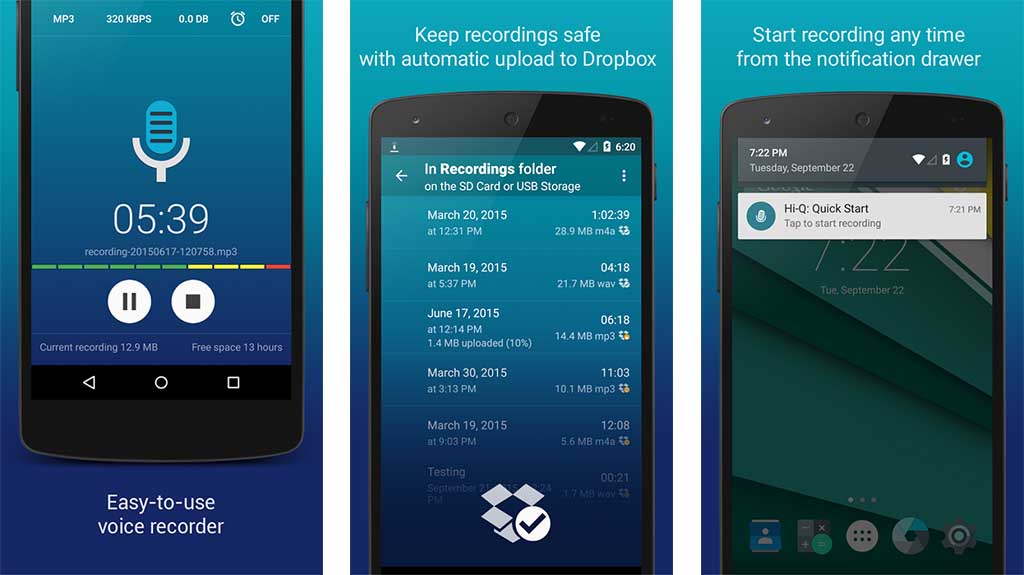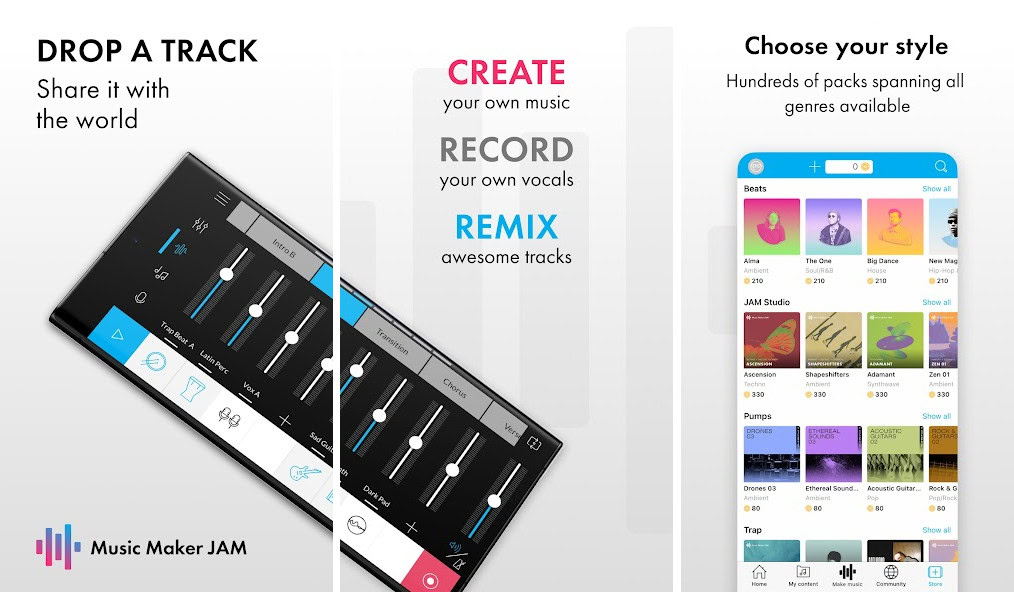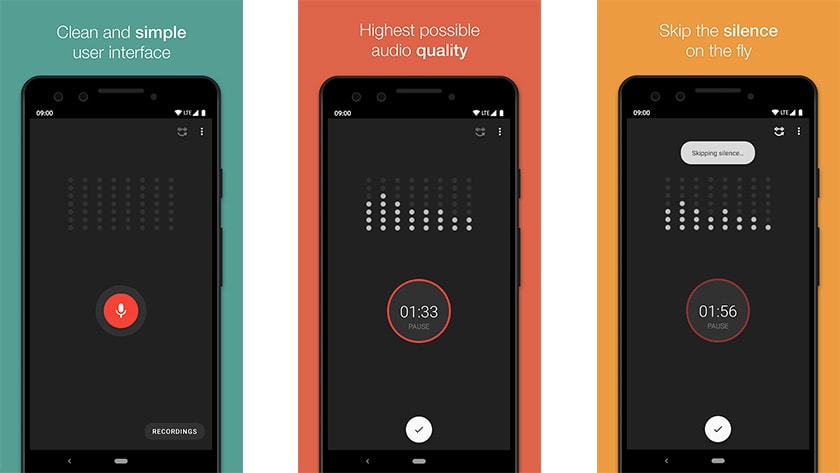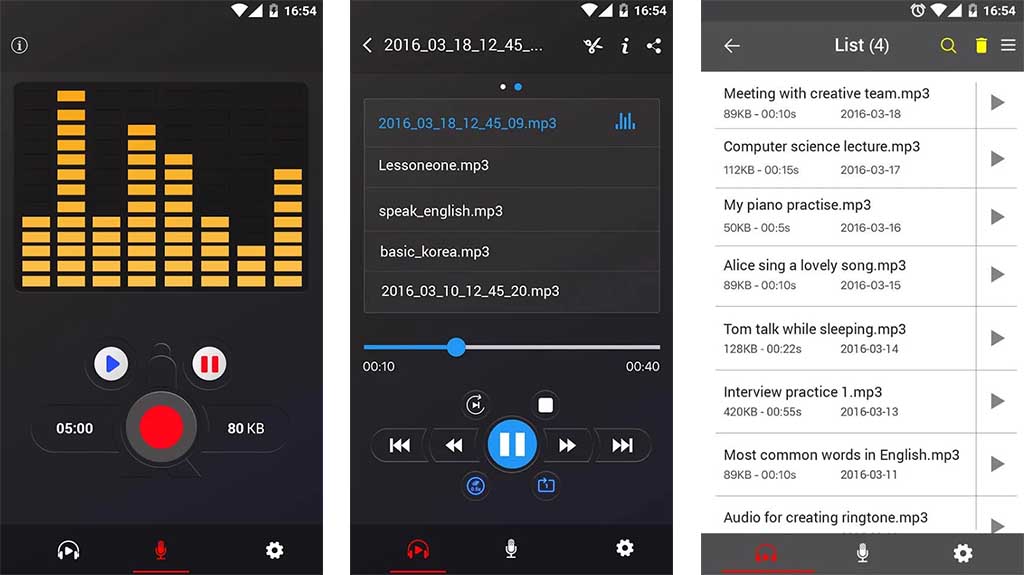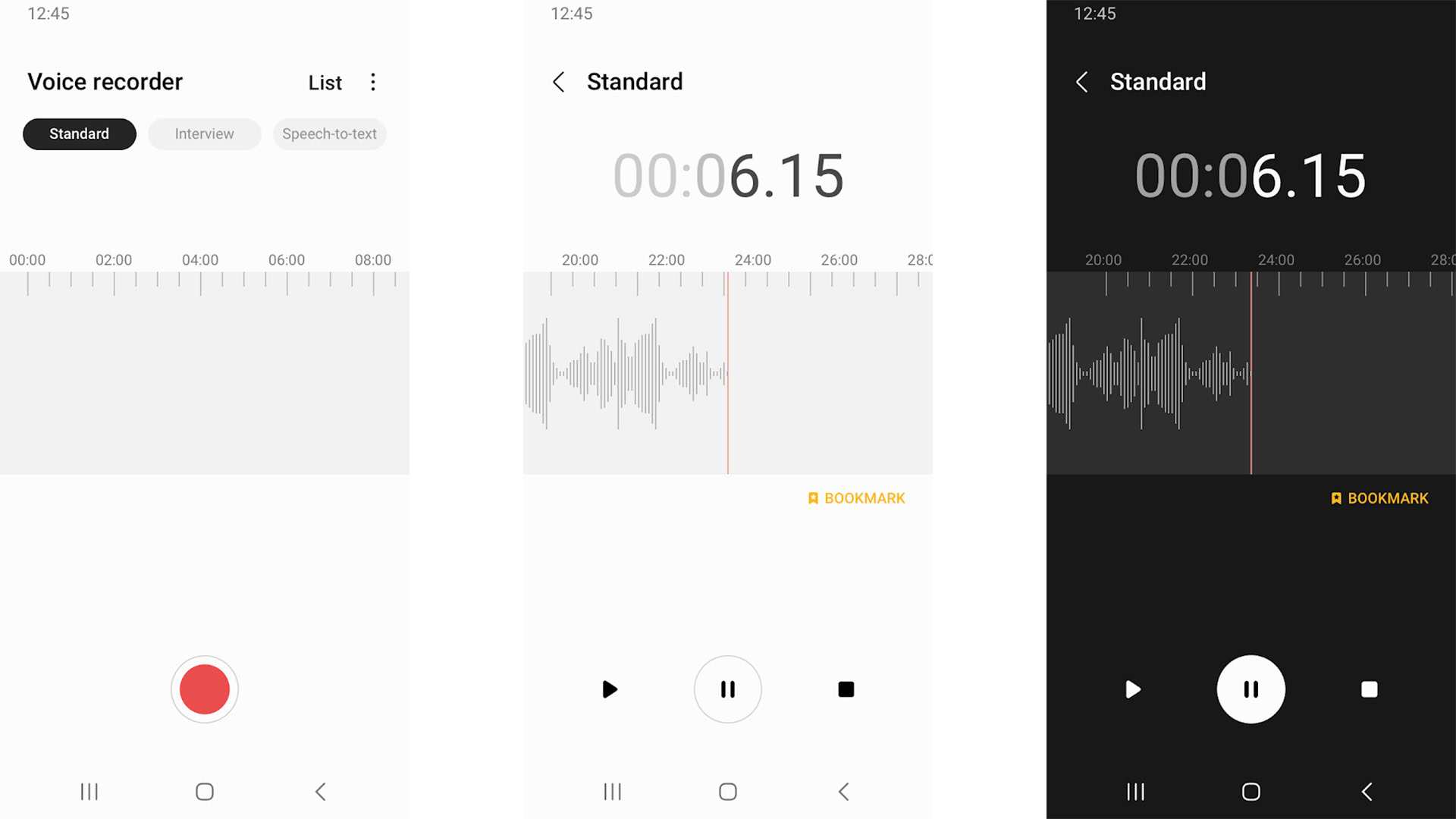Affiliate links on Android Authority may earn us a commission. Learn more.
10 best audio recording apps for Android in 2024

In the age of smartphones, audio recording apps have transformed the way we capture and share sound. From recording interviews and lectures to creating podcasts or music demos, these apps offer a versatile range of features. Join us as we dive into the world of audio recording apps, exploring the top contenders and their unique capabilities. Whether you’re a journalist, musician, or simply looking to document precious moments, these apps can help you unleash your creativity and capture high-quality audio effortlessly.
We also recommend checking out our dedicated list of the best Android digital audio workstations (DAWs). We’d also like to give an honorable mention to this audio recorder app. It’s free with no ads, and it’s open source.
The best audio recording apps for Android
BandLab
Price: Free /In-app purchases ($3.00 – $149.99 per item)
BandLab is an above-average audio recorder. It’s mostly for whole-band or musician setups. It features a 12-track mixer, a bunch of audio samples, a looper, a guitar tuner, and, of course, the ability to record audio. It may be a little too much for a single artist or simple voice recordings. Nonetheless, individuals seeking to explore audio recording and requiring support for multiple tracks will find this option to be a good choice. There is also a social media element that people seem to enjoy.
Dolby On
Price: Free
Dolby On is a shockingly good audio recording app. It’s useful for both voices and instruments. It not only does the basics, like recording audio, but you can fiddle with it in a number of ways. The features include an EQ, spatial audio, noise reduction, and even fade in and out effects. The thing is, it doesn’t take a lot of words to describe this app, but it does a bunch of stuff. This was one of our picks for the best of 2020, despite being just an audio recorder. It’s that good. The only downside is that it’s difficult to back up files if you don’t export the audio, so make sure you do that. The app is also free as of the time of this writing.
Easy Voice Recorder
Price: Free
Easy Voice Recorder is what the name says. This is mostly for simple voice recordings. You hit the button, it records some audio, and that’s it. It works great for recording lectures, interviews, and other practical uses. It also exports to MP3, so it’s also decent for the occasional acoustic guitar recording or something similar. The app also supports Wear OS and includes a dark theme. The free version contains ads, and the premium version does not. The pro version goes for $4.99. This is a good, simple audio recorder.
FL Studio Mobile
Price: $14.99 /In-app purchases ($0.99 – $13.99 per item)
FL Studio Mobile is a lot like Caustic 3. It has many tools for electronic-style music like electronica, techno, hip-hop, and similar music styles. That includes many effects, synths, and the ability to record live audio if needed. You can create, mix, master, etc. There are tools for all of that stuff. It also includes plugin support. The app started a little bit clunky but has improved over time. The price tag is also a little bit steep. We definitely don’t recommend this one for simple recording tasks. The app goes for $14.99. The in-app purchases are for additional plugins and add-ons.
Hi-Q MP3 Voice Recorder
Price: Free
Hi-Q is an above-average voice recorder. It’s mostly for business and academic use, such as meetings, interviews, notes, lectures, and things like that. It supports MP3, and that makes it decent for the occasional guitar song or musical idea as well. The app also features Dropbox support, widgets, and a WiFi transfer function. The quality is also pretty decent, although a lot of that depends on your device’s microphone as well. The pro version of the app runs for $3.49, or you can get it for free with Google Play Pass.
Music Maker Jam
Price: Free /In-app purchases ($0.99 – $49.99 per item)
Music Maker Jam is a fairly popular sound recording and mixing app. It includes a ton of samples, tools, and various music-making features. You can record your own music and vocals as well. It skews toward electronic music and drum beats more than other types. However, that should work for most people who don’t need anything super complicated. The app is free. There are in-app purchases for additional plugins and other content.
Smart Voice Recorder
Price: Free /In-app purchases ($1.99 per item)
Smart Voice Recorder is another above-average voice recorder. It functions and records like most voice recorders. However, this one has a few fun and useful features. For instance, you can skip silences in the recording and only listen to the parts with sound. It also features external SD card support, background recording, and more. Like most, the free version has advertising, while the premium version does not. It’s a perfectly serviceable audio recording app. This app is also free with Google Play Pass.
Voice Recorder
Price: Free /In-app purchases ($4.89 per item)
Voice Recorder by Quality Apps has a lame name, but it’s otherwise pretty good. There are a variety of features, but most of them just cover the basics. Thankfully, it handles the basics well. That includes background recording, MP3 support, and more. The developers also have a call recorder app in case you need one of those. This works perfectly for the occasional idea, lectures, recording some basic instrument stuff, and more. The app is free with ads or $4.89 with no ads.
Walk Band
Price: Free / In-app purchases ($0.99 – $7.99 per item)
Walk Band isn’t your usual audio recording app. This one is solely for instrumentation. It has a bunch of simulated instruments for some basic stuff. It also supports MIDI controllers for music recording with those. There are several instruments in the app, with more available if needed. It also lets you import recordings for others. This is one of the more complicated sound-recording apps on the list. This definitely isn’t recommended for simple stuff. This one is also free if you use Google Play Pass.
OEM recording apps
Price: Free
Most devices come with recording apps of some type. Most aren’t anything special. However, some devices have some special sauce that gives audio files some extra quality. The LG G and V series devices are excellent examples. In addition, OEM-specific recording apps are guaranteed to work with all of the microphones on a phone, something you may not see in a third-party solution. We recommend at least trying the default recording app on your phone, if you have one. It may surprise you.
If we missed any great audio recording apps for Android, tell us about them in the comments. You can check out our latest Android app and game lists.