Affiliate links on Android Authority may earn us a commission. Learn more.
Best apps for iPhone 15: Spotify, Structured, and more

The iPhone series continues to improve year after year. Released late last year, the iPhone 15 family makes a few universal changes including the adoption of Dynamic Island across all models and the introduction of USB-C. The Pro line goes even further introducing the powerful new A17 Pro SoC with its advanced GPU capable of nearly console-level gaming. No matter which model you pick up there’s a lot of power here, but what are the best apps for the iPhone 15 ($829.99 at Amazon) to take advantage of this? We’ve picked out 5 apps that can help you take your iPhone experience to the next level.
Keep in mind we’ve focused on apps that make unique use of iPhone features, particularly the Dynamic Island.
The best apps for the Apple iPhone 15 and 15 Pro
Spotify
Price: Free / Optional Subscription
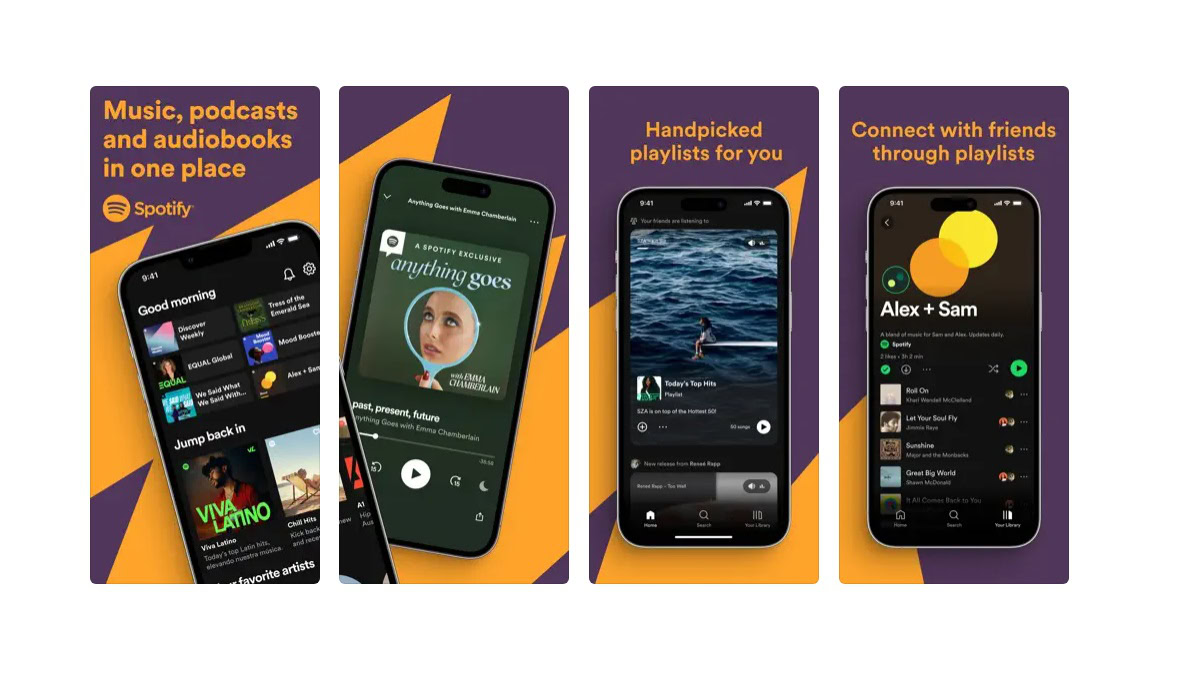
It might seem a bit funny we’re recommending Spotify over Apple Music, and in many ways, this will come down to preference. Both apps have a large library of songs, though Spotify has an advantage when it comes to podcasts with over 4 million titles to pick from. Spotify also excels at recommendations thanks to its automated playlist recommendations. You can pick your favorite songs and quickly make a radio out of it with tons of suggestions. This is how I find most of my music or rediscover old favorites I’d forgotten about completely. The Spotify app layout is also much easier to jump right into.
As for how Spotify stands out on the iPhone 15 series (and iPhone 14 Pro)? There’s handy Dynamic Island support that lets you access the streamer without opening the app. Tapping the island opens a mini-player at the bottom of the screen and lets you quickly skip songs, pause them, or even go back to what was playing previously. Again you’ll find a similar experience with Apple Music if you prefer it to the former.
Uber
Price: Free (must pay for rides of course)
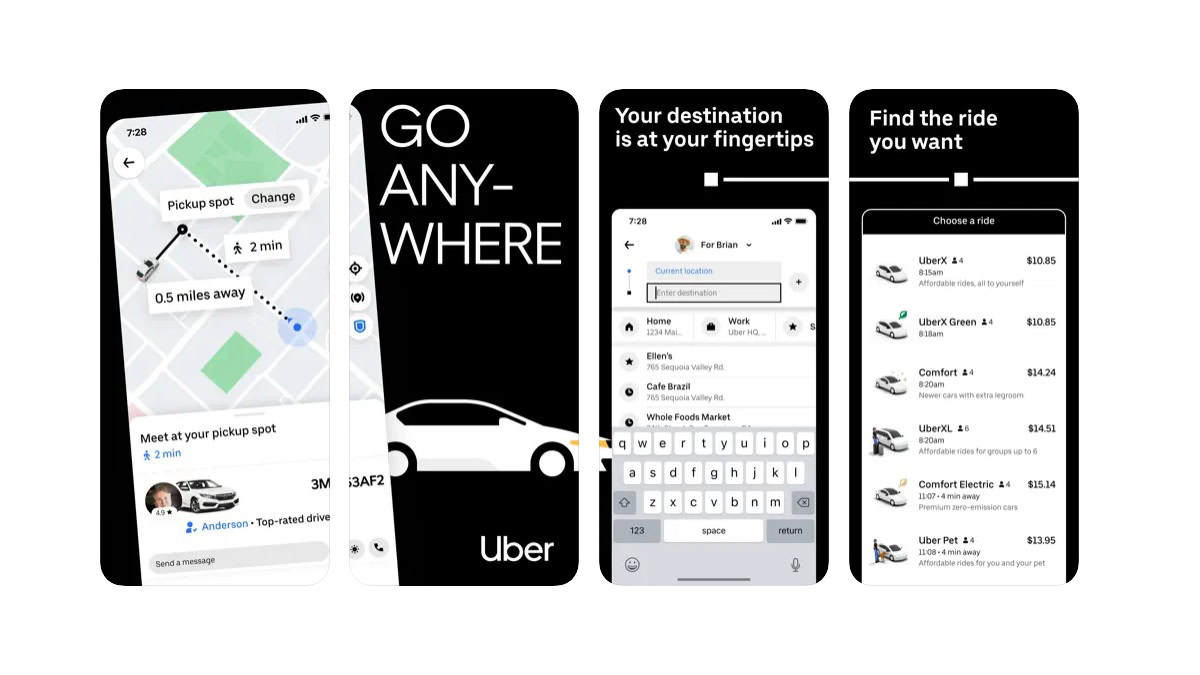
Uber is a must-have app for getting around your city or for visiting new locations. Not only does it operate nearly everywhere in the world, it supports a variety of payment options. The interface is also easy to use and you can even view UberEats options directly in the main Uber app if you’re so inclined.
For iPhone 15 users you’ll also get full support for Dynamic Island’s Live Activities feature. The Dynamic Island allows you to quickly see the status of your ride, including how far away it is. You can also open the Live Activity widget also gives you a few more details like pickup times and details on the car that’s coming your way. All without having to fully open up the app.
Structured
Price: Free / Optional Subscription
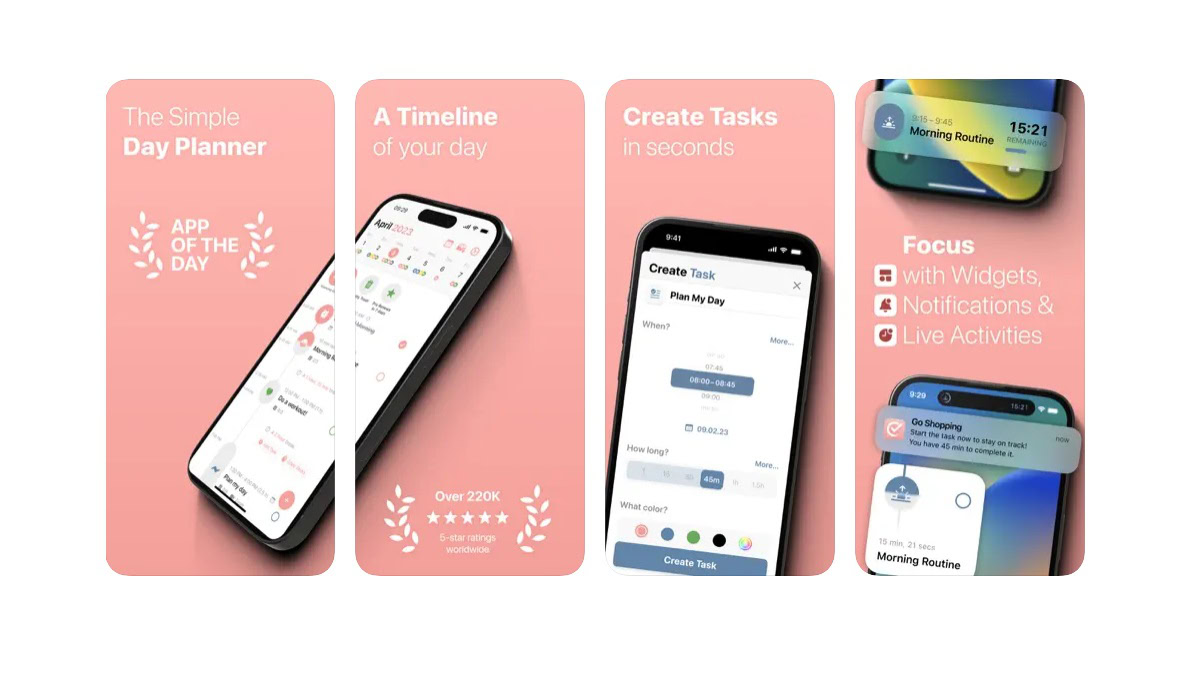
Although many might recommend Notion as the first choice for tracking tasks and other activities, Structured is a great alternative. This day planning app lets you import calendar entries right into the app as well as create new tasks. It takes all this information and turns it into a simple outline highlighting what needs to be done that day. You can even mark times and duration goals for each task.
Dynamic Island of course is in play here, with a countdown clock telling you how much time is left for the task you are currently working on. While the app is free some of its best features require a subscription at $2.99 a month. You can also sign up for a full year at a rate of just $9.99, or get a lifetime subscription for $29.99.
Grocery
Price: Free with in-app purchases
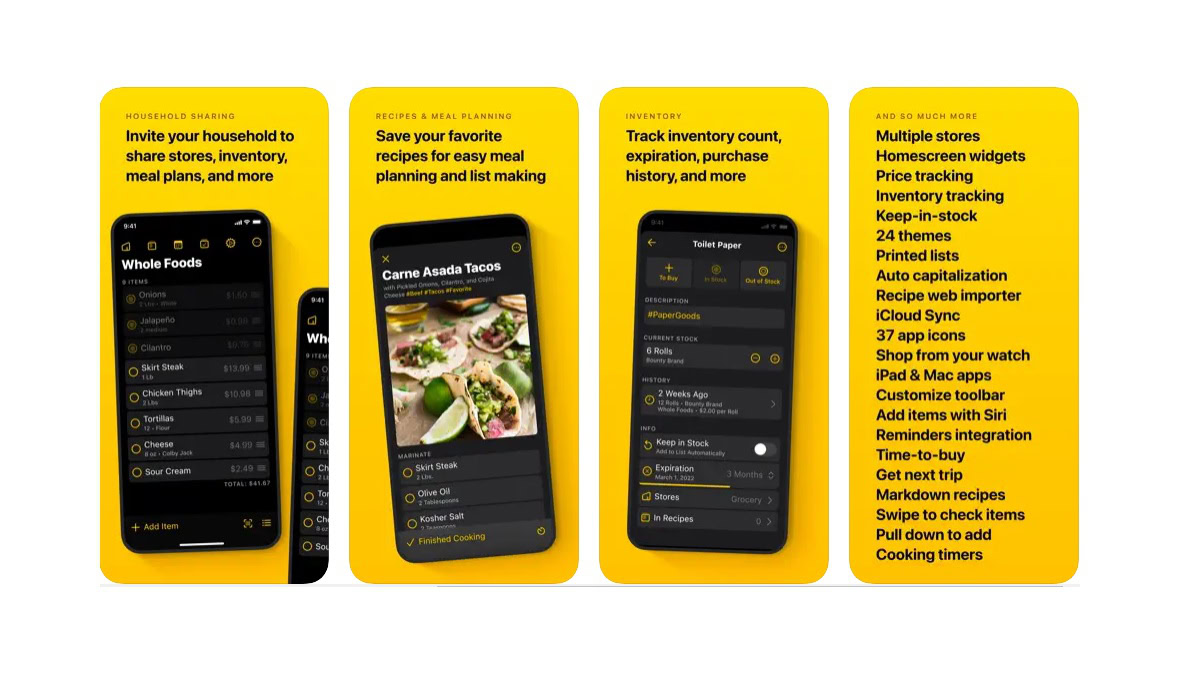
While it’s certainly possible to use any notetaking app to organize your grocery lists, there are dedicated apps that can make this process a bit easier. Not only can you quickly type out your grocery lists into the app, but you can also quickly organize them into categories and units, make notes, and invite your household to add their own requests to the list.
There’s also a handy recipe saver built in as well. It’s not just about making a grocery list on the fly either, as you can track your household inventory and even add expiration dates and purchase history. Dynamic Island also lets you quickly see your grocery list or you can push it to your lock screen for quick viewing.
Google Maps
Price: Free
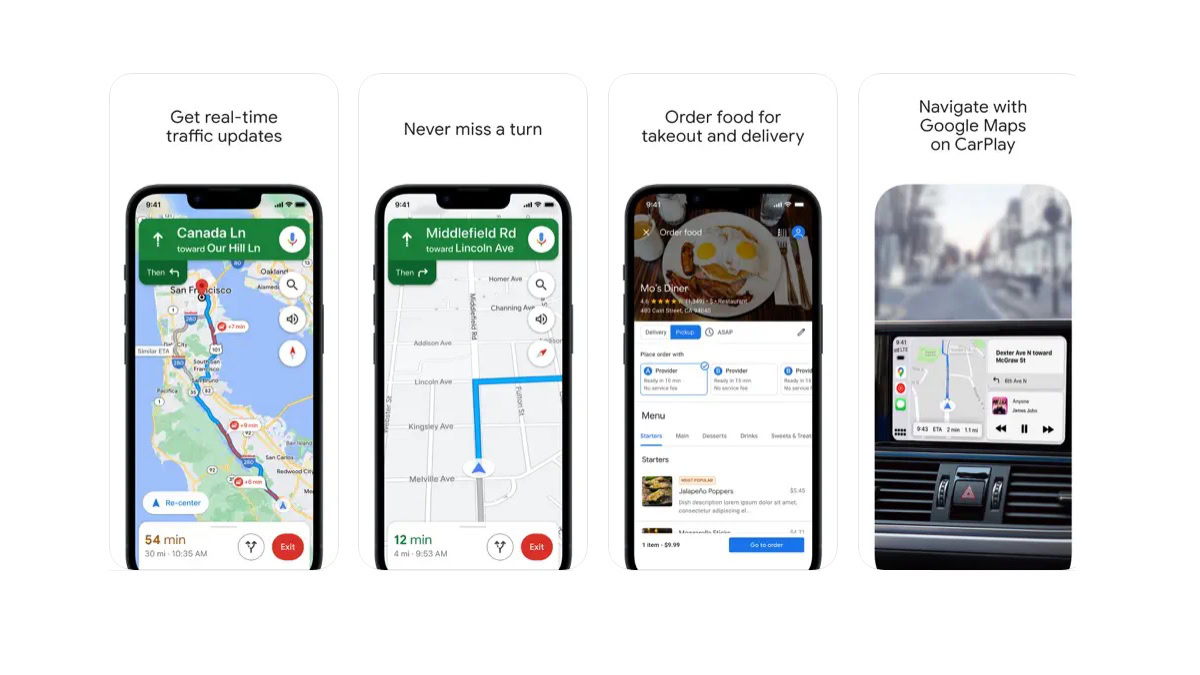
This one needs no introduction. Despite some recent bad press, Google Maps is easily the most useful GPS navigation app on the planet. We highly recommend downloading it over using something like Apple Maps. While it currently doesn’t make good use of Dynamic Island, Google is said to be working on an update in the future that will add support so it’s only going to get better for iPhone 15 users.
More great iPhone apps worth checking out
While the above were five of the best apps for iPhone 15, there are many more apps out there that are worth checking out. The ones above simply either matched perfectly with the iPhone’s Dynamic Island and Live Activities features or are just better than any default iPhone app (as is the case for Maps).
Looking for more suggestions? Here’s a quick list of five more worth checking out:
- Notion: This note-taking app is a great alternative to Structures, as well as a perfect workspace app for professionals.
- Spark Mail + AI: This AI-driven email app uses artificial intelligence to prioritize and organize your emails.
- Apple Music: While I prefer Spotify, Apple Music has human-curated recommendations and even more music than Spotify, making it a solid alternative.
- Just Press Record: This handy recording app has Dynamic Island support making it a breeze to use.
- Streaming apps: Not just one suggestion but we recommend grabbing all your favorite streaming apps such as Netflix, Hulu, Paramount Plus, Peacock, and Max.