Affiliate links on Android Authority may earn us a commission. Learn more.
Best Android apps for lawyers and attorneys
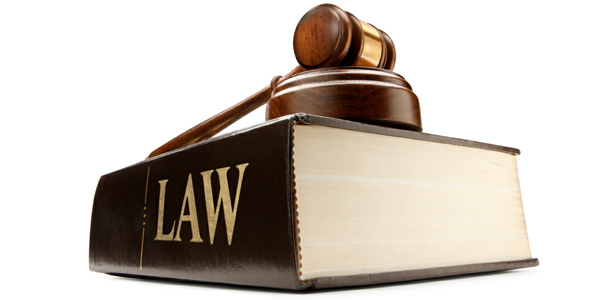
With technology advancing rapidly and thousands of gadgets springing up in its wake, it seems everyone’s trying to keep up. Doctors now have smartphones with condensed medical texts to help them diagnose patients without the bulk of a physical book, and even physical fitness trainers have started relying on a variety of apps to make sure their clients stay as fit as possible.
You might like: best Android apps
Where does this leave professionals like lawyers and attorneys? Certainly not in the dust. In fact, lawyers have quite a number of lawyer-focused apps on the Google Play Store, but what we’ve put together for you are just some of the things that’ll help you, whether you’re a law student or a practicing professional, get ahead of the game. From legal reference apps to apps that’ll make organizing your notes and files easier, we’ve got your back covered.
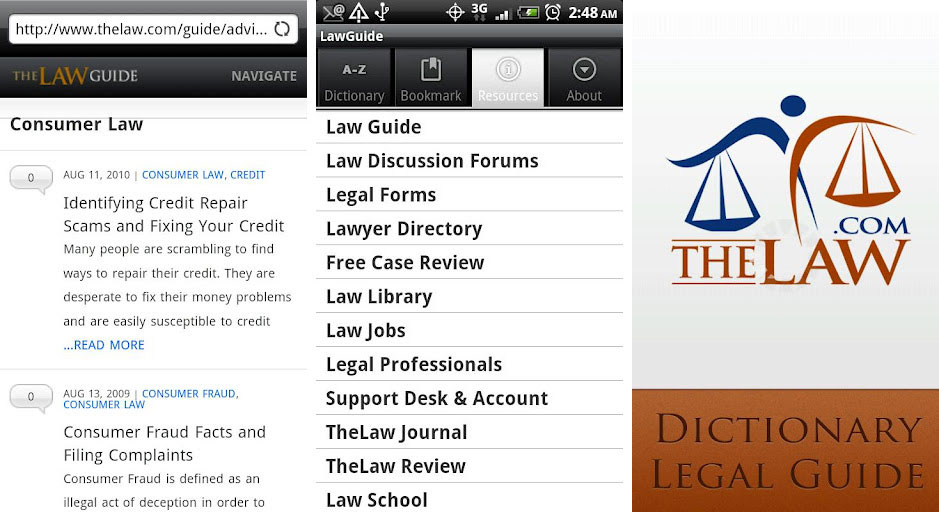
Law students get used to bringing huge books with them everywhere they go but as practicing professionals, bringing a lot of books in your car or carrying them in your bag can be unsightly. Not to mention, it makes you look like you’re lacking confidence. Do away with that unnecessary weight and pack the Law Guide/ Dictionary with you instead. Available for free from the Google Play Store, both students and professionals can easily look up a legal term they might have forgotten. Packed with 8,500 definitions, you can easily browse and search through the contents of The Law Guide/Dictionary. You don’t need an internet access to be able to access the dictionary because all the content if stored on your phone. The guide, however, is dynamic and does require the internet. If you want some answers, the Law Guide/Dictionary gives you access to a Legal Advice Forum. You’ll also have access to free case review links. If you’re still fresh from graduation, the Law Guide/Dictionary might help you get a law job by letting you upload your resume.
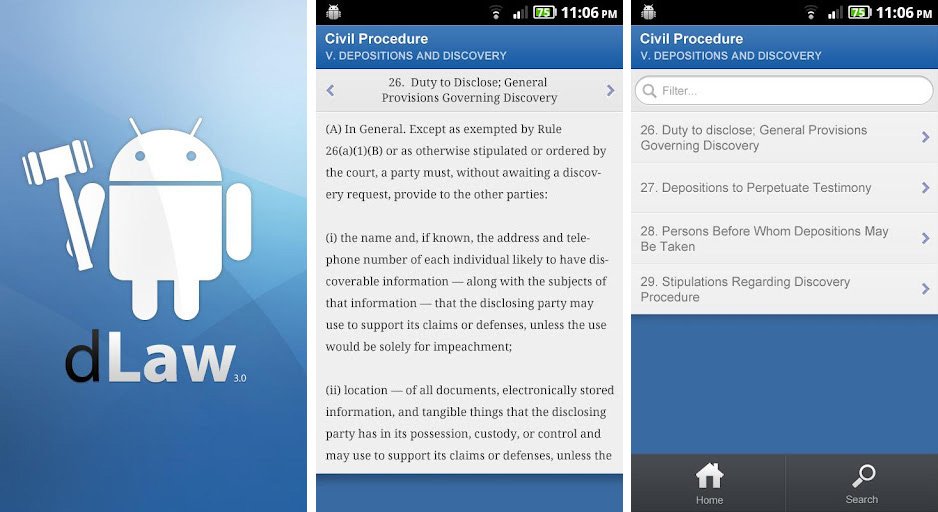
dLaw is another reason why you should leave those huge books at home. Previously known as DroidLaw, the app gives you access to the Federal Rules of civil procedure, evidence, appellate procedure, criminal procedure, bankruptcy procedure and U.S. Constitution. If you need more, you can also purchase the State Codes/Laws, United States Code, United States Supreme Court case opinions, Code of Federal Regulations, Manual of Patent Examining Procedure (MPEP) and the 2010 & 2011 Federal Register. dLaw also gives you an RSS section for legal news and blogs as well as keyword searching. If you want to narrow down your search, dLaw lets you limit your searching to specific chapters or titles. For easy access, bookmark something you might need to refer to later and scribble your own notes on it. If you’ll be going somewhere that doesn’t have an internet connection, dLaw lets you save things for offline browsing. If you think your other lawyer friends could benefit from something you’ve found on dLaw, share it with them.
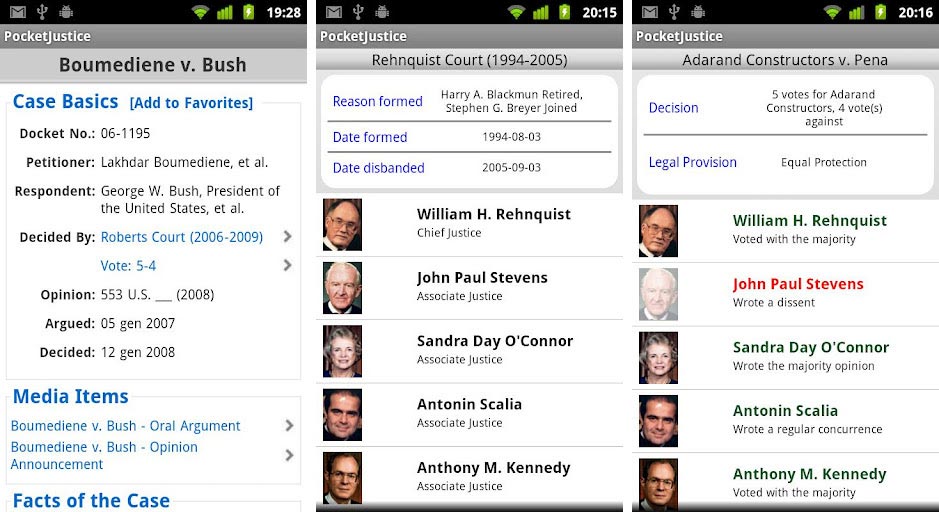
Bring the U.S. Supreme Court down to earth with PocketJustice. This app gives you access to abstracts of the Court’s constitutional decisions, as well as access to its public sessions. With PocketJustice, you can also access voting alignments and biographical sketches for all 110 justices. Access cases and the decisions made, who voted on what and what each person present contributed to the proceedings. You’ll also be able to access the top 100 cases, easily browsable in alphabetical order, as well as hours of SCOTUS audio. Lawyers and attorneys alike can greatly benefit from recordings of the Court’s public proceedings. You can listen to hundreds of hours of oral arguments and opinion announcements, with the power to pause whenever you need to. If you’d like to read the proceedings and exchanges yourself, PocketJustice gives you synchronized and searchable transcripts which identifies all the speakers involved. Get PocketJustice for your Android device today; it’s available for free on the Google Play store.
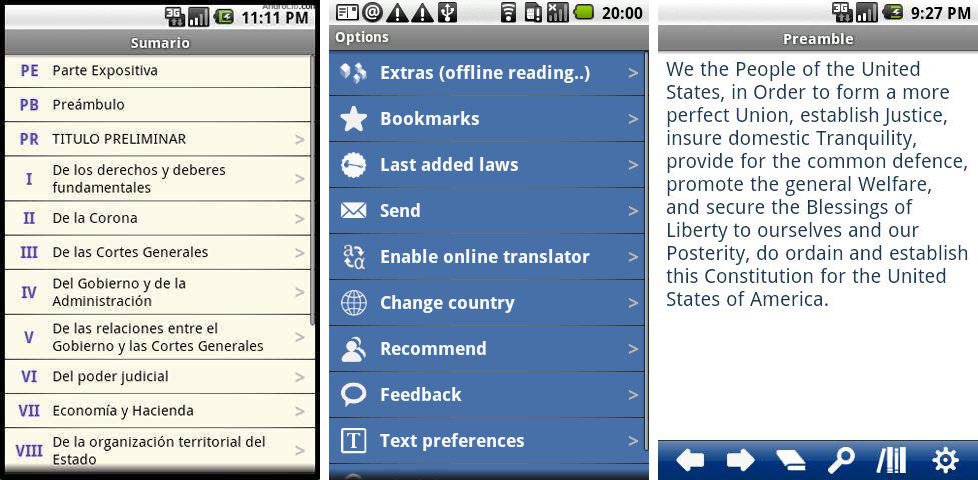
What kind of lawyer would you be if you didn’t know your laws? With smartLEGES, you can have laws in the palm of your hand. Calling itself the Best Law Manager for Android, this free application lets you download the Constitution of the United States of America, the Articles of Confederation, the Declaration of Independence and more free documents. There are dozens of laws and codes available in the US that both lawyers and laypeople can take advantage of. The best part about smartLEGES is that it doesn’t just help lawyers and attorneys in America; smartLEGES can give users access to the laws of different countries such as Spain, France, Brazil and more. You don’t need to be connected to the internet to do some reading. If you want to get some reading done, but you’re worried about getting eyestrain because of tiny letters, the latest version of smartLEGES gives you the option to change the font size of the reader as well as the font’s color, background color and brightness of the screen.
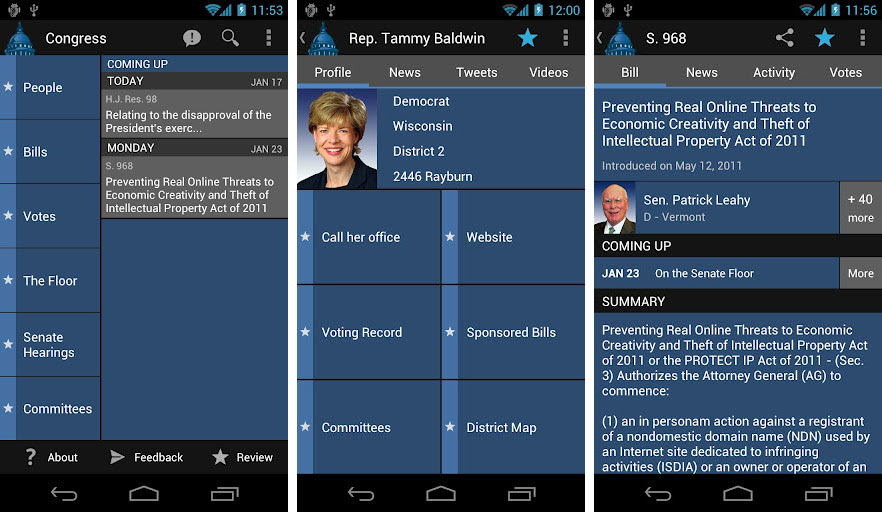
With Congress for your Android device, you can keep on top of the latest happenings in Congress. You can easily track elected officials and read the latest bills and laws. The app can even find your local representatives using your location, which allows you to see how they vote. You’ll also be able to call your representative’s office, visit their website, see the bills they sponsored and the committees they’re part of. Congress also allows you to see what bills are coming up for voting next. If you want to search for specific bills, enter a keyword and Congress will find every bill that contains your keyword for you to peruse at your leisure. Congress allows you to stay on top of floor activity and committee hearings. You can be notified on any bill; simply tap on it and if there are any updates, Congress will inform you of them. If you’re looking to keep your apps safe on your SD Card, Congress unfortunately cannot be moved to the SD card because it uses background services for notifications.
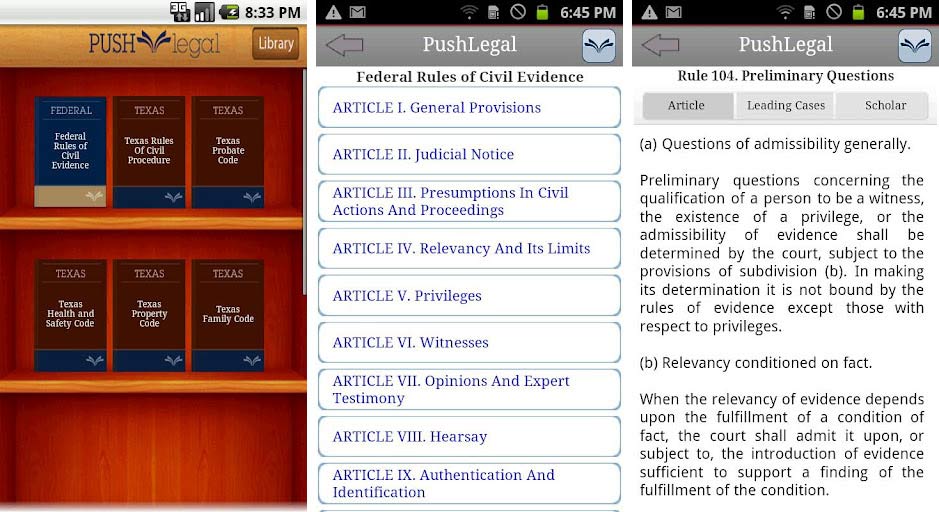
With PUSH:legal -Mobile Law Library, you’ll have quick access to all the current and reliable statues and rules, annotated with select case law. An Affinity Partner with the National Association of Criminal Defense Lawyers (NACDL), PUSH:legal offers virtual library of annotated codes and rules. When you launch the app, you’ll see all the texts arranged on a virtual shelf, allowing you to quickly open rules and find what you need. You can view the leading cases, annotated, beside each rule. PUSH:legal can perform an automatic search for relevant case law for each particular statute. You don’t have to worry about being left behind and potentially embarrassing yourself because PUSH:legal is always up to date. Some of the deskbooks packed into PUSH:legal include the Texas Criminal Codes and Rules, California Criminal Codes, New York Criminal Codes, Texas Rules of Civil Procedure, Federal Bankruptcy Code, Federal Civil Codes, New York Civil Practice Law and Rules, and more. Carry a law library in your pocket by downloading PUSH:legal to your Android device today.
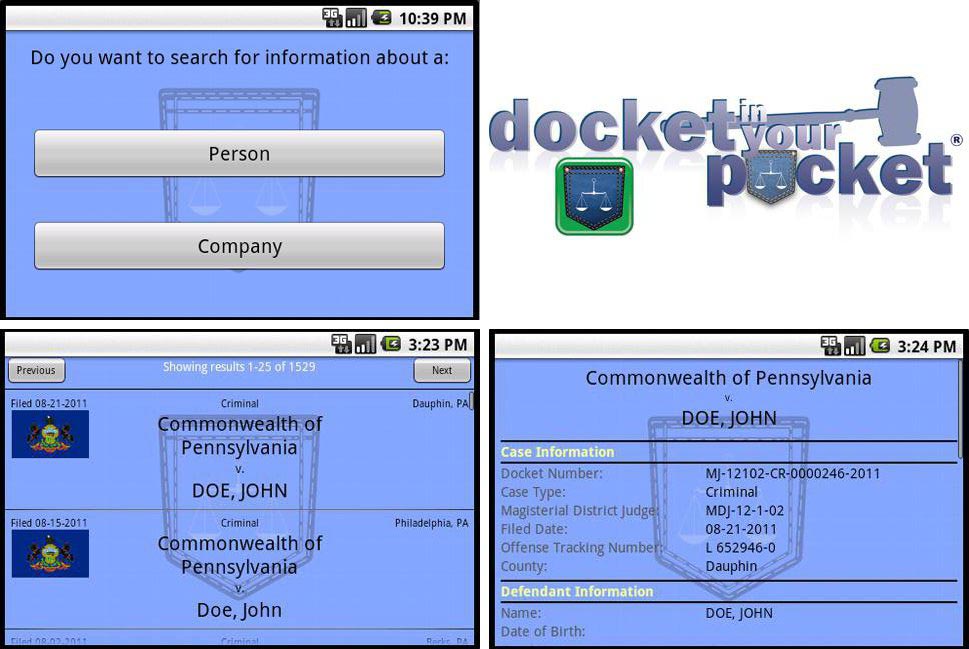
If you’re a lawyer or attorney located in the state of Pennsylvania, you’ve got an app specifically for you. Introducing Docket in Your Pocket, developed by Docket in Your Pocket Enterprises. This app provides access to Pennsylvania criminal charges, civil lawsuits, traffic offenses and more. Docket in Your Pocket also gives you unlimited access to records in Pennsylvania’s Criminal Courts of Common Pleas, the Magisterial District Courts, and the Philadelphia Municipal Court. Docket in Your Pocket is always up to date; after 35 days, criminal charges reach the database for you to peruse. At the moment, Docket in Your Pocket excludes civil litigation records from most car accidents, malpractice claims, premises liability actions and personal injuries. The developers are working hard to add these to the app for no additional charge. Though the app wasn’t designed to give users a comprehensive background check on individuals, it can help lawyers and attorneys get valuable information on the civil and criminal backgrounds of others.
Legal (US) (Add-on dictionary for Adaptxt Keyboard)
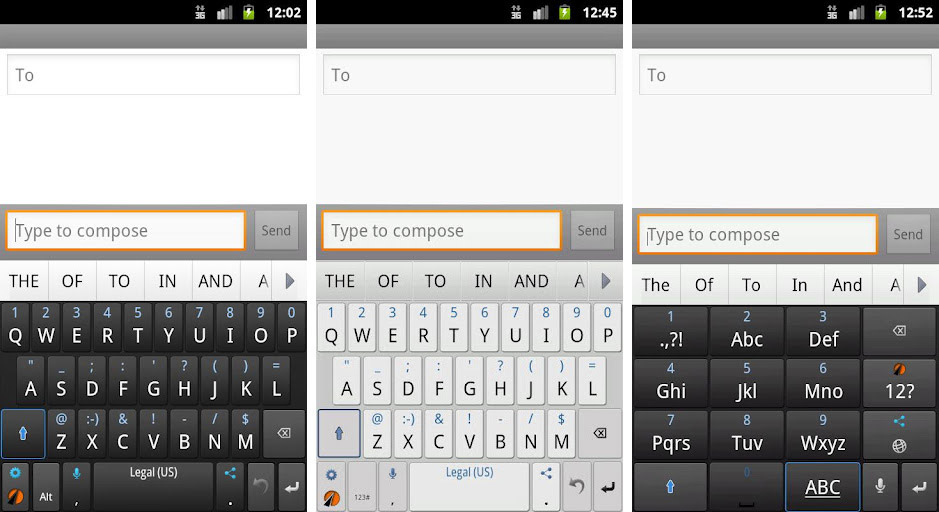
If you’ll be working with your Android device a lot, especially in sending e-mails and composing documents, you’ll need a comprehensive keyboard that’ll save you time and make text input easier. Adaptxt Keyboard provides users with quality suggestions and error corrections to help you with your text input. If you’d like to know more about this app, we’ve covered Adaptxt Keyboard’s many features in an app review.If you’ve already got Adaptxt Keyboard installed on your Android device, optimize your performance with these add-on keyboard dictionaries. Lawyers and attorneys in the US can take advantage of the add-on keyboard dictionary specifically for American English by downloading Legal (US).
If you’re from other parts of the world, however, Adaptxt Keyboard also has add-on dictionaries for other languages such as British English in Legal (UK), German in Legal (DE), Spanish in Legal (ES), and Finnish in Legal (FI).
These add-on dictionaries are available for free, but only for a limited time. Get them to improve your day-to-day typing experience, whether you’re writing up that very important e-mail to your client or starting a document for your next big case.
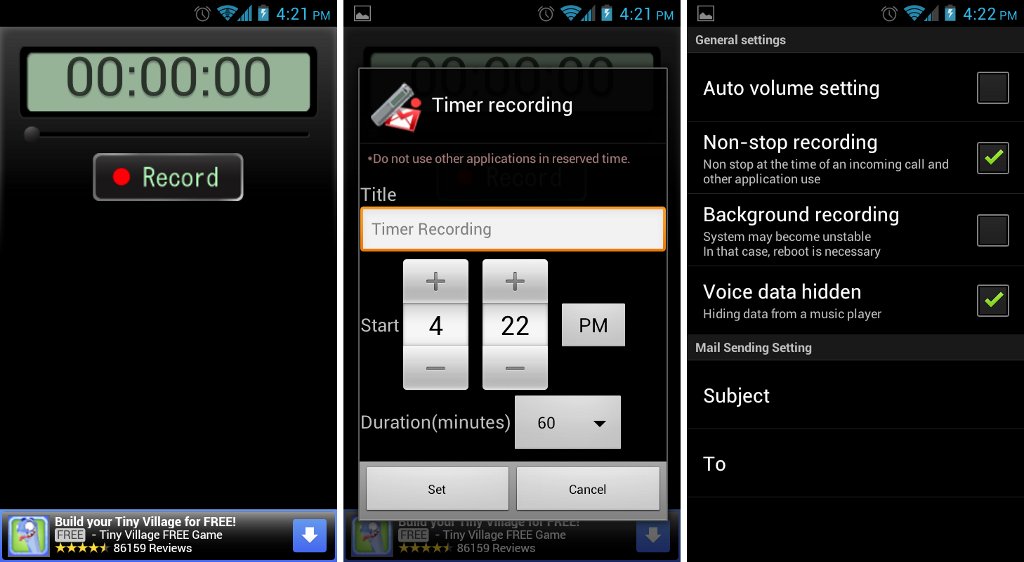
Meetings with clients can often be chaotic or too fast for you to be able to take notes on. When you’re trying to beat the clock and to keep the meeting free-flowing, the best solution is to simply record your conversations. You won’t miss a single detail thanks to Voice Recorder. You’ll be able to send the recorded file as an attachment via Gmail so you can listen to it on a computer. If you’ve got too many recordings, Voice Recorder can let you search through them by Title and Date. Voice Recorder lets you program a time for when you want it to start recording. If you’re aiming to be discreet, pre-programming the Voice Recorder to start recording at a certain time is certainly effective. Voice Recorder is available for free from the Google Play Store. One problem with the app, however, is that when saving, you should be careful not to tap outside of the “Save File As” box as you may lose your recording forever.

Track your billable hours as you work using TimeClock. It’s an Android app that’s perfect for freelancers, contractors or anyone who works by the hour. Clock in and clock out manually, as you would a real time clock, and this app records your hours worked for you. TimeClock works as a standalone app but you can also pair it with a TimeClock Connect account for more features. When paired with a TimeClock Connect account, your logged hours will be automatically backed up for you. If you break or lose your phone, you won’t have to despair losing your logged hours. A TimeClock Connect account also allows you to access your data on a computer for better viewing. With TimeClock, you can track your hours for as many clients as you wish and you can even set an hourly rate for each client. Leave it up to TimeClock to calculate your earnings. You can also round your work times by specifying an optional billing increment for each client, from one minute to one hour. Start tracking your hours with TimeClock today. It’s available for a small fee on the Google Play Store.
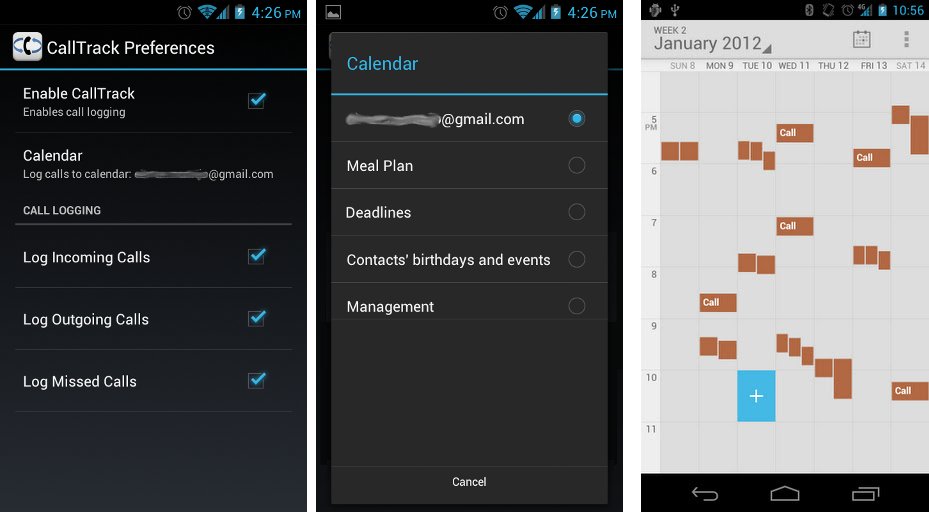
If you’ve got a lot of clients, it can be difficult to remember when the last time you called someone was or a client might catch you unwares, calling you at an obscure hour of the night. A simple “hello, how are you?” can easily turn into a work related conversation and you might be letting precious hours you could have charged slip out through your fingers. Using CallTrack, developed by asterdoid mobile, you won’t have to dig through your Call logs to determine who called at what time. CallTrack logs your phone activity to your Google Calendar, making it convenient for you to track your calls. You can select the types of calls to log, whether they are incoming, outgoing or missed, and which calendar to log them in. If you’ve got calls you’ve already received and you’d like to log them to your calendar, CallTrack allows them to your calendar. Unfortunately, some users have given feedback on how CallTrack seems to have trouble with automatically syncing their call logs to their calendar, forcing users to manually sync CallTrack themselves. Other users may have to manually sync the logs to the calendar themselves. Some users also have complaints of their call minutes being saved as seconds, while other users don’t have that problem.
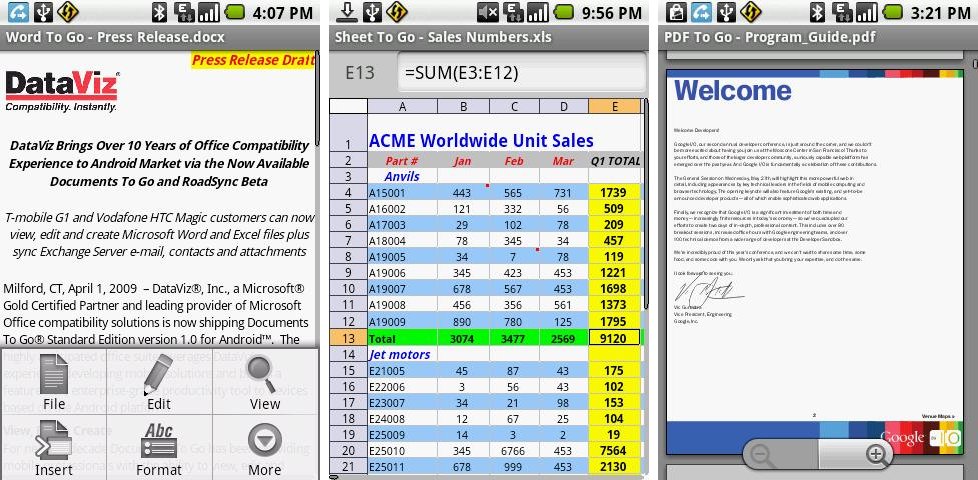
Meeting clients means traveling and traveling means being away from a computer. Sometimes you don’t have time to bring a bulky laptop with you, but you also need to open a file a client sent this instant. What do you do when you can’t open a Microsoft Word, Excel or Powerpoint file on your phone? You download Documents To Go, of course. This app supports viewing files from those three commonly used Microsoft programs, in both older .doc formats and newer .docx formats. You won’t have to worry about problems opening formats, whether it’s a 1997 file or a 2010 file. Available for free from the Google Play Store, Documents to Go lets you view any .doc, .docx, .xls, .xlsx, .ppt and .pptx file. If you’d like to edit and create on the go in those formats, then purchasing the full version key gives you that power. The full version of Documents to Go also supports password protected Word and Excel files, Google Docs, and being able to seamlessly move files from your phone to your computer using Documents To Go’s desktop app. Unfortunately, Documents To Go cannot open .rtf formats.
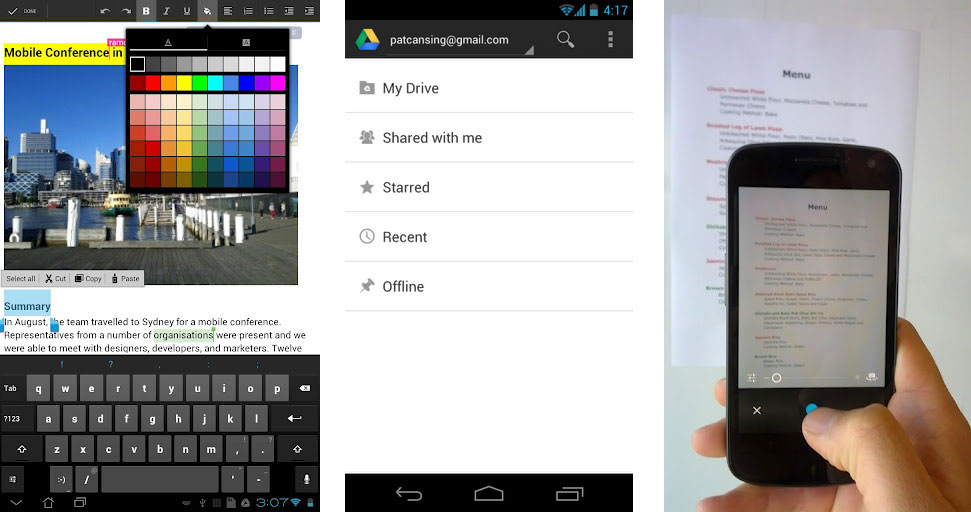
Working on multiple computers can be frustrating, especially when you don’t have access to your important files on other computers. Thanks to Google Drive, an app that gives you the power to store all your files in one place and access them from anywhere. Your photos, documents, videos and other files are just within your reach. Snap a picture, start a document or review a spreadsheet; you can upload those files to Google Drive and access them later on your Android device. If you need to share something with your associates or fellow lawyers, you can easily share a file and you can edit it together. If they share files with you, you can also easily access them. Changes made on your files can show up within seconds, saving you precious time. If you need to work on a file, you can download it so you can work on it without an internet connection. Google Drive has been optimized for larger screens such as for tablets. Get Google Drive for free from the Google Play Store.
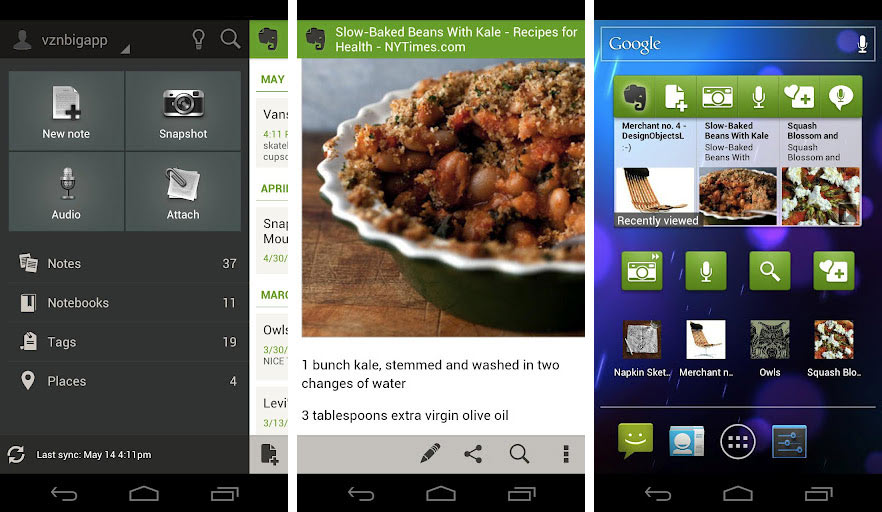
Evernote has been capturing everyone’s heart. From students to professionals, Evernote is on everyone’s device, and with good reason. Evernote allows you to sync all of your notes, across the computers and devices you use. You don’t have to e-mail notes you need to yourself anymore when you can just sync your notes from your computer, using Evernote’s desktop program, to Evernote’s server. Your notes will now be accessible on your Android device. Using Evernote, you can create and edit text notes, to-dos and task lists. If you’d like to organize your notes per case, or perhaps per client, Evernote lets you organize your notes by using notebooks and tags. Sharing notes with other people is also very easy; simply e-mail your note to your colleague or client. One downside to Evernote is that you can’t access all your notes without an internet connection. If you’d like to start syncing your important notes across all your devices, get Evernote today. It’s available for free on the Google Play Store.
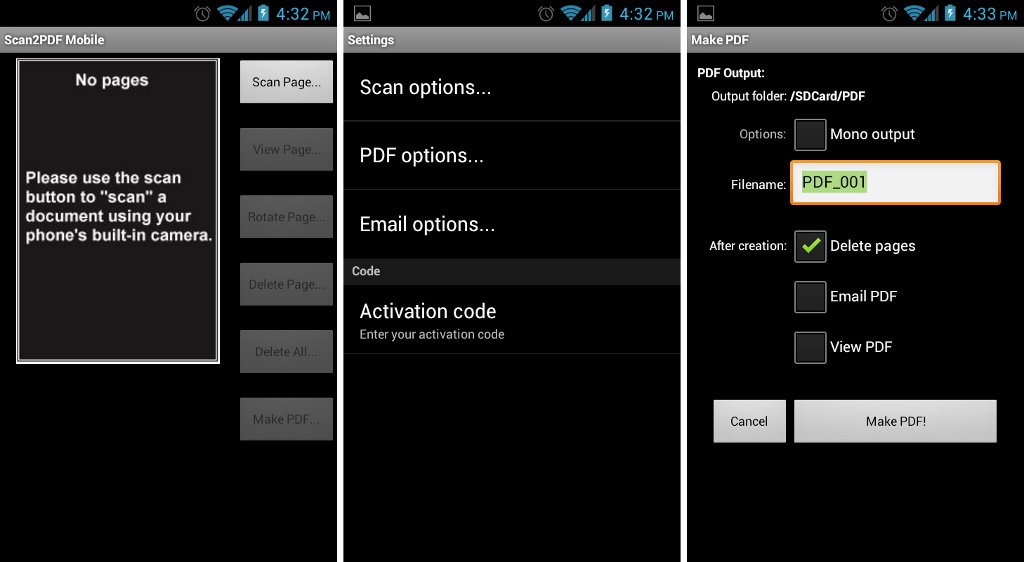
When you’re out of the office, you won’t have access to a scanner or a photocopier. Your best alternative is to make a copy of those important documents using Scan2PDF Mobile Lite. The app uses your phone’s camera to take pictures of a document. You can convert one or more pages into a single PDF for easier browsing later. Imagine having a scanner, photocopier and a fax machine all packaged neatly into an app for your Android device. The PDFs you create are compressed and enhanced. They’re also saved to your phone’s SD Card, giving you the option to e-mail it to yourself, a client, a colleague or to download it later to a computer. Scan2PDF Mobile Lite is for free, but it includes a watermark. If you’d like to do away with that watermark, you can purchase the pro version on the Google Play Store for a small fee.
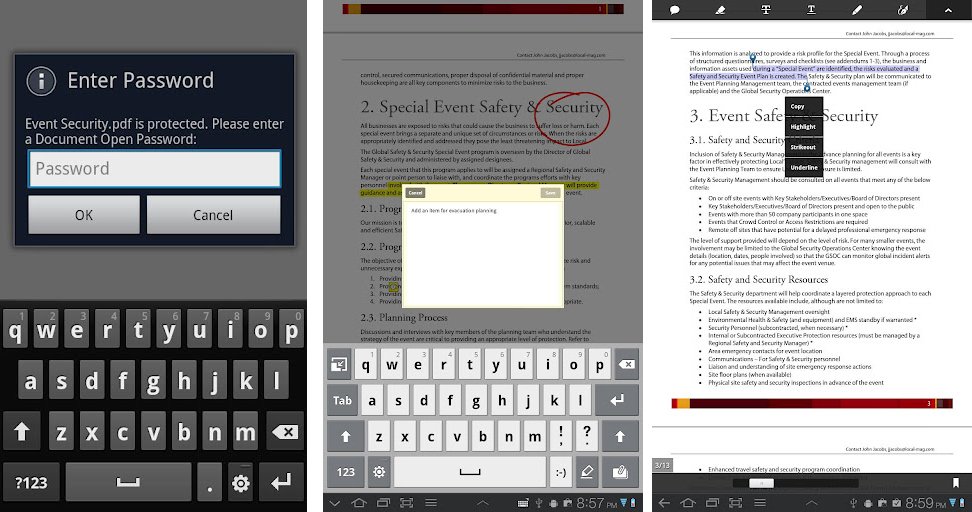
Aside from Microsoft Word, Excel and Powerpoint files, one other very important file format that professionals and students need to access is a PDF. Adobe Reader is the global standard for reliably viewing and sharing PDF documents, so you can access PDFs whenever you need to. Not only will you be able to quicklu open PDF files on your Android devices, but you’ll also be able to view PDF portfolios, password-protected PDF files, annotations and drawing markups. Choose between single page or continuous scrolling modes, depending on what you prefer. Adobe Reader lets you search text for specific information. You won’t have to dig through pages upon pages just to get to a specific section of the PDF that you need; Adobe Reader lets you bookmark the sections that you need to quickly refer to. You’ll be able to highlight sections, as well, so you won’t have to waste precious time skimming a passage to get to the part that you need. If you need to sign documents, Adobe Reader lets you do just that. Using the tip of your finger, use Adobe Reader’s new Ink Signature tool. Get Adobe Reader for your Android device today.
Being out of the office doesn’t mean being unproductive or unprepared. With these law-related apps, you’re sure to be ready for anything. Look up legal terms or regulations, sync your notes and have access to all your important files wherever you go. If one of your favorite law-related apps didn’t make it on our list, let us and other lawyers and attorneys know what it is in a comment below.