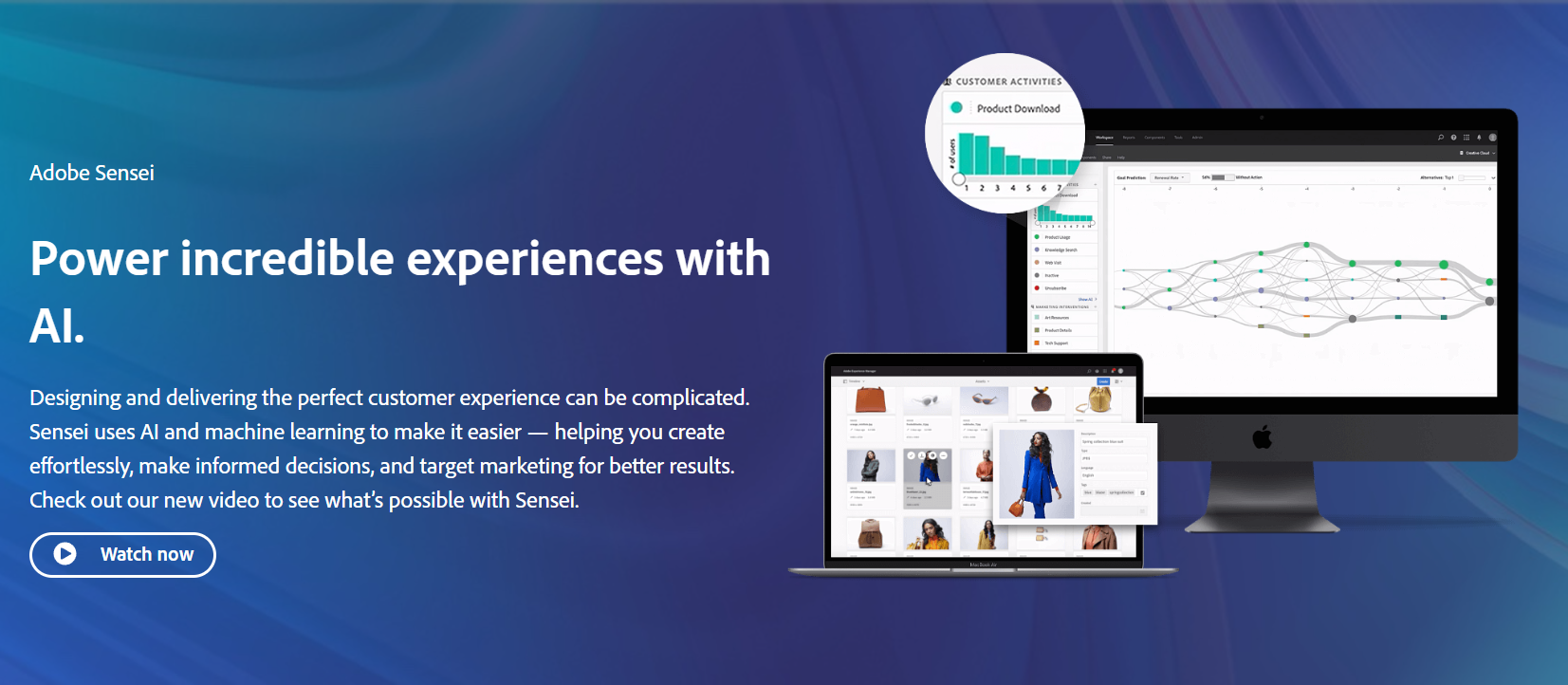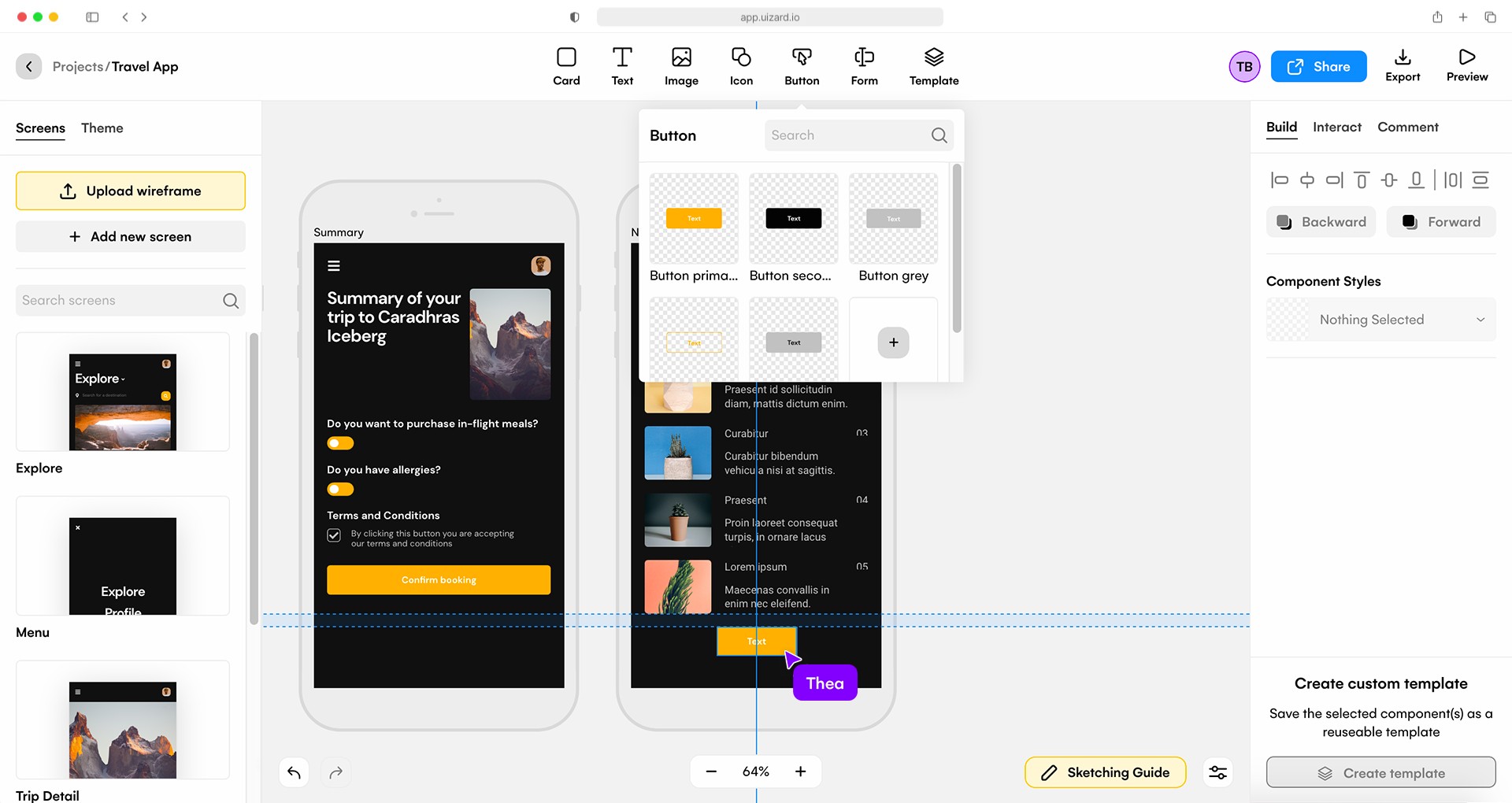Affiliate links on Android Authority may earn us a commission. Learn more.
The best AI tools for graphic design you should try out

While graphic design can be an exciting and rewarding line of work, it can also be incredibly time-consuming and tiresome, especially for more mundane projects. Thankfully, today’s technology has allowed graphic designers to work faster than ever using AI-generated art services. Here are five great AI graphic design tools that we recommend checking out.
Midjourney

Midjourney is an innovative AI design tool that has gained popularity for its user-friendly interface and powerful features. It combines machine learning algorithms with intuitive design tools, making it an excellent choice for both beginners and seasoned graphic designers. One of Midjourney’s standout features is its ability to analyze design trends, helping users stay ahead of the curve and create visually stunning and relevant graphics.
The tool also boasts an impressive auto-suggest feature, providing design recommendations based on the user’s preferences and project requirements. This speeds up the design process and sparks creativity by introducing new ideas. Midjourney is adept at generating color palettes, suggesting fonts, and even recommending layout adjustments, making it an invaluable companion for graphic designers seeking inspiration and efficiency.
Midjourney currently has three different pricing plans: Basic ($10 billed monthly, $8 billed yearly), Standard ($30 billed monthly, $24 billed yearly), and Pro ($60 billed monthly, $48 billed yearly).
Jasper Art

One of Jasper.ai’s biggest features is Jasper Art, an AI-powered graphic design tool that can create unique images in mere seconds based on user prompts. What sets Jasper Art apart from others is its emphasis on understanding user preferences through machine learning. As designers interact with the tool, Jasper Art learns their style, preferences, and commonly used elements, gradually tailoring its suggestions to align with the designer’s unique aesthetic.
This personalized approach enhances efficiency by anticipating design choices and fosters a deeper connection between the designer and the tool. Jasper Art is particularly effective in automating repetitive tasks, allowing designers to focus on the more creative aspects of their work. With its adaptive learning capabilities, Jasper Art is an exciting addition to the toolbag of any graphic designer looking to streamline their workflow.
Jasper Art, included with Jasper.ai, costs $49 per month or $39 monthly if billed annually.
Designs.ai

Designs.ai is an all-encompassing AI design platform that offers a suite of tools that cater to various graphic design needs. Designs.ai provides a comprehensive solution for designers looking to tackle diverse projects efficiently, from logo creation to social media graphics and presentations. The platform leverages AI to analyze design trends, ensuring that the created graphics are visually appealing and in line with current aesthetics.
One standout feature of Designs.ai is its Logomaker, which employs machine-learning algorithms to understand user preferences and generate logos that align with the brand identity. Additionally, Designs.ai’s Graphic Maker and Mockup Generator simplify the design process, allowing designers to quickly bring their ideas to life. With its versatility and user-friendly interface, Designs.ai is a go-to tool for graphic designers seeking a one-stop solution for their design projects.
Designs.ai has three different pricing tiers: Basic at $19 per month, Pro at $49 per month, and Enterprise at $169 per month.
Adobe Sensei
Adobe Sensei is Adobe’s foray into integrating AI into its renowned suite of design tools. As an AI-powered assistant, Sensei complements Adobe’s existing software and is built directly into many of their products, such as Photoshop and Illustrator. Sensei can be used to offer intelligent suggestions and automate various repetitive tasks. Designers can experience a significant boost in productivity as Sensei analyzes their work patterns, making informed recommendations to enhance the creative process.
One notable feature of Adobe Sensei is its ability to understand the context of a project, providing relevant suggestions for color schemes, font pairings, and even composition. This contextual awareness makes Adobe Sensei an invaluable tool for designers looking to streamline their workflow and is the perfect tool for those who already utilize Adobe’s ecosystem of products. As AI continues to evolve, Adobe Sensei remains at the forefront, constantly adapting to the needs of graphic designers and pushing the boundaries of what’s possible in digital design.
As it is built into Adobe’s various products, Sensei does not carry any additional costs for its users.
Uizard
Uizard is an AI-driven design platform that stands out for its focus on turning user interface (UI) wireframes into fully functional and visually appealing designs. This tool aims to bridge the gap between concept and execution, allowing designers to quickly translate their ideas into tangible designs without the need for extensive manual work.
One of Uizard’s key features is its ability to transform hand-drawn sketches or wireframes into digital designs using machine learning algorithms. This streamlines the initial stages of the design process, enabling designers to iterate rapidly and experiment with different concepts. Uizard’s smart design suggestions help users refine their creations, offering insights into layout, color schemes, and element placement.
Whether you’re a UI/UX designer looking to speed up the prototyping phase or a graphic designer exploring new avenues for creativity, Uizard’s AI capabilities make it a valuable addition to the toolkit. By simplifying the transition from ideation to execution, Uizard empowers designers to bring their visions to life efficiently, making it a noteworthy player in the realm of AI-driven graphic design tools.
While Uizard does have a free version, it is limited in its features. Premium versions come in two different prices: Pro for $12 per month, and Business for $49 per month.