Affiliate links on Android Authority may earn us a commission. Learn more.
The best AI logo generators
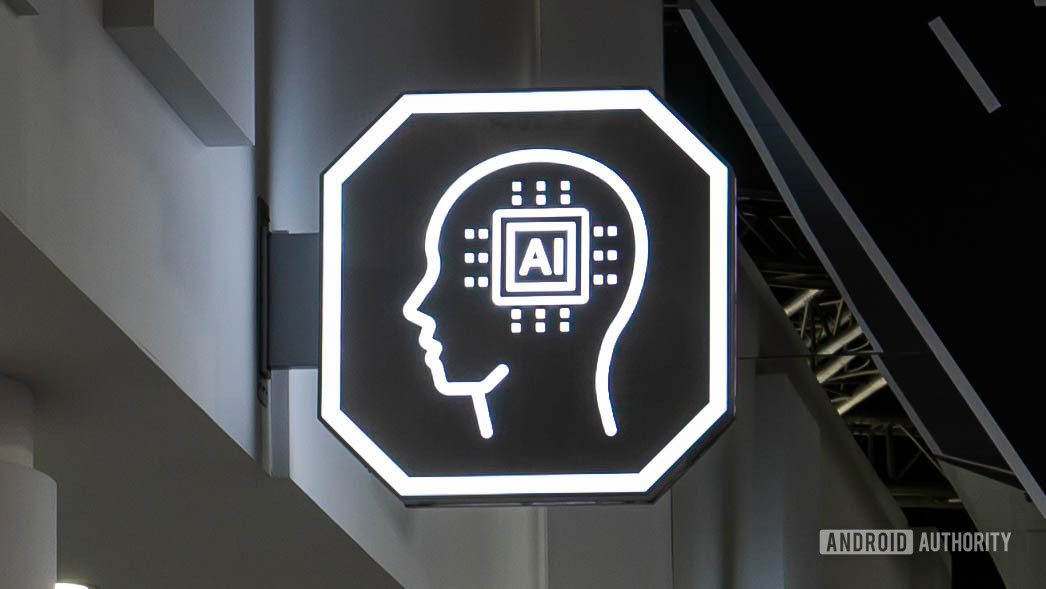
At one point in the evolution of your business, you’ll have to hire a graphic designer. Past a certain scale, there’s simply too much that needs branding. But if you’re just getting started and your budget is tight, or your demands aren’t that stringent, generative AI may be exactly what you need to create your logo.
The best AI logo generators
AI logo generators tend to be divided into two types: those that do most of the work for you, and those that require some editing effort, even if it’s nothing as demanding as a suite like Adobe Illustrator. Whichever route you go, be sure the end results are something you own the copyright for, even if you have to pay for the privilege.
Google Gemini

Gemini is Google’s newer venture into generative AI. It replaces Bard, and even Google Assistant on smartphones. One of the best things about Gemini is that it expands its reach beyond text-based generative AI. This service can also generate images, including logos. It’s also free (unless you want to pay for the premium options), and is available for web, Android, and iOS.
The thing about Gemini is you might have to do some extra work to start using your logo. Sometimes, it gives you images of the logo in a room, printed on canvas, for example. If you want to avoid this, you can be more specific in the prompt. Regardless, it is a great starting point to get started with a logo. You can make improvements or enhancements later if you wish.
Logo AI
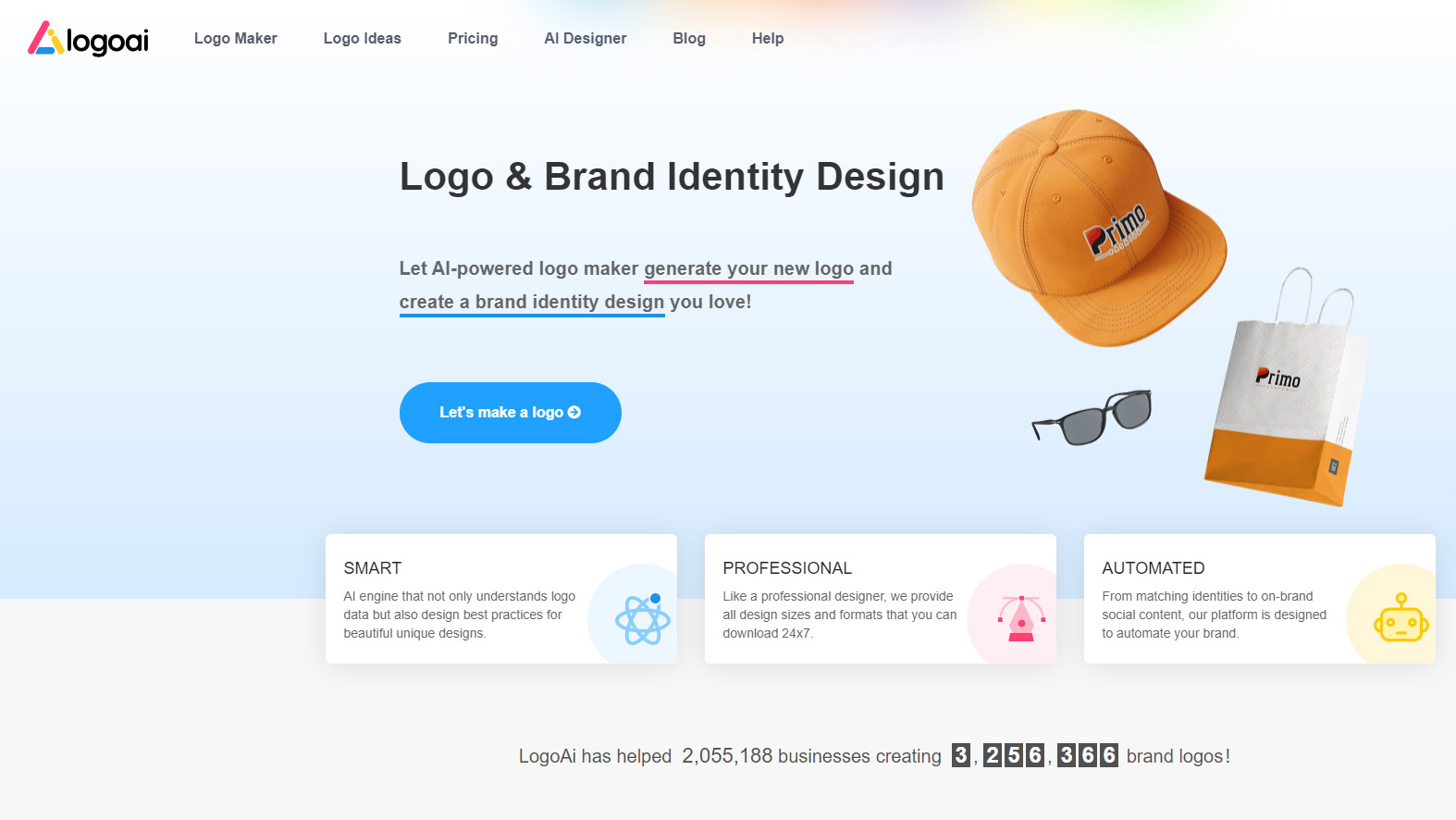
Logo AI makes creating a logo and branding image simpler than ever. All you have to do is tell the service about your company name, slogan, choose a color palate, and give it some info about the general design you’re looking for. Logo AI will create a bunch of logos for you to choose from. If you like one of them, select it and a slide show will demonstrate how the logo could look on a website, as well as merchandise such as hats, shirts, and more.
If you fall in love with a logo, then you can purchase it. Pricing starts at $29 for the basic purchase, which includes an 800 x 600-pixel image with a transparent background, and allows edits. If you want to get more benefits, prices go up to $99.
Brandmark
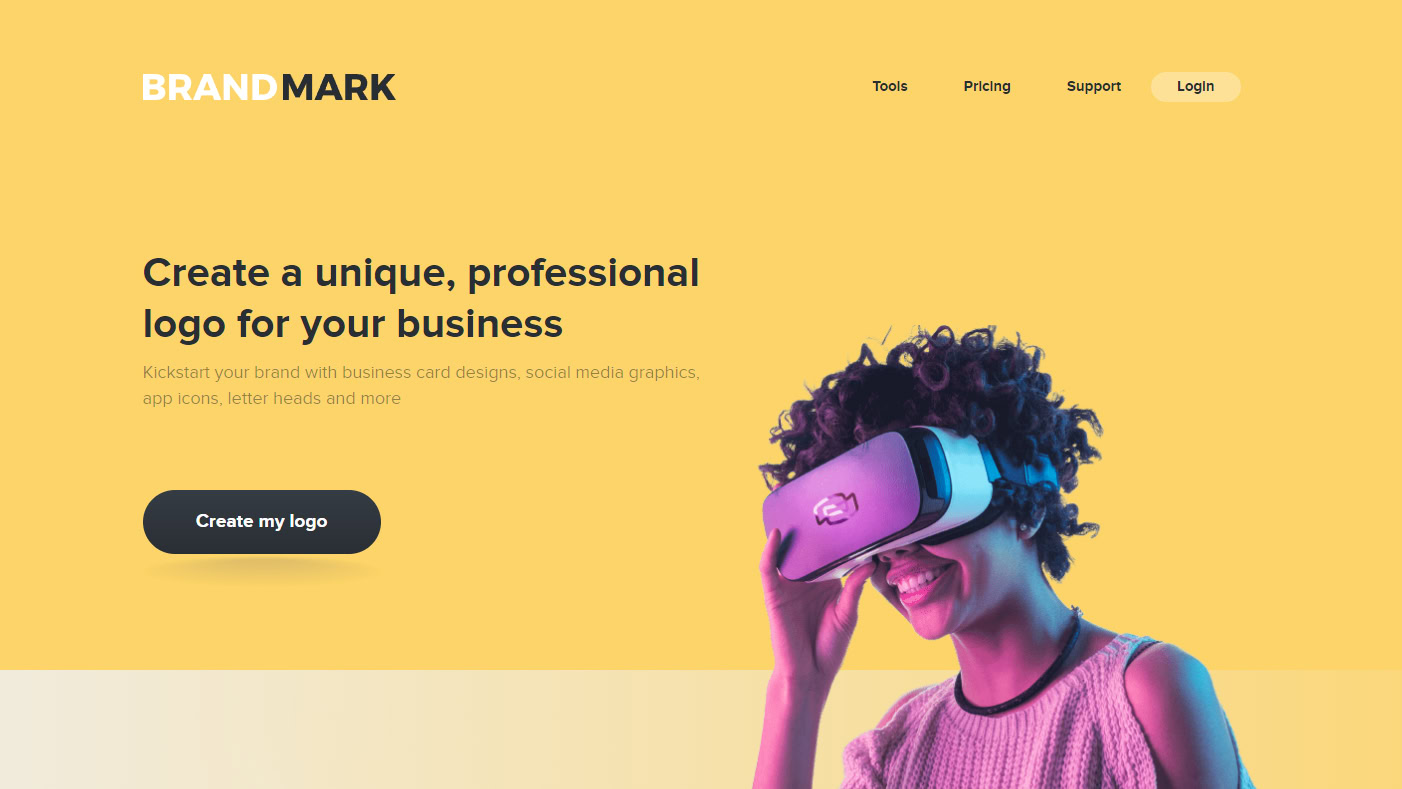
Brandmark works much like the other AI logo makers around here. You give it the business name, slogan, color scheme, and general design cues. It will create a logo for you, and it can also help you with business card designs, app icons, social media graphics, and more. It is a great tool that is made mainly for companies and startups.
Of course, nothing in the business world is free, but Brandmark’s starting prices are pretty low at $25. This grants you PNG downloads. And if you need more, enterprise customers pay as high as $175.
Logopony
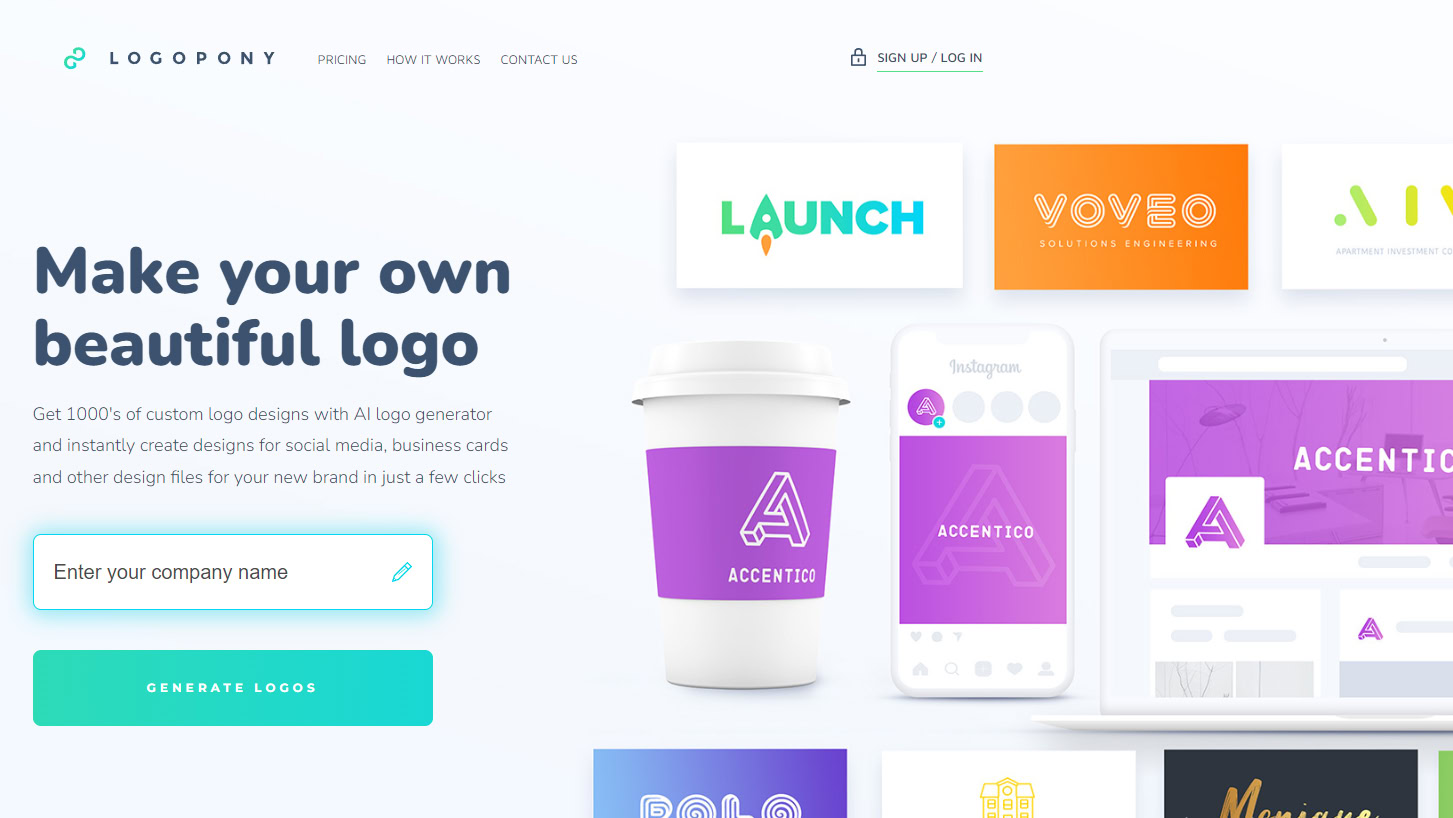
If you want something a bit less expensive, but that still offers excellent quality, maybe you can go with something like Logopony. You can create a logo the same way you would with the other options, and if you just want a simple logo download in lower resolution, it costs just $20.
That said, you can still unlock all other benefits for $85. These include high-resolution downloads, print-ready files, watermarks, a social media kit, business card designs, and, most importantly, full ownership of the design.
Logomaster.ai
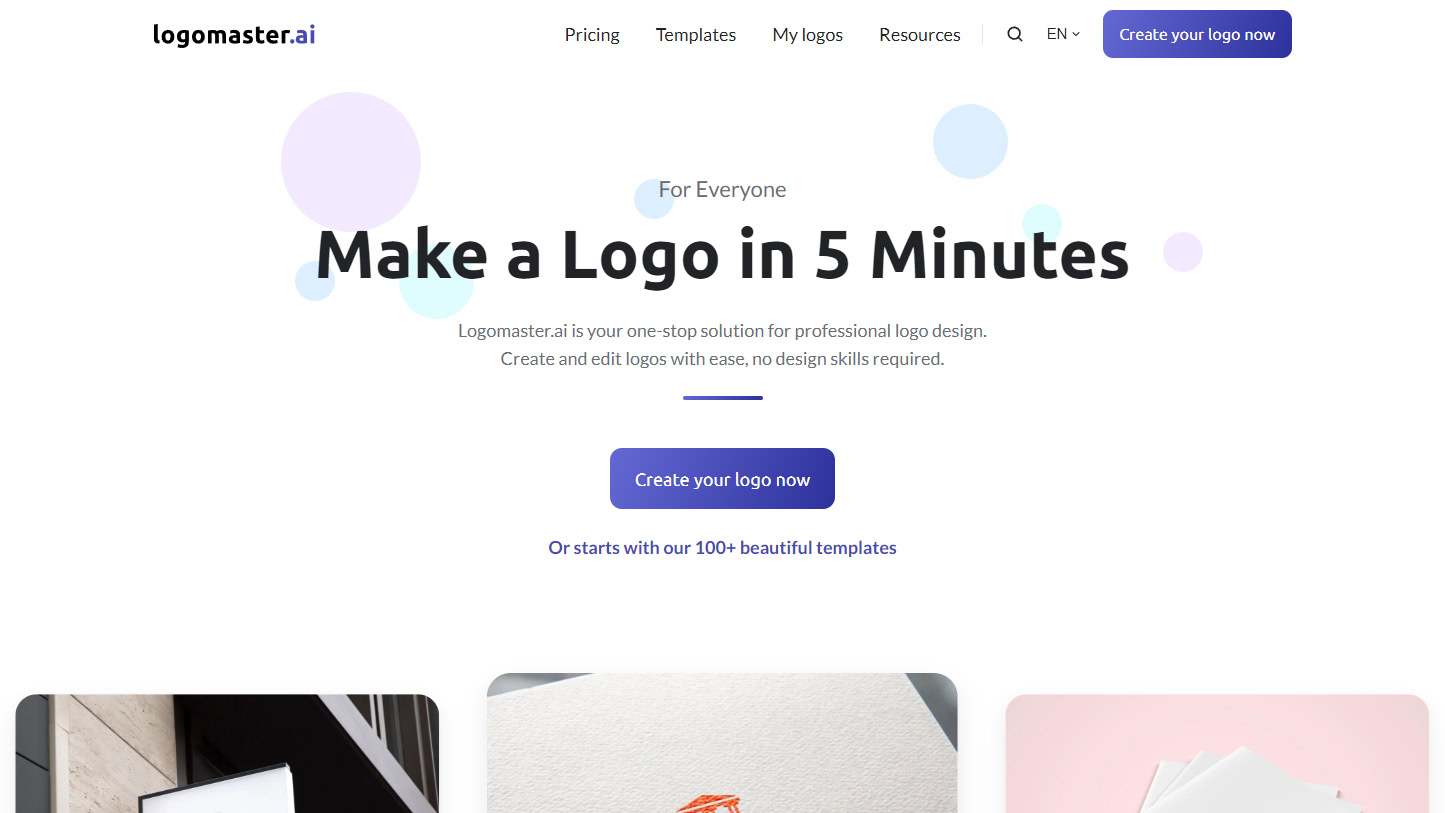
Logomaster.ai makes it simple to create a logo for any venture. In fact, the website claims it can be done in just five minutes! This one starts things off a bit differently. You need to specify what kind of venture the logo is for, and then you will be presented with a selection of existing logos. You can select the ones you like, and the AI will base your design on those. After this, you can pick the color, company name, select an icon, and more.
If you like one of the logos, you can pay as low as $39 for it. It’s not the cheapest, but Logomaster.ai is one of the more straightforward options, and it is great for professionals. It can even help you create a website through Wix.
Hatchful

Hatchful is totally free, and for obvious reasons — it belongs to Shopify, which is really hoping you’ll succeed and turn to them for an e-commerce platform. On its own, though, Hatchful offers hundreds of logo templates, each of which can be customized in terms of colors, fonts, and layout, as you’d expect.
Once you’ve specified a business type and a visual style, you’re off to the races — the tool generates images for websites, social media, product packaging, and print materials, including merchandise like clothing. There’s not much in the way of downsides here, certainly not for a free product. Even if you think other tools might provide more customization and/or better results, it’s worth experimenting with Hatchful first.
Looka
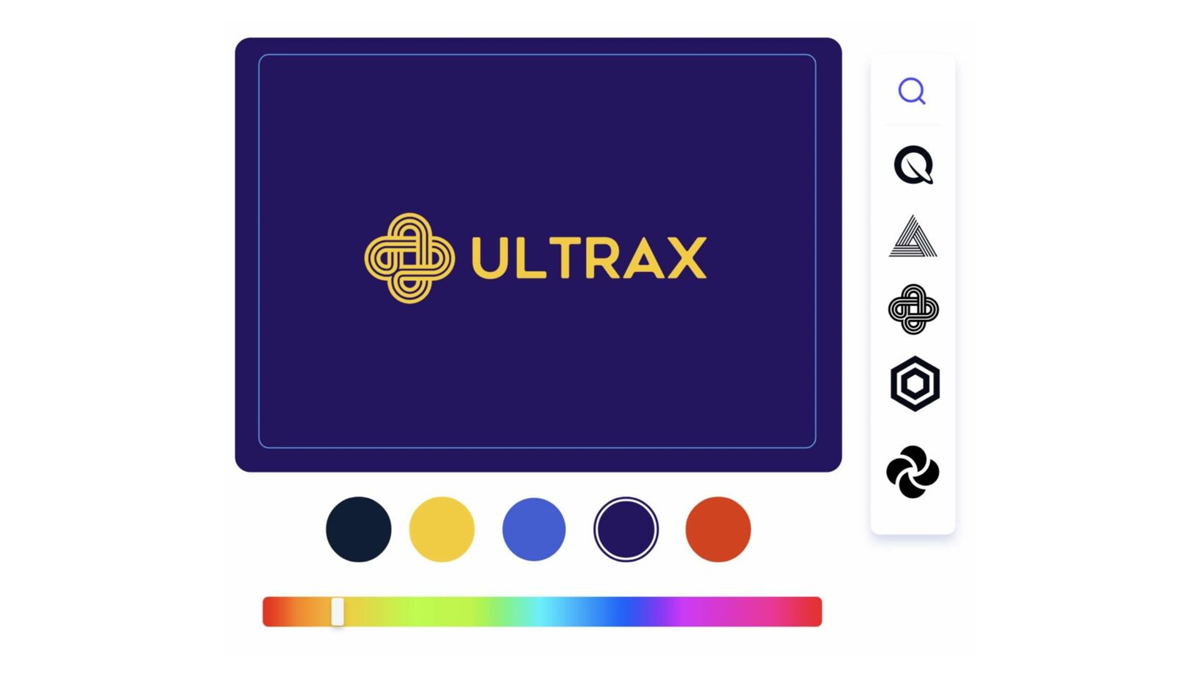
While Looka’s features are similar to something like Hatchful, you can additionally choose symbols you like during the generation process, which helps if you want to borrow a cue from Portlandia and put a bird on it (literally or figuratively). You can also specify spacing and sizing, and get real-time mockups for items like t-shirts and business cards. As you scroll through generated logos, more variations are spawned based on your settings.
The tradeoff for this extra power is the price tag. While you can use the tool for free, if you like your results, you’ll have to pay for the content in high-quality, usable form. That covers websites, social media, clothing, and print materials.
DesignEvo
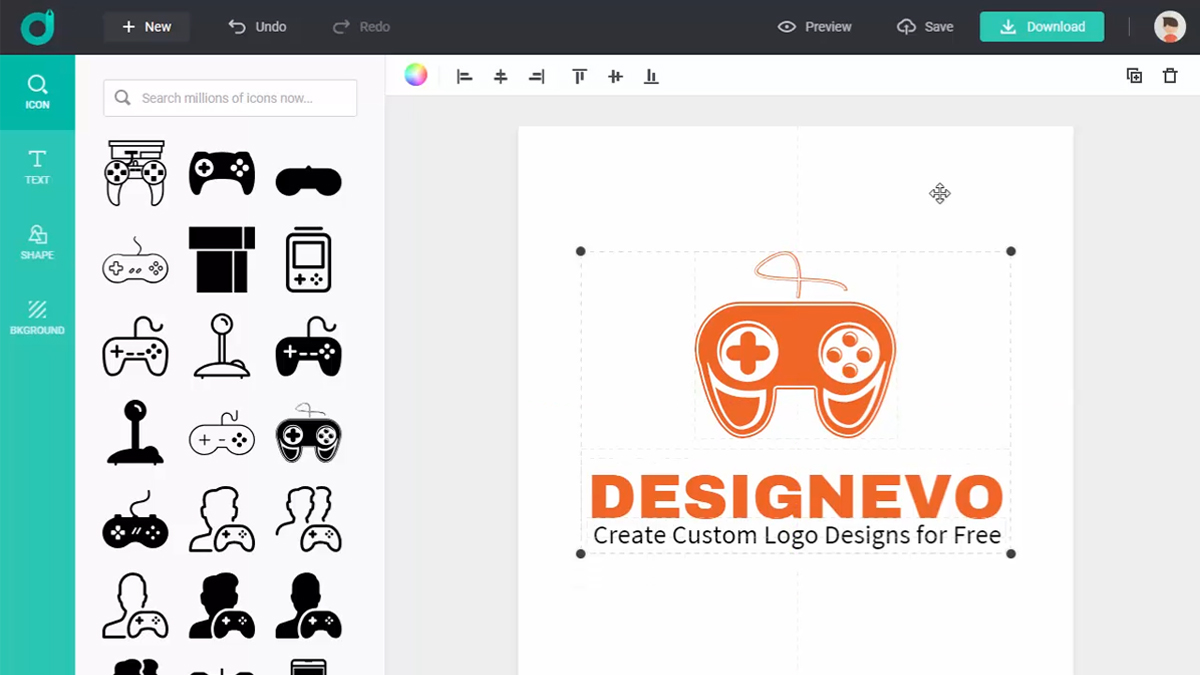
DesignEvo promises over 10,000 templates, over 100 fonts, and “millions” of vector icons, as well as the ability to choose either gradient or solid colors for schemes. The process starts off like all the others, but the extra manual design tools can potentially make it pretty powerful, despite looking simple on the surface. Templates are organized into broad categories such as “Abstract,” “Food and Drink,” and “Nature and Environment.”
As with Looka, you’ll have to pay to get high-quality end results. The good news is that you’ll get your materials in SVG and PDF format, along with all the font files used. DesignEvo’s logos are built for websites, apps, social media, and print materials.
Wix Logo Maker

Like DesignEvo, one of the attractions of Wix’s product is a set of manual design tools to refine elements like colors, fonts, and icons. You can even upload your own assets, so if you’ve already done some of the groundwork, this may be the tool to try. Before you get started, the tool quizzes you about your name and slogan, as well as the look and feel you’re aiming for with your company brand.
Wix Logo Maker is marketed as free, and the resulting content is delivered in SVG format for further editing. The goal here is to nudge you towards Wix’s paid website creation and hosting products.
Tailor Brands
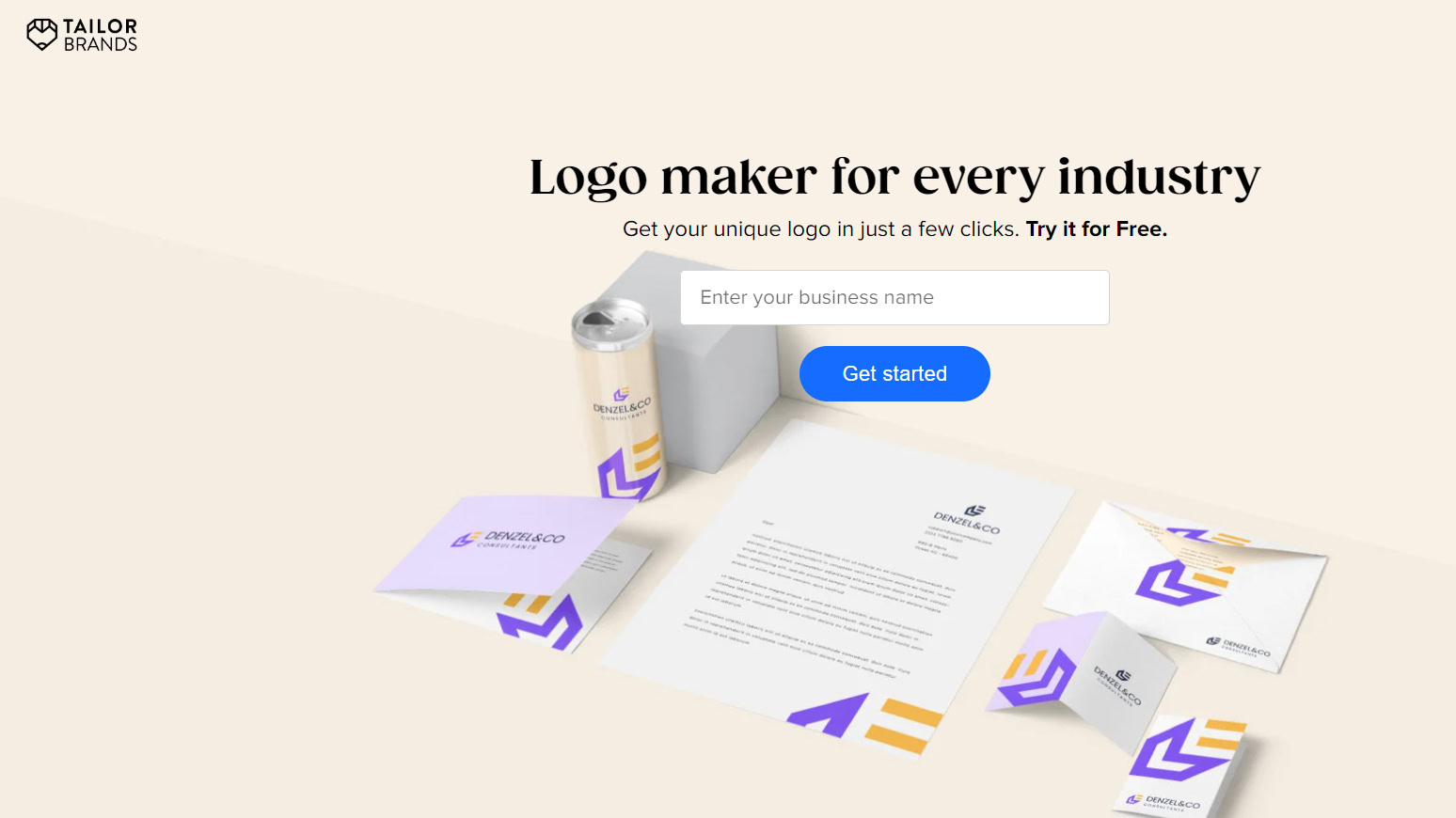
If Hatchful and Wix Logo Maker are meant to nudge you towards a paid product, there’s no pretense at all with Tailor Brands — its logo tool is usually part of a much larger suite aimed at launching and running a business. It does, however, have hundreds of icons, fonts, and layouts to choose from, and you’ll be quizzed pretty thoroughly before logo generation begins, including design preferences such as whether your logo should be icon-, name-, or initial-based.
You’ll get PNG and JPG versions of your logo using white or transparent backgrounds, but honestly, the main reason to go with Tailor Brands is if you need its other services — that can make it a one-stop shop.