Affiliate links on Android Authority may earn us a commission. Learn more.
APK Batch Installer: Install, backup, restore, rename Android apps in one go to/from your Windows PC

Android devices certainly have no dearth of backup and restore solutions, but most apps available on the market only support restoring apps one at a time. For those of you who are practically obsessed about flashing ROMs, having to wipe your apps and restore each and every one individually can be tiring. Fear not! An easy-to-use computer application makes it possible to restore your APKs in one convenient batch. Developed by XDA-Developers Senior Member hamsteyr, APK Batch Installer Tool greatly reduces the stress of having to restore your beloved apps whenever you flash new ROMs.
APK Batch Installer Tool is a Windows-based application that makes backing up and restoring Android apps easy. Imagine being able to backup all your favorite apps into one APK file and to easily restore several apps in one go. All you’ll need to do is to connect your Android device to your computer via the USB cable and watch as the APK Batch Installer Tool does its job.
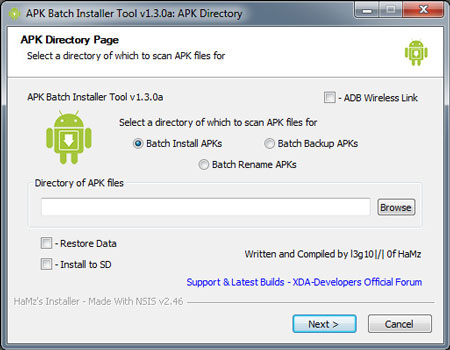
This small application is deceptive because it packs more than just the ability to back up and restore your APKs. You can even install apps to SD storage. APK Batch Installer also supports wireless ADB transfers.
If you’re afraid that restoring your apps may also mean having to meticulously customize the app again to your liking, APK Batch Installer’s also got you covered on that front. During the backing up process, simply select “Backup Data.” Once backing up apps has been completed, you’ll be prompted with a screen where you can choose which apps to pull data from. Once you want to restore data, you’ll also be presented with a screen that asks you to choose which apps to restore data for. Unfortunately the data is stored in a format that is not compatible with Titanium Backup or any other similar applications.

If you’re the type of person who can’t be bothered by naming your APKs properly and just assign random names to them during downloading, APK Batch Installer has just the function for you. Point to a directory with messily named APKs and the APK Batch Installer Tool will rename each one APK to its proper name. That way, you won’t have to blindly install APKs without knowing what its proper name is.

For best results, make sure to enable USB Debugging on your device. You’ll also need the USB drivers for your device, which are required for ADB installing. Make sure that you’ve got your APKs backed up locally somewhere. Most importantly, you’ll also need root your device so that you can use APK Back up, ADB Wireless Link, and App Data Backup and Restore effectively.
APK Batch Installer has also been packaged with adb.exe. By giving APK Batch Installer Tool the directory where you store all your APK files, it’ll scan that directory and provide you a list of all your apps so you can conveniently browse through it and click whatever apps you’d like to install.
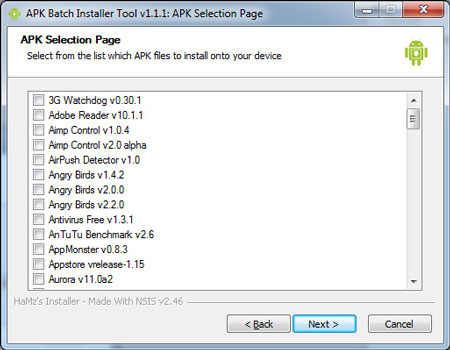
If you like the ease and convenience of being able to back up and restore your APK files, you can download APK Batch Installer Tool for your computer from the development thread.
How many apps do you have installed on your Android device? And, have you backed them up? What tools did you use?