Affiliate links on Android Authority may earn us a commission. Learn more.
Android settings get a helpful tweak for juggling multiple accounts
Published onNovember 21, 2024

- Last month we spotted work towards a small change in Android settings that adds your name to the Google account page.
- That change is now starting to appear live for some users.
- In addition to showing your name, your Google profile picture is also visible.
What’s your relationship with the settings screen on your phone? Are you the sort of Android expert who always knows right where you’re going, confidently tapping through settings? Do you dread the thought of poking around in there, afraid that you’re one fat-fingered input away from breaking your phone? It can be an intimidating place, absolutely, but there’s one new change we’re just starting to see roll out that might offer the smallest bit of mitigation.
One month ago, we were doing an APK teardown of Google Play Services when we spotted evidence for work on a change that would prominently display your own name in settings. Specifically, the “Google” page in the settings menu would start showing the name of the account you’re currently signed in with. It’s not much, we know, but if you’re juggling multiple accounts, this could serve as a quick reminder of which you’re actively signed into.
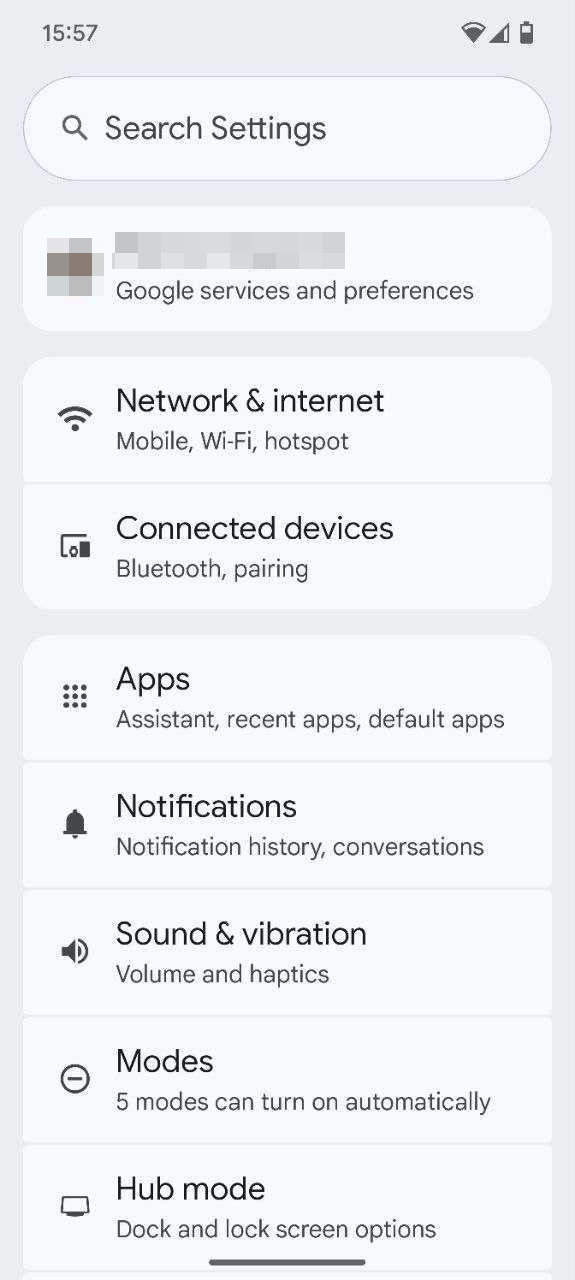
At the time, we were able to get the feature working on Android 15 devices, but it wasn’t enabled by default. While we still haven’t seen Google publicly acknowledge the change, we’ve started to hear from users who are already seeing this new view in Android settings. Assemble Debug, who also identified the in-development work on this UI tweak, provides us with this screenshot illustrating how the change is appearing.
While we initially were only aware of the settings screen preparing to show the name of your active account, it’s now apparent that Google is also displaying your profile photo. Much like the appearance of your name itself, this doesn’t have any functional impact on how Android settings operate, but that’s just one more visual cue to remind you which account you’re working with. And that you can now find a literal friendly face waiting for you the next time you trudge through settings trying to fix whatever’s wrong with your phone — so much the better!