Affiliate links on Android Authority may earn us a commission. Learn more.
Android phones should have a private "repair mode"

Having to send a broken phone for repair is already a stressful experience. You find yourself without your primary means of communication, you’re hoping it’ll be quickly fixed without any blunders or extra costs, and you’re relying on a shipping carrier to not lose it or delay its delivery. But there’s also the slightly “icky” feeling of knowing one of your most private possessions is now in the hands of someone else.
This uneasy situation is exacerbated when you can’t (or don’t know how to) reset your phone before sending it away. Some countries’ laws force repair companies to wipe devices to protect your data, but many others don’t have any specific regulation. Some carriers or brands might impose this as part of their internal repair protocol, but others don’t. And let’s not talk about mom-and-pop repair shops. This uncertainty is certainly confusing for us users.
Eventually, if the repair employee isn’t told to reset your device, they’ll be left in one of two situations: They either ask you for the unlocking method to verify everything is spick-and-span when they’re done fixing things, or they send it back after doing the bare minimum of checks. Neither solution is ideal, and that’s why Google should build a secure and locked Android repair mode that lets anyone inspect the hardware without unveiling any personal data.
This thought was spurred by the recent Pixel leak incident that made the headlines, and although the problem turned out to be unrelated to the repair process, it made us wonder why Android still lacks this essential feature. After all, this wouldn’t have been the first or last repair horror story we’ve heard, and not all of them end with multimillion-dollar settlements.
Our phones hold our lives

When we think of someone else handling our most personal device, our mind first goes to our photos and any privacy issue that may arise there. But phones carry much more sensitive data these days.
Giving access to our device to a stranger means they can, if they wanted, check our conversations and chats, read and post anything on our social networks, open our emails, see our home address on Maps and everywhere we’ve been, know our upcoming schedule, and open our documents. If we own any smart home devices, they could unlock our door, disable the alarm system, or view footage from our security camera.
You should refuse to give away your phone's unlock code if a repair employee ever asks you for it.
Now imagine having your work accounts — and any potential private company data — on your phone too. Worse yet, once a stranger knows the PIN code or pattern, they can also unlock any banking or password app that uses Android’s built-in lockscreen for security.
That’s why, if you ever send your device in for repair, you’re better off resetting it first. If that’s impossible, you should refuse to give away the unlock code if you’re ever asked about it.
Android’s safe mode barely solves anything
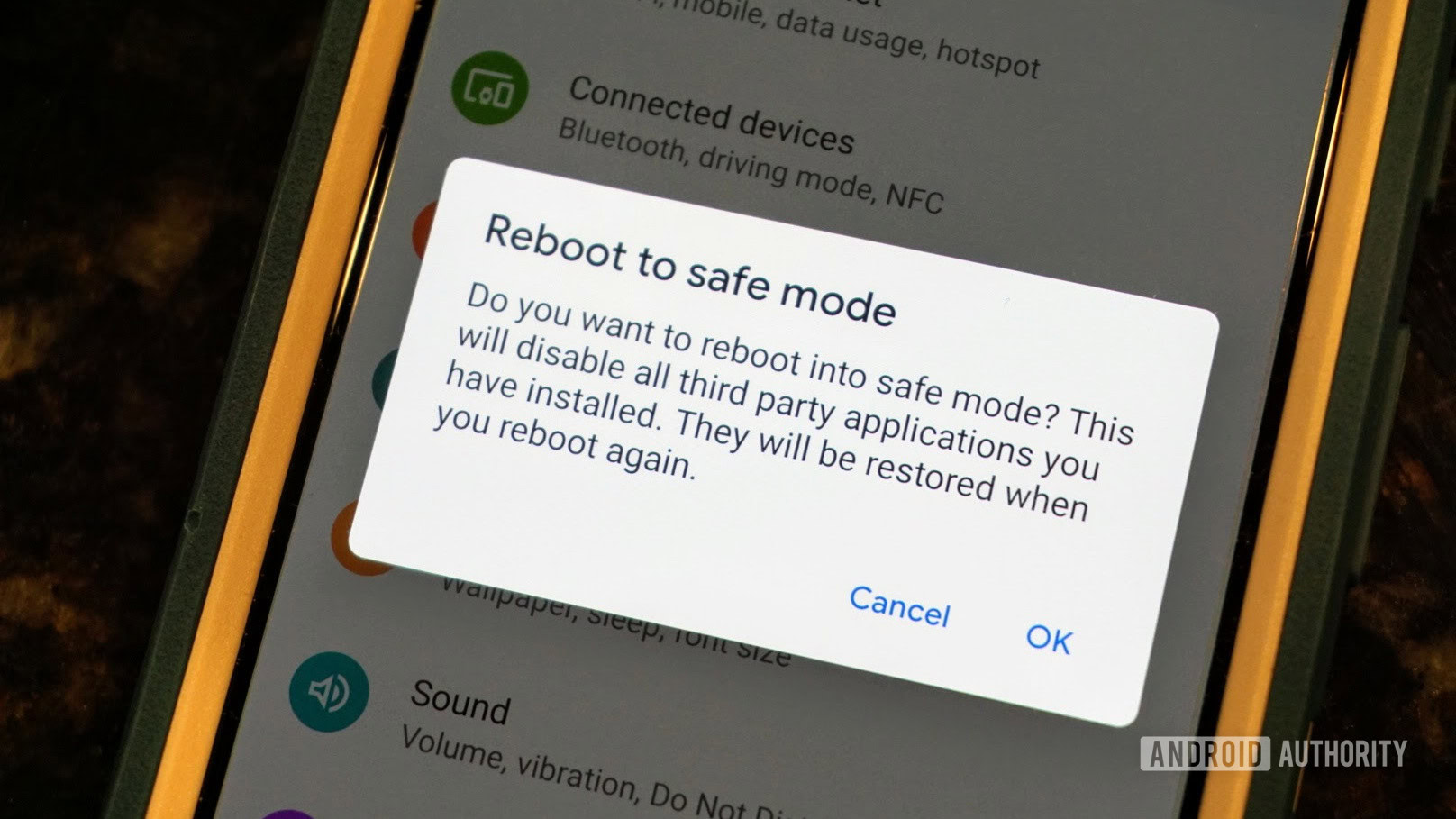
Android already offers a safe mode that disables third-party applications and services. It helps you verify whether any issue you’re facing is system-wide or due to an installed app. Although it’s a neat utility, it is built to be used by the owner of the device, not a stranger, for two reasons.
One is that you still need to unlock the phone using your fingerprint or face — or PIN or pattern as a backup — to access anything. That negates the whole point of asking a repair employee to switch to safe mode to diagnose your device.
Two is that safe mode still lets you open all Google apps, albeit in offline mode. That means local or cached photos, calendar events, email, contacts, and more are all still visible.
Read more: The new Privacy Dashboard is one of Android 12’s best features
What a proper Android repair mode should do

A repair employee is already able to verify a lot of hardware elements, despite the phone being locked. They can check the display and its touch functionality; try the power and volume buttons; launch the camera and take a video to check the various lenses, microphones, and speakers; and obviously make sure the battery and charging are functional.
Other features, though, may or may not be accessible depending on the software version and Android skin — and whether it lets you toggle any quick settings on the lockscreen. For example, if your phone is in Airplane mode and that can’t be disabled while it’s still locked, then no one can verify that the SIM tray, network antennas, Bluetooth, and Wi-Fi are functional.
Anyone should be able to run diagnostic tests without unlocking the phone or seeing the user's personal data.
And finally, some sensors may be impossible to diagnose without unlocking the phone. In my limited anecdotal tests on my Pixel 5 and 6 Pro, I noticed that there was no way to check whether the compass, GPS, gyrometer, accelerometer, or proximity sensor were working while the lockscreen was on.
A proper Android repair mode should open up all of these, independent of what the device’s owner has set. Without unlocking the phone, anyone should be able to switch into that mode, run any tests, and access any sensors or hardware elements to verify they’re working. All of that should be possible in a secure manner, without being able to see any of the user’s personal data. Files, photos, apps, contacts, messages, and all private information don’t need to be reachable in any way.
Do you reset your phone before sending it for repair?
The keyword here is to be able to do this while the phone is locked. That’s why the secret dialer codes that let you start certain tests on Android in general, and some brands in particular, don’t count. You need to unlock the phone to get to the dialer.
So what if there was a built-in diagnostics app that could be triggered from the lockscreen, just like the camera or emergency calling functionality can? We could even run it on our own if we felt that something was amiss with our device, to avoid wasting the repair team’s time and resources.
Better yet, what about a diagnostics mode in Android’s fastboot? It would then be available even if the display isn’t working and would remain isolated from the rest of the operating system. That feels like an ideal solution and it would ease our minds a little whenever we really need to send our phone to be fixed.
Continue reading: Android OS problems and how to fix them