Affiliate links on Android Authority may earn us a commission. Learn more.
Android Q makes Wi-Fi sharing easier with QR codes
I miss the good old days when people left their Internet connections insecure and I didn’t have to spend money on the Internet… oh wait, I’ve said too much. Kidding (mostly)! Anyhow, in today’s landscape it’s important to have a strong Wi-Fi password in place to keep hackers (or poor college students as was once my case) at bay. Of course, that ultra-complicated password is also a pain to share with others. While there have been several methods over the years designed to make this process easier (like WPS), Android Q has a novel approach to the situation.
Starting with Android Q, if your buddy asks you for your network’s Wi-F password you can head into Network & Internet > Wi-Fi and tap on your current network. Doing so gives you a new Share button that generates a QR code. Before it’ll make the code you’ll have to authenticate with a password, pin, or fingerprint. After that, it’s time to hand your phone to your friend.
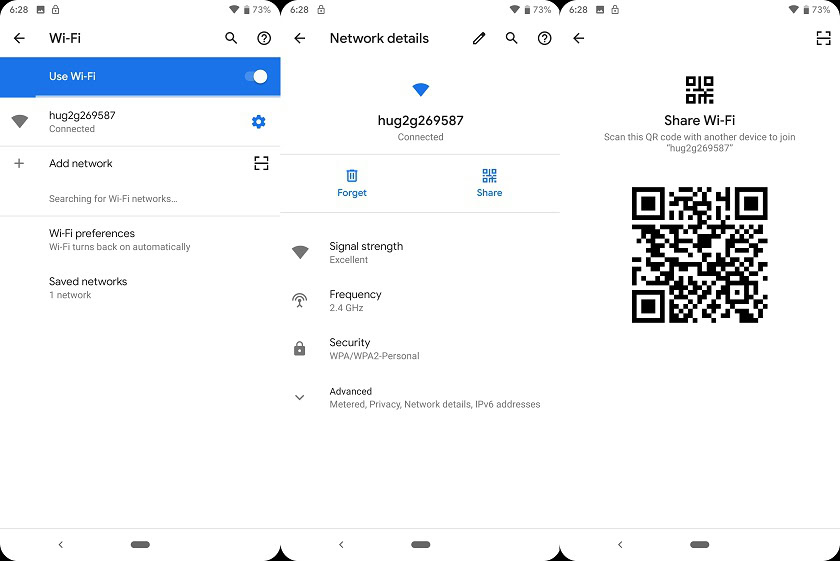
To join your network your friend simply needs to go to Network & Internet > Wi-Fi. Where it says Add Network you’ll notice an icon on the right. Click that to open the QR scanner. Scan and profit.
This feature is pretty cool and I can see it as being one of the fastest ways to join a network. The big downside is it’s an Android Q feature, which you know.. not that many phones will have for quite a while. Here’s hoping that Google makes this feature compatible with older versions of the OS through an app or something — okay probably won’t happen, but it would be awesome of Google if they did add it to older versions of the OS somehow.
Thank you for being part of our community. Read our Comment Policy before posting.