Affiliate links on Android Authority may earn us a commission. Learn more.
Android in-app purchases – what you need to know

For a while now, digital stores that offer mobile applications for various platforms have introduced a new way for developers to make money and customers to enjoy extra content – in-app purchases. But in-app purchases aren’t always hassle-free and if you don’t pay extra attention to what you’re doing, you will probably not enjoy the extra purchased content.
Google Play offers Android developers and users, the in-app purchases feature, and we’re about to make your app content purchasing a lot easier. In order to understand the differences between various in-app purchasing models, Extreme Tech divides them into two main categories: managed and unmanaged in-app purchases.
Managed purchases are those purchases that get you the full version of the app, more in-app content, expansion packs, game levels and subscriptions to magazines or other kinds of premium content. These purchases will stay with your Google Play account forever, and you’ll be able to move from Android device to Android device and reinstall your apps complete with in-app purchases content, without having to worry that you’ll lose access to that extra content.
The purchase is “managed” by Google, which ensures that the content will always be available to you, even if in some cases – when moving to a new device – you may have to wait a short while before the app store figures out that you have access to more content.
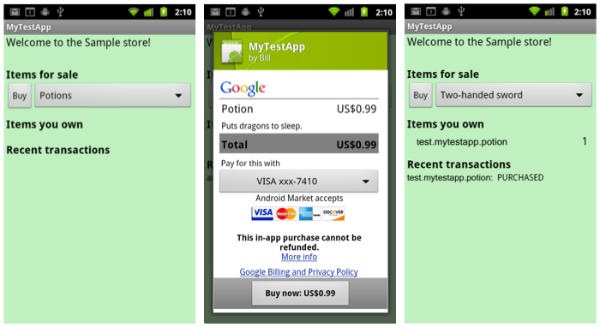
One important thing to remember, is that in order to cancel a subscription to a magazine or other Android-related service, it won’t be enough to simply delete the app from your device. You’ll have to actually contact the developer and cancel the subscription in order not to be billed again in the next billing cycle.
On the other hand, unmanaged purchases refer to those purchases that cover a certain kind of in-app content such as coins or other kind of currency offered in some games by certain developers, and which are not secured by Google. Therefore, in case you want to upgrade your phone or tablet, in case you need to replace it after an accident or in case you lose it/have it stolen, then you’ll be surprised to see that this kind of unmanaged content will not be transferable to a new device.
The good news is app data that contains your in-game coins can be saved and transferred to other devices, but the backup is not always trouble-free.