Affiliate links on Android Authority may earn us a commission. Learn more.
Android Device Manager now has a guest mode
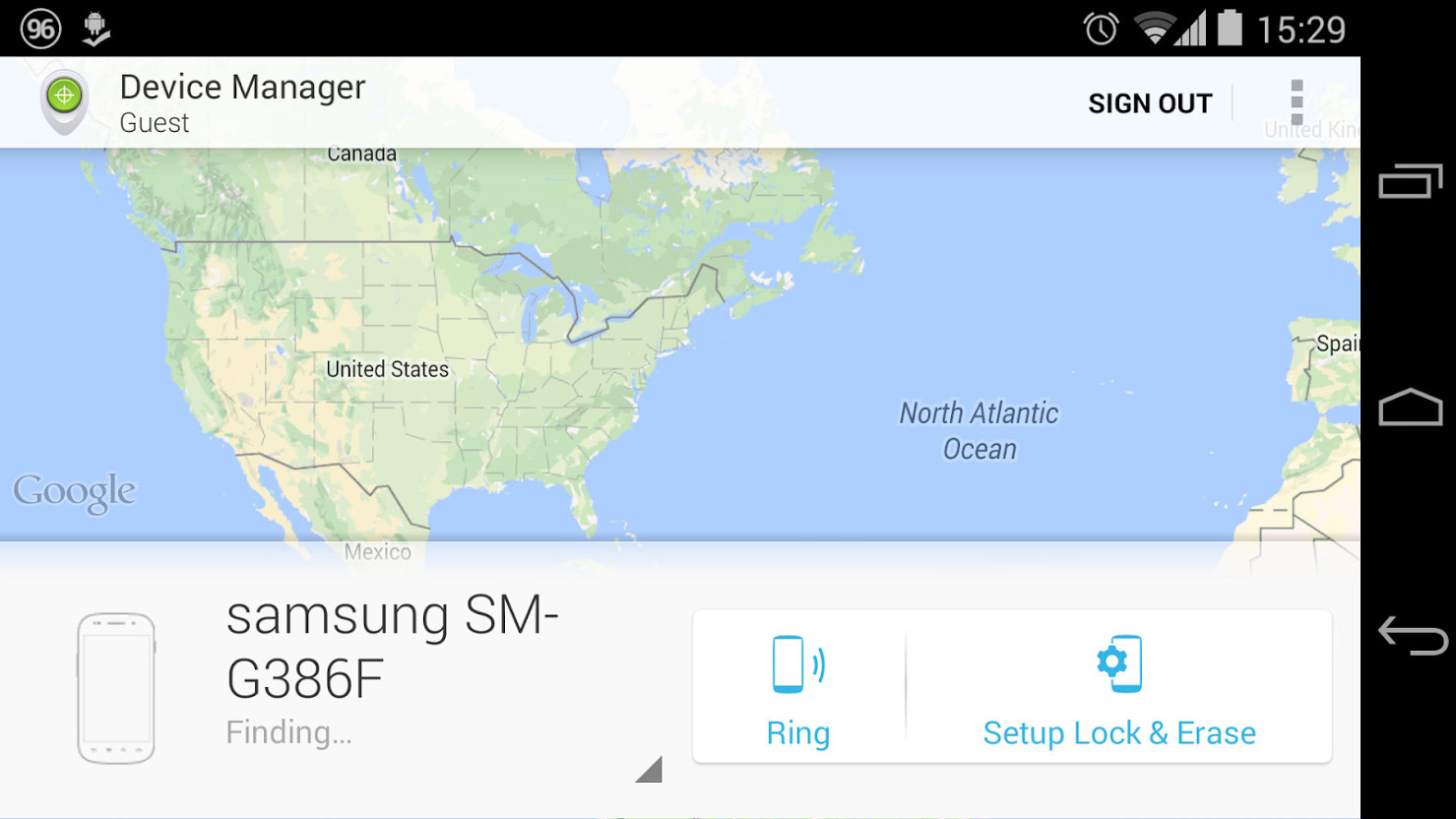
Find-my-phone apps are one of those things that you tend to forget about until you really need them. So it’s good that Google introduced its own solution, Android Device Manager, giving all Android users a modicum of protection in case of device loss or theft.
Now Google is adding a small feature to Android Device Manager, that should make it a tad easier to locate and manage your misplaced device. As spotted by the folks at Android Police, starting with version 1.2.12, you can log into ADM as a guest, by choosing Guest from the list of available accounts.
While in this mode, there’s a prominent Sign Out button at the top of the app for when you’re done. Guest users will have to enter their email and password, and, in case they set up two-factor authentication, a verification code.
The default for the verification code is to send it to the user’s primary phone number via SMS, which is pointless in case you lost your primary phone. But you can also choose to have the code sent to a backup number or you can enter one of the default codes (that you presumably saved and kept in a safe location – seriously, you should do that.)
You were always able to access the web version of ADM from any device, so adding the guest mode to the Android app is largely just a convenience. But in those stressful situations when you can’t find your device, it helps to be able to quickly and cleanly log in to ADM instead of having to mess with browsers on a stranger’s device.
Besides the new guest mode, there don’t seem to be other changes, and the changelog is, in typical Google fashion, empty. The update should hit your device over the next few hours.