Affiliate links on Android Authority may earn us a commission. Learn more.
Android 15 gets a new avatar picker app that syncs your Google Account photo

- Android 15 Beta 2 can now automatically sync your Android profile picture with your Google Account photo.
- This is powered by a new Google Pixel Avatar App, which stores your Android profile picture and makes it available to other apps.
- Currently, only select system apps can retrieve your Android profile picture.
Google will be releasing its latest Android 15 update later this year, and it’s poised to bring a ton of new features. These include a dedicated Private Space for your apps, saving app pairs, a predictive back gesture, and so much more. The update will also bring loads of minor improvements to the platform, many of which we’re still uncovering. Case in point: in the second beta of Android 15 that Google just released, there’s a new Google Pixel Avatar App that seemingly doesn’t change much. Here’s why Google added it.
Last Wednesday, Google released Android 15 Beta 2 for compatible Pixel devices, which includes every Tensor-powered Pixel. After installing the update, some users noticed that a new Google Pixel Avatar App was installed on their devices. According to my analysis, the Google Pixel Avatar App is simply an unbundled version of the existing avatar picker experience that’s found under Settings > System > Multiple users when you go to change your profile picture. It offers the same experience as the previous iteration that was integrated into the Settings app, complete with the ability to take a photo to use as your profile picture, select an image from your gallery to use as your profile picture, or select from one of several premade profile pictures. However, it adds one new feature: the ability to use your current Google Account picture as your profile picture.
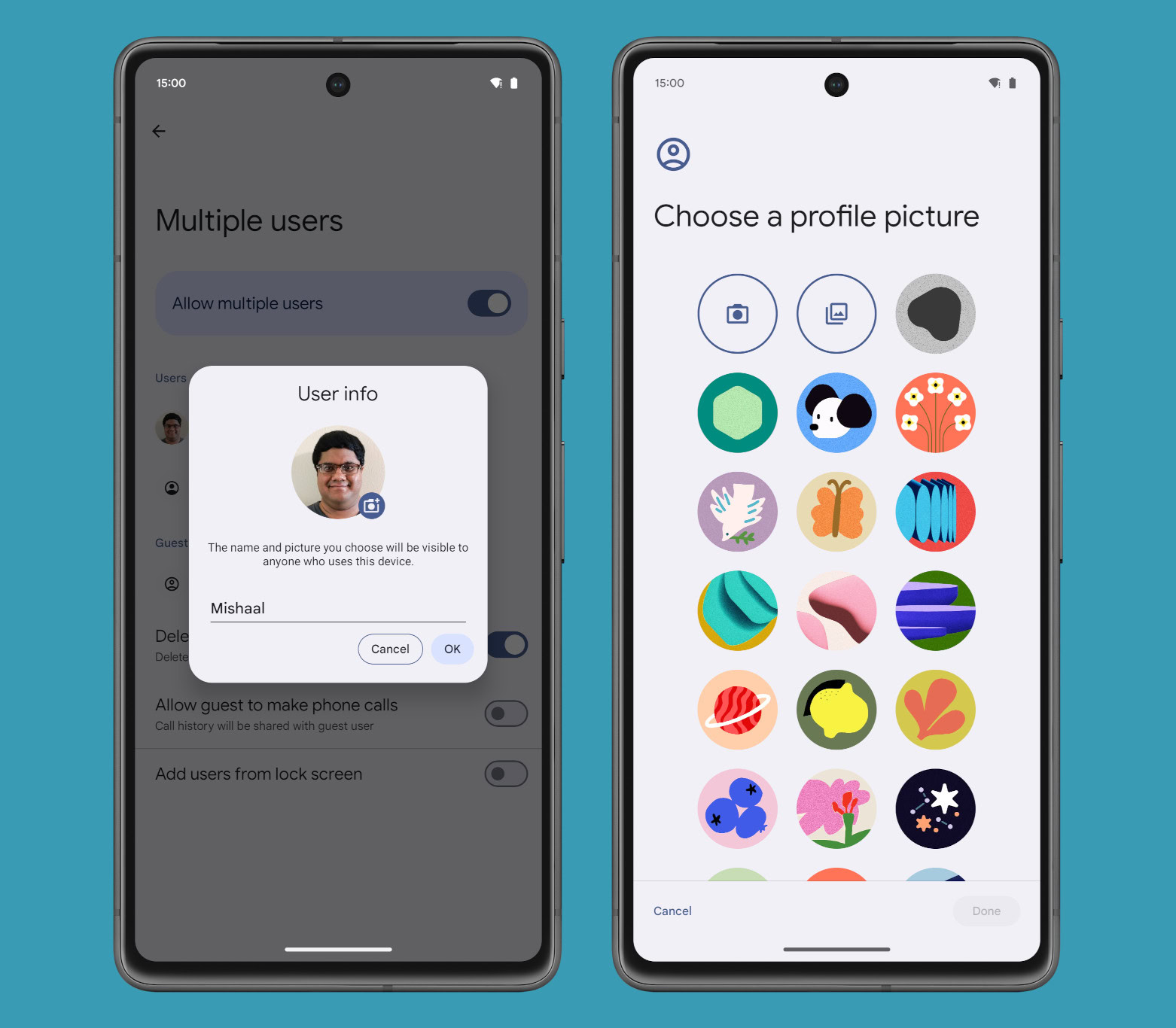
In earlier releases of Android, if you changed your Google profile picture, it wouldn’t be reflected in all screens where your Android profile picture is shown. For example, if you enable Android’s multiple users feature, you might notice a mismatch between the picture that’s shown in the status bar or user switcher dialog versus the main page of Settings. This is because the picture that’s shown in the status bar and user switcher dialog is pulled from Android’s avatar picker, whereas the picture that’s shown on the main page of Settings is pulled from your Google Account. This is admittedly a minor discrepancy that a lot of users might not notice, but it could be an issue for people who share their device with someone who likes to change their Google Account picture a lot.
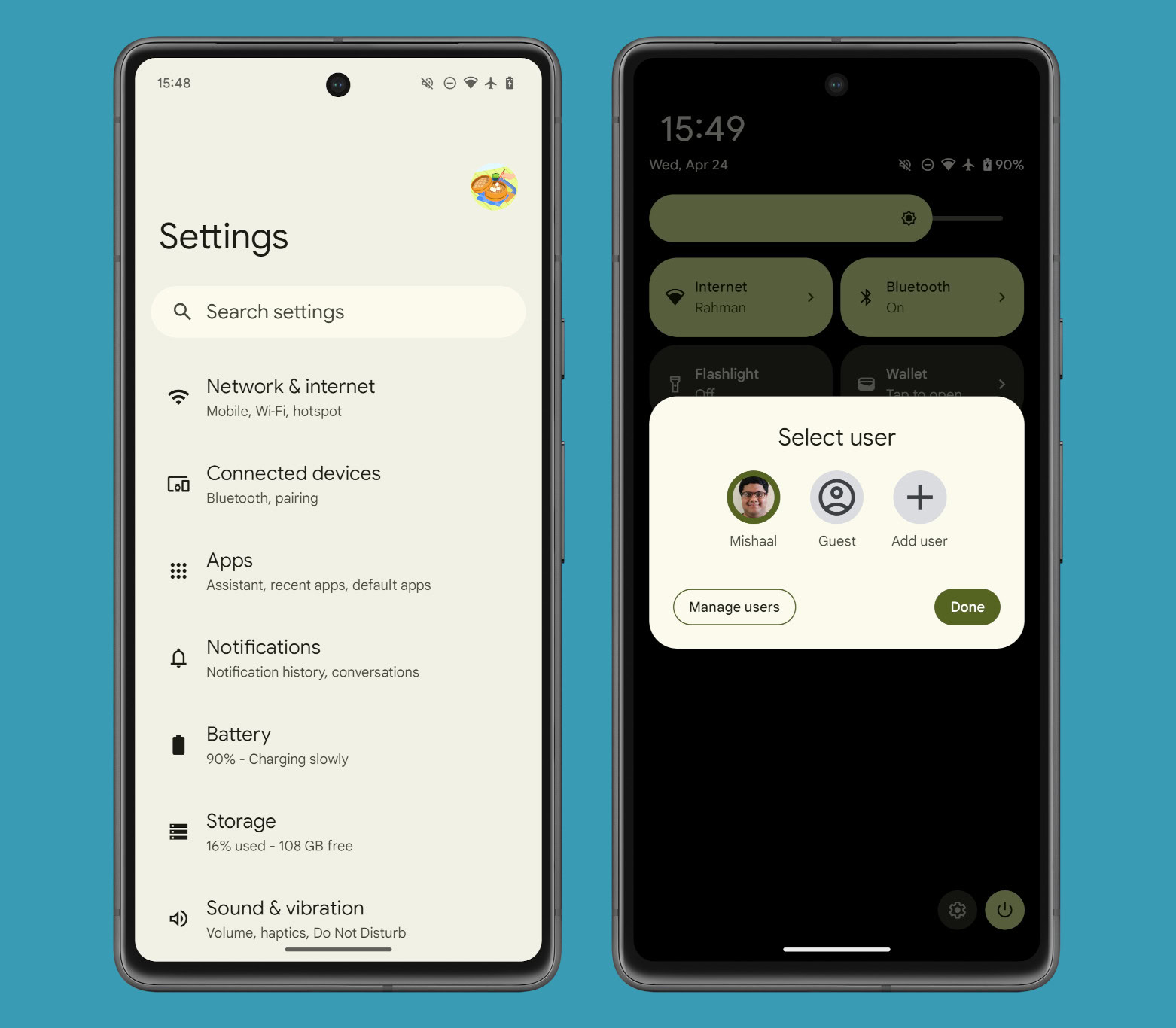
Fortunately, this issue is fixed in Android 15 Beta 2, at least for Pixel users. The new Google Pixel Avatar App now handles the avatar picker experience instead of Settings, and it has the ability to automatically update your Android profile picture whenever your Google Account picture changes. In order to take advantage of this, though, you have to specifically select your Google Account picture as your Android profile picture. Your current Google Account picture is shown in the top row next to the camera and gallery icons, and it’s distinguished with a “G” logo. If you have multiple Google Accounts added to the device, then they’ll also show up here.
To inform users about this change, the text on the avatar picker page has been updated to say “If you change your Google Account picture, it will be updated here automatically.” Indeed, during my brief testing, any changes I made to my Google Account picture were almost immediately reflected in the status bar and user switcher dialog. The synchronization goes one way, though, meaning that if I manually change my Android profile picture, it won’t affect my Google Account picture.
One interesting consequence of the move to an unbundled avatar picker app is that the Settings and System UI apps now have to request permission to retrieve the user’s current profile picture. The “Google Pixel Avatar App” implements Android’s FileProvider API to securely share the user’s current profile picture as a file with other apps. The app makes use of Android’s “grant URI permissions” feature to selectively allow access to the URI that points to the user’s current profile picture (stored as temp.png in the /temp subdirectory of the Google Pixel Avatar App’s private data directory).
Theoretically, third-party apps should also be able to request permission to access the user’s profile picture. Unfortunately, the Google Pixel Avatar App uses an allowlist to determine which apps to grant URI permissions, and that allowlist only contains the package names for Settings and SystemUI. It would be neat if this allowlist didn’t exist, as it would mean your user’s profile picture could be used not only system-wide but also across third-party apps. However, I can understand why it’s restricted because people who use a selfie as their profile picture might not want every app to have access to their face.