Affiliate links on Android Authority may earn us a commission. Learn more.
The first Android 13 developer preview lands: Here's what's in it!
- Google launched the first Android 13 developer preview.
- The look is very similar to Android 12, but there are new privacy features, tweaks to Material You, and more.
- You can install it on a Pixel, but we’d advise against doing so on your primary phone.
It seems as if Android 12 only just launched, but it’s already time to start gearing up for the next iteration of the Android operating system. Today, Google launched the very first developer preview for Android T — otherwise known as Android 13!
The shift from Android 11 to Android 12 was huge. Google reformatted the entire look of Android by introducing the Material You design language. So far, though, it doesn’t seem like Google has such a dramatic shift in mind as we move on from Android 12. Instead, it appears Google is keeping the overall look of Android 12 but updating the OS with new features.
Don’t let all that make you think there won’t be exciting things to see in Android 13. Even in this first developer preview, there are a lot of cool new features onboard.
If you have a Pixel 4 or later, you can install this first developer preview now. However, this release will almost certainly be riddled with bugs and other problems. As such, we would advise not installing this on a device you use as a daily driver.
Thankfully, it doesn’t appear you’ll need to wait as long for Android 13 as you did for Android 12. Check out the official release schedule here.
New Android 13 privacy features
Privacy and security are ever important for Google. With every new Android release, the company makes the operating system more secure and more private, with more user control over the things that matter most. Android 13 is no exception.
First up, we have a new secure photo picker. When you share a document with an Android app, the document picker that pops up is pretty secure. It doesn’t allow the app to have access to all your documents, just the ones you select. The photo picker, however, hasn’t been this secure. In the new version of Android, though, that’s changing. Check it out in action below.
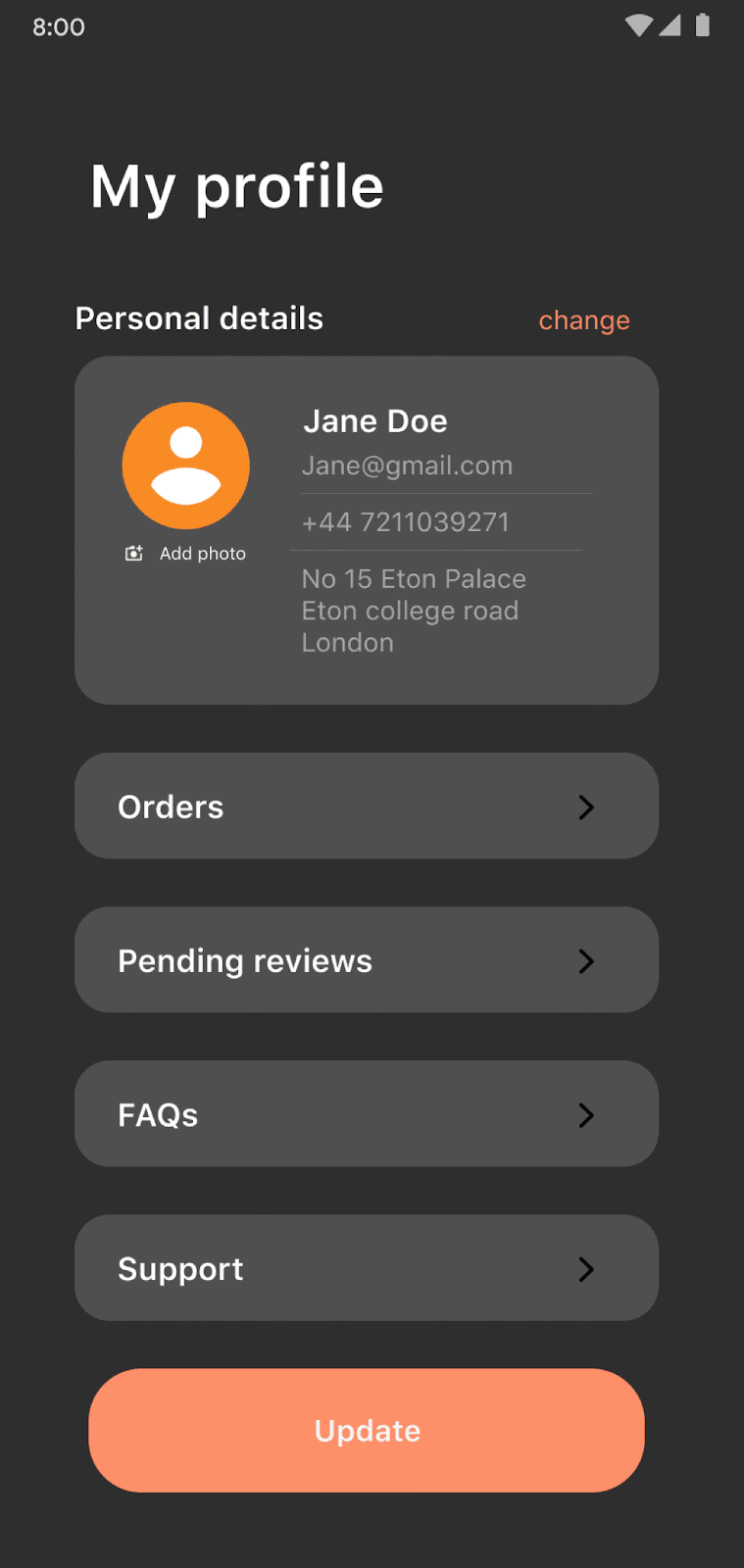
The Android 13 photo picker will be baked directly into Android itself, which will make selecting both local and cloud storage photos universal across applications. To make this even better news, you won’t need Android 13 to see this feature: Google will push this to all Android 11 and Android 12 phones using the Google Play Store (with the exception of Android Go-based phones).
Elsewhere, Google is introducing a new Wi-Fi permission. The company’s intention with this is to not need to rely so much on location permissions. Basically, apps that require access to nearby Wi-Fi devices usually also need access to location permissions. The new NEARBY_WIFI_DEVICES runtime permission gives those apps a new option that doesn’t require needless location access.
Better Material You theming
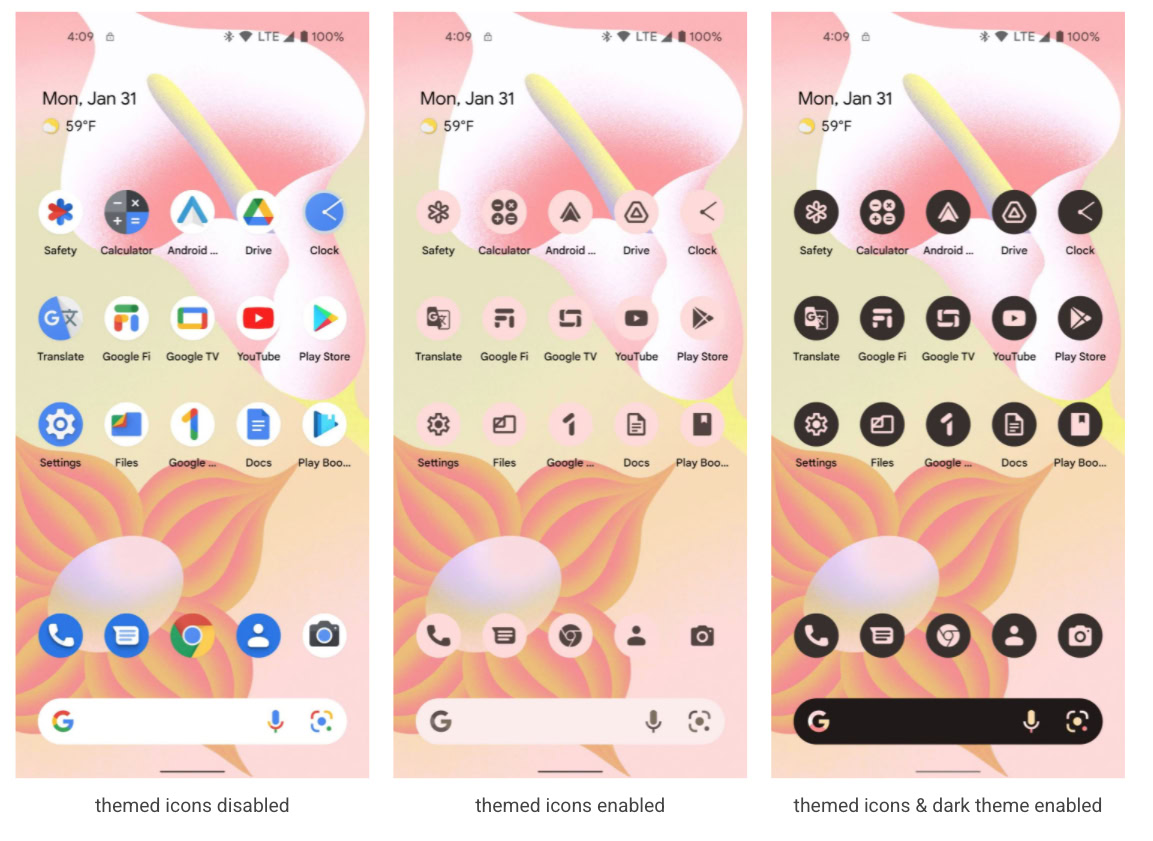
Material You has a love-it-or-hate-it vibe, but you can’t discount Google’s ambition. The company really does want to make theming your phone to your own style simple and automatic.
Case in point, Android 13 finally brings in auto-theming icons. At first, this will only work on Pixel devices and also only work on apps in which the developer has created a monochrome icon alternative. Google is encouraging devs to offer this icon type and also working with OEM partners to bring icon-theming to non-Pixels.
Related: The best icon packs for Android
Regardless, you can see how this will work in the images above. Without theming, icons have individual colors. With theming on, the apps take a two-tone approach with the accent color of the icons lifted from the background of your home screen, just like Material You does throughout the rest of the operating system. Excitingly, with dark mode enabled the icons swap the two-tone setup to create dark mode-friendly versions. Remember: this is all automatic!
If you’re a fan of Material You (or just theming in general), this will likely be the feature you want most in Android 13.
Android 13 DP 1: Miscellaneous

Here are some other cool new features landing with the first developer preview of Android 13:
- Quick Settings: For apps that provide custom Quick Settings tiles, it will now be easier for devs to let users know about it through an optional prompt.
- Per-app languages: Bilingual users might want to use one language for their system and another within specific apps. Android 13 makes this easier with a new platform API that allows devs to set or get the user’s preferred language.
- Hyphenation: When text overflows preset borders, it automatically gets hyphenated. The new version of Android increases the performance of this system by a claimed 200%.
- Programmable shaders: This will allow developers to call cool ripple effects, blur, and other animations directly from Android.
- Google Play system updates: Known as Project Mainline, this system allows Google to send Android updates to any phone, regardless of version, manufacturer, etc. Android 13 further enhances this system by expanding the scope of the project.
Lastly, Google is finally pushing developers to take large screens into more account when creating apps. This might seem like no big deal, but with Google requesting this and developing Android 12L, it looks like Android tablets could finally be something Google cares about.