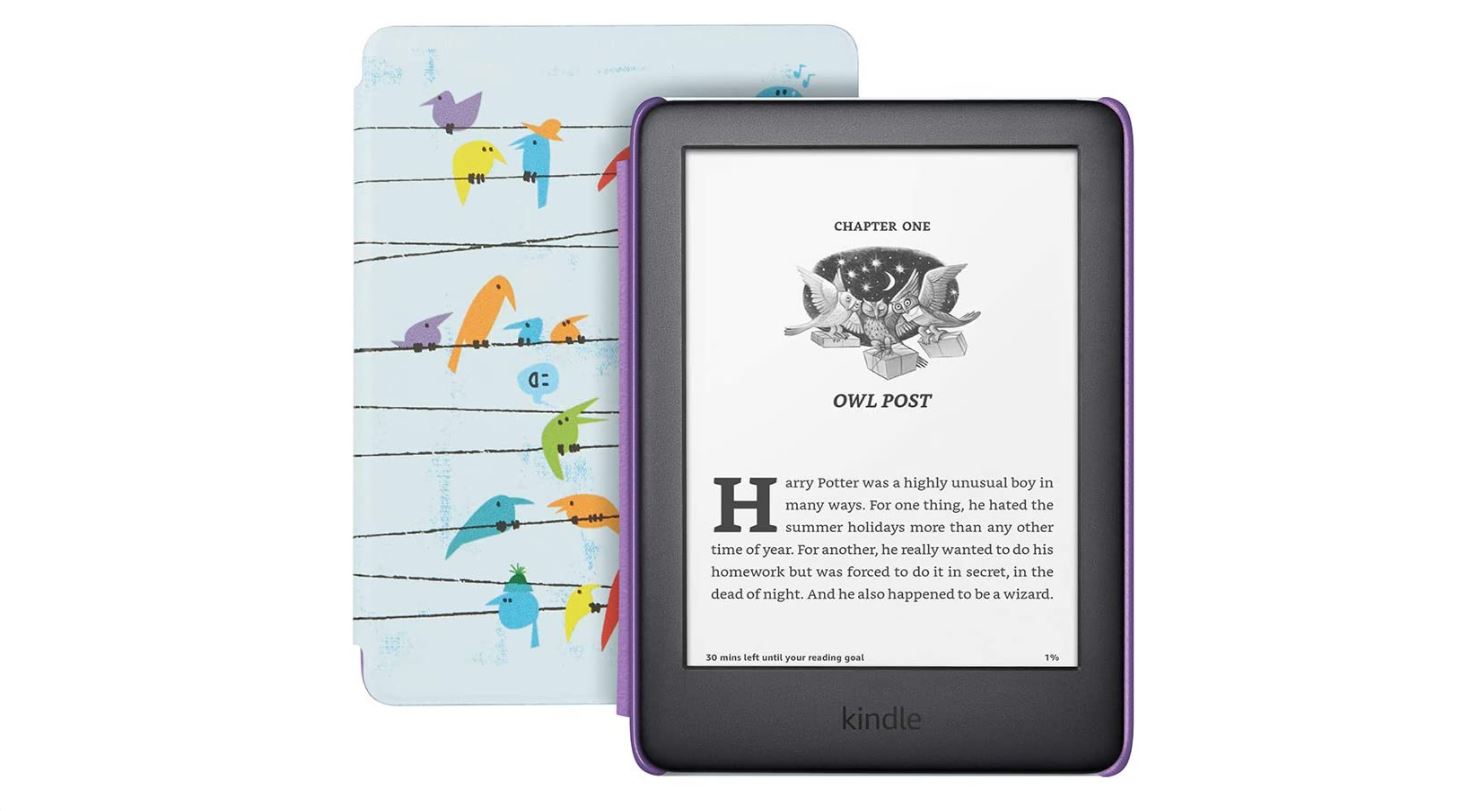Affiliate links on Android Authority may earn us a commission. Learn more.
Everything you need to know about Amazon FreeTime Unlimited (Kids+)

If you’re a parent, you know it can sometimes be difficult to find kid-friendly content for your child. There are so many websites out there that have content for kids, but it’s mixed in with content for adults. YouTube would be just one example.
Sometimes you don’t have the time to constantly monitor your kid’s screen time, research the latest educational apps to download, or pre-approve content. There’s a service that can do all of that for you, and so much more.
Have you ever heard of Amazon’s service called FreeTime Unlimited? It has since been rebranded as Amazon Kids+, but the service is still the same. In short, you pay a monthly fee in exchange for tons of great, safe content for your kid and customizable parental controls. Let’s get into what is included with Amazon FreeTime Unlimited (Kids+) and how to use the service.
Also read: Should you get your kid a phone? Here’s a look at your options
What is Amazon FreeTime Unlimited (Kids+)?
Amazon FreeTime Unlimited, now Amazon Kids+, is a great, affordable way to customize kid-friendly content and boundaries for your child. This service offers your child unlimited access to over 20,000 pieces of content, some educational and some just plain fun. Both monthly and annual subscription plans are available.
The service has three different age ranges that you can assign to your child’s profile: ages 3-5, ages 6-8, and ages 9-12. By filtering content by your child’s age range, Amazon Kids+ will make sure that your child never sees content that is too old or too young for them. It makes the experience more enjoyable for your kid and less stressful for you.
There are many parental controls that allow you to customize your kid’s screen time exactly how you want it. We’ll dive deeper into those awesome controls in our section on how to use Amazon FreeTime Unlimited.
Amazon FreeTime Unlimited, or Kids+, is especially fantastic for road trips as well because a lot of the content can be accessed offline.
What is included with Amazon FreeTime Unlimited (Kids+)?
In total, there are over 20,000 pieces of content for your child to explore with Amazon FreeTime Unlimited (Kids+). All of the content available comes in so many different forms that your child will never get bored. There are interactive games and educational content, gripping books to read or listen to, and more!
Check out: 10 best kids games for Android
Amazon FreeTime fun and educational games
There are tons of games available for kids of all ages to play through Amazon FreeTime Unlimited (Kids+). Some games are just for fun and other games are highly educational. With parental controls, you do have the ability to limit the amount of time your kids spend on games. Or, you can also stipulate that your child has to read for so many minutes before they can play fun games.
Check out: 10 best learning apps for kids
Depending on the age of your kid, some educational games involve math, basic English language skills, and even foreign language skills as well. A lot of the educational games available through this service will keep your kid entertained while teaching them at the same time.
Amazon FreeTime books & audiobooks
There are so many books, in both English and Spanish, to enrich your child’s learning. If your kid has a favorite character, like Elsa or Arthur, they can search for content specifically related to that character. You can find lots of interesting books this way that you know your child would genuinely be interested in because it contains one of their favorite characters.
Amazon FreeTime Unlimited (Kids+) comes with all seven books in the Harry Potter series, The Lightning Thief, Bridge to Terabithia, and more notable titles.
You’ll also have access to certain Audible books as well if your child is more of an auditory learner. And on certain devices, you and your child both can monitor their reading progress and track accomplishments and achievements.
Amazon FreeTime movies & TV shows
You won’t just have access to generic movies, TV shows, and other videos. You’ll see content from major brands like Disney, Nickelodeon, PBS Kids, Sesame Street, and even National Geographic. Amazon also has some great Amazon Originals thrown into the mix too.
And again, you won’t have to worry about the content your child is watching because it has all been previously vetted by Amazon. It’s not like YouTube where anyone can upload a video. Rest assured, if you select a specific age range for your child, they won’t see any content that’s not appropriate for that age range.
See also: 10 best kids apps for Android to keep your kids entertained!
Amazon FreeTime radio stations, podcasts, & music
Your child can listen to their favorite music, including Baby Shark music, and discover new music often. Plus, there are kid-friendly radio stations to listen to frequently and even podcasts to explore. A few of the most popular educational podcasts include VPR’s But Why podcast and Tumble, a science podcast specifically made for kids.
Amazon FreeTime premium kid’s skills
As if there wasn’t already so much great content for such a small price, Amazon FreeTime Unlimited (Kids+) also comes with premium skills for your kid to learn. In order for premium skills to work, you need to have an Alexa-enabled device. You can check out more of these skills on Amazon’s website, but here’s a few examples of available premium skills.
The Trolls premium skill helps your child create their own song in the pop, country, or rock genres. There’s no way of knowing how great it’ll sound, but it’s the enrichment that matters, right? Then, there’s a Hey Arthur skill that allows your child to play trivia, hear jokes, and more from the characters from Arthur.
How to use Amazon FreeTime Unlimited (Kids+)
After you set up your subscription for Amazon FreeTime Unlimited (Kids+), you’ll want to log in to the Parent Dashboard. Here you can set up your child’s profile and customize certain features. Let’s take a look at everything you can do within the Parent Dashboard.
Customizing parental controls
The customizable settings within the Parent Dashboard are one of the best things about Amazon FreeTime Unlimited (Kids+). If you’re using this service on Android or iOS devices, the parental controls and settings may be more limited compared to Amazon devices.
As mentioned before, you can set an age filter for your child or children (with the family plan). You also have the ability to set various time limits for overall screen time, bedtime, and more. There are also educational time limits you can set so that your child has to spend a certain amount of time learning or reading educational content before they can engage in the more fun activities on Amazon FreeTime Unlimited (Kids+).
From the Parent Dashboard, you can check on your child’s profile to see what they’ve been watching, reading, or learning. You can see a breakdown of how much time they’re spending on each activity. The service is also designed so that it requires a password before your child can exit the application. This means that you don’t have to worry about your child closing out of the application to browse social media or go to other websites if you walk away.
Is Kindle FreeTime Unlimited (Amazon Kids+) free?
If you purchase a Kids Edition Kindle, then it automatically comes with one year of Amazon FreeTime Unlimited (Kids+). Once that year is up, you’ll have to pay the monthly or annual fee, whichever you prefer. That is, if you still want to keep the service at the end of your free year.

The same goes for the Kid version of the Echo Dot. You’ll receive a year of the Amazon FreeTime Unlimited (Kids+) service for free. And afterwards, if you still want the service, you’ll have to pay the regular fee.
How much does Amazon FreeTime (Kids+) cost?
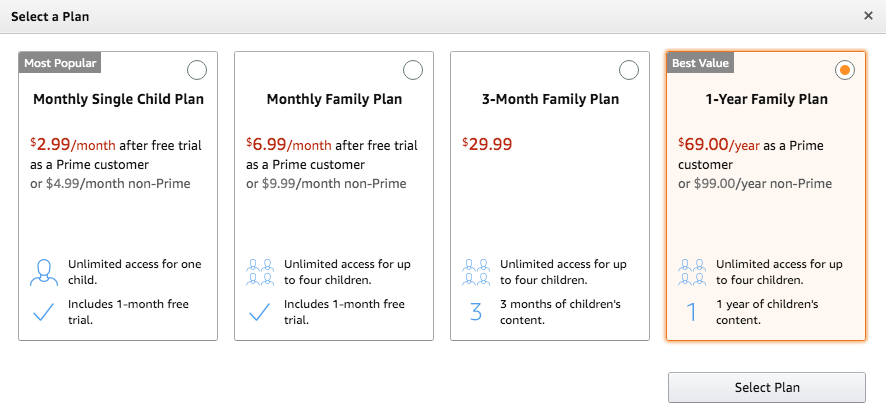
The cost varies based on your Prime member status, the number of kids you want on your plan, and whether you want to pay monthly or annually. The prices listed above are current on Amazon’s website as of the time publishing this article but check Amazon’s website for the most recent prices.
Both the Monthly Single Child Plan and the Monthly Family Plan come with a one-month free trial. After that free trial is up, you will pay $2.99 per month for a Single Child Plan as a Prime member. If you are not a Prime member, you’ll pay $4.99 per month for the same plan. Then, for the Monthly Family Plan, Prime members will be charged $6.99 per month and non-Prime customers will pay $9.99 per month.
The one-year Family Plan will get you the best overall deal, but only if you think the service is worth having for that long.
How to cancel FreeTime Unlimited (Kids+) on Amazon
It’s not difficult at all to cancel your Amazon FreeTime Unlimited (Kids+) account. If you find that your kids aren’t using the service as much as they used to or you just don’t have the money to spend on it continuously, you can cancel your subscription immediately.
In order to cancel your account, navigate to the Parent Settings screen on Amazon FreeTime Unlimited (Kids+). From there, you can tap Manage Content and Subscription, enter your password, and then tap Unsubscribe.
You can also cancel your subscription service through a web browser just as easily. Go to the Parent Dashboard on Amazon’s website, select Cancel Subscription, give your reason for canceling the service, and you’re good to go.
Is Amazon FreeTime (Kids+) worth it?
Amazon FreeTime (Kids+) is so worth it if you want a ton of previously vetted content that educates and entertains your child or children. If you’re already a Prime member, the monthly fee is so small for all of the content you’re getting in exchange. The service seems to be more geared towards younger children, so it might only be a service that’s worth it until a child is around 9 or 10, maybe even younger.
If you have a young child, this is a great way to introduce educational content without it feeling too educational. And being able to set certain time goals for reading or engaging with educational content before playing a game or watching a TV show is such a neat perk.
If the service seems interesting to you, but you’re not sure about it yet, give the free month trial a shot and see how you like it. You’re under no obligation to keep paying for the subscription after that free month, so it’s worth at least trying once.
Read next: These are the best Switch games for kids you can buy right now