Affiliate links on Android Authority may earn us a commission. Learn more.
Fire OS guide: Everything you need to know about Amazon's operating system

Although it might be difficult to tell, Amazon Fire tablets all run on Android. Amazon skins over the operating system so excessively that it doesn’t look much like Android anymore, but it’s there! The software that ships with Amazon Fire tablets is known as Fire OS.
Below, we’re going to give you all the information you need on Fire OS. We’ll tell you how to update it, how to tell which version you’re running, the history of the Android skin, and a whole lot more! Do note that, technically, Fire OS also comes on Fire TV products as well as Echo smart speakers. In this article, though, we’re going to focus on the tablet version.
Editor’s note: This article is updated as of May 2022. We will add/remove content as Amazon reveals more information about Fire OS.
Amazon Fire OS at a glance

The most important thing to know about Fire OS is that it’s an uncertified version of Android. That means it does not include any Google services. That includes the Google Play Store itself, as well as any Google-owned properties such as YouTube, Gmail, Google Maps, and more.
However, underneath the hood, everything is powered by Android. With the pre-installed Amazon Appstore, many of the Android apps you know and love are available on Fire tablets — but some big players will be missing.
See also: What is Android?
Amazon also revamps the look of Android with Fire OS in order to make it more focused on media consumption and (obviously) shopping on Amazon. When you first turn a Fire tablet on, you’ll immediately be able to tell how different it is from any of your other phones or other Android devices.
Finally, Amazon is very liberal with advertising throughout Fire OS. That’s one of the reasons its tablets are so cheap compared to competitors. There are ways to remove the ads, but it usually involves paying Amazon extra money, or technical know-how.
The latest version of Fire OS

Amazon does not keep Fire OS up to date with Android versions. Even the most advanced Amazon tablets today are still on Android 9 Pie, despite that version being three generations old by now. Amazon likely doesn’t feel it’s important to keep things up to date because the target market for Fire tablets doesn’t prioritize software updates.
This is important to know, though, because if there are any Android apps you use that need a later version of Android, they won’t work properly with Fire OS.
The most recent stable version of Fire OS is based on Android 9 Pie.
Eventually, Amazon will update Fire OS to a more recent version of Android. There’s no telling when that could happen, though. There’s also no telling which of its existing tablets would see that update.
We have steps on how to check your version number in the next section.
How to see your Fire OS version and check for updates
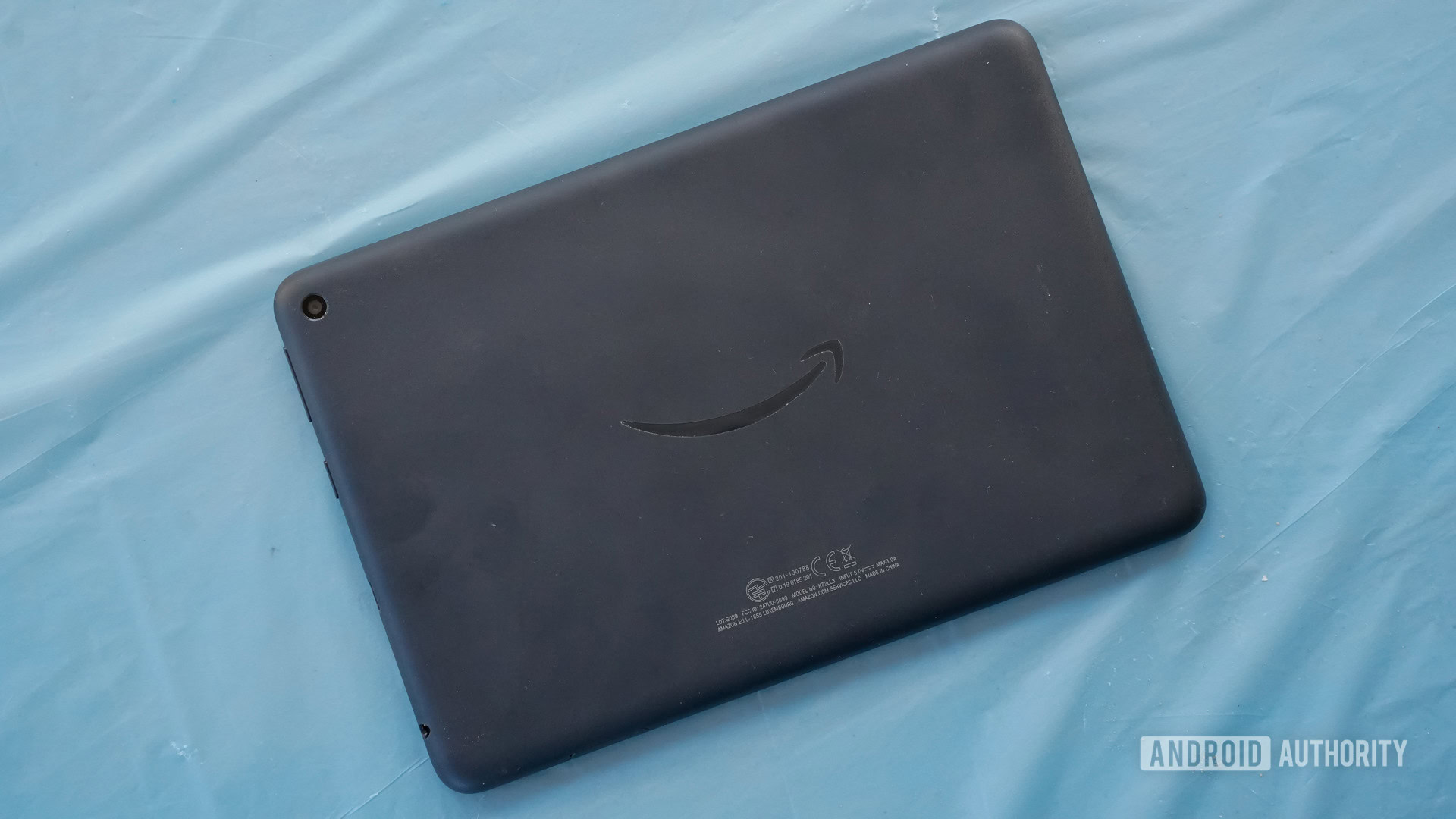
If you don’t know which version of Fire OS is on your Amazon tablet, you can easily check. Here are the steps:
- Head to Android Settings by finding the shortcut on your home screen or notification shade.
- Scroll towards the bottom of the list and tap on the Device Options section.
- Now, tap on System Updates.
- At the top of the page, you’ll see which version of Fire OS you are running.
If you’re running an older version of Fire OS, an update could be waiting for you in this section. If there is, it will install in the background and then prompt you to restart. Depending on how behind you are on updates, you might need to repeat these steps several times.
If your software is up to date but you don’t have the latest version of Fire OS, that means your tablet hasn’t received the update yet. It’s also possible your device is too old to get new updates. Thankfully, Amazon’s Fire Tablet Software Updates page has all the info you need on the most recent versions of its software.
A brief history of Fire OS

The first devices to land with Fire OS are technically the third-generation Fire HD tablets launched in 2015. From 2011 until 2015, Amazon tablets did not come with an officially named operating system. All Amazon would say is that the software was “based on Android.”
Nowadays, Amazon calls the software Fire OS and says it is “compatible with Android.” However, the operating system hasn’t changed much since the beginning.
See also: A look at the major Android skins
Fire OS has never had access to the Google Play Store (at least not officially). Amazon develops and maintains Fire OS through the Android Open Source Project, which gives it total control over how the operating system looks and works.
In 2014, Amazon launched the Fire Phone, its first (and only) smartphone. The phone was a failure critically and commercially. Since then, Fire OS has only existed on tablets, Fire TV streamers, and Echo smart speakers.
Since 2016, Fire OS tablets have had access to Amazon Alexa, its popular digital assistant. In 2017, hands-free Alexa support arrived.
What Fire OS looks like

Here is a gallery of screenshots that should give you an idea of what to expect from Fire OS.
Best unique features of Fire OS
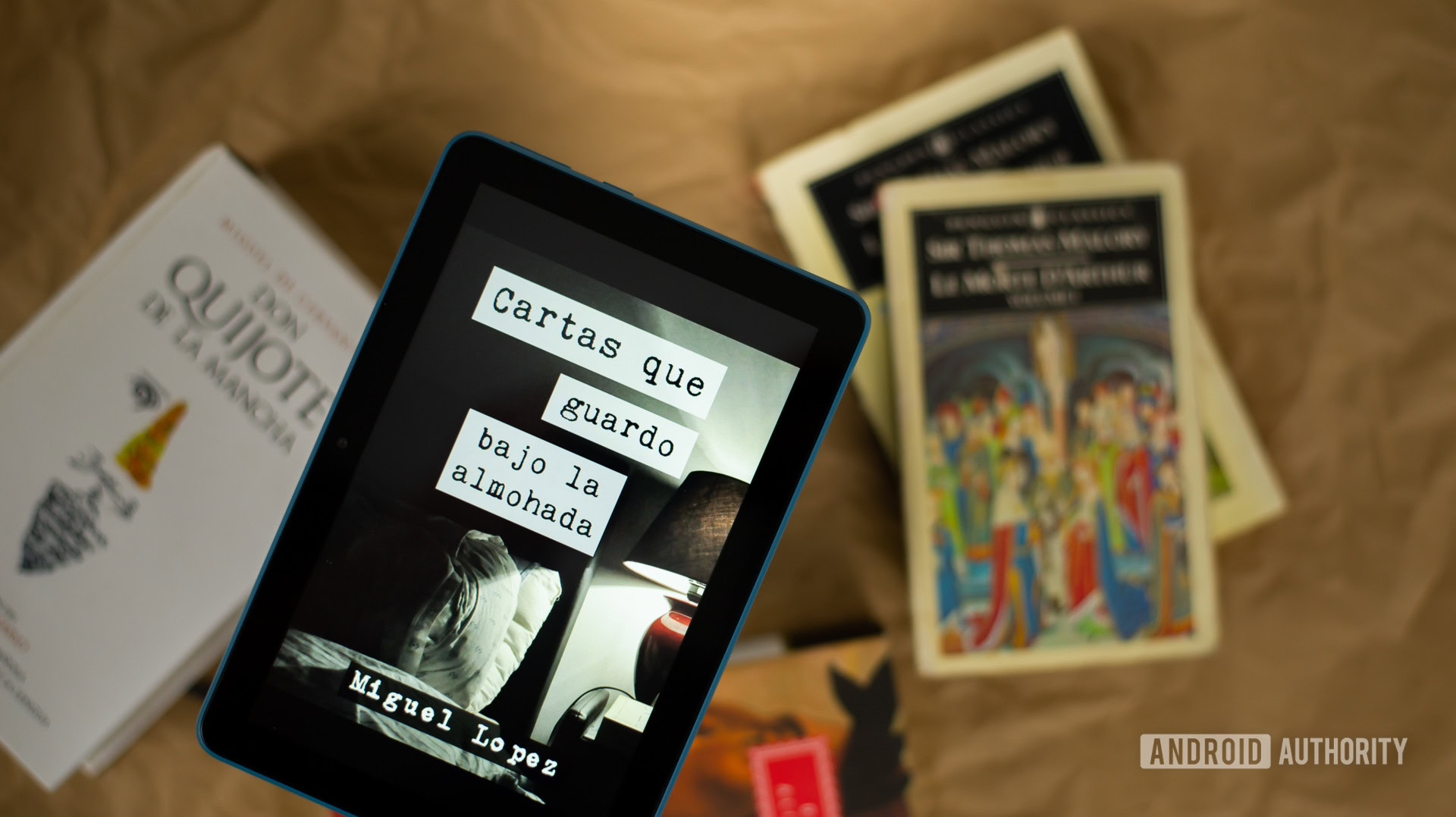
Every Android skin out there puts its own stamp on the software. Here are a few things Fire OS can do that most other skins can’t.
Unique launcher
As mentioned earlier, Fire OS looks drastically different from most other Android-based skins. The launcher itself lacks one of Android’s most defining features: the app drawer. Instead, your home screen houses all your apps. There’s also a horizontal-scrolling feature that allows you to jump to various curated sections. For example, a swipe to the right takes you to the Library section where you can see your ebooks, apps, games, and Prime Video suggestions. This unique layout gives the Fire tablet series an interesting vibe compared to other Android devices.
Device Dashboard
At the bottom left of the navigation bar on an Amazon tablet, you’ll see a little home icon. This leads you to the Device Dashboard. This unique area of Fire OS connects you with all your Alexa-powered devices. Think of it kind of like the Amazon version of the Google Home app. Its prominent placement on the navigation bar just goes to show how much importance Amazon places on its ecosystem of Alexa-powered smart home products.
Amazon Appstore
We’ve mentioned a few times now that Amazon tablets do not come with the Google Play Store. While this might seem like a significant downside at first, the Amazon Appstore does have some cool stuff going for it. For instance, pricing isn’t always one-to-one with the Play Store. In other words, some apps are cheaper on the Appstore (although some are more expensive). Also, the Appstore will be integrated into Windows 11, which will make it even more ubiquitous. The point is that the Appstore is a different type of shop and could end up being better for you in some ways than the Play Store.
Show Mode
If you have an Amazon tablet that’s fairly recent and larger than seven inches, you have access to Show Mode. This mode essentially turns your tablet into an always-on smart display, complete with hands-free access to Alexa. To turn it on within Fire OS, just swipe down the notification shade and tap the Show Mode button. Conversely, you can just say “Alexa, switch to Show Mode.” There are also wireless charging stands that make show mode easy.
That’s everything you need to know about Amazon’s Fire OS! Be sure to bookmark this page as we will update it as Amazon changes the Android skin.