Affiliate links on Android Authority may earn us a commission. Learn more.
All In One Notes, Check, Lock - Indie app of the day
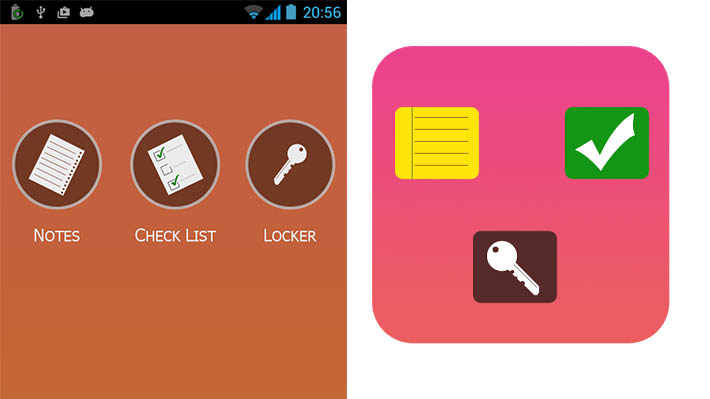
What is All In One Notes, Check, Lock?
All In One Notes, Check, Lock is, as the name says, an all in one app that combines note taking, password management, and checklist into one application. It’s a great way to cut down on the clutter in your app drawer if you use these kinds of things but you only need something simple. It’s currently free in the Google Play Store with no in app purchases.
The main draw of an app like All In One Notes, Check, Lock is the ability to consolidate a lot of stuff into one place and this app certainly does that. With it you can take down notes in a style not unlike Google Keep even if it’s a little less well designed. The checklist feature is about as simple as you can find and lets you create a list and check items off of it. The password locker is also fairly simple. You can store passwords and then organize them by category if you so choose. It’s also worth noting that the password locker section of the app is locked by a password you choose.
The design is a little old school and that may polarize some people. It doesn’t adhere to practically any of the Android design guidelines and while that’s not inherently bad, there are people who intentionally stray away from such apps. That said the interface is colorful and straight forward. No one should be getting lost here and everything is set up in a way to make everything else easy to find and that includes the various settings and share buttons.

Check out the next indie app of the day: The Sleeping Prince
Check out the previous indie app of the day: Goblins! Problems!