Affiliate links on Android Authority may earn us a commission. Learn more.
Adobe Sign vs DocuSign: Which is better?
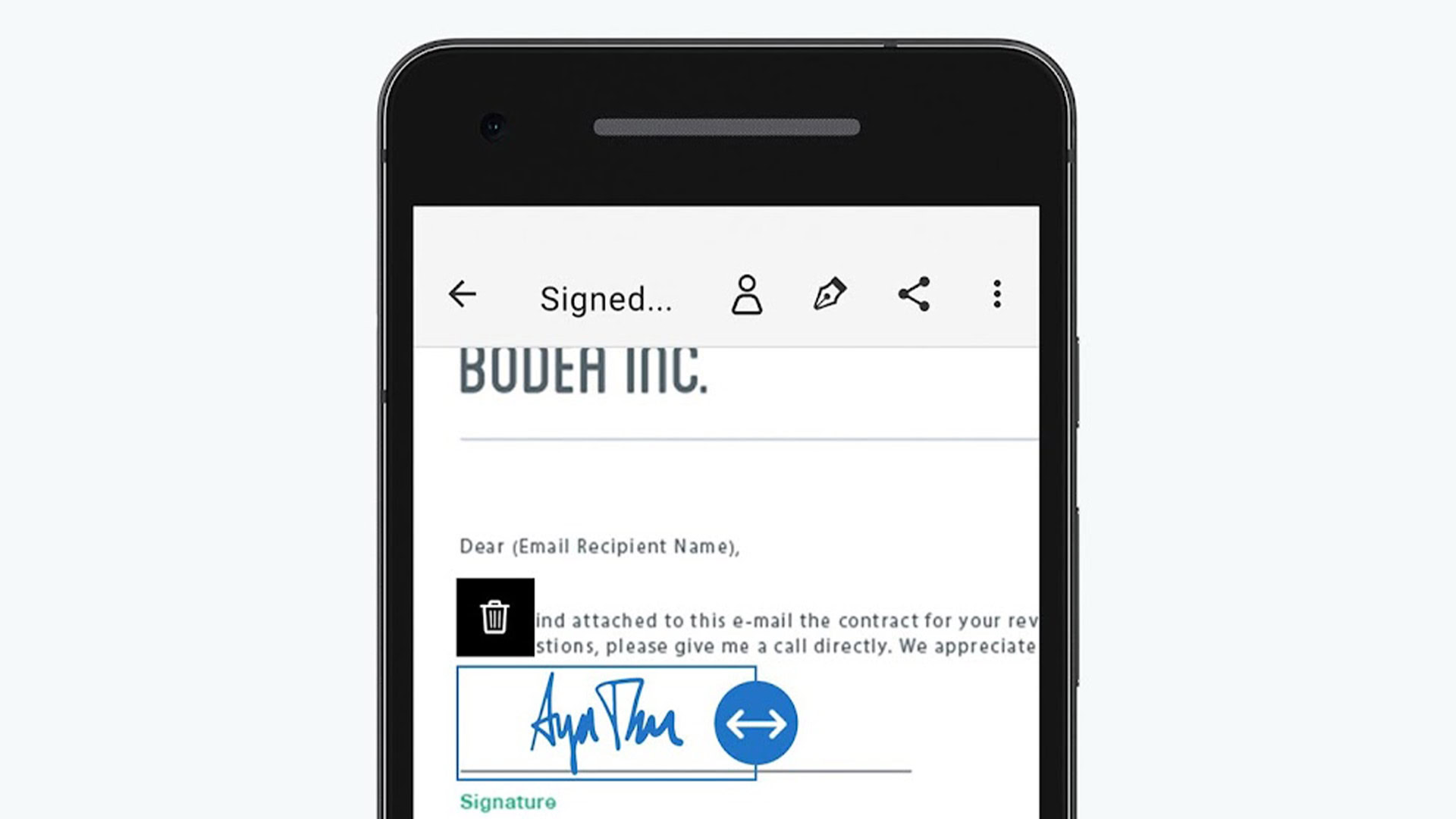
Adobe Sign and DocuSign are two of the biggest e-signature platforms around, and both offer similar features and benefits. However, there are a few key differences between them that may make them better for certain uses. Keep reading our full Adobe Sign vs DocuSign comparison to learn which one is right for you.
DocuSign vs Adobe Sign at a glance
- Both offer legally-binding signatures and industry-standard security.
- DocuSign has a cheaper starting plan, but Adobe Sign's basic plan is a better value.
- DocuSign has more integrations for both basic and business users.
- DocuSign is best for freelancers and enterprise users, as well as real estate agents.
- Adobe Sign is best for small and medium business owners.
- Adobe Sign offers better document customization with the Acrobat Pro plan.
Security
Both Adobe Sign and DocuSign are secure platforms that take data protection seriously. Both support two-factor authentification as well as password-protected documents. Both are also ISO 27001 and SOC 2 Type II certified.
When it comes to more advanced certifications and HIPAA compliance, both platforms limit support to the highest tiers of business plans. You will need to contact their respective sales teams for more specific information.
Features
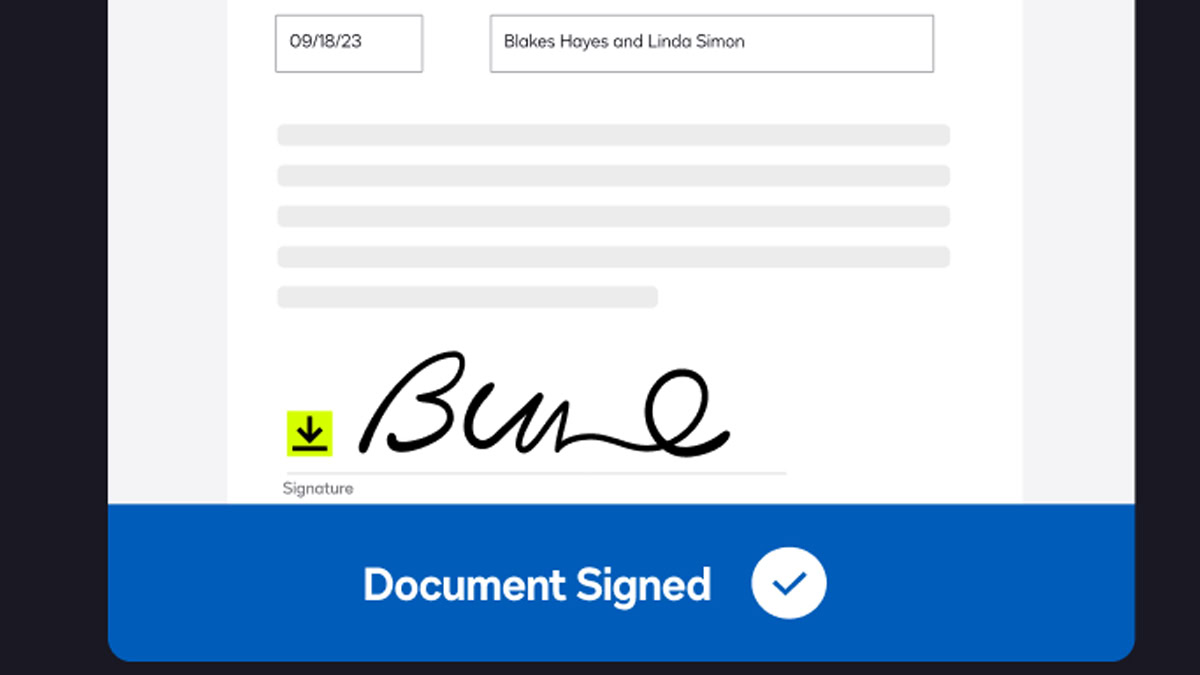
There are only a few features that you need from an e-signature platform, and both DocuSign and Adobe Sign have the bases covered. Both are able to edit, send, and track documents for signatures on Mac, Windows, and mobile platforms. All documents on both platforms are legally binding in most countries around the world.
That said, Adobe Sign offers better document customization features at a lower price due to its integration with Adobe Acrobat. It can be a slightly frustrating experience on mobile, but if you have some experience creating editable PDFs, you should be able to manage.
DocuSign is more limited when it comes to editing, but it offers better tracking and analytics, as well as a better mobile experience. It also offers integrations with popular platforms like Microsoft 365, Slack, and nearly all cloud storage platforms on all paid plans, while Adobe Sign limits this to business plans. More on integrations and pricing plans below.
One important difference is the number of sends each platform gives you with each pricing plan. DocuSign’s cheapest plan only includes five sends per month, while Adobe Sign offers unlimited sends with all plans.
One area where DocuSign gains a slight edge is real estate. Its eSignatures for Real Estate plans are specifically designed for real estate agents, with built-in templates for commonly used documents. It’s slightly more expensive than the standard plans, but not by much. Apart from the document templates, the premium plans also include “unlimited” document sents, although if you go beyond what the company considers “reasonable use” you may need to pay a bit more.
Integrations

Integrations are one area where DocuSign and Adobe Sign differ. As you might imagine, Adobe Sign integrates closely with other Adobe products, most notably Acrobat. The premium Acrobat Pro subscription brings them even closer, as it allows you to edit and customize your documents before sending them over for a signature.
Apart from that, Adobe Sign integrations are mostly focused on the corporate crowd. Other integrations include Salesforce, Microsoft 365, Google Drive, Veeva, and more. However, most of these are locked behind an expensive Acrobat Sign subscription, which is exclusively for large businesses. Check out the full list of integrations here.
As for DocuSign, it’s compatible with a wider range of consumer-first platforms at all subscription levels. Like Adobe Sign, it supports big platforms like Salesforce, Microsoft 365, and Google Drive, as well as Slack, Teams, Zoom, and Stripe on the Standard Plan. For larger companies, there are 400 additional integrations (including HCM and CRM platforms). Learn more about DocuSign integrations here.
Ultimately, DocuSign has better, cheaper integrations, but larger companies need a specialized plan for either platform. We recommend checking the full lists above before signing up.
Plans and pricing
Adobe Sign and DocuSign are very similar when it comes to introductory pricing. However, DocuSign’s Personal plan is limited to just five document sends per month, and prices ramp up if you need to send more. DocuSign has a free plan, as well, but it’s limited to three document sends for the lifetime of the account. Learn more about DocuSign pricing plans here.
Adobe Sign does not have a free plan, and pricing plans depend on whether you’re an individual or a business. The individual plan is fairly affordable at $13 a month (if paid annually), and there are no limits on document sends. However, most of the interesting features and integrations are limited to “Teams” plans, which start at $15 a month per user.
Here’s a quick breakdown of Adobe Sign vs DocuSign when it comes to monthly pricing:
DocuSign standard plans
- Personal: $10 if paid annually, $15 month-to-month
- Standard: $25 if paid annually, $45 month-to-month
- Business Pro: $40 if paid annually, $65 month-to-month
DocuSign for Real Estate plans
- Real Estate Starter: $10 if paid annually, $15 month-to-month
- DocuSign for REALTORS: $25 if paid annually, $40 month-to-month
- Real Estate: $25 if paid annually, $45 month-to-month
Adobe Sign Individual plans
- Acrobat Standard: $13 if paid annually, $23 month-to-month
- Acrobat Pro: $20 if paid annually, $30 month-to-month
Adobe Sign Teams plans
- Acrobat Standard for Teams: $15 with annual commitment
- Acrobat Pro for Teams: $24 with annual commitment
Large companies and enterprise users will need to contact their respective sales teams for customized plans and pricing information.
Other FAQs
Yes, both platforms are HIPAA compliant, but only on custom enterprise plans.
Yes, all documents signed on both DocuSign and Adobe Sign are legally binding in most countries around the world.
Yes, both DocuSign and Adobe Sign offer industry-standard encryption and other security measures.