Affiliate links on Android Authority may earn us a commission. Learn more.
How to use DocuSign for free
It’s relatively common these days to be asked to sign important documents digitally via DocuSign. Can you use DocuSign for free?
QUICK ANSWER
Yes, as long as you're only signing a document you've received from someone else, such as a PDF or Word file. If you want to make more extensive use of DocuSign, such as sending a document to someone else for signature, you'll need to upgrade to a paid plan.
JUMP TO KEY SECTIONS
Does DocuSign have a free plan?
Yes, of sorts. If someone sends you a document to sign, like a PDF or Microsoft Word file, you can use DocuSign to add your signature(s) and send the completed document back. If they used DocuSign to send the document, you may see pre-marked fields to fill out. Otherwise, you can add your own.
Anything more elaborate — including using DocuSign to request signatures — involves upgrading to one of the company’s paid plans.
How to use DocuSign for free
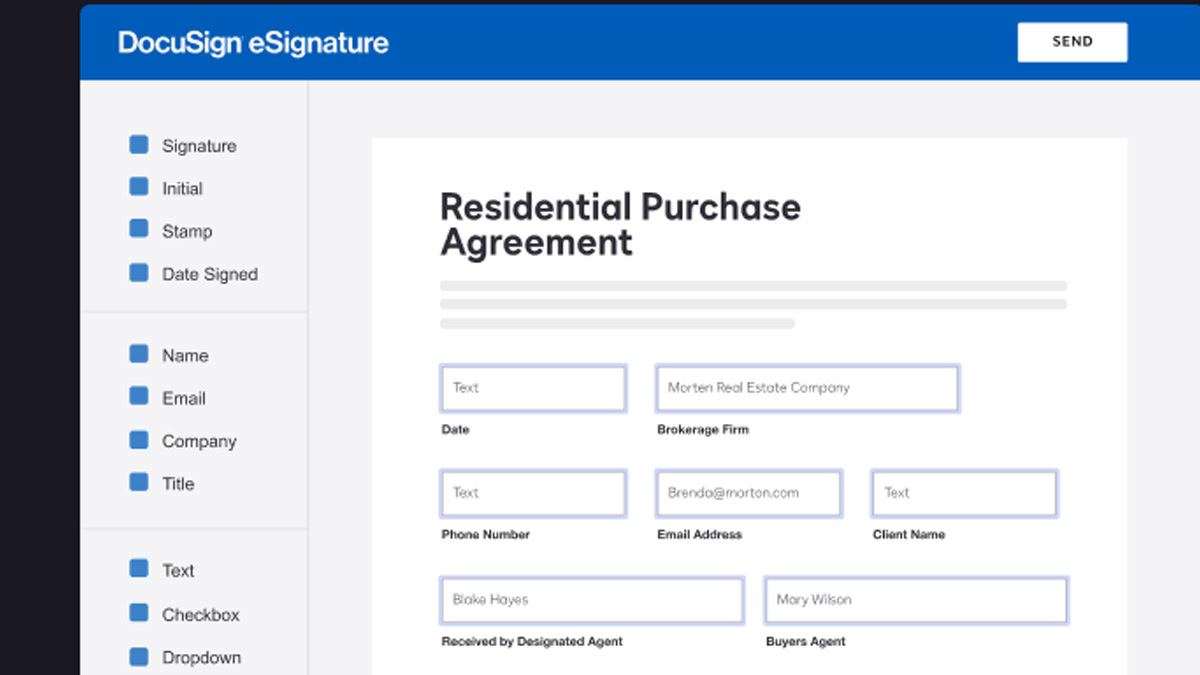
Once you’ve got a document you need to sign, follow these steps:
- Create a free DocuSign account. The company has apps for Android and iOS, or else you can use the company’s website.
- Import/upload the document. On mobile, you’ll be provided with a multitude of source options, including scanning photos.
- If asked, choose I’m the only signer.
- If you weren’t sent the document via DocuSign, you’ll need to overlay your own signing fields that match existing ones. Drag-and-drop necessary field names into place.
- Once fields are locked in, select each one to make sure they’re signed.
- Send the finished document. Recipients will get an email link, and the document can be downloaded later as needed.