Affiliate links on Android Authority may earn us a commission. Learn more.
How to add emojis to Discord
Discord is renowned for its implementation of custom emojis. If you weren’t aware, emojis are small pictures that act the same as any other character you’d input using your keyboard. Discord allows you to use “server-based” emojis that do not appear on the emoji keyboard built into your smartphone. Furthermore, these emojis are exclusively accessible across Discord on desktop and mobile. To get started, you will want to know how to add emojis to Discord.
Read more: How to add friends on Discord
QUICK ANSWER
To add emojis to Discord, go to your server. Open the dropdown menu by clicking the downwards arrow at the top, then click Server Settings > Emoji > Upload Emoji.
JUMP TO KEY SECTIONS
How do Discord emojis work?
Discord emojis are incredibly important to the platform. Unlike the standard emojis you find on your Android or iOS keyboard, Discord allows users to upload custom emojis to the servers they own or moderate.
Emojis are found in the Discord emoji menu. This is accessible by clicking the button in the far right of the Message field that looks like an emoji.
Standard emojis vs animated emojis
There are two primary types of emojis: standard emojis and animated emojis.
Standard emojis are, simply put, static images that have been uploaded to a Discord server to be used as emojis. These do not move when you hover your cursor over them.

As a free user, you can use all of the standard emojis from a server on that server. For example, if you aren’t a paying Discord Nitro subscriber, you would only be able to use the first 16 emojis in the “Going Quantum’s Sushi Shack” Discord server shown above. You also wouldn’t be able to use any emojis from other servers you’d joined.
All of the greyed-out emojis in the image above are “animated” emojis. Animated emojis are GIF images that have been shrunken down to icon size. They move when hovered over.
Discord Nitro subscribers can use animated emojis on Discord whenever they want. They can also use emojis from other servers in whatever server—or direct message thread—that they want.
Using animated emojis (Discord Nitro)
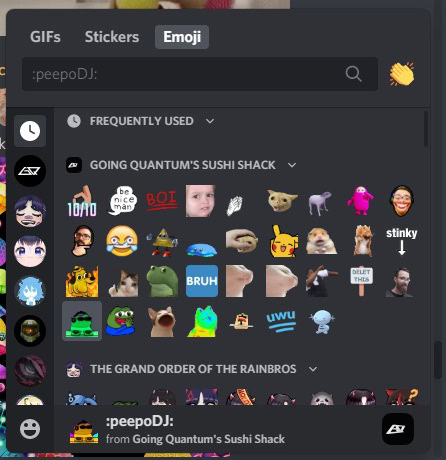
Discord Nitro subscribers gain access to many, many extra perks. Of those perks, perhaps the most noticeable in regular daily use would be animated emojis.
These little moving images set Discord apart from many other social media platforms simply because of how animated emojis are implemented. They can be used in every kind of message, including announcements, rules, direct messages, and more.
Any GIF up to a maximum size of 256kb can be turned into an animated emoji on Discord.
Using emojis from other servers (Discord Nitro)
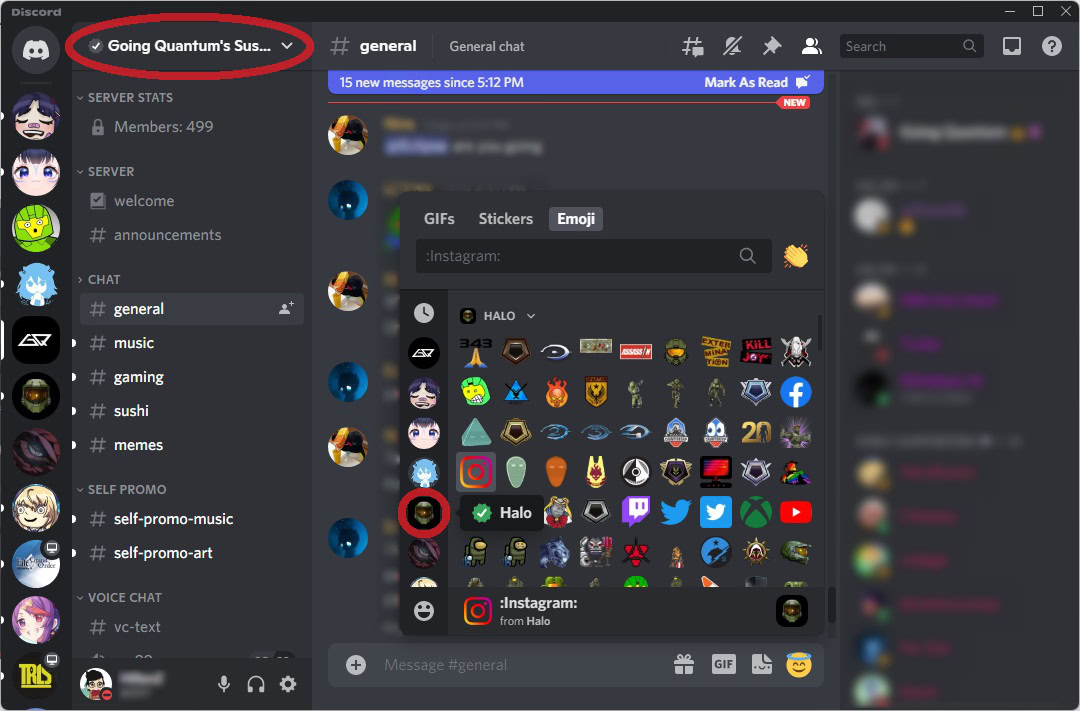
If you are a Discord Nitro subscriber, you can use any emojis from any server you want, as long as the server you’re on allows you to Use External Stickers. This is a role permission that can be turned on or off.
At the same time, if you add a bunch of custom emojis to Discord, Discord Nitro subscribers that are part of your server can use your server’s emojis in other servers.
How to add custom emojis to a Discord server
Desktop
Go to a Discord server that you own or moderate and click the downward arrow next to the server name. If you are a moderator, you will need the role permission to Manage Emojis and Stickers.
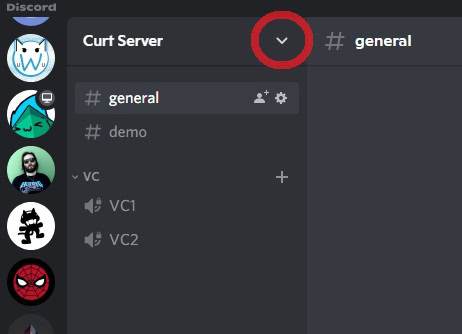
Click Server Settings from the subsequent dropdown menu.
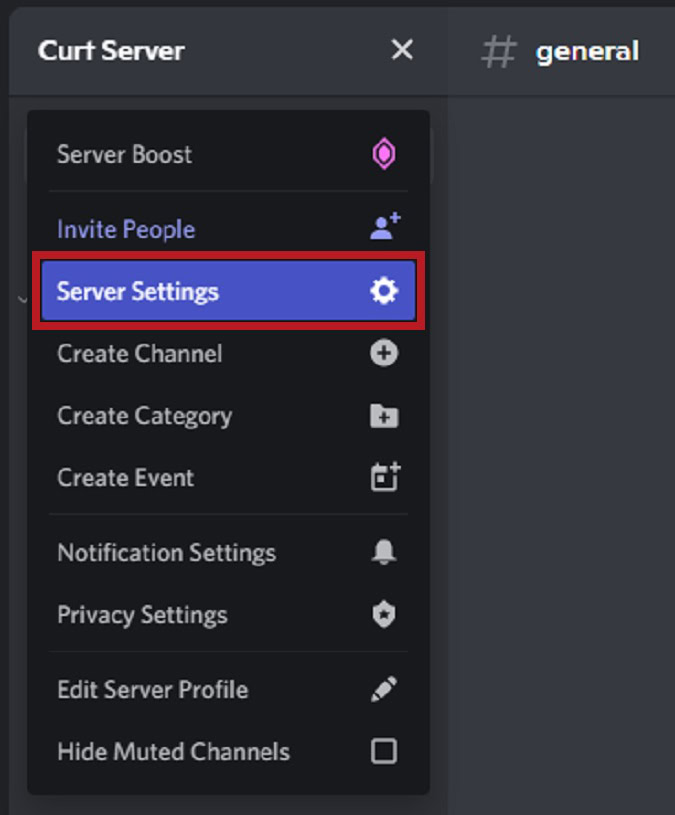
From the lefthand server menu, click Emoji.
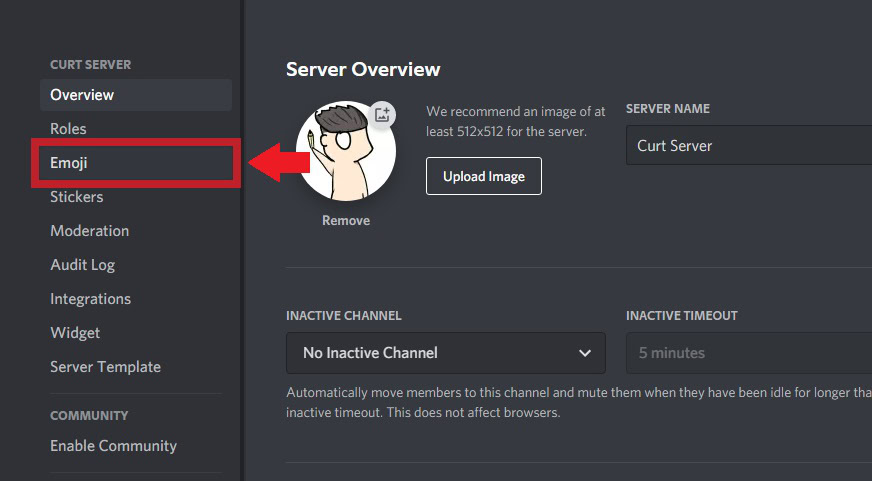
Finally, click the purple Upload Emoji button. You can upload any image or GIF downloaded on your computer that is 256kb in size or less. For the best results, upload ones that have a clear, transparent background, so they blend into the rest of the Discord interface.
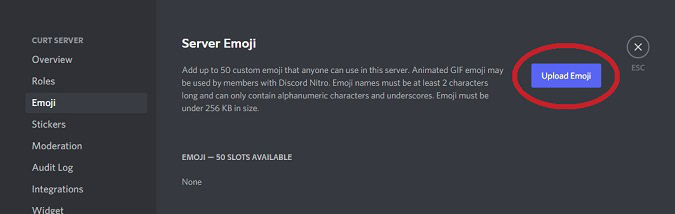
Android and iOS
Go to your Discord server settings. To do this on the Discord app, go to your server, press the ⠇button, then tap the gear-shaped Settings button.
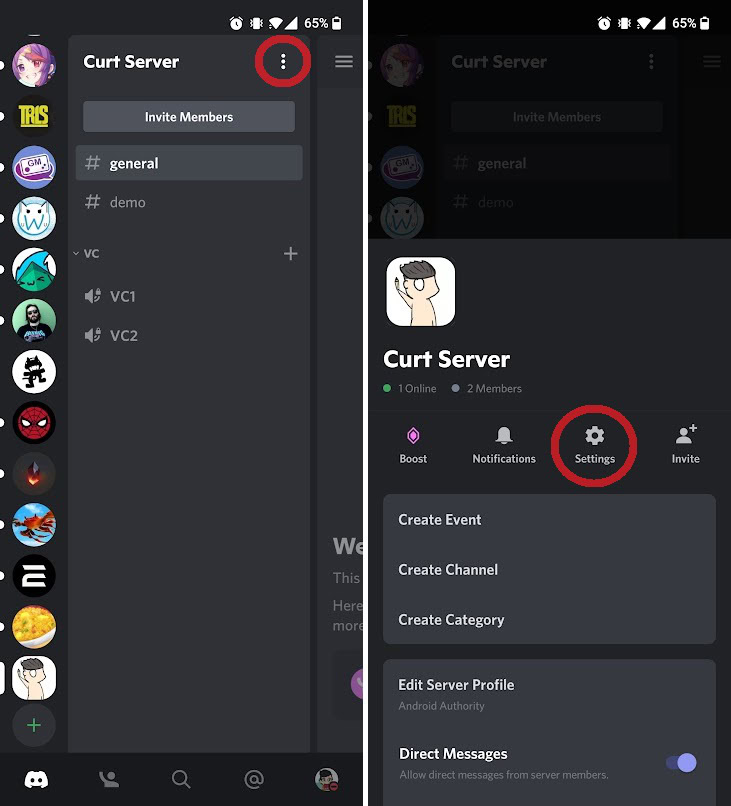
Go to the Emoji tab, then press Upload Emoji.
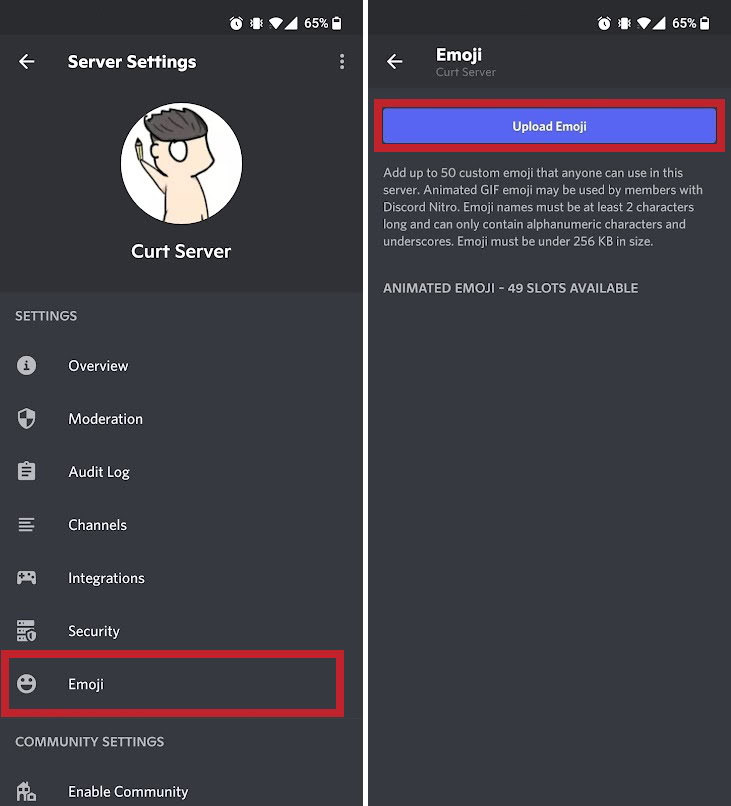
Where to get custom Discord emojis
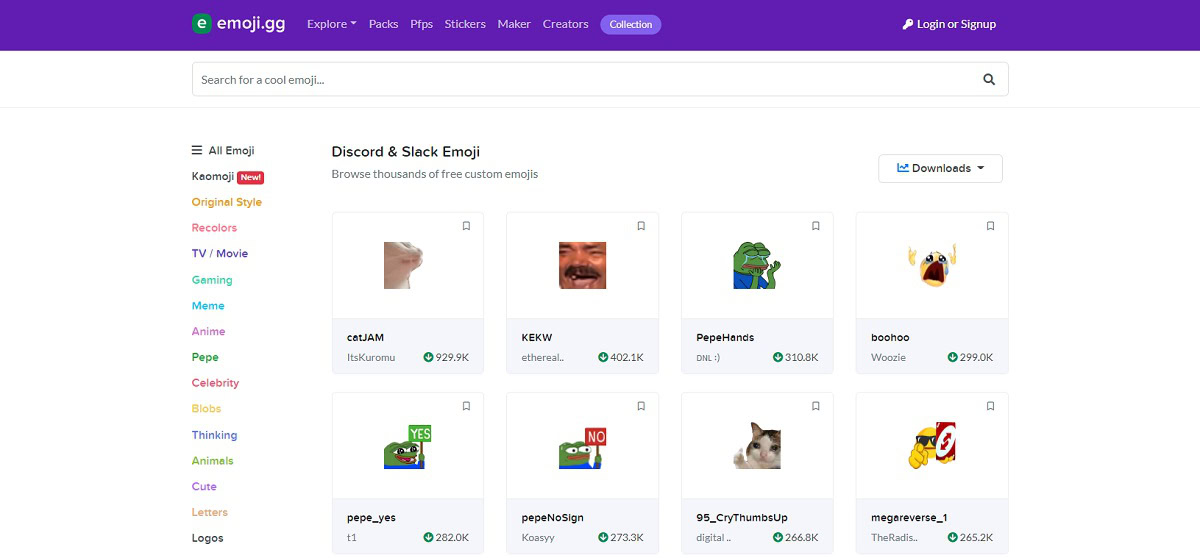
Are you stumped in terms of Discord emoji ideas? If you haven’t found any that you want to use for your server, it may be time to use a website like emoji.gg. There are a handful of solid websites that provide pixel-perfect images that you can download and then upload to your Discord server.
Alternatively, you can use an editing program to make a .png version of an image you like, then resize it to be under 256kb.
There are many ways you can go about finding new emojis for your Discord server. Sometimes it takes a bit of creativity!
Read more: How to join a Discord server on any device
FAQs
What are some good Discord emojis?
Memes make great Discord emojis! For example, KEKW and Pepe memes are everywhere on Discord. You’ll want to do a bit of digging and find out what emojis people in your inner circle use as well.
Where can I download emojis for Discord?
emoji.gg is a great source for tons of different kinds of Discord emojis. Reddit is also a pretty decent source for good emojis, and there’s always Google.
How do you get animated emojis on Discord?
To be able to use animated emojis, you must be a Discord Nitro subscriber. You can upload animated emojis to your server whenever you want, whether or not you are a subscriber, but you won’t be able to use them unless you’re subscribed to Discord Nitro.
Where are the emojis for Discord?
These are in the “emoji tray.” This is located in the far right of the Message field at the bottom of the interface, where you type in all of your messages. It looks like an emoji face.