Affiliate links on Android Authority may earn us a commission. Learn more.
Latest ActionDash update promises to boost your productivity
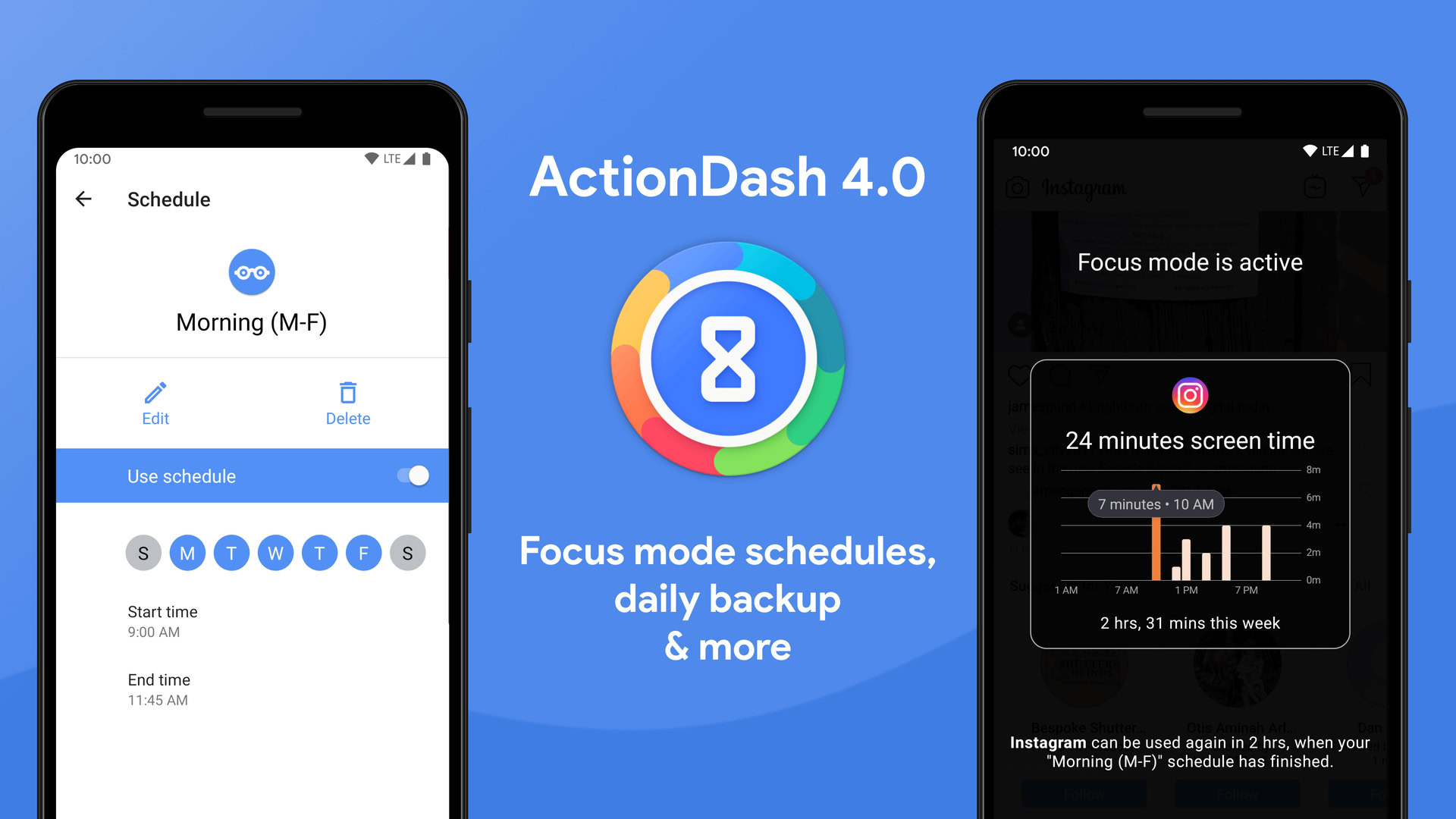
Developer Chris Lacy today announced ActionDash 4.0, the latest update to arguably one of the better takes on Google’s Digital Wellbeing.
The highlight of the update is focus mode schedules. ActionDash’s focus mode already lets you manually turn it on and block out apps until you manually turn it off. However, the new focus mode schedules feature takes things one steps further and lets you specify when focus mode automatically turns on.
You can choose the days and times to turn focus mode on and off. As a nice bonus, you can have several schedules turned on at the same time. That’s beneficial for when you want focus mode on during a certain time in the morning and while you’re sleeping, for example.
Also read: 15 best Android launcher apps!
ActionDash 4.0 also includes new usage enforcement options. Previously, ActionDash showed an animated meme when you tried to use a blocked app. With the update, the default is now a usage stats screen. The new option shows how much screen time a blocked app has, along with how much longer you must wait to use the blocked app.
Rounding out ActionDash 4.0 are a new countdown-style screen that shows how much time you have left until focus mode can be turned off, a new option to automatically back up your usage data to Google Drive every day, and additional integration with Action Launcher.