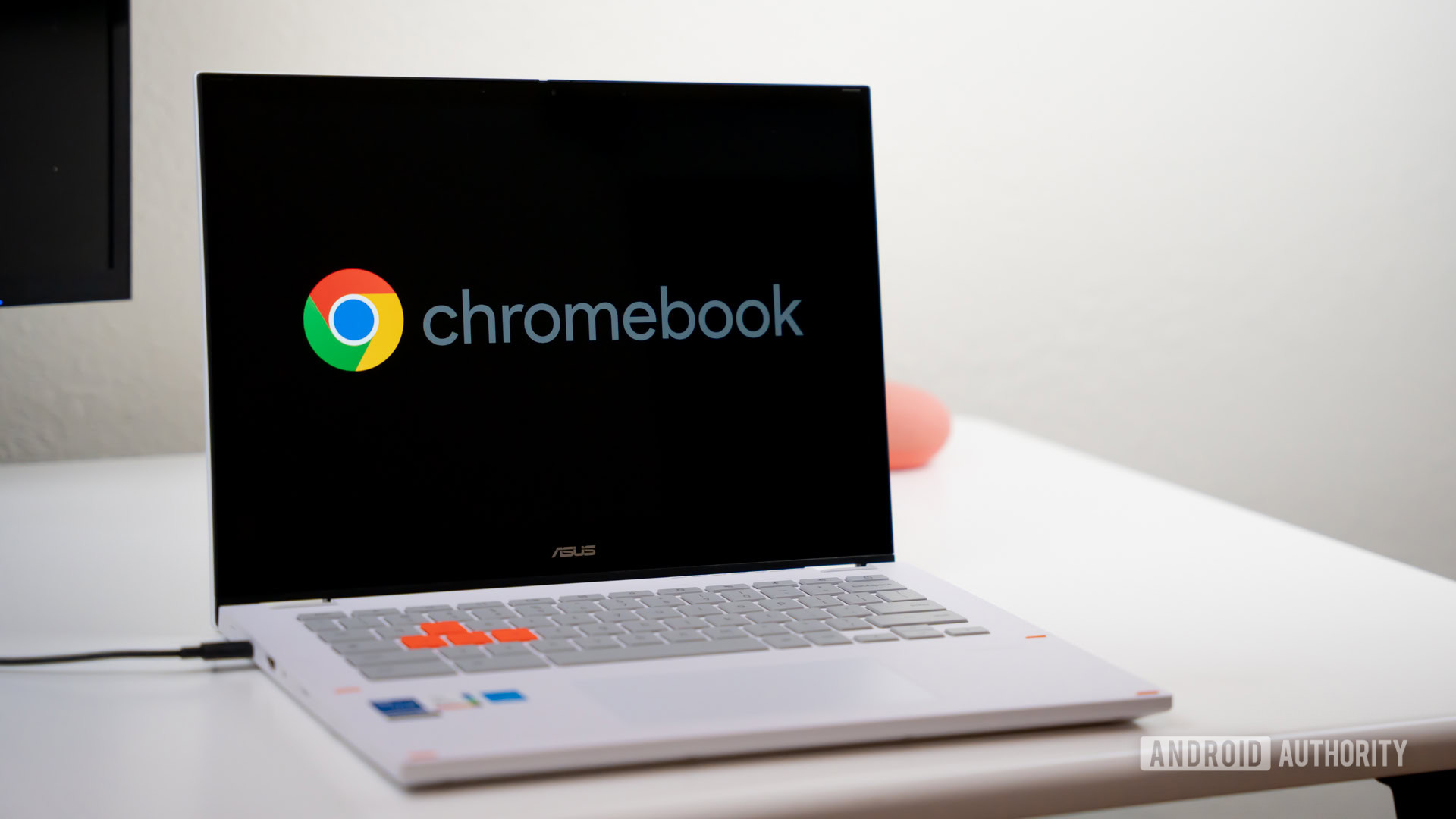Affiliate links on Android Authority may earn us a commission. Learn more.
Hands-on: Acer Chromebook 11 N7 is made to withstand abuse
Acer has been focused on bringing consumers plenty of solid, affordable Chromebooks over the past few years, and that’s still very prevalent today. With the launch of the Chromebook 11 N7 (fancy name, huh?), the company plans to bring a durable, compact and spill-resistant computing solution to classes around the world.
Join us as we go hands-on with the Acer Chromebook 11 N7 at CES 2017!

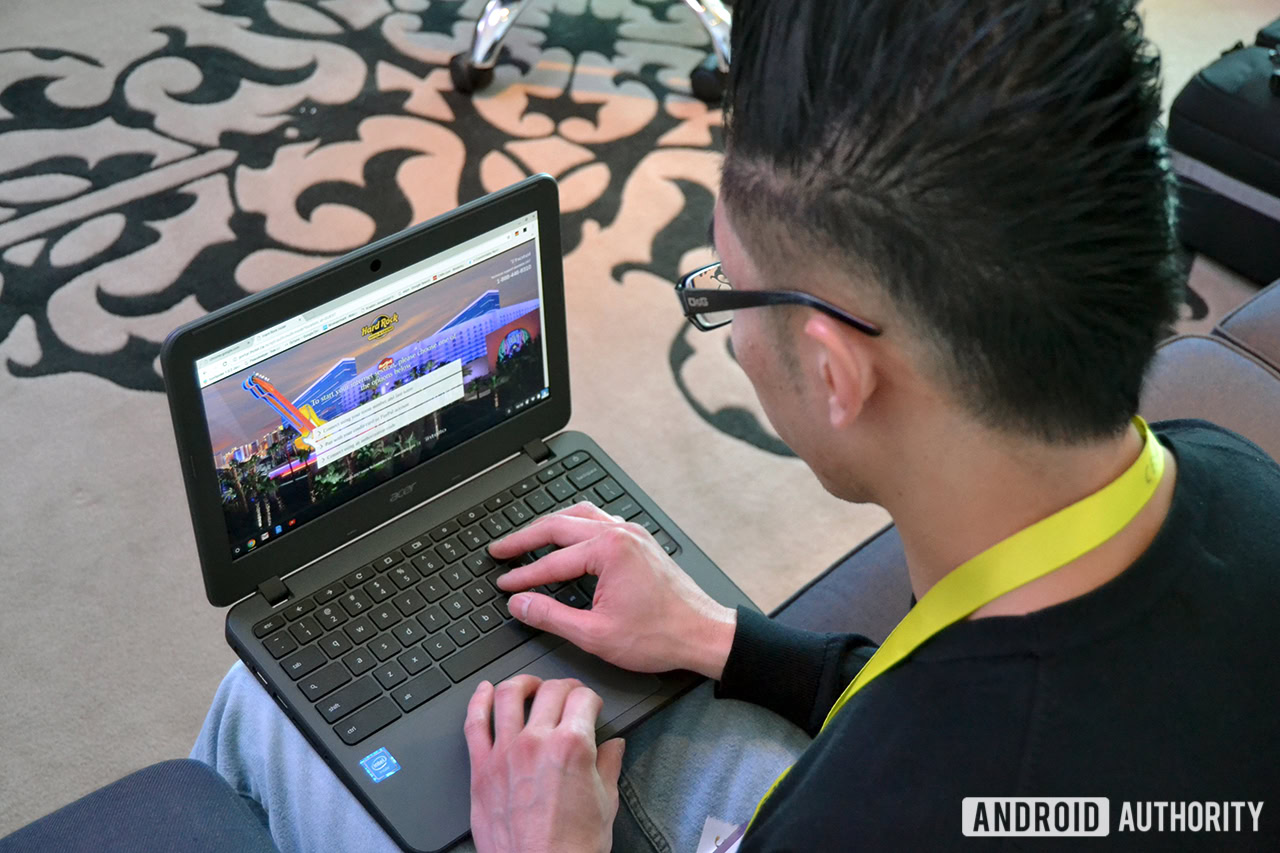
First, let’s talk about software. This is a standard Chromebook though and through, so anyone familiar with Chrome OS will be right at home with the N7. A simple, clean, no-frills software experience is what you’ll find here, which is perfect for students in the classroom. And that’s a good thing, too, because those are the exact people Acer is targeting with this new device.
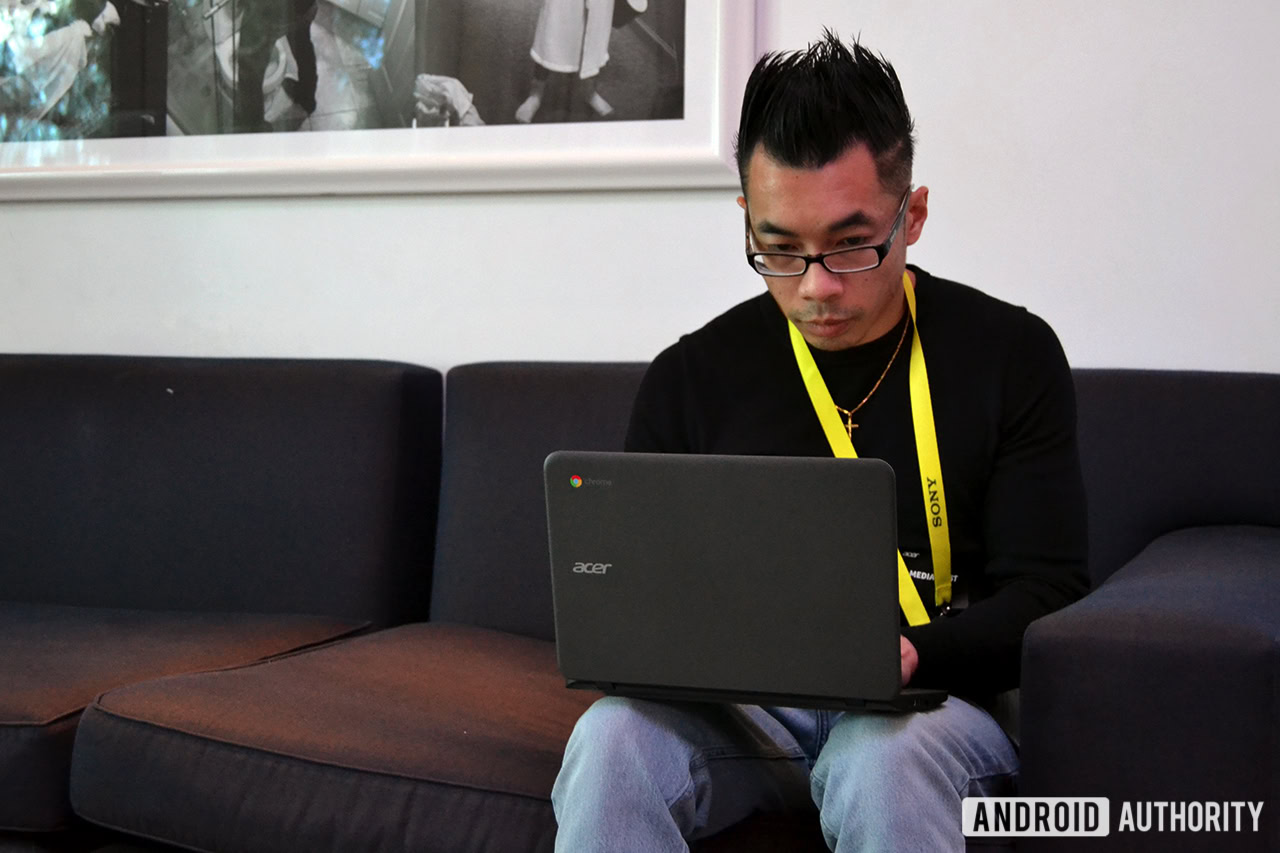
As for aesthetics, you’ll notice the N7 sports a soft, somewhat rugged-looking exterior, and that’s because this device is rugged. Not only is it built to MIL-STD 810G spec, it’s also been drop tested to 48 inches, and it sports a spill-resistant keyboard. Again, perfect for kids.
The N7 can handle up to 132 pounds of downward force on the top cover, thanks in part to the reinforced case and hinges. Acer designed the N7 with a corner shield structure and rubber bumper keyboard to add some extra protection to this Chromebook, too.

Let’s not forget about the spill-resistant keyboard. The keyboard, which is flush with the rest of the device to prevent keys from being removed, will provide protection against spills of up to 11 fluid ounces of water. Underneath the keyboard and touchpad are gutter systems and drains which route water away from the internal components and out the bottom of the chassis. Pretty awesome.

Around the sides of the device you’ll find two USB 3.0 ports, an SD card reader, an HDMI port, a 3.5mm headphone jack and an DC-in jack for AC adapter. Unfortunately this Chromebook doesn’t feature a USB Type-C port for charging, so you’ll need to use Acer’s proprietary cable for your charging needs.
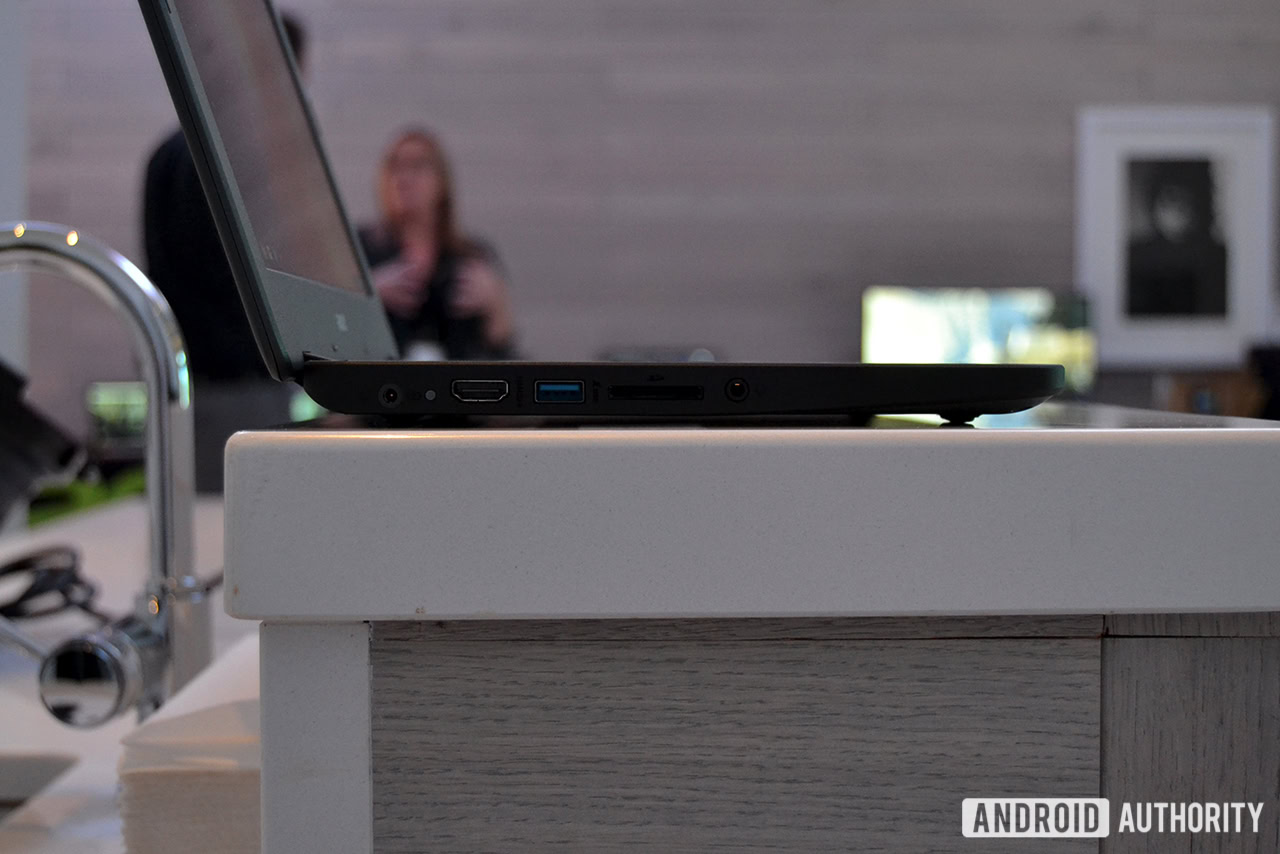
Under the hood, the N7 features a dual-core Intel Celeron N3060 processor, 4GB of LPDDR3 RAM and 16 or 32GB of on-board storage. Intel’s N3060 chip is a little old at this point, which is something worth taking into account if you value speedy performance. It also comes with a 4,090mAh battery, which Acer says will be able to get you 12 hours of use on a single charge.

Up front sits the 11.6-inch TFT LCD display with a resolution of 1366 x 768, which comes in both touchscreen and non-touchscreen variants. The coolest part of the display, though, is that the hinge can bend down to 180 degrees, allowing you to lay the Chromebook completely flat to more easily share content on the screen with others.

The Acer Chromebook 11 N7 will be available to education and commercial customers in North America in January 2017, with prices starting at $229.99. It’ll also be available to EMEA customers in February with prices starting at €299.
All in all, this seems to be a fantastic device for students and first-time computer owners alike. What are your thoughts on the latest from Acer? Be sure to tell us your thoughts in the comments below!