Affiliate links on Android Authority may earn us a commission. Learn more.
Unofficial VLC Media Player app: A taste of the consummate media player for Android
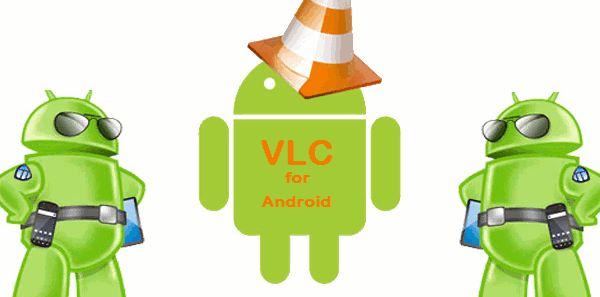
There are numerous media formats. It’s a great thing if your media player supports all of those formats. But, most of the time it’s not the case, especially if you are using your Android device. You can convert (transcode) your files using a converter, but that would mean extra steps. Besides, transcoding can affect the quality of the files.
That’s why it’s really cool to have VLC because it can read and play almost every existing media format. Now, it’s also already available for your Android device. Aside from its famous read-all-format feature, there are also some new features added to this app just for you to enjoy it more in your Android device.

VLC for Android
It may still take some time before the official VLC for Android devices will be released. According to VideoLAN (the creator of VLC Player), the official VLC app for Android is still in development.
Thankfully, independent developers walked one step ahead and worked on an early build for the sake of those users who want to have the app on their devices. Recently, XDA Developers member adridu59 released an unofficial VLC build for Android. The build was based off official VLC source code.
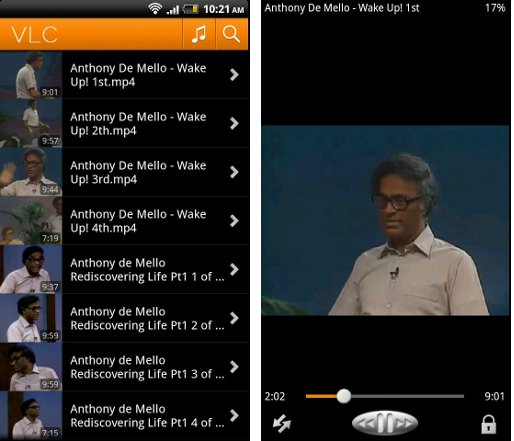
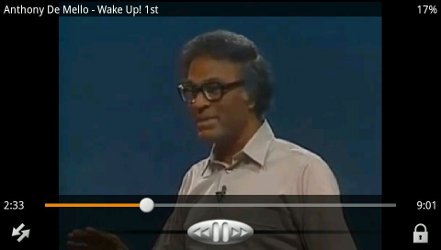
The build is said to work for Gingerbread and Ice Cream Sandwich, but apparently there are still a lot of things to be worked on. The good news is that the developer has added a new feature for this one: headset detection.
Aside from that, the app also has hardware acceleration and, of course, supports numerous media formats.
Media streaming is currently not yet implemented in the latest build. Some codecs (DTS/MPEG2/Theora) are also not yet implemented, although most other media formats already work.
Builds
The unofficial VLC app for Android supports the following processor architectures:
- ARMv6/ARM11
- ARMv7a/Cortex-A8/NEON
- ARMv7a/Cortex-A9
So, if your device’s processor uses any of those listed above, the unofficial VLC app will most likely run on your phone/tablet. Check your device’s chipset to know whether this will work on your device.
Hopefully, the official version of VLC will soon be released or the developer of the unofficial app may expand the list of supported architectures and chipsets. For now we are just stuck with what the developer has for us, but if you can’t wait anymore, you can try this build and see if it works on your device.
Downloads
The unofficial VLC app for Android is not yet on the Google Play Store. To be able to install it on your Android device, enable installation of “Unknown sources” on your device. This can be set from Settings > Applications > Unknown sources. Then, using a file manager or file explorer app, install the APK file which you can download from the following links (download the appropriate APK for your device’s chipset):
- ARM11 — VLC-20120227.apk
- Cortex-A8, NEON — VLC-20120226.apk
- Cortex-A9 — VLC-20120227.apk