Affiliate links on Android Authority may earn us a commission. Learn more.
LG G Watch Review

Android Wear has been all over the news since its announcement, be it about the already available and upcoming range of smartwatches, or the slew of new applications that are making their way to the Android ecosystem on a daily basis. It’s still early days, but the latest OS from Google is certainly off to a flying start.
The notable fact is that most major device manufacturers are looking to get on the Android Wear train, so you’re definitely not going to be stuck with a lack of choice. Today, we’ll be taking a look at one of the first, of hopefully many more to come, smartwatch running Android Wear, manufactured by LG. Here’s an in-depth look at the LG G Watch!

As mentioned, a host of manufacturers are looking at releasing Android Wear smartwatches, and as such, we can expect a number of different takes as far as design elements go. Already, we have a couple with a square face, with an upcoming device being rounded. But with the LG G Watch, the company has decided to go the utilitarian route, with a design aesthetic that many will actually consider to be too simple.

A square face is surrounded by a sizeable bezel all around, and the device features an entirely plastic construction, save for the glass for the screen up front. There’s a noticeable amount of weight to the unit itself, but that’s too be expected from a device that holds a considerable amount of power under the surface.

Up top and at the bottom are the areas where you can insert bands for whatever band you decide to use. As far as available options go, there are plenty of watch bands that will complement the otherwise simplistic look of the G Watch. It’s important to note though that you cannot put it on a cuff, as I used to with my Pebble smartwatch, because of the location of the charging pins on the back.

Featuring a completely bare look, with no logos or buttons anywhere, this watch depends entirely on touch inputs and voice commands. Even when you run out of battery, the device automatically turns back on once it has been charged enough.

Despite its flat design with no curve, the LG G Watch does sit quite comfortably on your wrist and doesn’t get in the way by any means. When compared to its Android Wear brethren, the LG G Watch can be considered the most basic, at least so far, but that will just as much a plus for some users, while equally a negative for others.

With the LG G Watch, the screen is what matters the most, because it doesn’t have any other methods of input. You get a 1.65-inch IPS LCD display comes with a 280 x 280 resolution, resulting in a pixel density of 240 ppi. This may sound pretty small, but you have to keep in mind that this is a watch that we’re talking about here.

Colours are adequate, and do justice to what you’d end up seeing throughout, from cards, to even the occasional photo if you choose to view them. There have been quite a few complaints with regards to outdoor viewing, and it certainly doesn’t look great with the sun directly bearing down on it. That said, doing what you’d usually do in this situation, that is making a shade with your hand to cover the screen will allow you to easily see what you’re looking at.

I haven’t had any problems as far as touch sensitivity goes. Thus far, we aren’t seeing any multi-touch functions on Android Wear, but taps and swipes are registered fine throughout. Getting in and out of cards and tapping screens to trigger functions work as well as they should. If you’re in a situation where you aren’t willing to use voice commands, this screen definitely gets the job done.

Under the hood is a Qualcomm Snapdragon 400 processor, clocked at 1.2 GHz, along with 512 MB of RAM. You also get 4 GB of on-board storage that isn’t expandable, but should be more than enough for all the small watch applications that you’ll be downloading.

Considering how simplistic the Android Wear operating system should feel, it came as no surprise that lag was minimal. Navigation looks nice and smooth, and since multi-tasking isn’t a thing with this Android ecosystem, there’s wasn’t too much there to bog down the system. While I did find the need to restart the watch a few times during my time with it, it was primarily after certain third party applications crashed. Any faults has more to do with programming bugs, as opposed to any issues with the core functionality.
Voice recognition is also a breeze, but it has to be mentioned that you might experience a slight delay while using the Wi-Fi network. I always got immediate results while connected to 4G on my smartphone though.

Android Wear doesn’t function as a robust standalone operating system, so you will need an Android smartphone for it to work, making your phone an integral part of the hardware aspect. It’s also important to note that Android Wear is currently compatible only with phones running Android 4.3 Jelly Bean or higher. The bridge between the wearable device and your phone is created via Bluetooth, and all communications occurs through this connection.

There’s not a lot in terms of hardware with the LG G Watch, but it definitely covers the essentials. A powerful microphone for voice command recognition that works surprisingly well, the sensors for the pedometer and waking capabilities, and the vibration motor inside. The vibration motor isn’t particularly strong, and I would have preferred it to be stronger, so I could know exactly when my notifications were rolling in.
Everything is encased in a body that is IP 67 certified, which means that you can let the G Watch get wet without worrying about any loss in performance. That said, you should know that water does register touches on the screen, which could cause some problems for those who shower with their watch on, or if you’re stuck in the rain.

With regards to battery life, it is to be expected that a smartwatch with a display like this wouldn’t last for too long. In my experience, I did find that with some smart usage, I could manage a couple of days of battery life out of the 400 mAh unit of the LG G Watch. A good idea is to not let the screen be on all the time, and you can always mute the device, by swiping down from the top, in instances where you won’t use it, like when you’re sleeping. Doing just a couple of things like this will help you push the battery life to the two day mark. The good news here is that the LG G Watch does charge really quickly, and you can get it to charge in an hour on the included charging dock.
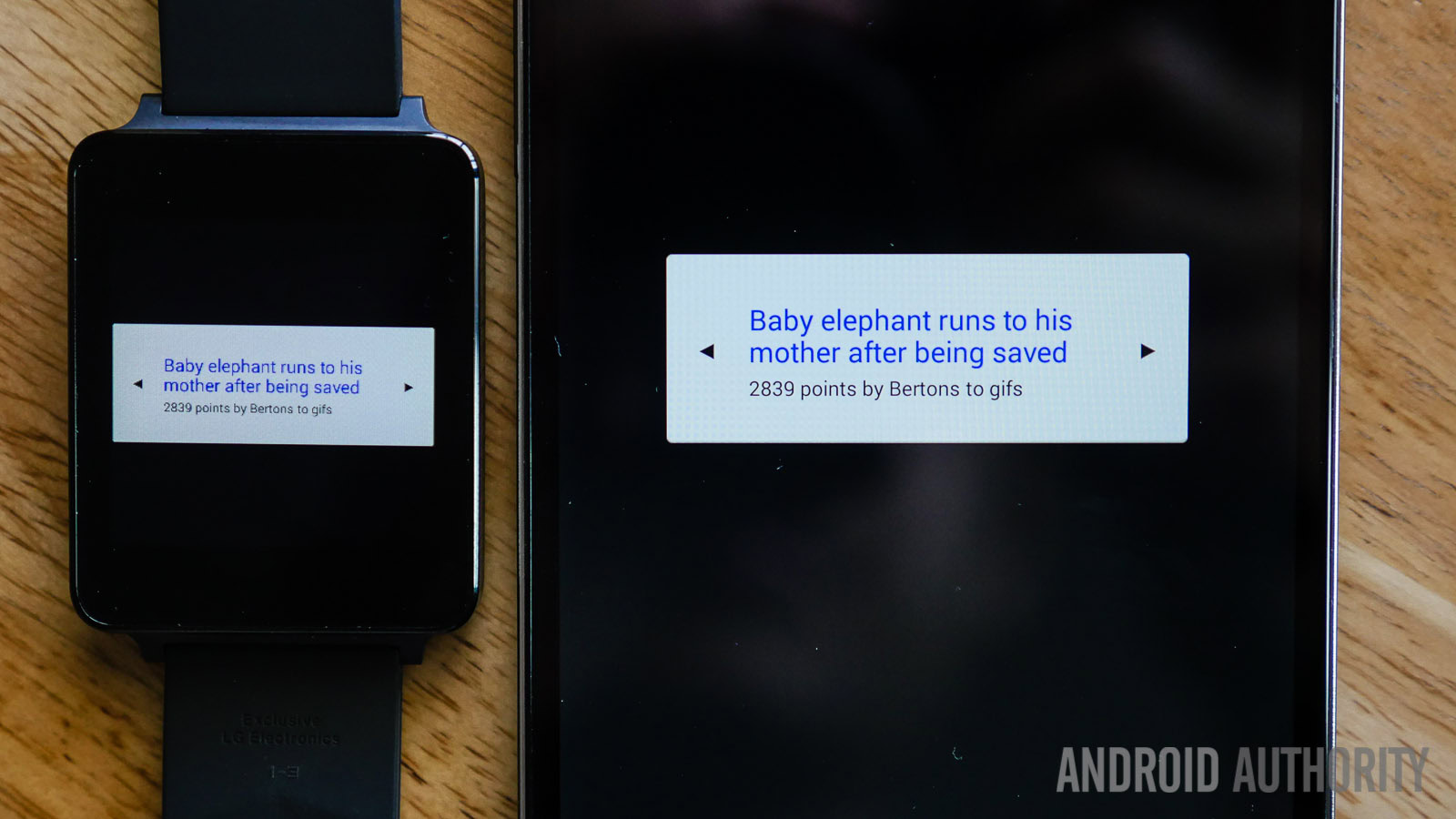
Finally, in software is where we come to the essence of this device, and that is Android Wear. It’s crucial to remember though that this operating system in still in its infancy, and what we see today could be drastically changed, in even the near future. So what is great that it is actually pretty good even at this stage.

Android Wear works basically as a notification hub, with the notifications you get on your phone appearing in the form of Google Now-like cards that you can swipe through. Swiping to the right gives you more options depending on the application you’re using. For example, with Google Hangouts notifications, you can dictate a response, and you can delete or archive emails. You can initialize any installed apps by either saying “Okay Google,” or tapping the watch face. The watch face itself can be customized with a number of different built-in or third party replacements.

If you’re familiar with voice commands on Google Now, you will be know how to get around in Android Wear easily. Say anything from play specific music, start a timer, or set a reminder to do something later, and it will perform the task according to the app that you’ve listed in the Android Wear application on your phone. With a good voice recognition system in place, the voice commands work really well, and you have a slew of functions to use with the LG G Watch.

It’s when you start to think outside of this box is when things get interesting. In the Wear app is a lot of examples of great apps that work on the smartwatch, such as AlltheCooks, that sets up a shopping list for what you need for any recipes you want to put together. Evernote gives you easy access to your recent notes and to-do lists, and RunKeeper displays your stats on the watch.

But, these are only a few of the apps that get prime placement in the Android Wear app section in the Google Play Store, but there are plenty more available if you dig deep enough. Already, I have a new watch face that lets me set my own background, a game I can play when I don’t have much else to do, and an application that allows me to trigger Tasker tasks easily. You can take a look at a few more of these apps here, or in the video below.
It’s only some little things you notice that are bad, like the small annoyance of having to swipe right to change the song that is playing, or the pretty obvious inaccuracy of the pedometer app, and even instances when you swipe away cards that you can’t easily get back. That said, these are definitely very small gripes when you consider the bigger picture, which is an exciting future for wearable tech. Already, developers are working hard to perfect their apps, and with new applications being released almost every day, the only direction for Android Wear to go is up.

I have to admit that I’m really excited about Android Wear. It’s been a while since I’ve followed an ecosystem so closely, trying to stay on top of all the news and new applications that have coming since over the past few weeks since I got the LG G Watch. I’m always on the lookout for anything that will help make the experience even better, and this diligence has certainly paid off. I’m enjoying things like easier volume control, customizable watch face backgrounds, and more. What is particularly amazing is that a lot of this development that has occurred in just a few weeks since the release of Android Wear.
| LG G Watch | Specifications |
|---|---|
OS | Android Wear |
Screen | 1.65" 280 x 280 IPS LCD |
Dimensions | 37.9 x 46.5 x 9.95 mm |
Weight | 63g |
Battery | 400 mAh |
Processor | 1.2 GHz |
Wireless | Bluetooth 4.0 Low Energy |
Memory | 4GB internal storage with 512MB RAM |
Ports and Connectors | USB (pogo pin) on G Watch, Micro USB on Charging Cradle |
Sensors | 9 Axis (Accelerometer/Compass/Gyro) |

The LG G Watch is available from multiple outlets, but is available from the Google Play Store for $229. It’s main competitors are the Samsung Gear Live, that is slightly cheaper at $199, and the yet-to-be released Moto 360, which is still generating a lot of buzz. For a little less money, the Gear Live features a different design that some may like, a heart rate monitor, and a pleasing AMOLED display, that may decisive factors against the minimalistic LG G Watch. There are of course other smartwatches in the market as well, such as the other Samsung Gear devices, and the Pebble Steel.
And so there you have it – the LG G Watch! The obvious question here is not whether the LG G Watch is the best choice, but rather whether any smartwatch is right for you. It’s a difficult question to answer, when you consider that a watch itself isn’t ubiquitous, and also what your expectation from a “smart” watch is. Some may lean towards preferring a computer-like stand alone system on their wrist, while others may like a more watch-like feel, while being capable of a little more.

I tend to take the middle path in this regard, where I want a watch that at its core can tell me the time, but can do a lot more to make life easier, by only digging a little deeper. I don’t expect to see smartwatches on everybody’s wrist, but if your remotely interested in having the world not just at your fingertips, but all the time on your person, Android Wear is a great place to start. And the LG G Watch is the device that presents to you Android Wear with no frills, and no fuss.
In a world where the smartwatch is ubiquitous, the LG G Watch is like a Swatch, something that is easily customizable, but otherwise does its core function very well, and often in an unassuming fashion. If nothing else, consistently doing successful voice commands to my G Watch blows my mind every time.
Thank you for being part of our community. Read our Comment Policy before posting.