Affiliate links on Android Authority may earn us a commission. Learn more.
What features are missing from stock Android?

Android fans are all about the pure Google experience, but it is imperative that we recognize it is not right for everybody. Yes, stock Android is super clean and simple, but this also means it needs to miss out on some great features other manufacturers and developers have already introduced.
And such is the beauty of Android’s open nature. Phone makers can come and throw in any functionality they deem necessary. This is not only great for innovation, but we have found there is plenty Google could learn and bring to their own UI. Some of these features are trivial and just plain fun, but others are pretty basic capabilities that should have been brought on board long ago.
Shall we get started?
No restart option? Really?
This one is a bit… silly, to say the least. The pure Google experience on Nexus devices currently has no option to restart the phone. Well, it does, but it is a completely non-intuitive and most of us probably wouldn’t figure out without some research.
You know how most smartphones have an option to power off, as well as to power off and restart? That’s not the case with stock Android! Hit the power button and you will be presented with nothing but a Power Off button.
If you want to restart your Nexus 6P or Nexus 5X (or whatever) handset, you have to press and hold the power button for about 8 seconds. Not only is this hard to find, but it can also be inconvenient. I mean, I often pocket press buttons much longer than that.
We need a restart option, Google. We need it now.
Showing battery percentage in the status bar
This is a basic setting, right? Plenty of manufacturers have an easy-to-access option that will allow you to display a battery percentage number right in the status bar, not just an ambiguous icon.
The pure Android experience does offer this feature too, but you need to jump through hoops just to get to it. I don’t want to go through activating the System UI Tuner just to do this. It would just make everyone’s lives easier if Google enabled this by default.
Deeper customization
In the land of Android, we need not worry about looks. We can make our UI look however we please, but this usually involves downloading a third-party launcher that will support all those modifications.
I am not asking for Google to allow all kinds of messy changes to its UI. After all, that is one of the beauties of pure Android, but I think something like supporting icon packs would be a good thing to have. I would personally also like to see a way to change icon sizes, as well as the amount of apps displayed per row and column.
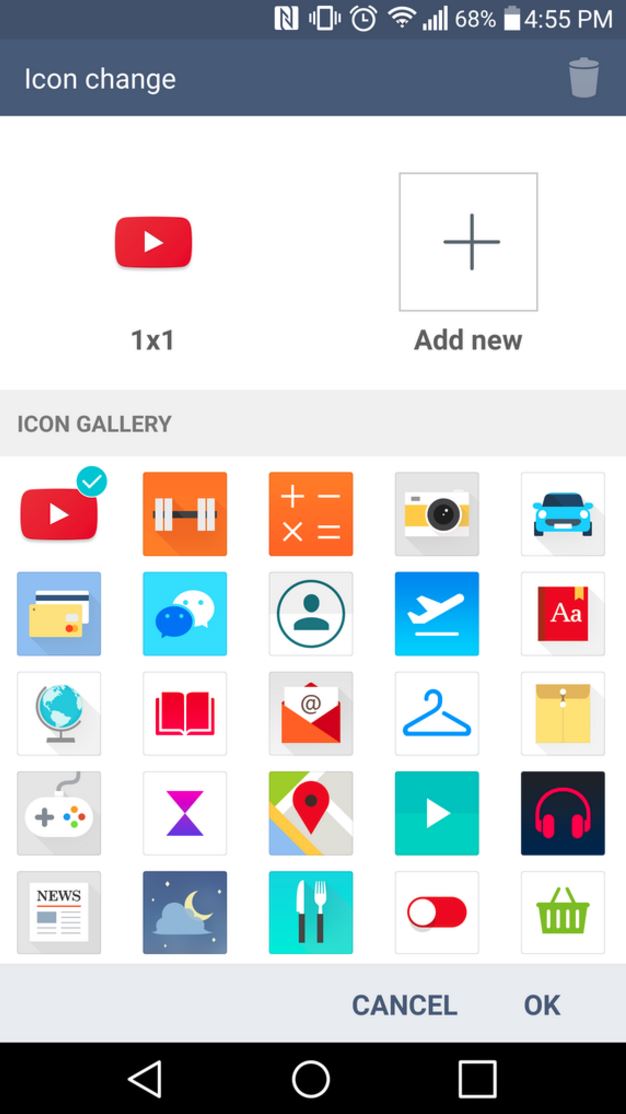

Bulk app uninstalls
The way we currently uninstall apps works, but it needs some improvements, especially for those of us who often go on cleaning sprees and need to uninstall multiple apps at a time. Right now we are limited to going to the settings and doing it all manually, or dragging apps to the “Uninstall” option that shows up in the home screen when you press and hold.
I would like to see an option that allows for uninstalling apps in batches. I haven’t seen something as refined yet, but Sony’s UI did previously introduce a similar feature.
It allowed users to turn on an uninstalling option in the app drawer. This would highlight the apps that could be taken off the phone, along with a little “X” in each app’s corner. You could then simply tap on these apps to quickly get rid of them.
Real multi-tasking
Android is king of mobile multi-tasking, but you can only really see it shine in its non-pure iterations. Yes, the Recent Apps button is cool and all, but real multi-tasking is not really available in vanilla Android.
So, what is missing? Well, Samsung has introduced Multi-Window, which allows for using multiple applications at once, by dividing the screen. LG also has QSlide, which can make it so that you view apps like windows in a computer. Hell, even iPads can handle split view.
Multi-window will be coming to stock Android in Android N, but we’re still a few months out from seeing a final version make its way to devices. As of right now, there is in fact way to get a feature like this in Android 6.0 Marshmallow, but as you can assume, it’s not that easy to reach and it will need to do some homework.
Even cool little things like Facebook Chat Heads have a significant effect on your multi-tasking experience. I am always wishing I could use a similar feature with Hangouts or Google Messenger.
Gestures
Competition is harsh in the tech industry, so every manufacturer is trying to redefine itself and become as unique as possible. For example, we checked out the HUAWEI Mate 8 at CES 2016 and one of its coolest implementations was knuckle gesture controls.
The Mate 8 somehow knows when you are touching the screen with a finger or your knuckle, and activated gestures when it recognizes you are not using your finger tips. You can then make gestures to take screen shots, record video, activate split view and more. One can even set different letters (which can be drawn with your knuckle) to open specific apps.
Things are moving forward. It is not longer just about what a phone can do, but we begin to focus more on the experience. How we interact with our devices matters a lot. Gestures are fun and do offer some good functionality.
Arrow keys in stock keyboard
Isn’t it a pain to try to use the touchscreen to place the cursor in between two letters? I am always struggling with this, especially when I type in login info and need to make an edit. I have used keyboards that include actual arrow keys (much like physical keyboards).
Why can’t the Android keyboard have these? We are using small screens (at least relatively). Not everything works well using your fingers, especially when you are trying to squeeze them in between to tiny letters in a display. It would be better to have larger arrow keys to move your cursor.
Wrapping up
Thinking of adding all these features is a bit of a dilemma, as simplicity is one of the key advantages of running a clean Android version. Maybe some of these would clutter the OS and simply make things more complex. Then you have other additions that would only seem natural (like the restart option).
What would you like to see Google doing with Android in the future? Do you think some of these additions would be too much? Do you have any other cool ideas that would fit right in? Hit the comments to share your two cents!