Affiliate links on Android Authority may earn us a commission. Learn more.
Photo Sphere for the masses – install the new stock Android camera APK now

The brand new HTC One and Samsung Galaxy S4 Google Play editions come with a little bonus – a revamped version of the Camera app that is different from that on the Nexus 4. It is speculated that the revamped camera is a feature that was initially planned to be part of Android 4.3, but for some reason, it’s out now on the Android 4.2 HTCOne and Galaxy S4 GPe.
The new stock camera app is mostly the same with the version on Nexus 4, apart from a redone settings menu – you can now flick through the settings menu to change things like the flash mode, exposure, and more. In addition, the volume rocker now acts as a shutter button. So yes, you can finally snap shots using either the volume up or volume down button.
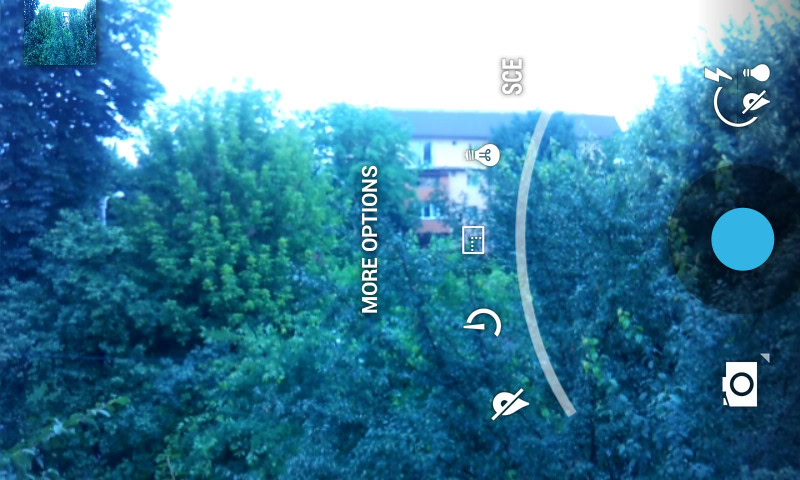
Now to the good part – someone extracted the app from the Android image of the GPe devices, and made it available as a standalone APK file. You can download it from one of the mirrors set up by Reddit users here, or by XDA-Developers forum users here. Note that the very first mirror seems to be down due to bandwidth limitations.
You can simply install the APK file just like any other app and get to use the new stock camera, with features such as Photo Sphere, HDR (if your hardware supports it), new settings menu, and volume rocker snapshots.
From the comments on the forums, installing the app doesn’t require root access or any other special actions. Just transfer it on your phone and install it. I tried it with my Galaxy S2 with Android 4.1 and it works like a charm. Note that installing the APK will add a new Gallery app and a new Camera app to your system. Some XDA users had to remove or rename the old camera app for the new one to install properly.
It’s not clear to me yet if this works with older versions of Android, as users who installed were on Ice Cream Sandwich or Jelly Bean.
Anyway, enjoy Photo Sphere on your non-Nexus smartphone!
Thank you for being part of our community. Read our Comment Policy before posting.