Affiliate links on Android Authority may earn us a commission. Learn more.
You can send any file via WhatsApp with this new third-party app

If you use a messaging app like WhatsApp, sometimes you want to send files to the person you’re talking to. Unfortunately, WhatsApp cannot support the sending of all file types natively. A recently launched free third-party app called SendAnyFile claims to offer a way to send any file format via WhatsApp and other services like Facebook Messenger and more.

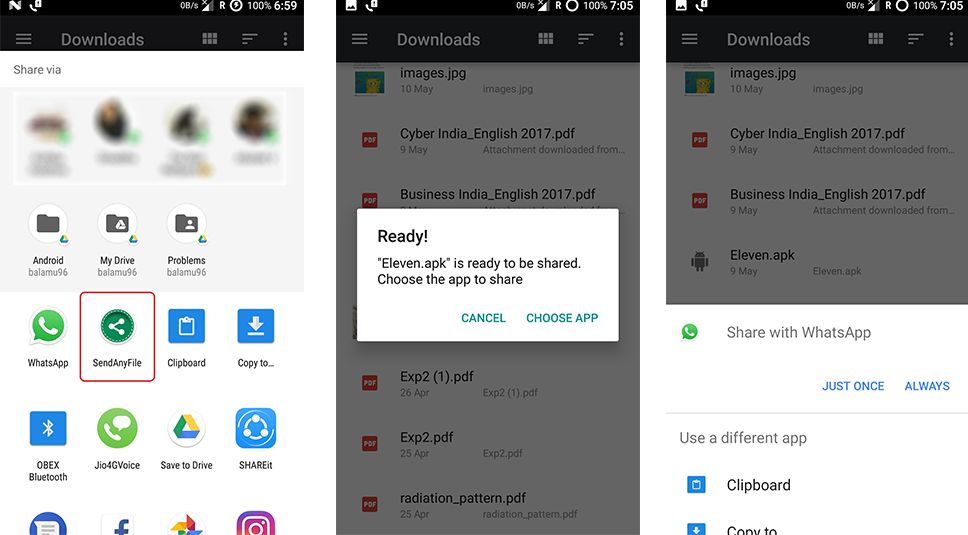
The developer of SendAnyFile says that users have two methods to choose from in terms of sending files via WhatsApp, both of which convert the original file to the .doc format. One is simply to go to a file manager, and then “Share” your file to the SendAnyFile app. It will process your file and then you can send it via WhatsApp or another messaging app. The other method is to choose ‘SendAnyFile’ from the file chooser window. Then you choose the file you want to send, and it will be listed as a .doc file. Then you choose that .doc file and send it via WhatsApp.
If you receive a file from WhatsApp that uses the SendAnyFile app, you can set SendAnyFile as your default app for opening .doc files. Then you open the received file (.saf) with the app and finally the original file will be saved in the /sdcard/SendAnyFile/Received/ folder of your phone. The developer of this app claims this will allow you to send uncompressed full quality images via WhatsApp, along with .zip, .rar, .avi and other file and video types.